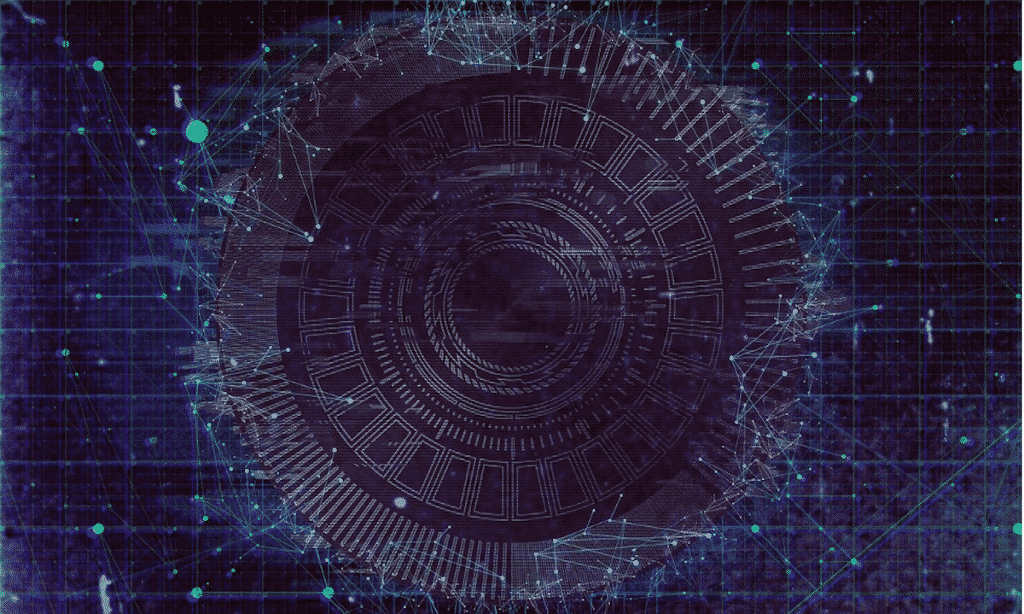NoSQL databases are becoming popular rapidly these days because of the exciting features that it offers. These are non-tabular databases that have a different way of storing information than relational tables. Moreover, there is not one but many types of NoSQL databases. For example, the Column family Store is a type of NoSQL database.Theyare more like a key-value, wide-column, graph, etc. By using these databases, one can easily scale large and high-end data loads.
What is a NoSQL database?
When people refer to a NoSQL database, they think of it as a non-relational data management system that contains a flexible schema. Thus, it is easily scalable and avoids joins. The concept was first popular with the emergence of internet giants including Facebook, Google, and Amazon. This is because the database helps deal with massive data sources and real-time web apps.
Traditional RDBMS utilizes SQL syntax to retrieve and store data for calculating insights. However, a NoSQL system controls a wide range of database technologies to keep semi-structured, structured, unstructured and even polymorphic data. The giants use this database to scale up their techniques and improve their existing hardware.
Reasons that have popularized the system
NoSQL database has been gaining popularity because of many reasons like:
- NoSQL database allows companies to handle the structure of the data forms effortlessly.
- The pace of development is much faster with NoSQL databases when compared to SQL databases.
- It is relatively easy to support new application paradigms.
- In SQL, it is not possible to scale traffic and carry zero downtime.
- The data stored in many applications cannot be served under an affordable budget using an SQL database.
Types of NoSQL databases available
Over time four major databases have emerged to be an essential part of science include:
Document Databases: It stocks up data in a similar style as JSON or JavaScript Object Notation. Each file of the stored data contains values and fields. Moreover, the values can be of different varieties ranging from numbers, strings, arrays, Booleans and objects.
Key-value stores: These are a simple type of system that contains documents in keys and values.
Graph databases: They store data in edges and nodes. Nodes are the type of information that concerns things, places, and people. On the other hand, edge relates to the relationship between different nodes.
Wide column stores: This type of NoSQL database stores information in rows, tables and dynamic columns.
4 examples to query a NoSQL database
Down here, we will go over 4 examples to know exactly how to retrieve data from the database. The example are some common queries that arrive in day-to-day activities and how the database help by answering them within seconds:
1. Query document relating to a customer older than 55
The condition here 55 is written as age field using a logical operator. In the example the function ‘$gt’ denotes ‘greater than’ and is written as:
> Db.customer.find( {age: {$gt:40}} ) .pretty ()
{
“_id”: ObjectId (“600c19d2289947938c68ee”)
“name”: “Henry”,
“age”: 37,
“gender”: “male”,
“amount”: 40
}
2. A query that involves a male customer that is younger than 20
Like the above example, another query can also arise, which involves a combination of two pieces of information. So, to meet both of the conditions, the function must contain “and.” To incorporate them together, you can use a comma and separate them both. Like:
>db. customer. find ( {gender: “male”, age: {$lt: 20}} ) . pretty ()
{
“_id”: ObjectId (“600c19d2289947de928c68f0”)
“name”: “Michael”,
“age”: 19,
“gender”: “male”,
“amount”: 35
}
{
“_id”: ObjectId (“600c19d2289947de928c68f1”)
“name”: “Stefan”,
“age”: 18,
“gender”: “male”,
“amount”: 50
}
Here “$lt” denotes “less than.”
3. A query involving multiple conditions
In this example, we will twist the above by adding multiple conditions to the question and combining it with “and” logic. Refer below:
>db. customer. find ( {$and: [{ gender: “male”, age: {$lt: 20}} ) . pretty ()
The logic used for applying multiple conditions in a function is already explained. Everything else is the same as the previous example except the second brackets we have used, i.e., [] to separate the conditions.
4. Query to aggregate values while retrieving information from the stored files
NoSQL database also allows you to aggregate values from the database while retrieving information. For example, one can calculate the total amount of purchase carried by both males and females. For the purpose, instead of using the find method, an aggregate method is used to get the results.
>db. customer. aggregate ([ … {$group: {_id: “$gender”, total: {$sum: “$amount”}}} … ])
{ “_id”: “female”, “total”: 200 }
{ “_id”: “male”, “total”: 205 }
Let us understand the syntax used in the example. The group made here is according to gender by selecting the logic “$gender” as id. In the next part, further instruction is given by using the aggregation function, i.e., “$sum” in the above case and column to aggregate.
Conclusion
When talking about NoSQL, it does not mean it is more important than SQL in data science. Both are essential players on the field. But, it is better to have the above knowledge and apply it when required to be updated.