Calculating expenses for your app development? It’s probably not final until you read this article. When creating an application, you know that you’ll need UI/UX design and software development, but may forget the App Store and Play Market fees, quality assurance, and server costs that you’ll face.
As enterprise mobile app development specialists, we at Purrweb have been developing and releasing apps and services for 8 years. In this article, we’ll share what affects the development costs apart from the app design and development itself.
Play Market and App Store accounts set up and fees
Naturally, it’s crucial to gather a large user audience and become known in the market. The easiest way to do this is to submit your app to a marketplace like Play Market or App Store. Submitting applications is not free, and each store has its own fee.
App Store
To submit an app to the Apple App Store, you need to register an account and pay $99 yearly. When uploading the app and its metadata to the store, you can also set up a payment method for the use of the app: purchase of services, subscription, etc.
If your users can make purchases in the app, the App Store charges an extra fee:
- 15% of the annual revenue, if it is less than $1 million;
- 30% of the annual revenue, if the profit is above $1 million.
Play Market
To submit the app to Play Market, you need to have a developer account. The account registration fee is $25, and you only pay it once.
The fees for allowing in-app purchases are the same as in the App Store.
Cloud storage and other infrastructure costs
If users of your application can upload and store their data: music, videos, photos, and other files, you will need a cloud server. Cloud servers store all the information so that the app is not overloaded. Evidently, the more users upload their files, the more money you will have to pay for the required cloud storage.
For example, the famous TikTok intends to spend $800 million for three years of using Google Cloud storage. But the reason for such a sum is that the app uses petabytes of memory. However, not every company needs so much space. Many apps like delivery services or sports trackers don’t save that much data. If you are developing such an application, you won’t need a lot of space in the cloud at all.
Let’s look at several popular services that will suit any application.
AWS
AWS, or Amazon Web Services, is a cloud platform from Amazon — the world’s largest e-commerce company. Amazon S3 cloud storage stores all types of data. A standard general-purpose storage pricing is as follows:
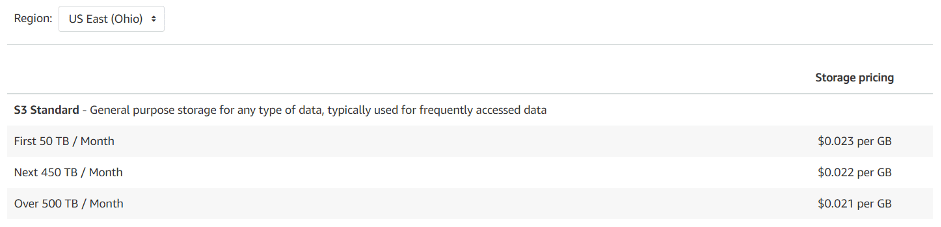
AWS data storage: basic tariff for the US East.
Apart from data storage, there are also additional costs for requests:
On the AWS website, you can calculate the exact cost of storage based on the requests.
Hosting
Web hosting is the hardware and software that provides web services. It is the basic infrastructure for a website to display and work online. The data that makes up a web page — text, images, GIF files — must be stored on a computer connected to the Internet. In some cases, it may be a computer you own. But mostly website owners pay for access to a server system maintained by a specialized company.
The web hosting price varies depending on the type and range of services available. Pricing starts from $2-$20 per month for shared hosting to $80-$500 per month for dedicated hosting. Hosting a virtual private server (VPS) costs from $20 to $40 per month, while the cost of cloud web hosting starts at $50 per month and can be higher depending on the needs of the client.
Servers
Businesses often need to set up a server. Reasons being the growth of the user base of the site or application, the demand for more uptime and reliability, and others.
The two main options are to rent a server or to buy it. With the first option, you get a service provider and have a fixed monthly price, which includes equipment, cooling, power, security, and tech support. With the second option, you make one large payment and receive equipment that can be used until it becomes obsolete but you need to spend extra money on maintenance.
There are three types of server requirements: minimal, moderate, and large. Here are the estimates of the minimum server costs both for renting and buying a server:
Subscription for integrated services
Sometimes, it’s easier to use existing solutions and integrate the app with third-party services than to develop functions from scratch. For example, for purchases in the marketplace app, you will need a payment system. It is cheaper and much more reasonable to incorporate a ready-made system than to create a payment gateway.
We have gathered several services that you may need to implement different functions.
Payments: Stripe
Stripe is an international service for online payment processing. It is a set of commerce solutions for internet businesses. In more detail, Stripe can store bank card data, complete transactions, and deposit money to the account with a high level of protection. All operations are carried out instantly.
Stripe is available for businesses in 47 countries, including the USA, Canada, Australia, Europe, Brazil, and India.
💵 Stripe charges a transaction fee of 2.9% + 30 cents.
Email sender: Mailchimp
Using the Mailchimp platform, you can send emails to application users. Mailchimp has many templates for emails and convenient built-in functions. For example, if an email address stops working, the service will automatically delete it from the mailing list.
💵 If you want to send emails to less than 500 users, you can connect Mailchimp for free. When the audience expands, you can use the following tariffs:
SMS sender: Twilio
With Twilio, you can send SMS notifications and receive messages to a rented number. This service will be useful if you need to notify users about changes or transactions regularly. For example, if your banking app deals with money transfers or if your online store tracks the preparation and transportation of orders.
💵 The cost of sending one message with Twilio is $0.0079. Renting a number costs $1 per month.
Push notifications
Push notifications are interactive pop-up messages that are displayed to your users regardless of the device or browser. They serve as a communication channel allowing companies to transmit messages, offers, or other information to their customers. Push notifications consist of several elements: a title, a message, an image, and a URL.
It is possible to use the push notification services for free with restrictions on the number of users. Some services offer a free plan or a trial period.
Also, you can send both in-app push and web push notifications with paid tools like OmniKick. For a month, a Starter plan costs $25 (up to 2 000 subscribers), a Pro plan costs $29 (up to 20 000 subscribers), and a Pro Plus costs $39 (up to 100 000 subscribers).
Chatbot
An in-app chatbot responds to text queries with ready-made answers uploaded to its system. It uses algorithms to create the likeness of a real person’s actions. Usually, chatbots are unique and meet specific business requirements and project demands.
The costs depend significantly on the chatbot type, functionality, complexity of data analysis with AI, and much more. Generally, the estimated price range for a chatbot is between $10 000 – $150 000.
QA
When you and your team have created the UI/UX design, frontend, and backend of the app, you need to test all the functions. Often at this stage, you will encounter bugs to fix before the release. This is necessary to make a good first impression on users.
To fix bugs before release, you need to conduct several types of testing.
- Regression testing
Regression testing is the study of all the app functions. Testers check whether the application performs as intended. For example, they make sure that it is possible to put the product in the shopping cart and pay for it in the online store, send a message in the chat, etc. It is also important to show proper error messages if something goes wrong. - Load testingExperts check how many users can be active in the application until the server overloads. This way testers determine whether a large number of users or continuous use for several hours will slow down the app.
- Security testing
Checking the reliability of data protection against malware, hacker attacks, and data leaks. - Compatibility testing
Testers make sure that the application works well on various devices and different versions of operating systems. - Usability testing
Usability testing evaluates the convenience of use. At this stage, professionals check whether the navigation is clear, user scripts work, and users can achieve their goals in the app. For example, if the cart icon is in a different place or looks unusual, the person will not complete the purchase. Checking the usability before the release ensures a positive user experience so that customers continue to use the app.
At Purrweb, testing is included in the app development. It is a common practice in the app development market. However, sometimes people need this service separately. Today, you can find specialists who will test the app for $5,000 – $10,000, depending on their experience.
App maintenance
After the release, regular updates, and improvements are necessary to maintain user interest. Moreover, bugs may appear, and you’ll need to fix them so that people continue to use your product. Let’s look at what you may face at this stage.
- Bug fixes
Bug fixes are any corrections, changes, or improvements created with the primary purpose of eliminating a defect in the software. The costs of detecting and correcting software errors increase exponentially over time during the development process, so it’s important to detect gaps and drawbacks as early as possible. Fixing bugs is usually included in the app testing stage but regular payment to developers for bug elimination is also a common practice. - Updates
Firstly, you must ensure that your application is regularly updated to improve user experience and app performance, as well as to maintain compatibility with different versions of the operating systems.
Secondly, you need the users to keep the app up to date on their devices. To achieve this, you can remind users to update via notifications. Alternatively, you can use in-app updates with Google Play: it invites active users to update their apps automatically. - API maintenance
Application program interfaces (APIs) should be carefully managed. A company creates, uses, and controls APIs to ensure that the needs of users are met — a user can perform the action for which the code was written.
Simply put, an API provides access to the app data. It is an intermediary between the code on the backend and the end user who wants to interact with a familiar interface, buttons, icons, and text. When everything is clear and works as intended, it means that the API maintenance was successful. - Analyzing users’ responses to the app
Feedback is crucial. Users should be able to rate the application on a basic five-point scale and leave a detailed review. Also, there must be a way to contact tech support to solve an issue. Based on feedback and reviews, developers refine and improve the app and respond to audience requests. One more criterion is the number of downloads and active users. With this, the owner decides whether additional advertising and popularization are needed. - Adding new features
Developers add extra functions or change the existing ones. This is the most expensive option in terms of maintenance. The goal is to improve the product’s usability, engage app users, and increase the customer base by implementing features they may need or like. For example, a financial app could become more popular if it offers several virtual cards or accounts, a currency converter, lending, and insurance.
You can also implement raffles, gamification, a blog, or a news feed as additional features.
The cost of support and maintenance may vary depending on the complexity of the application, the type of support, the size of the team. At Purrweb, we recommend spending about 20% of the app costs per year on maintenance.
Rough hidden costs estimation
Now that you know what expenses may be hidden, let’s calculate approximately how much you will need to pay.
| App Store account | $99 yearly and revenue percentage |
| Play Market account | $25 once plus revenue percentage |
| AWS cloud storage | $1 150 per first 50 TB |
| Hosting/ Cloud servers/ Dedicated servers | $2-$20 per month for shared hosting/ $40 per month for a cloud server rent/ $70 per month for a dedicated server rent |
| Email sender: Mailchimp | $11 per month for 500 contacts |
| SMS sender: Twilio | $0.0079 per message ($3,95 per 500 messages) |
| Payment system integration: Stripe | a transaction fee of 2.9% + 30 cents |
| Push notifications: OmniKick | $25 per month (up to 2 000 subscribers) |
| Chatbot | at least $10 000 |
| QA | $5 000-$10 000 |
| App maintenance | about 20% of the app costs |
Overall, your non-obvious costs start at about $6 320 if you don’t need a chatbot, and at $17 000 if you want to have it.
Why is understanding the hidden costs important?
For the app budget to be completely accurate, account for all the expenses. Otherwise, the project won’t really work the way it was intended. As a result, users may lose important features, such as confirmation emails for e-commerce orders, or struggle with bugs. Also, the application may lack unique features that could help you stand out from the competition and attract users.
Now you know what costs you need to consider before creating an application. If you want to get an individual assessment of your app development, contact Purrweb. Dream big, we’ll care about everything else!😉