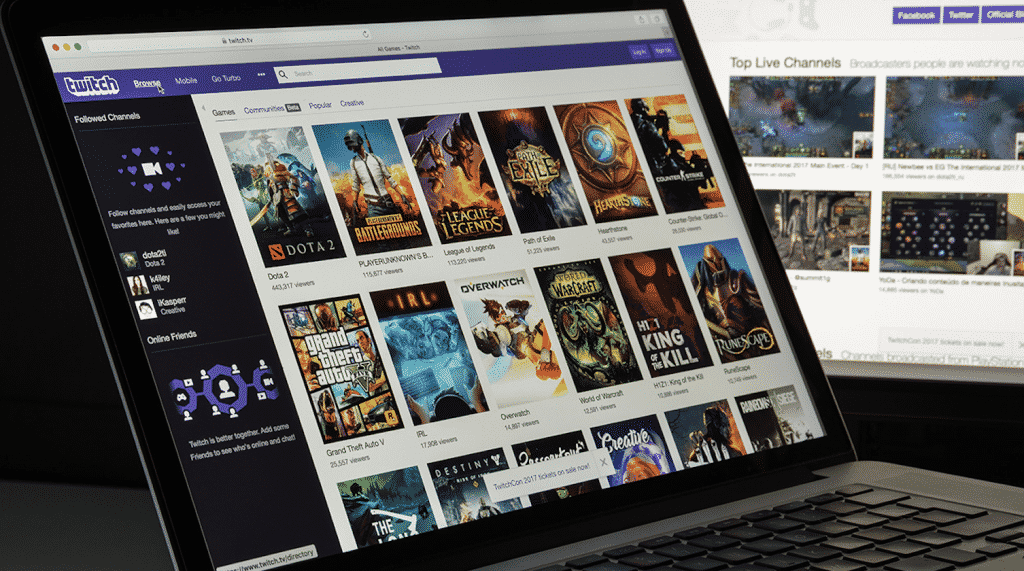Nowadays, it’s become a lot easier for content creators to share their passions with a global audience. This is due to the easy accessibility provided by fast internet connections and the rise of various streaming platforms like Twitch.
With Twitch, fans no longer have to settle with the pre-recorded videos that their favorite content creators upload. Instead, they can now interact with them, ask them questions, and just share their love for these artists in real-time.
However, Twitch doesn’t offer a feature for recording and downloading a fan’s favorite livestream moments, so super fans can’t really watch them offline. Fortunately, there are numerous software solutions that can help you download these clips for offline viewing.
Without further ado, here are the top Twitch downloader software solutions available on the internet:
1. Clipsey
First on the list is Clipsey, a convenient Twitch clip downloader that offers an easy and convenient way to record and download your favorite Twitch streams. All you need to do is paste the clip’s link on their website, click download, and you’re good to go.
What’s most notable about this online downloader is that it’s completely free to use, though they do have one non-intrusive ad on their site to help them maintain it and keep it free for everyone.
Despite this, it’s still an excellent Twitch downloader tool you can use on any device, whether it’s a desktop computer or a smartphone. Its clean and user-friendly interface makes it one of the best Twitch clip downloaders available on the market.
They even have a handy Google Chrome extension you can install to make downloading the clips easier and more convenient.
Pros:
- Easy to use
- Features a clean and user-friendly interface
- Completely free
- Comes with a handy extension for Google Chrome browsers
Cons:
- One ad on the website
2. Clipr
Similar to Clipsey, Clipr is another online Twitch clip downloader tool. It uses the same mechanics as Clipsey, wherein you need to copy the link and paste it in the given text box on their website. It’s a handy and reliable tool that you can use to download your favorite livestream sessions anytime, anywhere.
Additionally, it’s also completely free to use, although you have the option to donate to the creators of this tool.
They also have a helpful FAQ section under the “Help” tab on their website, which guides users on the common issues users face when downloading Twitch clips.
Lastly, Clipr also features a clean and still user-friendly interface, although they don’t have a dedicated browser extension like Clipsey.
Pros:
- Easy to understand downloading mechanics
- Clean and user-friendly interface
- No ads
Cons:
- No dedicated browser extension
3. Loader.to
Next, you have this online downloader tool from Loader.to. Like the previous two, using it is simple and easy enough, as you also have to copy and paste the Twitch link on the given field on their website.
However, what’s most notable about this online Twitch downloader is that it gives you the option to choose your format and resolution. It can convert your selected link to an mp4 in 720p up to an impressive WebM format at an 8K resolution.
Additionally, you can choose to download the audio only and convert the given link into your preferred audio format – from mp3 to wav files. You can even choose the start and end of the playlist, allowing you to record your favorite parts should you choose to.
It also has a convenient API that you can integrate into your website, giving visitors the option to download your content should they wish to do so.
It’s not as sleek-looking as the previous downloaders, but it’s highly functional and has enough impressive features for a free online tool.
Pros:
- Multiple resolutions available for video downloads
- Easy to use interface
- Audio downloads are also possible
- Comes with an API you can integrate into your site
Cons:
- Website appearance isn’t as visually appealing as the others
- More options means more confusing to use
4. SoundCloud to MP3
This online tool is another excellent way to download your favorite Twitch clips to your preferred device. Like the others, you can simply copy and paste the Twitch link on the text box on their website, making it relatively straightforward to use.
It’s also completely free, and you can download an unlimited number of clips using this downloader tool. They also have a step-by-step guide that explains how to use their online tool more effectively.
Their website is also available in several languages, accommodating a more global audience. However, it doesn’t really give you the option to choose your resolution or format, unlike Loader.to.
Aside from Twitch, there are options to download from other sites as well, such as Tumblr, Vimeo, and even Twitter. The only downside is that the interface can be somewhat confusing at first.
Pros:
- Easy enough to use
- Free and readily available
- Available in several other languages
- Has options to download from other sites as well
Cons:
- Somewhat confusing interface
5. Gabed.net iLoader
Last but not least is the Gabed iLoader Twitch clip downloader tool. Like the others, it offers an easy and straightforward way to download your Twitch clips. You just need to copy the link and paste it into the text box on their website.
Once you click download, you just have to wait a bit until your download finishes. It’s a simple yet highly effective way to download your favorite Twitch clips to your chosen device.
Moreover, it also offers downloader options for other websites, such as YouTube and Facebook. The only downside is that the website itself is a bit tough to use, making it a less user-friendly option than the others.
Pros:
- Simple and straightforward downloading system
- Has other options for downloading videos from other sites
- Readily available online and free to use
Cons:
- Interface isn’t as user-friendly
Final Verdict
Among all these Twitch clip downloader tools online, Clipsey comes out as the winner. While it doesn’t have additional features like the others, it’s simple and easy enough to use.
In addition, its clean and user-friendly interface makes it convenient for web users to download their favorite Twitch clips.
Clipsey also has a handy Google Chrome extension, allowing users to install it and quickly and conveniently download Twitch clips from their browsers.