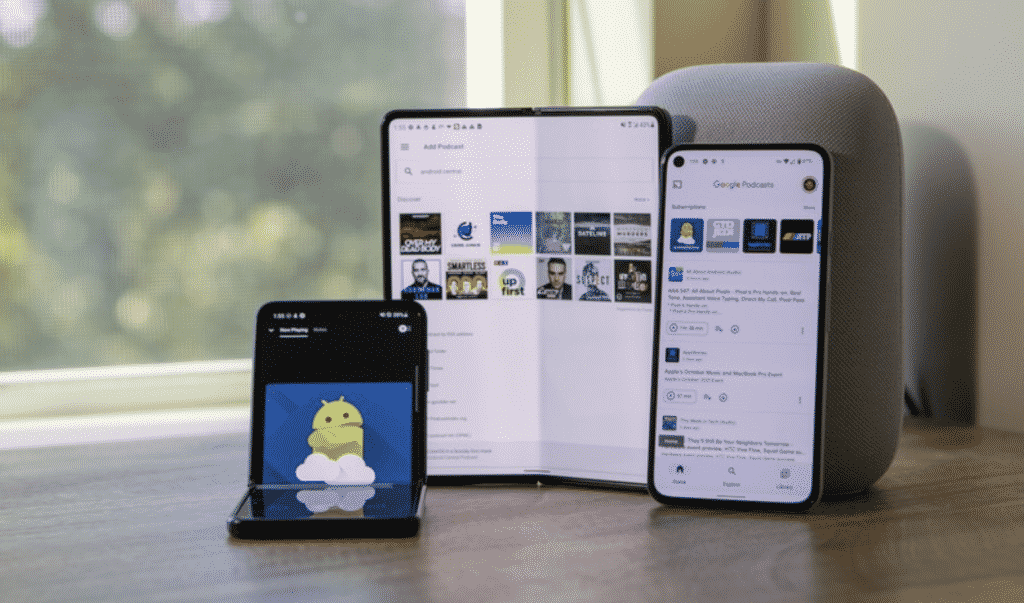Want to start a podcast platform and you have an Android phone? You are all good to go, but which podcast recording app should you download to your Android phone?
In this article brought to you by www.bestusaonlinecasinos.com, we will be listing out a few of the best apps for recording, editing, and uploading your podcast.
Spreaker Studio
Spreaker Studio is one of the most popular Android apps for making podcasts. If you prefer to use your hosting solution, you can easily upload the file to your hosting or dedicated podcast hosting service.
While uploading, you’ll be able to set a title, image, tags, and a description. This app will even allow you to share the podcast on YouTube and iHeartRadio. Spreaker Studio could be said to be a top choice for professional podcasters always on the move. You can get more from it by connecting to a high-quality podcasting microphone via USB OTG and it can be downloaded for free.
Anchor
Anchor is uniquely popular among professional podcasters. It is also available on the web at anchor.fm, and Anchor offers free hosting for creators.
With Anchor, you can easily record and edit your podcasts with the free to use tools. And once you’re done, you can upload your podcasts on Google Podcasts and Apple Podcasts. Along with this, you can also import your existing podcasts, but this will limit the user from using Anchor’s hosting. So, even if you import an existing podcast, nothing will change till you agree to use Anchor’s hosting.
Anchor has another feature, however, through which you can import music from Spotify. Using popular music in podcasts has become a trendy thing in the podcasts world even among users in online casino sites.
Anchor is one of the popular and best choices for recording podcasts on your Android device and it is free to download.
Podbean
Despite offering a mobile app and hosting package that starts from $3 a month for 100MB of monthly storage and 100GB of bandwidth. There are different packages available for you, there are even unlimited and unmetered options. It just depends on how much you have to spend.
While this app is free to download, you will need to subscribe to one of its many plans before you can record, edit, add background music, and upload your podcast. However, you don’t have to use Podbean’s hosting even if you’re recording with the app. And it is easy to upload your recording to the podcast hosting service you want, you just need to specify the location for saving podcasts at the Settings page of the Podbean’s app on your Android phone.