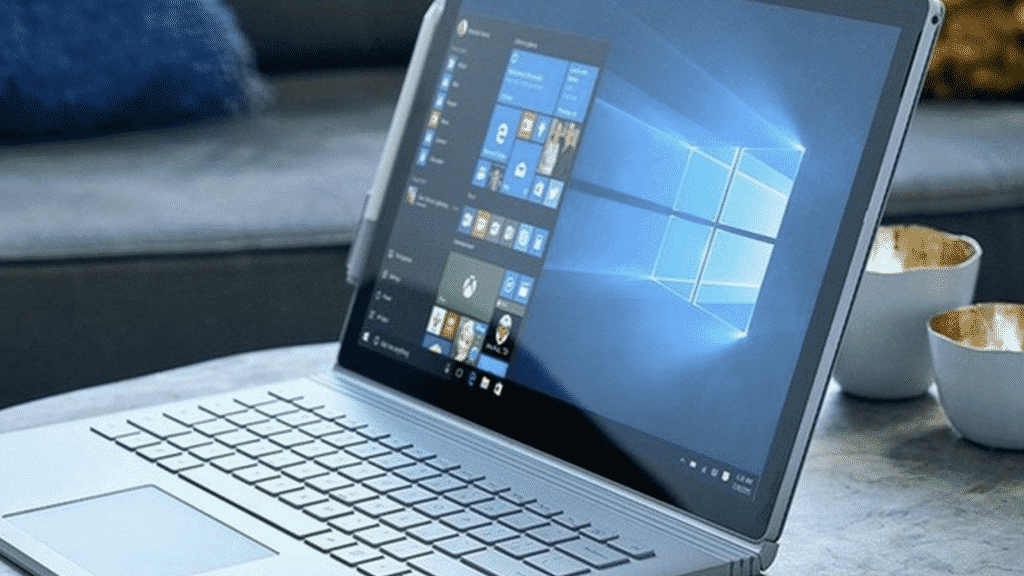The development of new technology acts as both a distraction and a resource for learners. In most cases, Android phones allow learners to access distracting apps, like games and video channels. At the same time, such gadgets contain useful apps that a student can use to enhance the learning process and improve grades. While Android phones can create unnecessary distractions, some useful apps, like Forest, Tide, Google Calendar, Microsoft To-Do, Todoist, Microsoft Note, Evernote, Office Lens, Sleep Cycle, SimpleMind, enhance their productivity.
Forest
Forest enables students to maintain their focus when working on essential tasks creatively. For instance, the Forest app allows users to plant a tree to begin a study session. The tree grows as one carries on with meaningful work. However, it dies once the user picks the phone and quits the Forest app.
Tide
The Tide app allows users to set several working (Pomodoro) sessions to enhance productivity innovatively. For instance, the user can set personalized study or work sessions with nature sounds, white noise, and calm music. In addition, this app features sleep, meditation, nap, and beautiful daily quotes that keep users motivated as they engage in their work. But, unfortunately, users fail in accomplishing their mission once they leave the app.
Google Calendar
Google Calendar is the most popular Android app among students due to its simplicity and practicality. Students can use the app to organize their classes, events, extracurricular activities, and assignment deadlines. Google Calendar has a unique interface that allows users to see their commitments throughout the day, week, or month. Besides, a student can set reminders before a specific event begins to avoid forgetting essential activities. If you happen to forget about an assignment deadline anyway, another helpful service to help you out is wr1ter.
Microsoft-To-Do
Microsoft-To-Do App allows users to access their planned tasks across their devices. For instance, learners can organize their activities on a desktop and access them on their Android phones using Microsoft-To-Do App. As a result, it becomes possible to maintain control of all events irrespective of one’s location. Furthermore, this Android app enables users to add subtasks for tasks that require multiple steps before completion.
Todoist
Todoist is an excellent Android app that enables users to enhance their overall efficiency and productivity effortlessly. Todoist has numerous task-keeping features that allow users to set up different to-do lists for each project, set reminders, and other priorities. Besides, this app can select single or recurring times for specific tasks automatically. For example, people can set a reminder for laundry on a particular day and time for every week.
Microsoft Note
Microsoft Note allows users to create multiple notebooks for each subject. In this case, Microsoft Note becomes an essential tool for learners to populate their notes without losing concentration with increased online learning. Besides, one can organize notes into sections and pages to enhance personal studies. Other essential features include the ability to highlight important notes, ideas, record voice transcripts, and make handwritten documents or doodles.
Evernote
University students must organize their work effectively to avoid wasting precious time searching for notes. Evernote is a unique digital notebook that can retrieve text from images. Other capabilities include:
- Creating a to-do list.
- Scanning documents.
- Saving web articles and PDF annotated notes.
Besides, students can use Evernote on their phones to search, edit, and create class notes stored in other gadgets.
Office Lens
Office Lens enables learners to save time and money when scanning documents. Most learning institutions have library scanners and printers where students must pay to access their services. Office Lens app helps to eliminate such challenges by enabling students to convert their notes, slides, ID cards, and other documents into PDF or JPEG files. One most unique trait with Office Lens App is the users’ potential to scan endless documents.
Sleep Cycle
Sleep Cycle is an appropriate Android app for procrastinators who often snooze their alarms. Sleep Cycle requires one to complete a particular task before turning off the alarm. For instance, this app prompts the user to take a photo or shake the phone severally before turning the alarm off. Besides, this app requires students to add sleep notes on the activities they engaged in before sleeping. In turn, one can keep track of undesirable behaviors that lead to avoidable time-wasting.
SimpleMind
Organizational skills have a positive correlation with academic performance. SimpleMind app enables users to organize their thoughts logically. For instance, a learner can create mind maps to remember facts or generate new ideas. Thus, students can use SimpleMind to enhance critical thinking skills.
Students can use their Android phones to enhance good behaviors and productivity. Some useful apps, like Forest, Tide, Google Calendar, Microsoft-To-Do, Todoist, and Sleep Cycle, help fight procrastination while improving organizational skills. In turn, other apps, like Microsoft Note, Evernote, and Office Lens, allow learners to organize their notes for easier studying. Moreover, SimpleMind is an effective tool for improving critical thinking capabilities.