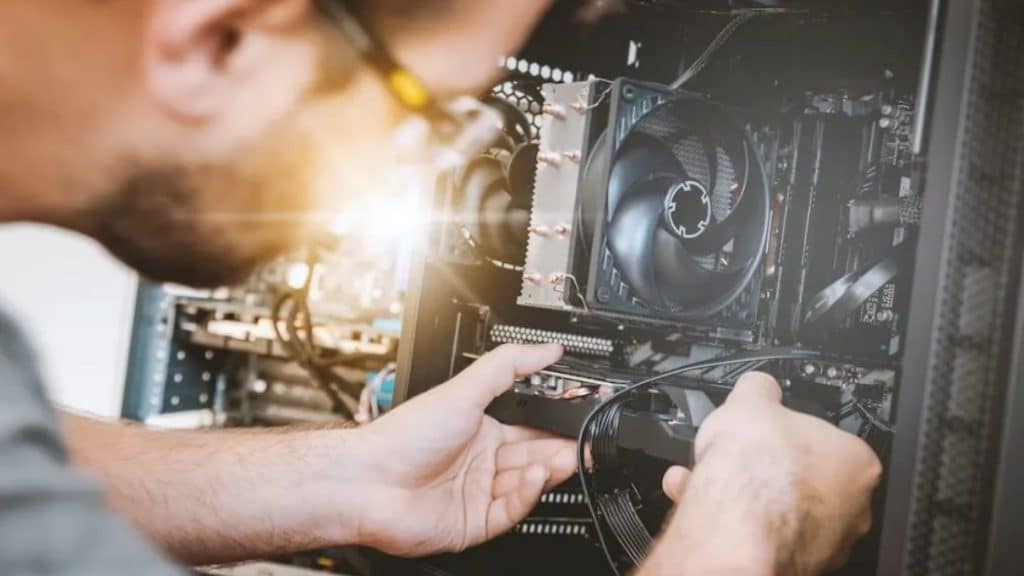Is your computer acting up and slowing you down?
Computers are important to our lives, helping us work, connect with others, and enjoy entertainment. But when things go wrong, they can disrupt everything. Luckily, many common computer problems can be easily fixed, especially with the help of skilled computer repair workers in Las Vegas. From sluggish performance to tricky software issues, local experts can get your system back to working smoothly.
Here are 10 typical computer problems people face and how a trusted repair shop can help solve them.
1. Slow Performance
A slow computer can be frustrating, making even simple tasks take longer. Slowness is common for various reasons, like lack of storage space, too many programs running in the background, or outdated hardware.
- How a Repair Shop Can Help: A Las Vegas repair shop can run a full diagnostic to see what’s causing the slowdown. They can clean up your hard drive, update your software, or recommend a memory upgrade.
- Tip: Freeing up space on your computer and closing unused programs can sometimes improve speed.
2. Overheating Problems
Does your computer get hot, especially when you’re working on big tasks? Overheating can lead to sudden shutdowns, reduced performance, and even damage to parts inside.
- How a Repair Shop Can Help: Technicians can open up your computer, remove dust that’s blocking the cooling fan, and apply new thermal paste to help it cool better.
- Tip: To help your computer stay cool, keep it in a cool, well-ventilated area. Avoid using it on soft surfaces like beds or couches, which can block airflow.
3. Software Crashes and Freezes
If your computer programs keep crashing or freezing, it can be annoying and make it hard to get things done. Bugs, outdated software, or conflicts with other programs can cause software issues.
- How a Repair Shop Can Help: Repair shops can identify the problem, update your software, and remove any conflicting or harmful files. They may also check for viruses that could be causing issues.
- Tip: Regularly updating your programs can help reduce crashes. Software updates often fix bugs and improve performance.
4. Virus and Malware Infections
Viruses, malware, and other harmful software can slow down your computer, cause pop-ups, and even steal personal information. These infections often occur when you download files or click on unsafe links.
- How a Repair Shop Can Help: A Las Vegas repair shop can remove viruses and malware and install antivirus software to keep your computer safe in the future.
- Tip: Avoid clicking on links or downloading attachments from unknown emails or websites. Keep your antivirus software up to date for extra protection.
5. Hardware Failures
Computer parts like the hard drive, RAM, or graphics card can sometimes stop working. Hardware failures can cause your computer to act strangely, slow down, or stop working.
- How a Repair Shop Can Help: Technicians can run tests to determine which part isn’t working. If needed, they can replace broken parts with new ones, which can save you from having to buy a whole new computer.
- Tip: If your computer is getting old, consider upgrading parts gradually instead of waiting for them to fail.
6. Network and Wi-Fi Issues
Are you having trouble connecting to the internet? Wi-Fi and network problems are common and can be caused by settings issues, outdated drivers, or signal interference.
- How a Repair Shop Can Help: Experts can troubleshoot your connection, update drivers, and check your network settings to ensure everything is set up properly.
- Tip: If you have trouble connecting, try restarting your router and computer. If the problem continues, it may be time to visit a repair shop.
7. Blue Screen of Death (BSOD)
The Blue Screen of Death, or BSOD, is an error screen that can appear when your computer encounters a serious issue. It’s usually caused by hardware problems, software conflicts, or driver issues.
- How a Repair Shop Can Help: A repair shop can look into the cause of the BSOD, update drivers, and fix any software conflicts to keep your computer running smoothly.
- Tip: Write down any error codes that appear on the BSOD screen. They can help technicians identify the problem faster.
8. Data Loss and Recovery
Data loss can result from accidental deletion or a failing hard drive. This can be especially distressing if you’ve lost important documents, photos, or other files.
- How a Repair Shop Can Help: Many repair shops offer data recovery services. They can help retrieve lost files and set up a backup system to protect your data in the future.
- Tip: Regularly backing up your files can prevent data loss. You can use an external hard drive or cloud storage for backup.
9. Computer Won’t Start or Boot Up
If your computer doesn’t turn on or gets stuck on a loading screen, it might be due to a software problem, a hardware issue, or even something as simple as a loose connection.
- How a Repair Shop Can Help: Repair experts can check your computer’s power supply, operating system, and BIOS settings to find the issue and get your computer up and running again.
- Tip: Make sure all cables are securely connected. Sometimes a loose cable can prevent your computer from starting up.
10. Battery and Power Issues (for Laptops)
Laptop batteries wear out over time, leading to shorter battery life or charging issues. In some cases, the laptop may not charge or turn on due to a battery or charging port problem.
- How a Repair Shop Can Help: Technicians can replace the battery, fix charging ports, or test the power components to get your laptop working reliably again.
- Tip: Avoid letting your laptop battery drain completely regularly. Charging it when it reaches 20% can help extend its life.
Why Choose a Professional Repair Shop in Las Vegas?
While some minor computer problems can be fixed at home, professional repair services are often the best choice for complex or recurring issues. Here’s why:
- Fast and Reliable Diagnostics: Technicians can quickly identify the root cause of the issue and apply the right solution.
- Cost-Effective Repairs: Repairing a part or fixing software problems is usually cheaper than replacing your computer.
- Ongoing Support: Many repair shops in Las Vegas offer managed IT services and can help you maintain your computer over time.
- Better Security: For virus and malware issues, professional repair services ensure your computer is thoroughly cleaned and protected against future attacks.
Conclusion
Keeping your computer in good shape is easier when you know where to go for help. With professional computer repair in Las Vegas, you can resolve issues like software crashes, virus infections, and hardware failures, keeping your system running at its best. Taking action on common issues early helps you maintain a smooth, productive experience with your computer.
Need assistance with your computer? Contact a trusted Las Vegas repair shop today to get expert help and keep your computer running smoothly! With the right support, you can enjoy faster, safer, and more reliable performance.