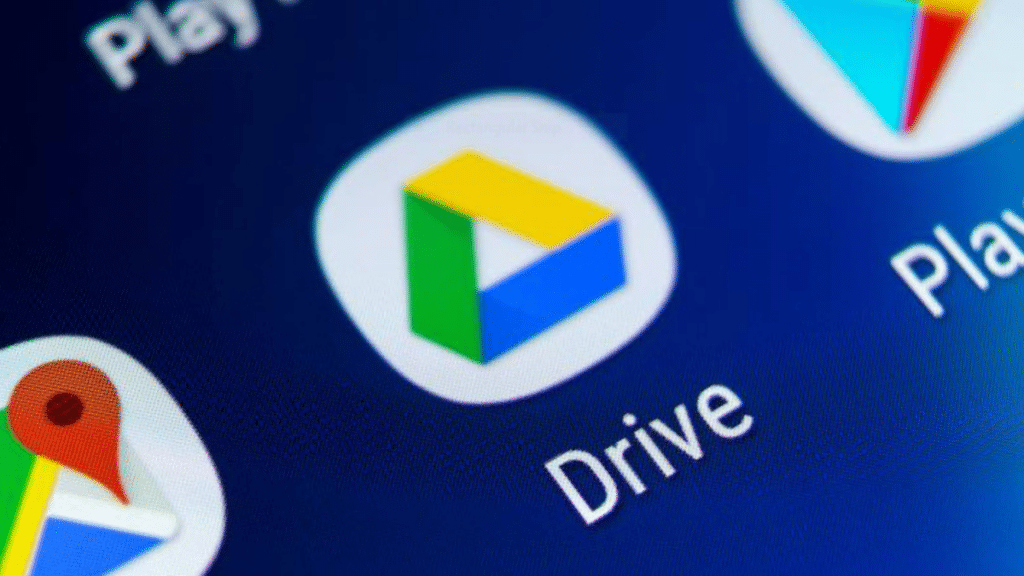Are you looking for Google Drive alternatives free? Worry not – We have got you covered.
Google Drive is undoubtedly the most popular cloud storage service that offers 15 GB of free storage and synchronization options. However, it has some limitations like limited free storage, complications in understanding its functionality and different features, security concerns, and other issues.
That’s why people look for free alternatives to Google Drive.
Fortunately, there are plenty of Google Drive alternatives free that you can choose from. This article will discuss the 16 best free Google Drive competitors offering free cloud storage. Read this blog post till the end to know their features, and pros and cons in detail.
What is Google Drive?
Google Drive is a free cloud storage service that is part of Google’s G Suite or Google Workspace with over 2 billion active users across the globe. The G suite also contains other applications Google Docs for editing text documents, Gmail for your Email work, Google Photos to store and save your photos, and Google Sheets for working with Spreadsheets. Google Meet and Chat are also part of G Suite for effective communication, and Google Calendar helps you schedule your workflows.
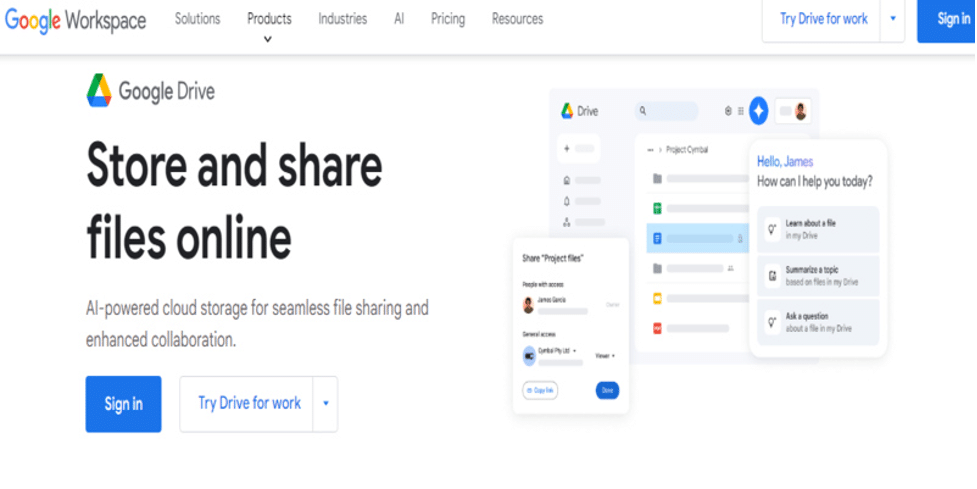
Google Drive allows users to store, share, and collaborate on files by logging into their Google account from multiple devices. Besides offering 15 GB of free cloud-based file-sharing space, Google Drive has many other excellent features. These features include:
- Broad functionality across multiple devices like Android, Windows, iOS, etc.
- Mobile app
- Easy access through mobile app and desktop with your Google account
- Makes the creation and editing of online files like text documents, spreadsheets, sketches, survey forms, maps, and photos look easy.
- Easy file sharing and collaboration through multiple tools
- Can integrate with more than 5,000 third-party web services
- Allows businesses to make to-do-lists, generate emails, and strategic plans through Gemini AI
- Can open 30+ files within Drive
- No extra software installation needed
- Allows file syncing through your Desktop
Users looking for extra storage of more than 15 GB, can choose Google Drive’s paid plans as follows:
- 100 GB of cloud storage that costs only $1.8 per month
- 200 GB file storage that costs $2.7 per month
- Huge 2 TB cloud storage for only $9.11 per month
Business users looking for extra storage can buy a plan and share it with others. The plan costs $6 per month for 30 GB of storage for each user.
From these points, it is clear that Google Drive is a practical and convenient storage solution if you already use other G Suite products. So, why would choose services other than Google Drive?
Do I Really Need Google Drive?
Whether or not you need Google Drive, it all depends on your individual or personal requirements. However, threats like you are out of storage and would not be able to get email messages, and questions like “Is Google Drive the same as the “cloud?” influence whether you or not you need Google Drive.
There are factors to consider that provide the answer to the above questions and decide if it is useful for you:
- Google Drive is the Cloud for storage that offers 15 GB of free storage, allowing you to back up your important files.
- Google Drive, Google Photos, and Gmail are nice to use but this space might not be enough for you to store large files. Therefore, it is not unusual for someone to run out of storage.
- To keep things going, you can Clear Google Drive Space and increase storage which will help out.
- User can check out their account’s overall storage status by visiting google.com/settings/storage and check which Google’s product is using the most of the storage.
- Check the Drive’s Quota Usage to sort files by size.
- Delete files to free up some space and after deletion is done, Check Google Drive Trash and empty it.
- From Google Photos, delete unnecessary photos through Google Photos Settings and choose Recover Storage.
- Search for emails with attachments in Gmail and delete them for further storage needs.
Considering these factors and clearing up space by following the steps helps you decide whether or not you really need Google Drive to manage and store your files.
Google Drive’s features like:
- 15 GB cloud storage
- Collaboration on files like Docs, Sheets, and others.
- Easy accessibility of files from any device
- Backup and Sync options
- Seamless integration with other Google Services
- Affordable paid plans
Advocate that you need Google Drive as a storage solution.
But its security concerns, least compatibility, inefficient customer support, average performance, and Google’s ability to edit and delete your documents, urge users to look for its alternatives.
The 16 Best Google Drive Alternatives Free (TeraBox, Microsoft OneDrive, Dropbox, and More)
Google Drive perhaps has been a trusted free storage solution for many users, but it is not the only solution available. Many other cloud storage and backup solutions offer free storage space. Let’s explore the top 16 Google Drive alternatives for free and see how they stack up.
TeraBox: The Best Free Alternative to Google Drive for All Devices
TeraBox, one of the best free cloud storage solutions in the market, offers 1024 GB of free cloud storage which is more than enough for all kinds of users. Individual users and businesses can use this vast storage space to store and back up all sorts of files including Photos, videos, music files, documents, PDFs, and all types of business data. You can access your files from any device without any hassle.
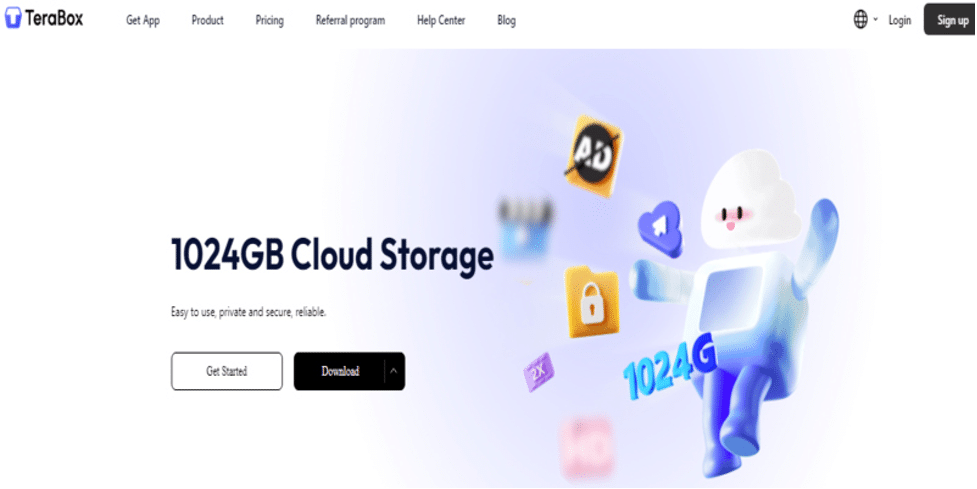
Features:
TeraBox is revolutionizing the storage-providing service industry with excellent features. Some of the key features of this top-performing storage solution include:
- Easy-to-use interface
- Cross-platform compatibility
- Automatic file organization by creating categories, such as Music, Photos, and Documents
- Separate folders creation
- Easy file-sharing and collaboration
- Multi-device support
- Real-time file editing
- Media streaming
- End-to-end encryption for additional security
- Integration with third-party apps
- Generous free cloud storage
Pros:
- 1024 GB free cloud storage
- Two-factor authentication
- Personal Vault for additional security
- Compatibility for Android, Windows, macOS, iOS, and Linux
- Automatic backup solutions
- Easy Sync and file storage
- No Ads
- 30-day recycle bin for deleted files
- Built-in media player
- Affordable paid plans with a new 5GB plan out now
Cons:
- The free version features ads
Paid Plans:
- 2 TB cloud storage for only $3.49 per month
- Auto-renewal at $35.99 for a year
- The 5 TB plan is also out now.
Microsoft OneDrive: Integration with Windows
Microsoft OneDrive is a perfect free cloud storage option for Windows looking for storage solutions other than Google Drive. It is pre-installed on Windows 10 and integrates seamlessly with Microsoft apps like Microsoft Word, Excel, and PowerPoint. The cloud storage service offers 5 GB of free cloud storage which is more than enough for individuals with basic storage needs. Users can store, share, and collaborate on various documents in real-time, and easily sync between cloud and desktop.
Microsoft OneDrive offers similar privacy and security features to Google Drive with its Personal Vault providing an extra layer of security for your files. Besides free plans, it also offers extensive affordable plans. It also shows seamless integration with Microsoft 365.
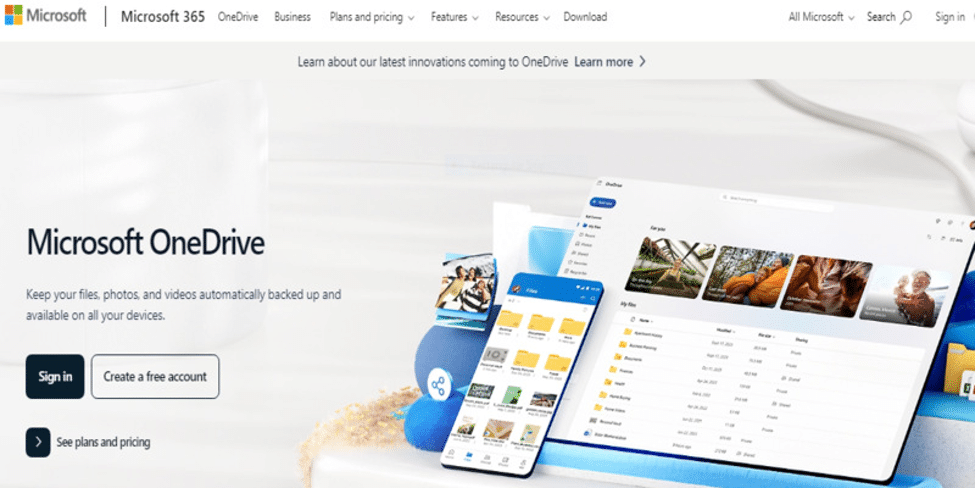
Features:
- Seamless integration with the Windows operating system
- Integration with Microsoft Office apps like MS Word, Excel, and PowerPoint
- Easy file sharing
- Easy-to-navigate interface
Pros:
- Generous 5 GB free storage space for individual Windows users
- Integration with Windows and Microsoft Office apps
- Easy backup and sync
Cons:
- Limited free storage
- Not ideal for business users with vast storage needs
- Only best for Windows and Desktop users
Paid Plans:
- 1 TB storage costs $5 per user/month
- Microsoft 365 Family plan that offers 6 TB storage for 6 Users.
Apple iCloud: A Google Drive Alternative for iOS
iCloud is an Apple version of cloud storage for storing your files, photos, emails, notes, and more. This free Google Drive competitor offers 5 GB of free cloud backup storage where you can create a backup of your files and photos. User can easily access their data stored on their Apple device from the web or via applications.
Apple’s iCloud makes it effortless to sync your files across Apple devices. Its iCloud Dive and iCloud Photos, are an integral part of the Apple ecosystem. iCloud is safe and updated and a must-have for Apple enthusiasts looking to store and share photos, documents, and files with their loved ones.
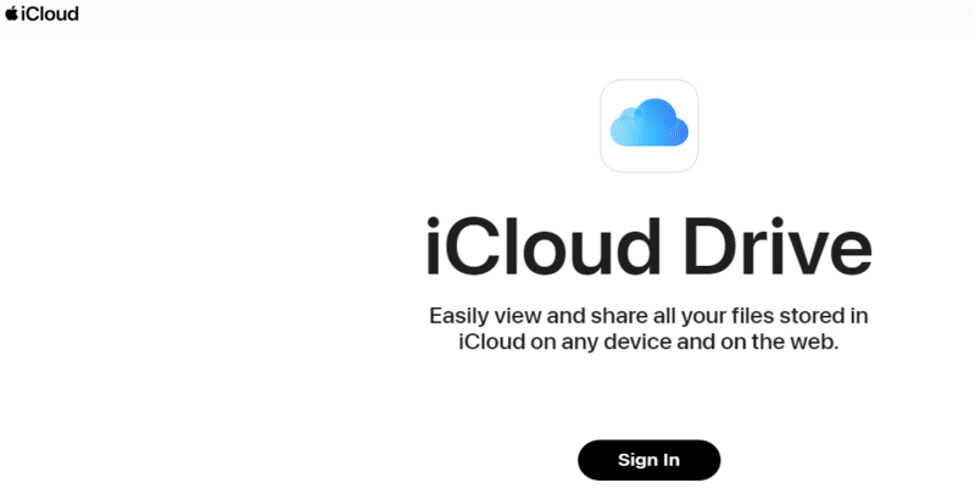
Features:
- Synchronization across all Apple devices
- Easy file and Photo storage via iCloud Drive and iCloud photos
- User-friendly interface
Pros:
- 5 GB free cloud storage
- Safe and secure
- Various paid plans
Cons:
- Not enough free cloud storage
- Best for only Apple Users
- Not multi-device support
- Expensive paid plans
Pricing:
- 50 GB storage costs $0.99/month
- 200 GB for $2.99 per month
- 2 TB storage costs $9.99/month
pCloud
pCloud is the self-proclaimed most secure storage provider offering generous storage and media playback features. The platform offers 10 GB of free cloud storage that you can extend to 20 GB through different ways. Users can share media files directly from the cloud, saving the device storage space.
pCloud is one of the best free Google Drive alternatives that offers rock-solid security with its 256-bit encryption and data centers in the US and EU. The platform copies your uploaded files to 3 different servers, in case one stops working, your files remain safe on the 2 remaining servers.
pCloud ensures zero-knowledge encryption through its Crypto folder which G Drive lacks. Users can share files with others by inviting someone to access a file or folder through a download link.
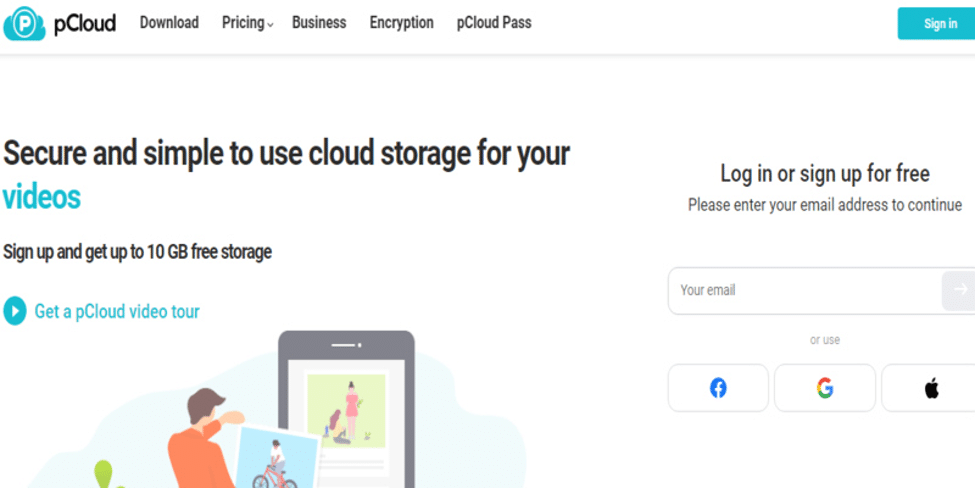
Features:
- Generous free storage
- Multi-device compatibility
- Easy file sharing
- Direct media playback options from the cloud
Pros:
- Free storage up to 20 GB
- 24/7 email support
- Affordable premium storage plans
- Lifetime plans
Cons:
- No advanced features in the free version
- Not ideal for organizations with significant storage needs
Pricing:
- 1 TB storage costs $49.99/year
- 2 TB lifetime storage costs $350
- 2 TB storage for a family costs $500 for a lifetime
Dropbox
Dropbox is one of the pioneers in cloud storage services that offers 2 GB of free storage that you can bring up to 19 GB by referring friends. The platform has a user-friendly interface that provides seamless file synchronization across multiple devices. With its free and paid plans, Dropbox is a good storage solution for personal and business users. Similarly, its seamless collaboration, also makes it an ideal choice for team projects.
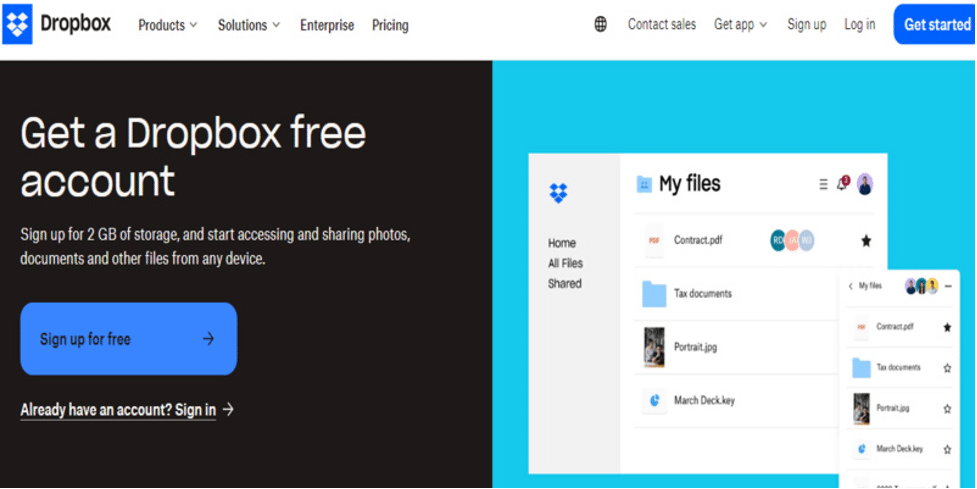
Features:
- Strong file encryption
- Block-level file copying
- Easy file sharing and syncing
- Easy-to-use interface
- Full support for Microsoft and Google productivity tools
Pros:
- 2 GB free cloud-based file storage
- Easy file transfer
- AES-256 encryption
- Accessible on Microsoft and Google platforms
Cons:
- Limited free storage
- No multi-device support
- Expensive paid plans
Pricing:
- 2 TB storage for $9.99 per month
- 2 TB family plans (2000 GB per user) cost $16.99 per user
Box: Great Option for Businesses
The Box is an excellent free cloud storage option that is business-focused and offers 10 GB of free cloud storage for individuals and teams. Its excellent collaboration features make file sharing easy with better user management.
Box integrates seamlessly with various third-party apps for enhanced functionality and works well with Google and Microsoft.
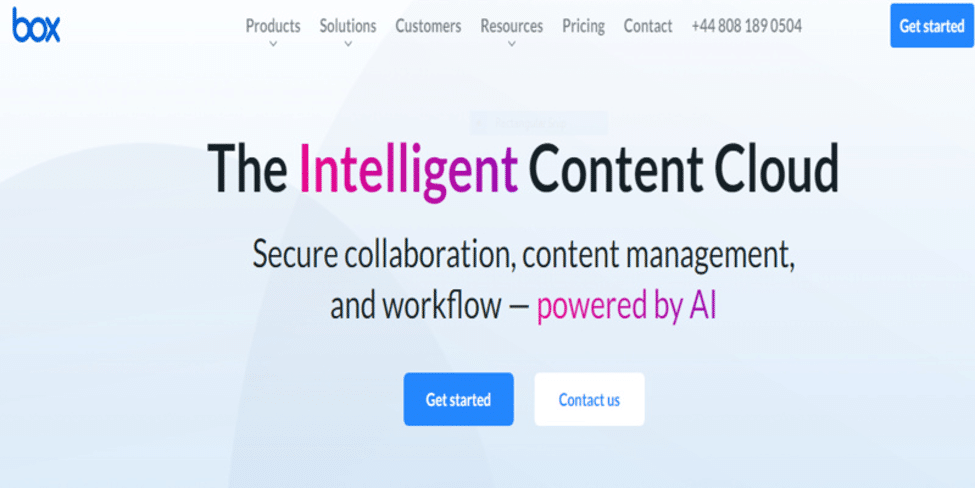
Features:
- Best for collaboration with teams
- Generous free cloud storage
- Seamless integration with Google and Microsoft apps.
Pros:
- 10 GB free storage space
- Top-notch security
- Integration with third-party apps
Cons:
- Limits of size of uploads
- Not affordable paid plans
Pricing:
- 100 GB for personal use costs $10 per month
- 100 GB for business users, costs $5/user/month
Sync: Best for Sharing
Sync is a great file-sharing and storage solution that helps users store and share files with end-to-end encryption. It generates encryption keys locally, ensuring top-notch security.
It’s a great platform to keep your files secure, however, it does not show seamless integration with apps like Google Drive does. Therefore, it is a not good option for collaboration.
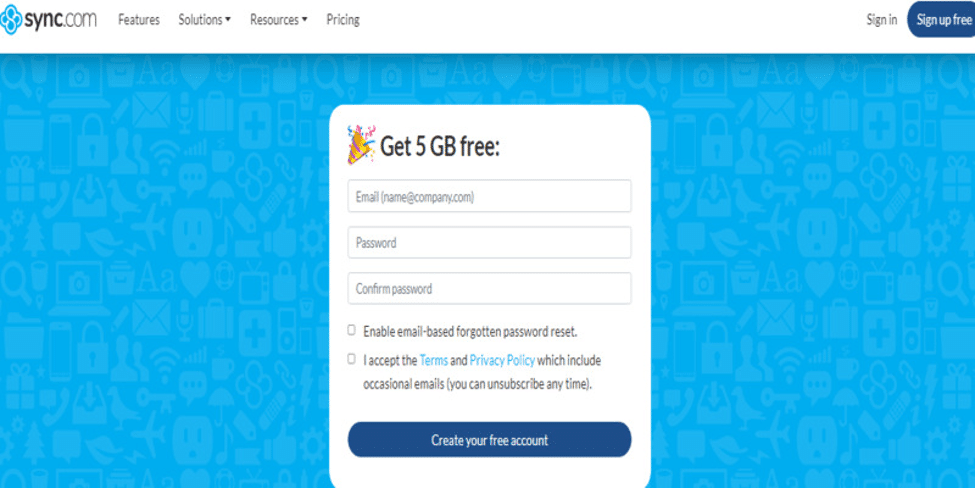
Pros:
- 10 GB free storage
- Offers file centralization
- Easy file and folder sharing with everyone
- Easy backups for your files
- Free up device storage space
- Extra protection with Sync Vault
Cons:
- Not ideal for collaboration
- Least file synchronization
- No multi-device support
- Expensive paid plans
Pricing:
- The Solo Basic package offers 2 TB space at $8/month
- Solo Professional offers 6 TB at $20/user/month
- 1 TB for the team at $5/user/month
- Unlimited team plan at $15/month/user
Icedrive
Icedrive is a UK-based newcomer and is one of the best free cloud alternatives to Google Drive. With its 10 GB free cloud storage space and zero-knowledge encryption, the platform offers an excellent user experience with top-notch security. Though it does not offer any collaboration options, its excellent security and free storage, make it a great free Google Drive competitor.
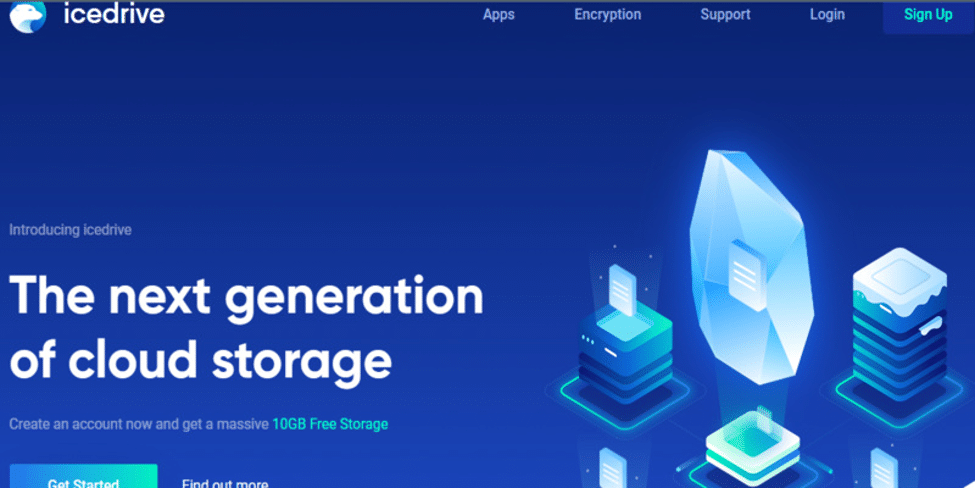
Pros:
- 10 GB free storage space
- Easy-to-navigate user interface, ensuring excellent user experience
- Zero-knowledge encryption for file security
- Affordable paid plans
Cons:
- No extra features
- Zero-knowledge encryption only on paid plans
- Not enough free cloud storage
Pricing:
- 1 TB storage space costs $5.99/month
MEGA
MEGA is a great cloud storage option that offers 20 GB free cloud storage in the first month beats Google’s 15 GB storage and makes it a great free Google Drive alternative. The platform greatly focuses on privacy and security through end-to-end encryption. It also offers live chat that is end-to-end encrypted.
MEGA is based in New Zealand with servers across the globe and it is fully GDPR-compliant.
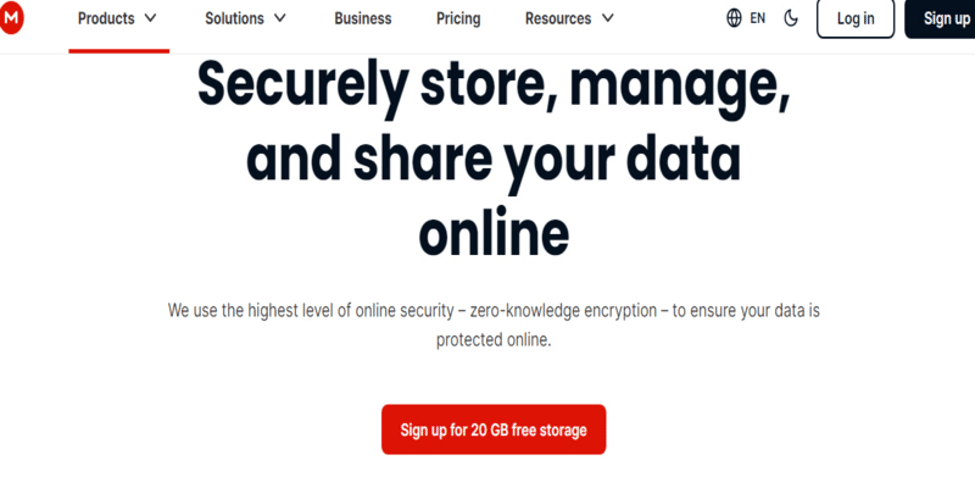
Pros:
- 20 GB free cloud storage
- End-to-end encryption
- Zero-knowledge encryption for chat and file sharing
Cons:
- Limited file synchronization
- Least collaboration options
- Cluttered user-interface
Pricing:
- 2 TB storage at $10 per month
Koofr
Koofr is another free Google Drive competitor that offers 10 GB of free file storage. The platform offers seamless integration with Microsoft Office 365 and ensures zero-knowledge encryption for your files.
Koofr’s solid privacy policy and headquarters in the EU, cover your data through GDPR, so you don’t have to worry about security concerns. Its collaboration with MS Office 365 allows you to create Word documents with the cloud, while editing is possible through paid plans.
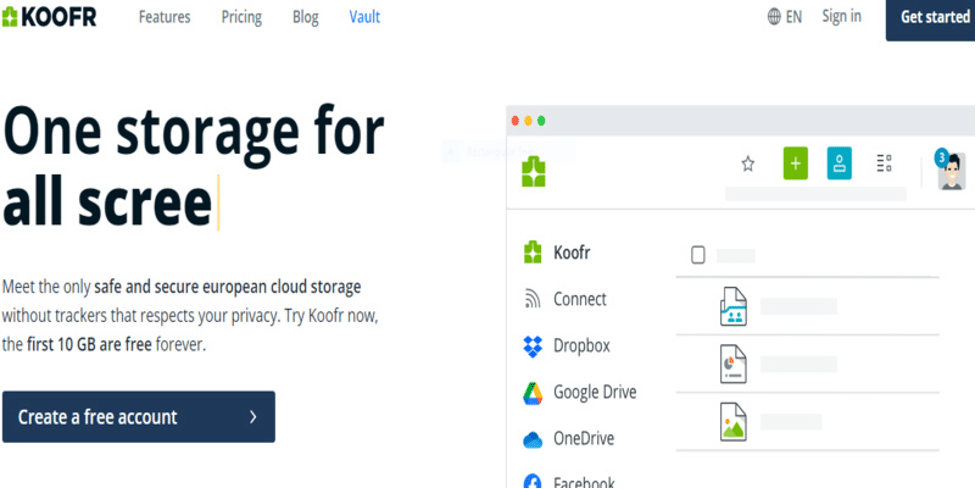
Pros:
- Top-notch security with European privacy laws
- Collaboration with MS Office 365
- Offers connection with other cloud accounts
Cons:
- Limited free storage
- Expensive paid plans
- No end-to-end encryption
Pricing:
- 1 TB storage costs $12 per month
Backblaze: Google Drive Alternative for Android
Backblaze is another excellent free cloud storage alternative to Google Drive that is focused on unlimited backups of your PC and external drives. Though it does not have the sharing and collaboration features that G Drive offers, it provides unlimited storage space. Thus, restore your lost data by downloading or having a USB mailed to you.
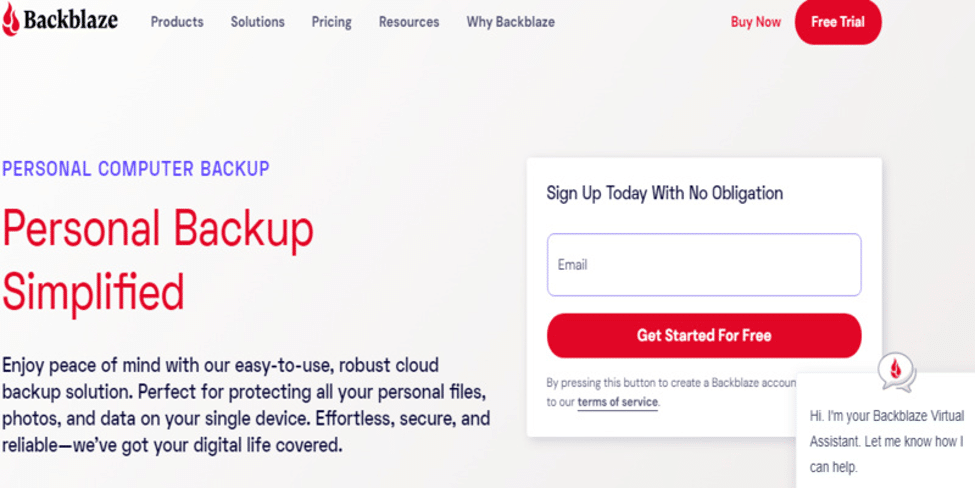
Pros:
- Unlimited storage for backups
- Great file versioning
- Affordable paid plans
Cons:
- Cannot use Backblaze to free up space on your computer
- No access to shared files
- Download restrictions
Pricing:
- Unlimited storage at $7/month, or $70/year
SpiderOak
SpiderOak is another cloud backup solution that offers easy file syncing and sharing on an unlimited number of devices. It is more secure than Google through end-to-end encryption and has strong file-versioning capabilities. Thus, allowing users to access their historical versions and deleted files without any restrictions.
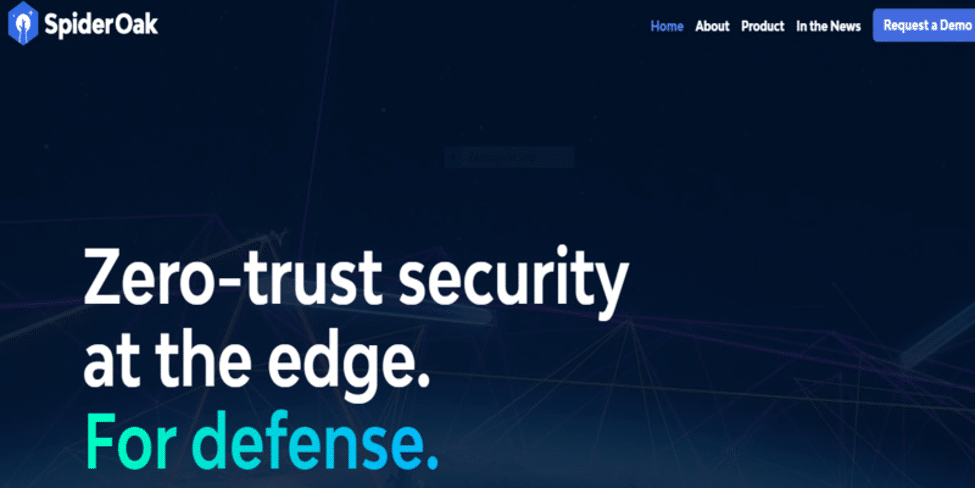
It offers only a 21-day free trial to access free cloud storage.
Pros:
- Excellent cloud backup solution
- Easy file syncing and sharing
- No device limit
- File versioning and end-to-end encryption
Cons:
- Limited free trial
- No iOS app
- Expensive storage plans
Pricing:
- $6/month for 150 GB storage
- $11/month for 400 GB
- 5 TB storage for $29/month
MediaFire: Great Option for Downloaders
MediaFire is a great cloud storage and file-sharing service that offers up to 50 GB of free cloud storage. The platform is primarily designed for file-sharing and collaboration purposes. It allows real-time file editing and comments within the cloud.
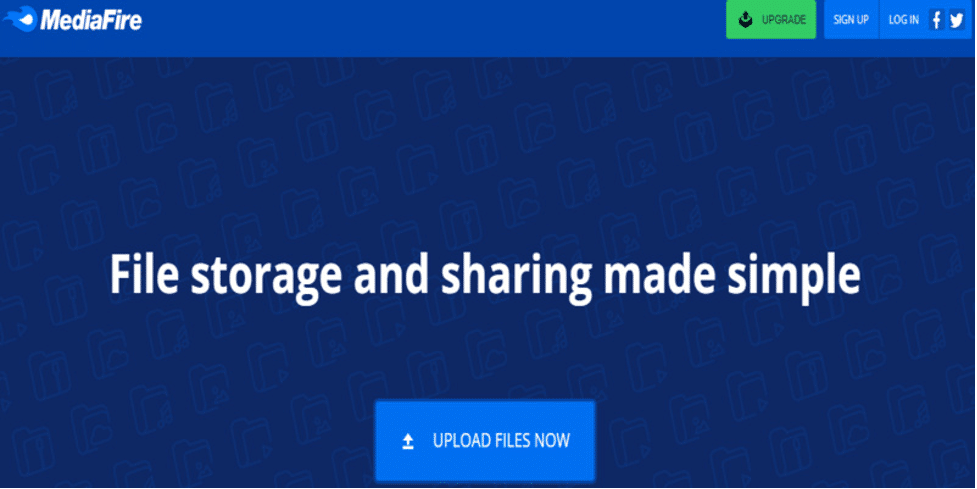
Pros:
- Easy file storage and sharing with links
- 50 GB free storage
- Real-time file editing and comments within the cloud
- Easy mobile app access
- Direct media streaming
- User-friendly interface
Cons:
- No advance features
- Extra features require a subscription
Pricing:
- Paid plans start at $3.75 per month for additional features and storage
ownCloud
ownCloud is another great free Google Drive competitor. It is a self-hosted cloud storage and collaboration service that helps individuals and organizations manage and sync their files, contacts, and calendars securely and safely.
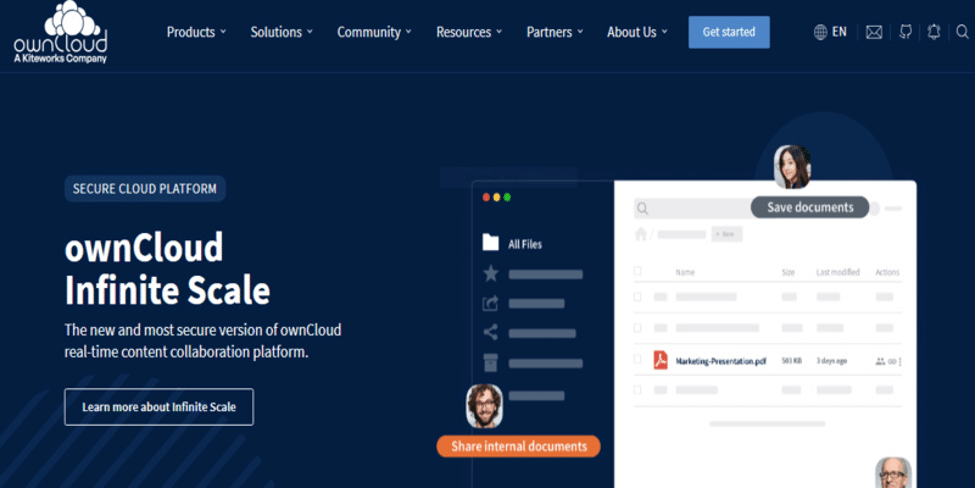
Pros:
- Easy file sharing and synchronization
- End-to-end encryption for extra security
- File versioning
- Seamless integration with third-party apps
Cons:
- No easy-to-navigate interface
- You must host it yourself
Pricing:
- Community Edition for free
- The price for Enterprise Edition varies according to storage needs and the number of users
NordLocker
NordLocker is one of the top encrypted cloud storage options that ensure end-to-end file encryption in all plans. The platform offers 3 GB of free cloud-based file storage.
As a free alternative to Google Drive, NordLocker ensures multi-device support as it works well on Windows, macOS, iOS, Android, and web apps. The service ensures easy file sharing but lacks file-versioning.
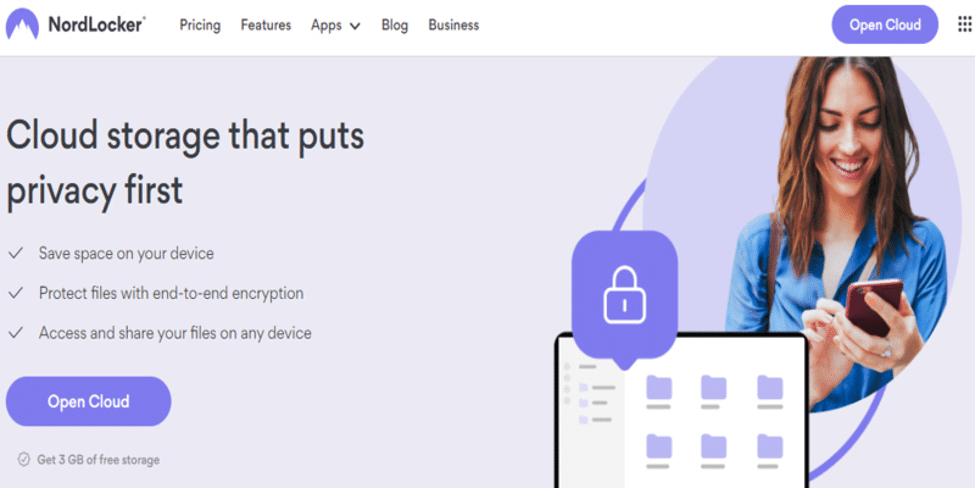
Pros:
- Private file sharing
- Admin Panel control for assigning permissions
- End-to-end file encryption
- Multi-device support
- 30-day refund policy
Cons:
- Does not offer unlimited storage
- Costly paid plans compared to TeraBox
Pricing:
- 500 GB costs $3.19 per month
- 2 TB storage costs $6.99 a month
Amazon Drive
Last, but not least, is Amazon Drive which offers 5 GB of free cloud storage and is considered one of the best Google Drive Alternatives free. It is a file-sharing solution that has an intuitive user interface and file-sharing capabilities identical to Google Drive.
You can share storage space with up to 4 people through a feature called Family Vault. Thus, by having an Amazon Prime account, you can store unlimited Amazon photos and 5 GB of videos.
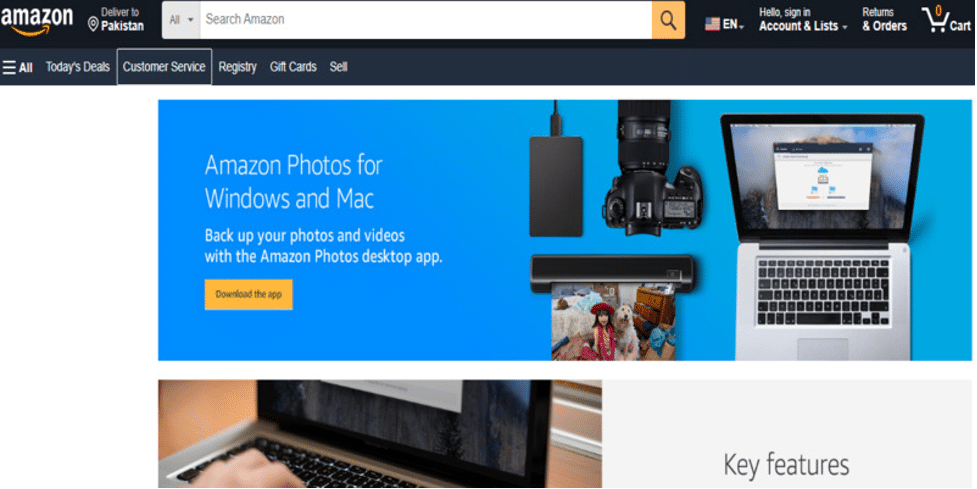
Pros:
- 5 GB free cloud storage
- Intuitive user interface
- Easy file sharing
Cons:
- Limited free cloud storage
- Lacks advanced features like competitors
- Security concerns
Pricing:
- 100 GB of Amazon photo storage costs $1.99/month
- 1 TB costs $6.99/month
- 2 TB storage costs $11.99/month
Why Choose TeraBox Over Google Drive?
We pick TeraBox as the best free Google Drive alternative. But why you should choose TeraBox over Google Drive, which is one of the most convenient cloud storage options?
You should choose TeraBox over Google Drive because:
- TeraBox offers vast free cloud storage of 1024 GB compared to 15 GB of G Drive.
- It ensures top-notch security through end-to-end encryption, two-factor authentication, and advanced AI algorithms, thus, solving your security concerns.
- The platform is compatible with multiple platforms through its multi-device support. It works well on Android, Windows, macOS, iOS, Linux, and web applications.
- Offers excellent user experience through the easy-to-navigate user interface.
- Affordable paid storage plans start at $3.49/month.
- Automatic backup to secure your files.
- Fast download and upload speeds compared to G Drive.
- 30-day recycle bin for deleted files
- 24/7 customer support
- And much more!
These features advocate why you should choose TeraBox over Google Drive where you run out of storage if you have large storage needs.
Summary
In conclusion, if you are running out of storage on Google Drive, switch to one of these Google Drive competitors for free and enjoy unlimited storage space. The free Google Drive alternatives discussed here offer many benefits like easy file sharing and synchronization, end-to-end encryption, and seamless integration with multiple devices, and on top of that, they offer affordable paid plans.
So, what are you waiting for? Switch to the best free alternative to Google Drive today!