Today, the movie industry will mostly use Blu-ray Discs to encode movies, in order to deliver 4K quality and enable people to have a smooth and enjoyable movie playback time at home without going to cinemas. However, as commercial Blu-ray Discs are protected by Blu-ray region protections, you will need a Blu-ray player software that can exactly unlock those Blu-ray region codes and play Blu-ray Discs for you.
Therefore, in this review, there have prepared the 3 best free Mac Blu-ray player software that can help you successfully play Blu-rays on Mac even when they are protected by different protection methods. Now, keep reading and see who they are.
Top 1. VideoByte Blu-ray Player
The most powerful Blu-ray player for Mac that is recommended to try should definitely be VideoByte Blu-ray Player. This software is developed for Mac and Windows, which can offer great ability to bypass all Blu-ray protections and let you smoothly play Blu-ray on Mac without any errors occurring. It supports up to lossless quality to play Blu-ray movies, with original audio effects delivered in DTS or Dolby quality, which can bring you the original playback experience like you are in cinemas.
VideoByte Blu-ray Player provides an easy-to-use playback panel to let you easily control your Blu-ray Disc streaming in an easy way. Also, as the software is built with GPU acceleration, it can ensure a smooth performance to play Blu-ray fluently without getting stuck at all. With VideoByte Blu-ray Player, you can play almost all Blu-ray Discs with high quality flexibly.
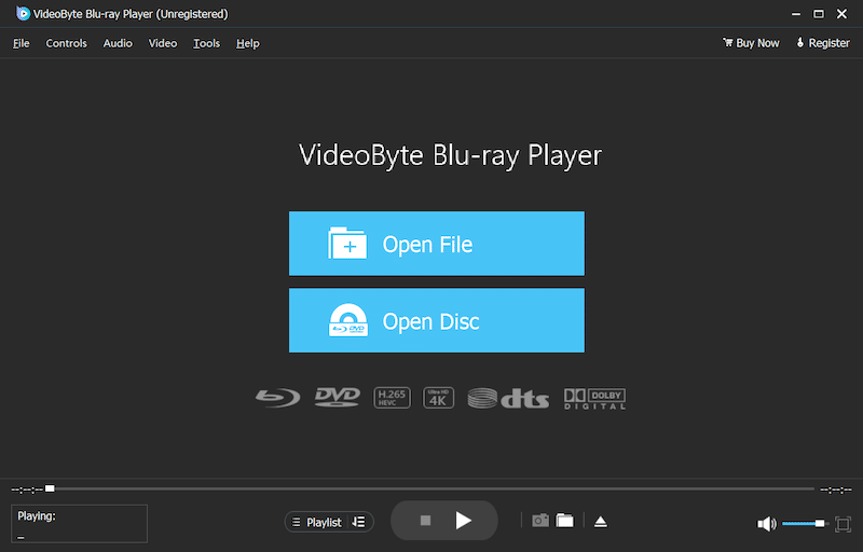
Key Features:
- Runs smoothly on Mac and Windows without getting stuck or flashback
- Unlocks all Blu-ray protections to play all Blu-ray Discs successfully
- Supports playing Blu-rays at lossless quality
- Keeps original audio quality with DTS and Dolby effects
- Builds in with GPU acceleration technologies to ensure a smooth playback performance
- Offers an easy-to-handle playback bar to control Blu-ray playback conveniently
Easy Steps to Play Blu-ray with VideoByte Blu-ray Player
Now, you can also check this simple guide to see how to play Blu-ray with VideoByte Blu-ray Player on Mac easily.
Step 1. On Mac, you will need to prepare an external hard drive and insert your Blu-ray Disc to let the computer read it.
Step 2. Then open VideoByte Blu-ray Player and click “Open Disc” to open the Blu-ray Disc in the player.
Step 3. When the Blu-ray movie is loaded, you can select “Menu” and “Playlist” to play the Blu-ray videos you like. In addition, audio tracks and subtitles can both be adjusted here too.
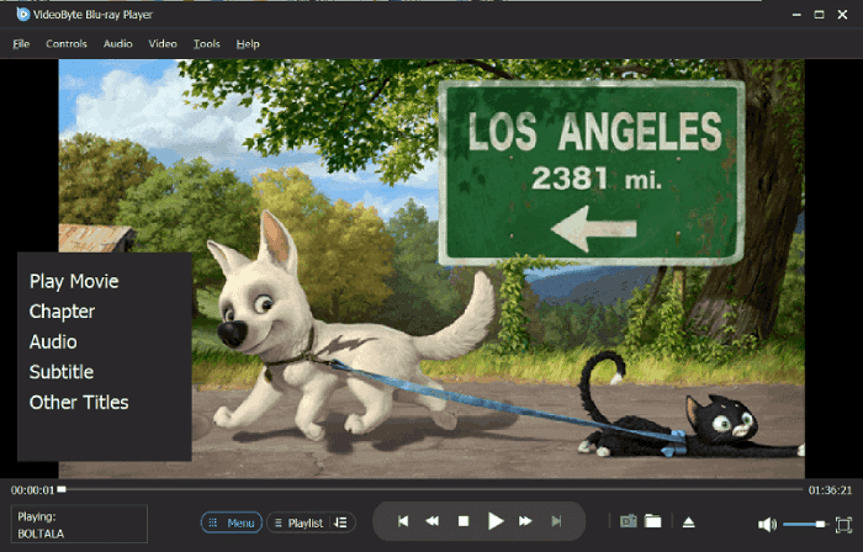
Top 2. Macgo Blu-ray Player
Another region-free Blu-ray player that can provide a great Blu-ray streaming experience for Mac users can be Macgo Blu-ray Player. Like VideoByte Blu-ray Player, it can play most commercial Blu-ray discs with the decryption ability equipped, and also offers an intuitive interface and easy-to-navigate menu that can help you flexibly control the Blu-ray playback on Mac just by clicks.
For the playback quality, it allows you to adjust the playback image and audio conditions as you want. However, it is noted that Macgo Blu-ray Player can only reach the highest 1080P, without 4K quality provided. But still, its smooth experience and wide support for most Blu-ray Discs make it a good option for Mac users to try and have a good experience playing Blu-rays on Mac.
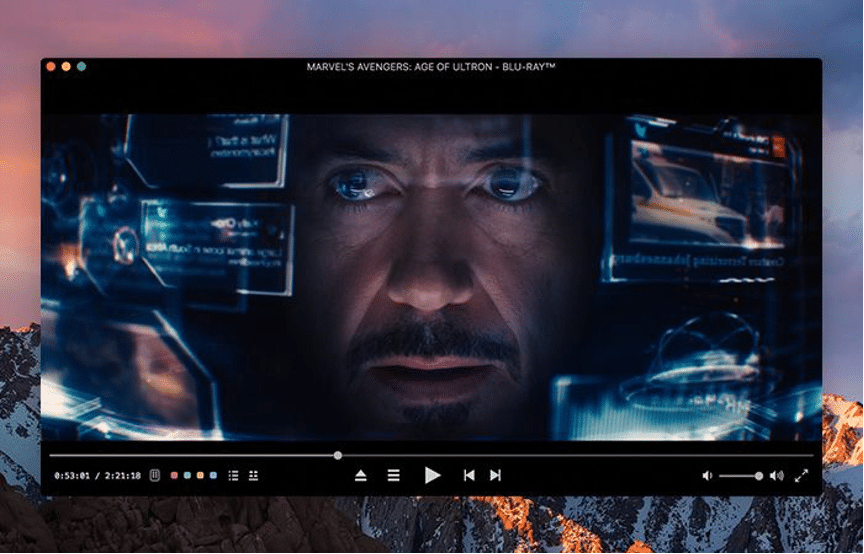
Top 3. VLC Medie Player
If you want a free Blu-ray player for Mac, then consider VLC Media Player. This is a cross-platform player that can support regular video streaming, and also CD, DVD, and Blu-ray. Simply by opening the disc in VLC, then you can choose any title to start playing immediately. VLC will ensure good quality and smooth experience to read it and play it for you.
However, you can only use it to play unprotected Blu-ray Discs, because the software is not developed with decryption technologies to bypass Blu-ray protections originally (if you need to play protected Blu-ray Discs, you will need to install extra files to make it compatible). So for playing protected Blu-rays on Mac, VideoByte Blu-ray Player and other more professional Mac Blu-ray players are still better recommended.
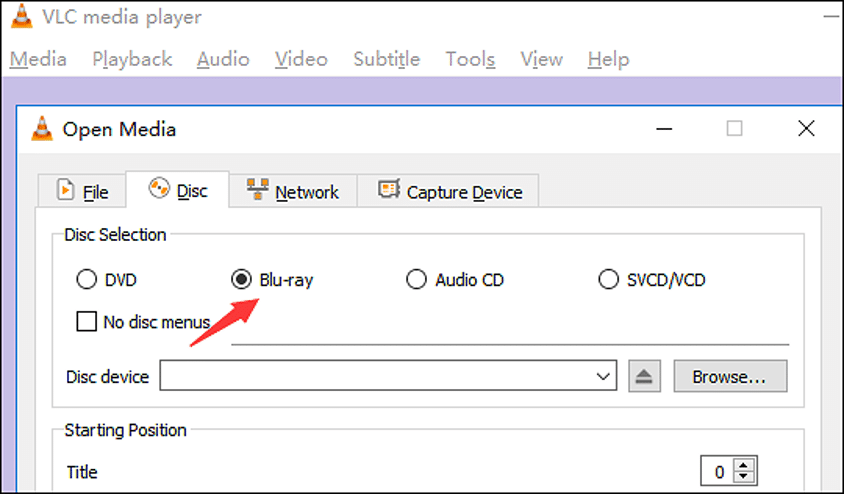
Conclusion
To conclude, if you want a free Mac Blu-ray player, VLC should definitely be the choice you can consider. However, as it doesn’t support playing protected Blu-rays, you will still need another alternative to help.
As for ensuring a high-quality and smooth Blu-ray playback experience, the first-ranking software, VideoByte Blu-ray Player can surely be the best one (for Macgo Blu-ray Player for Mac, its limitation can be the failure of playing 4K Blu-ray on Mac). Because the software now offers free trial, you can freely install it and try the playback experience now!
