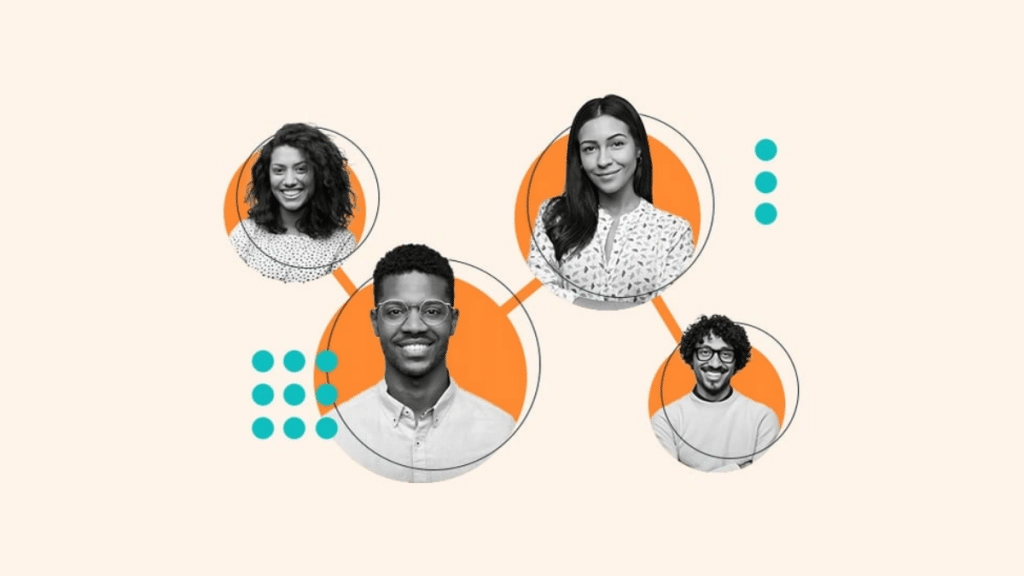Organizational charts define a company’s structure and hierarchy. Creating this chart is not rocket science, considering the large number of tools available. However, an inexperienced individual can get confused about where to start the chart. To ease things up, you have a wide variety of templates.
Organizational chart templates are pre-made example diagrams. You can change their structure and information according to your requirements. These templates are flexible, offering complete control to the user. They are also comparatively easier and quicker to draw than a new chart from scratch. Some of the best templates can be found in the EdrawMind template gallery.
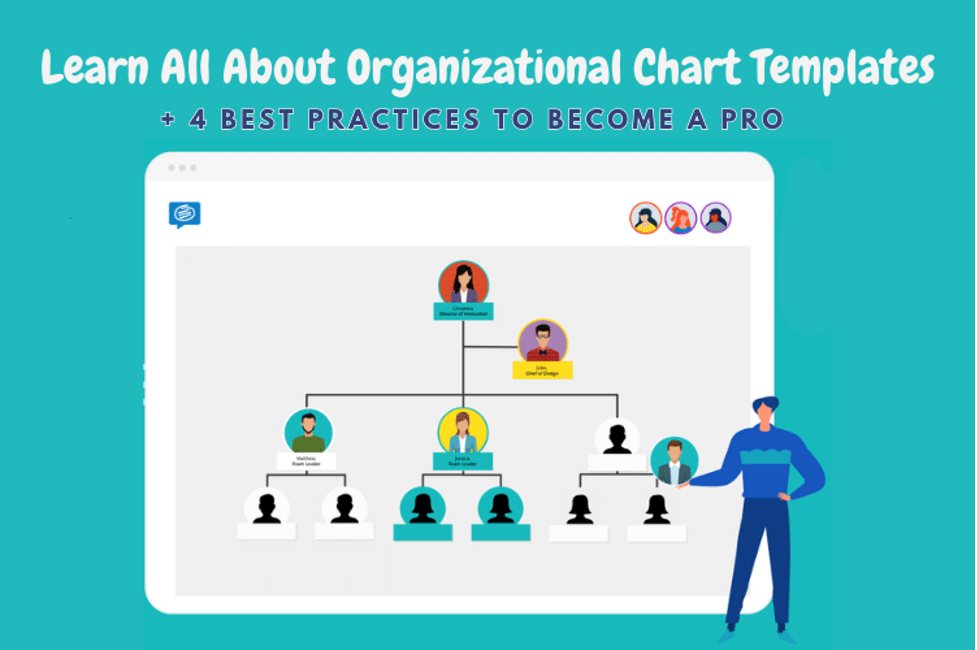
Want to learn more about organizational chart templates? Continue reading to find out their benefits, types, and best practices!
3 Benefits Of Organizational Chart Templates
Organizational chart templates are straightforward to draw, considering you have a pre-made layout. However, that’s not the only benefit you get. Let’s look at all advantages of organizational chart templates.
1. Better Clarity and Transparency
A template provides a basic layout and structure for editing. Thus, you won’t face many mistakes and misunderstandings following its design. You can easily make the required changes without disturbing the format. As a result, you get improved clarity and understanding of the company’s org chart.
2. Enhanced Visual Communication
Organizational chart templates provide a better visual understanding of the diagram. They simplify the drawing process with a pre-made structure. Now, you don’t have to spend a long time thinking about where to start.
You can quickly change each section by removing the placeholder information. Similarly, you can modify each element’s shape, size, and other aspects.
3. Identify Key Roles
With an organizational chart template, you are one step closer to identifying company roles and responsibilities. This pre-made diagram contains all the essential information to get started.
Templates come in different types for different applications. Thus, you will find examples that resemble your company’s structure. You can pick that option, make changes, and save it as your organization chart, identifying employees’ roles, responsibilities, and relationships.
Types Of Organizational Chart Templates
An organizational chart template can be categorized into different types based on its structure. Here are the most common ones and their uses:
Hierarchical Org Chart Template

A hierarchical chart template outlines the company’s structure in a top-down manner. It is the most common type of org chart, suitable for companies of all scales. This template is easy to follow, as the topmost level shows the company’s highest position. Alternatively, the roles and responsibilities start decreasing as the chart goes downward.
Flat Org Chart Template

A flat or horizontal org chart is ideal for smaller companies. It works best when a company doesn’t have multiple higher and medium-level employees. Instead, each senior has multiple subordinates in every department. This template is also comparatively easier to draw and edit.
Matrix Org Chart Template

A matrix org chart works best for companies with various reporting lines. That means you will have more high and medium-level employees linked with lower-level workers. This type of org chart can get pretty messy if not handled properly. It is suitable for low to medium-scale organizations.
Team-based Org Chart

Team-based org chart templates highlight different teams working towards their individual goals. At the same time, their objectives are similar as they work in a single entity. However, each team consists of employees(s) from different divisions. Generally, this type works best for group projects in a larger organization.
4 Best Practices for Using Templates
Drawing an organizational chart via templates is pretty straightforward. But the following tips will make you a pro at it. So, let’s go through them one by one!
1. Prioritize Simplicity & Clarity
The best organizational chart template is simple to read and understand. Even if your company is large-scale, involving many employees and divisions, prioritize clarity over other factors.
How to do that? The first tip is to choose the right structure for your diagram. Every type of org chart is suitable for a different scale of company. Thus, review your organization’s specifications to get started. Another tip to consider is to create a straightforward data flow, making the chart easy to follow.
2. Update the Chart Regularly
Leaving room for future updates in your organizational chart templates is highly recommended. That’s because a company has a dynamic workforce and tasks. For instance, some employees might leave, and others will take their positions.
That is why it is essential to update your chart with recent information. You can collect the employee data from your HR department.
3. Include Information, Remote Clutter
Having too much text in your organizational chart can ruin its aesthetics. A general thumb rule is to replace text with graphical elements wherever possible. Also, some irrelevant information can make the diagram look messy.
It is essential to go through it multiple times to determine where to cut down or expand according to your company’s specifications.
4. Perfect Drawing Tools & Software
Choosing the right application can make it much simpler to customize templates. You should always go for a feature-rich tool that is easy to use. This way, you wouldn’t need to watch or read tutorials to know how it works. One of the most suitable options is Wondershare EdrawMind. Its web version allows users to edit templates from anywhere without installation.
However, many people might need to edit only basic org chart templates. For that, you can use spreadsheet software like Microsoft Excel. But these apps don’t have as many tools and customization options as a dedicated drawing app like EdrawMind.
Conclusion
Organizational chart templates can simplify the drawing process, providing better results in less time and lower effort. These pre-made diagrams are easy to understand, customize, and update. You can easily find a template that resembles your company’s specifications. Simply edit it, leave room for future changes, and save it.
You can create much more effective organizational charts in these three steps, even with no experience. Start practicing today by using a powerful drawing application with a collection of example diagrams from the EdrawMind template gallery. You can begin with basic charts and then gradually move to more complex ones as you progress.