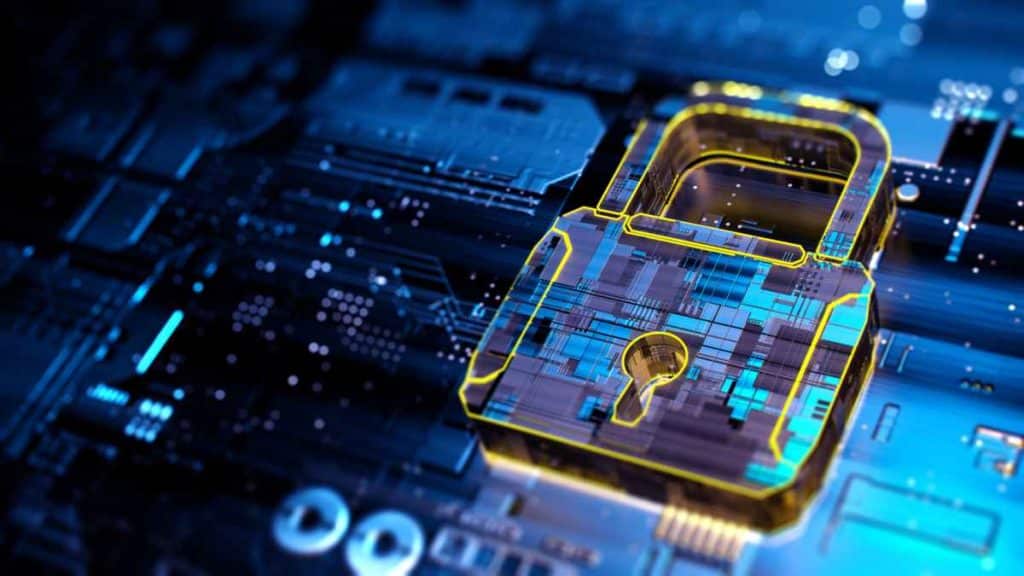Online threats only seem to grow by the day. Cybercriminals are becoming sneakier and more sophisticated with their tactics, from phishing attempts to all-out network intrusions. If you believe small businesses are immune to cyberattacks, think again. Smaller companies actually have a higher risk of becoming potential victims because of less extensive cybersecurity resources.
But with the right mix of security programs and tools, businesses can create an effective shield, regardless of size. These programs and tools also need to include guardrails against internal threats, such as lax compliance procedures. Below are four security audit tools every business should consider.
1. Governance, Risk, and Compliance Solutions
Risks and regulations exist in every industry and organization. Some undoubtedly more than others, but following laws and managing threats are part of doing business. Governance, risk, and compliance are a set of integrated strategies to ensure a company meets regulatory requirements and mitigates risks.
Referred to as GRC for short, these strategies cover everything from ethical behaviors to securing sensitive data. However, the complexities surrounding GRC make it challenging to implement and sync across an organization. A GRC tool brings a holistic approach to risk management. It also increases visibility across a company and encourages transparency among stakeholders.
While GRC solutions won’t remove all complications, tools can help reduce them. Internal and external security audits will run smoother, helping your company avoid penalties and fines for noncompliance. GRC tools can reveal cybersecurity vulnerabilities, break down data silos, and streamline processes. The information your employees have before them will also be more accurate, consistent, and insightful.
2. Password Auditing Software
One of the top causes of data and security breaches are weak password practices. Survey research reveals that 30% of security breaches are linked to poor password management. This includes creating passwords that are easy to guess and sharing logins with others.
While many organizations implement mandatory password changes, it’s common for people to choose slight variations of previous logins. For instance, they might change the numbers on the end of the password but leave the rest the same. Alternatively, someone could simply modify a few letters or special characters. Other weak practices include writing passwords down and leaving them on notes underneath keyboards or in easily accessible places.
Password auditing software can address some of the poor practices that might be happening in your organization. These tools analyze the passwords that employees and vendors use for different systems. The software also goes through and tries to crack logins that are hidden by encryption technology. You’ll then know which types of passwords are leaving the door open to your network resources and sensitive data.
3. Penetration Testing Tools
Ever wondered how long it would take a cybercriminal to breach your network or specific systems and applications? Penetration testing software simulates a cyberattack by attempting to hack into network-connected systems and software solutions. During a simulation, penetration testing tools stress the system and do nearly everything possible to bypass existing guardrails.
The simulations can target internal network resources and applications that only employees usually see. Penetration testing tools expose existing vulnerabilities with internal systems that could lead to a security breach from the inside. However, these tools can also simulate external attacks on exposed devices and resources.
Examples include Wi-Fi routers, IoT devices, and employees’ email addresses. Simulations targeting external resources reveal how vulnerable your systems are to outside attacks. The results can identify which systems, devices, and applications need some work. Sometimes the solution is easy, such as a firmware update or a security patch. Other times, simulations that focus on either internal or external resources show a need to overhaul practices or entire systems.
4. Network Configuration Assessment Software
Similar to penetration testing tools, network configuration assessment software looks for vulnerabilities. However, the difference is that network assessment tools focus on your setup. This includes how various devices send information back and forth. A network configuration assessment also examines the setup of individual devices.
Say your Wi-Fi router’s default admin name and password were never changed from the manufacturer’s default credentials. The configuration assessment tool will flag this as a vulnerability that hackers could use to breach your network. Likewise, the software could identify configuration problems related to errors that keep showing up in specific applications.
Perhaps routine changes in your website’s content management system cause the site to crash. A configuration assessment solution will highlight coding errors that may lead to bigger problems. Cybercriminals sometimes exploit configuration and coding mistakes to launch attacks and gain unauthorized access. With a configuration assessment tool’s report, you can begin to address the setup problems that leave your network vulnerable.
Tools To Keep Your Business Secure
Small businesses cannot afford to ignore the potential perils of online threats and security vulnerabilities. While cyberattacks against all organizations are on the rise, 43% of them target smaller companies. Research on cyberattacks and crime also shows only 14% of small businesses have enough defense tools and practices.
This means the next security breach is probably already happening, often without the business owner’s knowledge. Protecting your company against internal and external security threats involves much more than policies and procedures. You also need the insights that security audit tools can provide. Solutions related to GRC, passwords, and network assets show what loopholes you need to close to keep your business secure.