In today’s era, safety, and security hold prime importance for people, and using the latest vehicle technologies is becoming integral. One such technology is a car DVR dash camera. This device brings plenty of benefits, such as capturing first-hand recordings and critical moments in case of accidents, theft, and hit-and-run. It gives parents peace of mind to monitor young drivers and provide evidence to people for filing insurance claims in case of any mishap. This article will explain a detailed step-by-step process of installing a car DVR dash cam and its benefits in the long run.
Pre-Installation Preparations
Once you choose a car DVR dash cam, the next step is to start the installation. But before moving forward, here are some essential steps to take:
● Review Local Dash Cam Rules
Understanding the legal consequences of a DVR dash cam is essential before installing it. Every region or state has its own set of rules. You should install it to protect other individuals’ privacy rights and confirm the DVR position.
● Gathering Necessary Tools and Materials
For installation, you will typically need cable clips, a screwdriver, trim removal tools, and a power adapter (usually included with a dash cam). If the car DVR dash cam has an internal battery, it will require charging before installation.
● Familiarization With Vehicle’s Interior
One must be familiar with the vehicle’s interior to locate a suitable area for mounting the dash cam. The car DVR dash cam should be positioned as centered as possible to maximize the coverage from both sides of the vehicle. For most cars, the best place to mount a dash cam is behind the rearview mirror.
How to Install a DVR Dash Cam: Step-by-Step Installation Process
Now that all the pre-installation requirements are taken care of, it’s time to start the mounting and installation process of the car DVR dash cam:
1. Mounting the Dash Cam
Here’s a precise procedure to help you locate the best place to mount the dash cam:
Front Windshield: For the front windshield, the ideal location to place the car DVR dash cam is behind the rearview mirror for maximum coverage from both sides. Use an adhesive patch or suction cup to attach the mount to the chosen location.
Rear Windshield: In the case of a dual lens, the rear camera should be placed at the top center of the rear windshield to cover the maximum angle from left to right.
2. Wiring the Dash Cam
Once both cameras are mounted, route the connection cables. Here are the two ways to wire the car DVR dash cam, and you can use either one to do the job:
3. Connected to In-Car Cigarette Port
An in-car cigarette port is one of the ways to power your dash cam. So now, you need to do these:
- Power it on by connecting the power cord to the dash cam
- Plug the other end of the cable into your car’s cigarette lighter port
- Route the cable carefully along the headliner and A-pillar, tucking it behind trim panels for a clean look
- Securely fasten the cable with cable clips or zip ties to prevent it from dangling or obstructing your view.
4. In-Car Lowering-Voltage Cable
In-car lowering-voltage cable is also an approach to supply stable power to your dash cam. You can follow the steps to install:
- Connect the lowering-voltage cable to the car’s fuse box, ensuring you select a fuse that is powered only when the ignition is on.
- Plug the other end of the cable into the dash cam.
- Route the cable discreetly as described above.
- The latter enables the car DVR dash cams to keep recording after the car is parked or the engine is powered off.
Note: Before starting the routing procedure, it should be made sure that the wire is long enough to reach the 12 V socket after being wired around the window.
5. Adjusting Camera Settings
Once the installation and writing process is done, it’s time to configure the necessary camera settings according to the manufacturer’s instructions. This includes setting the camera angle, date and time, resolution, recording timings, and so on.
6. Testing the Camera
To check if your car DVR dash cam is working correctly, adjust the required settings after installation, and start using it. If there is anything wrong, you can ask for a refund or exchange following the regulations in your country or region.
STEELMATE S330: Recommended For Exceptional Standard
For any DVR dash cam recommendation for your customers, STEELMATE S330 is one of the best dash cams for cars in the market and boosts your car equipment business as well. With advanced technologies and convenience, your customer would love it because:

. Video Quality
S330 has three high-resolution cameras, shooting the driving surroundings in 3 channels. A 4K resolution front camera captures every detail with optimal clarity; A 2K rear camera provides maximum coverage of the vehicle; A 1080P inside the camera can watch out for drivers’ behaviors. As a result, your customers have clear evidence that they are not guilty of the traffic accident.
. Nice Display
A compact 2-inch IPS screen provides a crystal-clear view of recordings without being obtrusive on the windshield.
. Connectivity
The inclusion of a WiFi connection enables the user to access and transfer the videos quickly from the device for sharing evidence with the relevant party.
. Diverse Recording
S330 is enabled with time-lapse recording with a GPS addition. The driver can have continuous recording for hours, and the location can be easily tracked with the help of GPS, enhancing its functionality.
. Simple Installation
STEELMATE’s S330 supports two installation solutions above. By following the steps above, your customer can mount the DVR dash cam and connect to the power supply easily.
. Parking Mode
Unlike a typical car DVR dash cam, STEELMATE S330 is enabled with parking mode that allows the camera to continue recording even after the car is parked.
All of the above features make the STEELMATE S330 a high-quality dash cam that will help car owners in the long run.
Conclusion
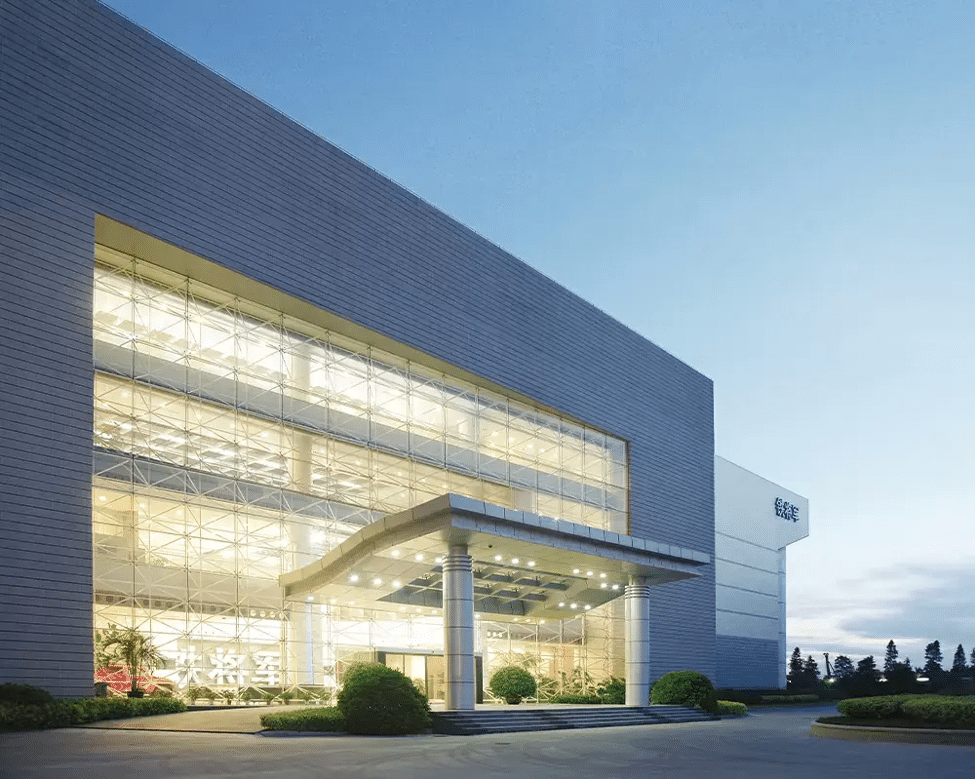
The correct set of road safety tools is a necessity for drivers today. A reliable car DVR dash cam protects the car owner from unwanted situations and security hazards. This is what STEELMATE S330 delivers with its top-notch features. This is one of the few fantastic products by STEELMATE that have been at the forefront of automotive engineering and high-tech electronics solutions for many decades, making them an excellent, trusted choice for drivers worldwide. Please come and visit STEELMATE official website to learn more!
