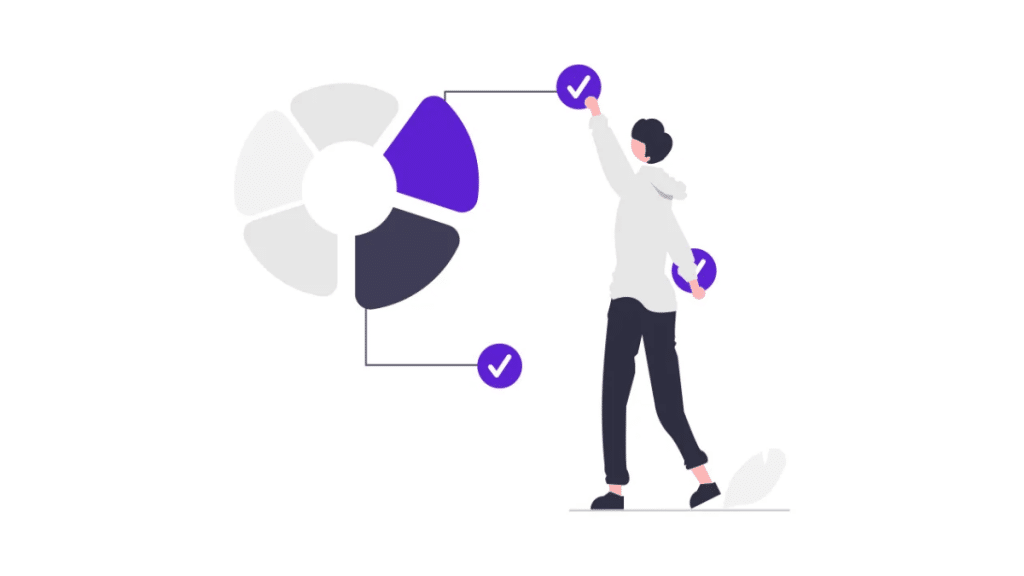If you ask email marketers what they want to improve in their work, almost everyone will say they want their emails delivered directly to recipients’ inboxes. And this is not an unattainable goal, because you can achieve optimal deliverability with a few tweaks to your campaigns.
Best Practices to Boost Your Email Deliverability
Although deliverability is a challenging task due to constant changes from email providers whose algorithms affect how emails are placed in the inbox, there are several useful tips that can significantly improve your deliverability. Let’s take a look at the top 5 of them:
1. Use the sender’s address with your real name or brand name.
Open rates depend not only on the subject line but are actually closely related to the sender’s name. When the recipient sees a familiar name or a favorite brand, they are more likely to open the email regardless of the subject line.
If you use a professional email address in all emails, your open rates will improve and spam complaints will decrease, making your letters more likely to be sent to the inbox.
2. Optimize your email content.
Ignoring content issues can also cause bad consequences in deliverability. This includes all the formatting errors, spam-trigger words, incorrect image displays, and broken links.
An email with problematic content can ruin your entire campaign because if your subscribers won’t react, your business could lose revenue. What’s more, it reduces email engagement and gradually damages your brand’s reputation, lowering trust in future communications.
3. Authenticate your email.
Email authentication, a set of methods used to verify the legitimacy of an email message, should not be neglected. These protocols ensure email providers that your message came from the intended sender and has not been altered in transit, which is why they play a crucial role in preventing email phishing, spoofing, and unauthorized use of email accounts.
Implementation of SPF, DKIM, and DMARC is mandatory for delivering emails to Google, Yahoo, AOL, and Outlook. And of course, senders who don’t set up these authentication protocols risk getting spammed or blocked. Use the GlockApps DMARC Analyzer to help you create a custom DMARC record for your domain and collect information about email authentication results and email sources. It allows you to detect any security breaches in your domain and get automatic alerts when something starts to go wrong.
4. Switch to a dedicated IP Address.
The IP address you use to send emails affects how ESPs handle your messages. Emails sent from IP addresses with low reputations often end up in spam or being bounced. Thus, businesses running large-scale campaigns should choose a dedicated IP address to protect their sender reputation and maximize the ROI of their marketing campaigns. But it’s worth knowing that before switching to a dedicated IP address, you should prepare a schedule for “warming up” your IP address in advance to ensure its good reputation.
5. Conduct email deliverability tests regularly.
Deliverability testing should be a key component of your email marketing strategy. Once you’ve optimized your content, make sure to test your emails before sending them out to make sure they are delivered properly. When you send a message, each ISP analyzes your sending practices and assigns a reputation to the IP address you are sending from. If you are doing something wrong, the reputation of your dedicated IP address will become negative, which in turn will affect your inbox placement rate.
The GlockApps deliverability testing tool will help you check your spam score and email placement in time, and get detailed reports, and tips to improve your performance.
Conclusion
It’s worth remembering that when it comes to identifying and fixing email deliverability issues, the sooner you identify and fix the problem, the less damage will be done to your campaigns. That’s why you should regularly run spam tests to identify possible issues and fix them promptly.