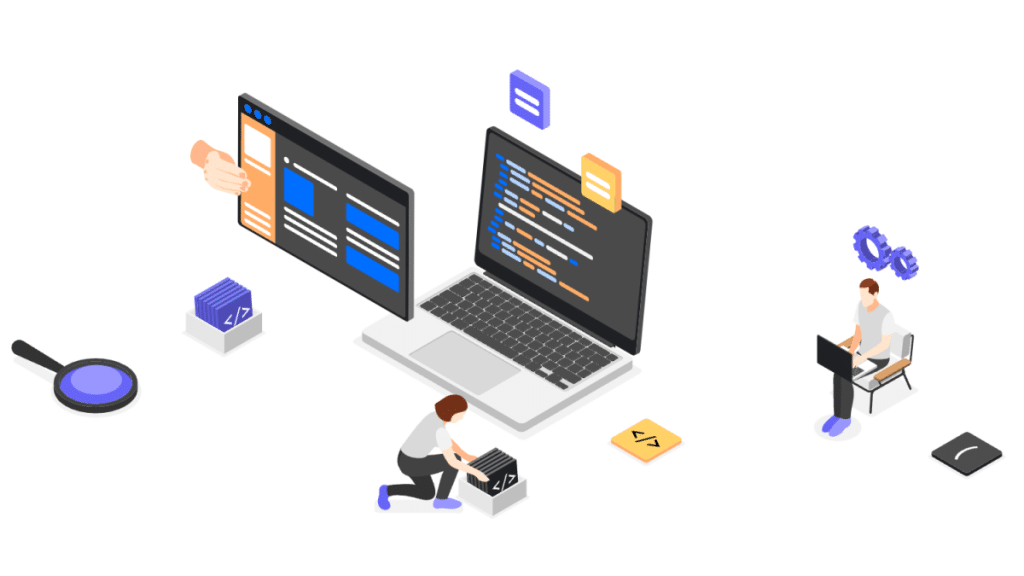Automated testing has become an indispensable practice in the software development lifecycle, contributing to faster releases, improved code quality, and overall efficiency. However, despite its widespread adoption, there are still misconceptions surrounding automated testing that may hinder its full potential. In this article, we will debunk five common misbeliefs about automated testing.
1. Automated Testing is Only for Large Projects
One prevalent misconception is that automated testing is suitable only for large-scale projects with extensive codebases. In reality, automated testing can be beneficial for projects of all sizes. Even small projects can benefit from automated tests, as they help catch regressions, ensure code stability, and save time in the long run. Automated testing is scalable and can be tailored to fit the specific needs of any project, irrespective of its size.
2. Automated Testing Eliminates the Need for Manual Testing
Some believe that automated testing can completely replace manual testing. While automated testing is efficient for repetitive and routine tasks, it cannot replace the creativity, intuition, and exploratory nature of manual testing. Manual testing is crucial for scenarios where human insight is required, such as usability testing, user experience evaluation, and certain edge cases that automated tests might overlook.
3. Automated Tests Are Too Expensive to Implement
Another misbelief is that implementing automated testing is too costly. While there is an initial investment in creating test scripts and setting up the testing infrastructure, the long-term benefits outweigh the costs. Automated testing as a service reduces the time and effort required for regression testing, accelerates the development process, and minimizes the chances of releasing software with critical defects. The return on investment is substantial as automated tests contribute to enhanced product quality and faster time-to-market.
4. Automated Testing is Only for GUI Applications
Some assume that automated testing is limited to graphical user interface (GUI) applications. In reality, automated testing can be applied to various levels of the software stack, including unit testing, integration testing, and API testing. Automated tests can validate business logic, APIs, and backend processes without relying solely on the graphical interface. This flexibility makes automated testing applicable to a wide range of software architectures and technologies.
5. Automated Testing Guarantees 100% Bug-Free Software
One of the most common misbeliefs is that automated testing ensures bug-free software. While automated testing significantly reduces the likelihood of bugs and regressions, it does not guarantee perfection. Automated tests are only as good as the scenarios they cover, and it’s crucial to continually update and expand the test suite as the software evolves. Additionally, automated tests may not catch issues related to user experience or subtle behavioral nuances, emphasizing the need for a balanced approach that combines automated and manual testing. Moreover, relying solely on in-house testing may introduce biases, and independent software testing, conducted by external experts, provides an unbiased perspective, uncovering potential issues that internal testing might overlook.
To sum up, automated testing continues to evolve, it is essential to dispel misbeliefs that may hinder its adoption or limit its effectiveness. Understanding the true capabilities and limitations of automated testing is key to leveraging its benefits and integrating it seamlessly into the software development process. By addressing these misconceptions, teams can make informed decisions and optimize their testing strategies for enhanced productivity and software quality.