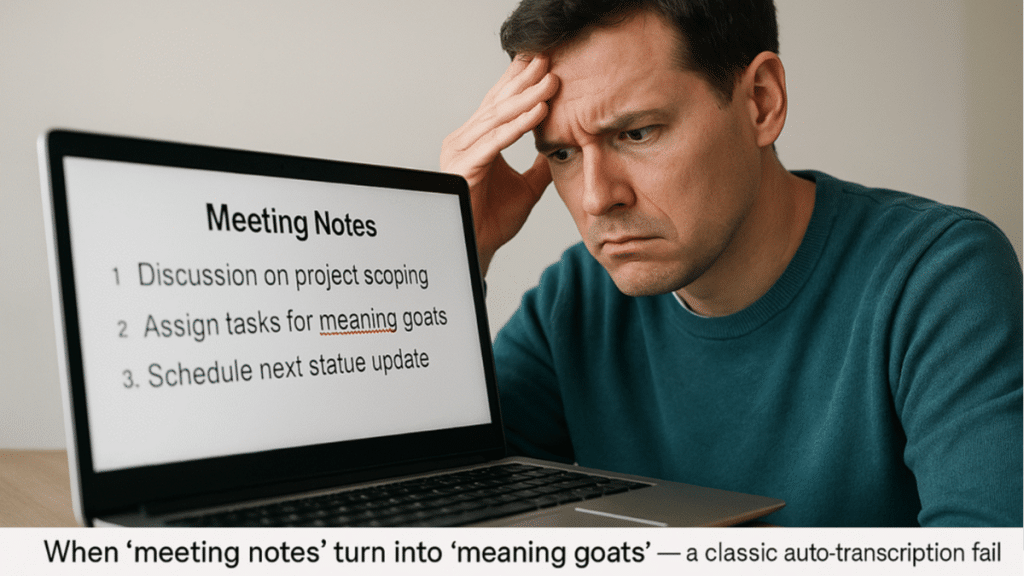Transcription sounds easy—until your “meeting notes” become a mess of random words.
Audio to text tools promise magic: upload a file, click a button, and boom—perfect transcript. But if you’ve ever tried to transcribe a podcast, a voice memo, or a two-hour meeting, you know it’s rarely that smooth.
Maybe the tool hits you with a login wall right when you need speed. Maybe it stops halfway and asks you to pay. Or worse—maybe you upload something private, not realizing it’s being stored on someone else’s server.
The truth is, most people make at least one big mistake when using audio to text tools—and those mistakes end up costing them time, accuracy, or peace of mind.
This post breaks down the 5 most common slip-ups and shows you how to avoid them with smarter, safer choices.
If you’re just looking for a fast, no-fuss way to turn audio into text,
you can click here to try it instantly in your browser—no login needed.
Mistake #1: Ignoring Privacy in Audio to Text Transcription
You’re in a rush. Maybe it’s a recorded interview, a brainstorm session, or a voice memo you don’t want to lose. You find a transcription tool online, upload your file, and hope for the best.
But here’s the catch: many platforms automatically upload your content to remote servers, and you often won’t realize it’s being stored—or reused. Some tools retain user files for machine learning purposes. Others bury the details deep in a privacy policy you probably didn’t read.
This isn’t just a problem for journalists or legal teams. Creators upload unreleased episodes. Students record personal discussions. Managers transcribe internal notes. If you wouldn’t email that file to a stranger, you probably shouldn’t upload it to a black-box server either.
What to do instead:
Use tools that process everything locally in your browser.
SoundWise’s audio to text transcription doesn’t upload your files to the cloud at all. You stay in control of your content—because it never leaves your device.
Think of it as the difference between handing your journal to a stranger… and keeping it in your own desk drawer.
Mistake #2: Trusting the Transcript Without Proofreading
95% accuracy sounds great—until that last 5% gets your guest’s name wrong.
Background noise, accents, crosstalk, and fast speakers are still major challenges for AI. And while some tools are impressively accurate, no system is perfect. Even a single mistake in the wrong sentence can change the entire tone—or worse, damage your credibility.
It’s tempting to scan the transcript and assume it’s “good enough.” But if you’re publishing it, quoting it, or sending it to a client, reviewing it is non-negotiable.
Better tools make reviewing easier.
With SoundWise, you can click on any word in the transcript and instantly jump to that exact point in the audio. That means you can fix what you hear—without scrubbing back and forth blindly through the recording.
Think of it like editing with a smart rewind button. You stay in control, line by line.
Mistake #3: Believing “Free” Means Free
We’ve all been lured by it: a big shiny “FREE TRANSCRIPTION” button. You click, upload your file, the transcript starts generating… and then the fine print kicks in:
“Create an account to continue.”
“You’ve reached your free limit.”
“Export only available for premium users.”
Sound familiar?
Many tools offer a teaser—five minutes here, one file there—but hold back key features unless you upgrade. You waste time setting things up only to realize you’re locked out of your own data.
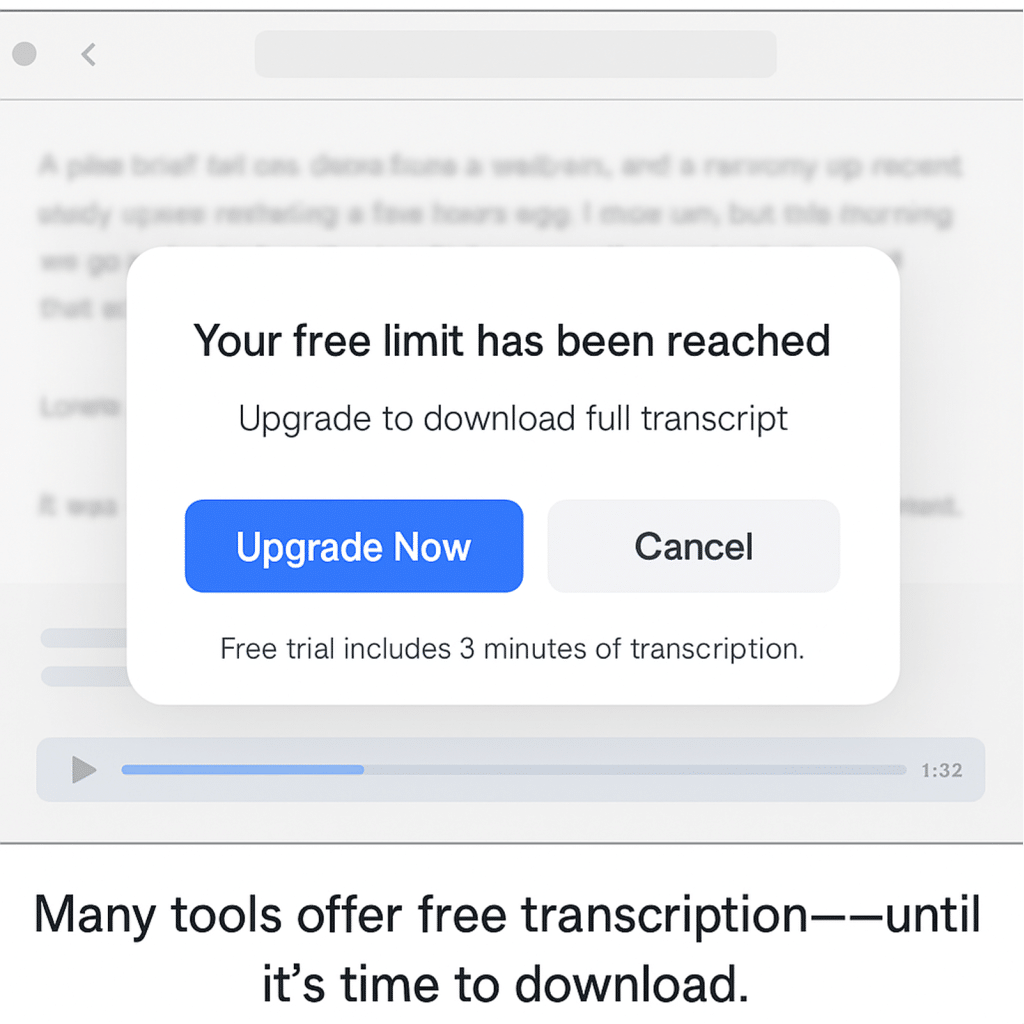
Worse yet? You may not find out until you’ve already spent 20 minutes uploading and waiting.
That’s why SoundWise skips the games. It’s genuinely free—no usage cap, no registration, no upsells. Just open the site, drop your file, and get your transcript right in the browser.
You shouldn’t have to pay to access your own words.
Mistake #4: Getting Blocked by File Format Errors
Here’s another all-too-common scenario:
You drag your .M4A file into the tool… and nothing happens. No error. No progress. Just confusion.
Turns out, the tool only accepts MP3s. Or maybe it doesn’t recognize MOV files. You end up wasting time converting the audio before you can even start the transcription.
If your transcription tool can’t handle your file, it’s not a tool—it’s a delay.
The smarter choice: Use a service that supports all major formats from the start.
SoundWise accepts MP3, WAV, M4A, MP4, MOV, and FLAC—so you don’t have to think twice before uploading.
Because a good tool should adapt to your workflow, not make you change it.
Mistake #5: Wasting Time on Tools That Do Too Much
Sometimes the problem isn’t what’s missing—it’s what’s overwhelming.
Too many transcription platforms are built like project management suites. You’re asked to register, verify an email, set up a workspace, name your project, assign permissions… when all you wanted was a simple transcript.
The experience can feel bloated, confusing, and completely out of proportion.
If you’re a student transcribing a lecture or a content creator editing your voiceover, you shouldn’t need a dashboard full of filters and folders. You need clarity. Speed. Simplicity.
That’s what SoundWise delivers. No sign-up. No clutter. No guessing. Just drag your file into the browser, and the text appears within seconds.
Simplicity isn’t basic—it’s efficient.
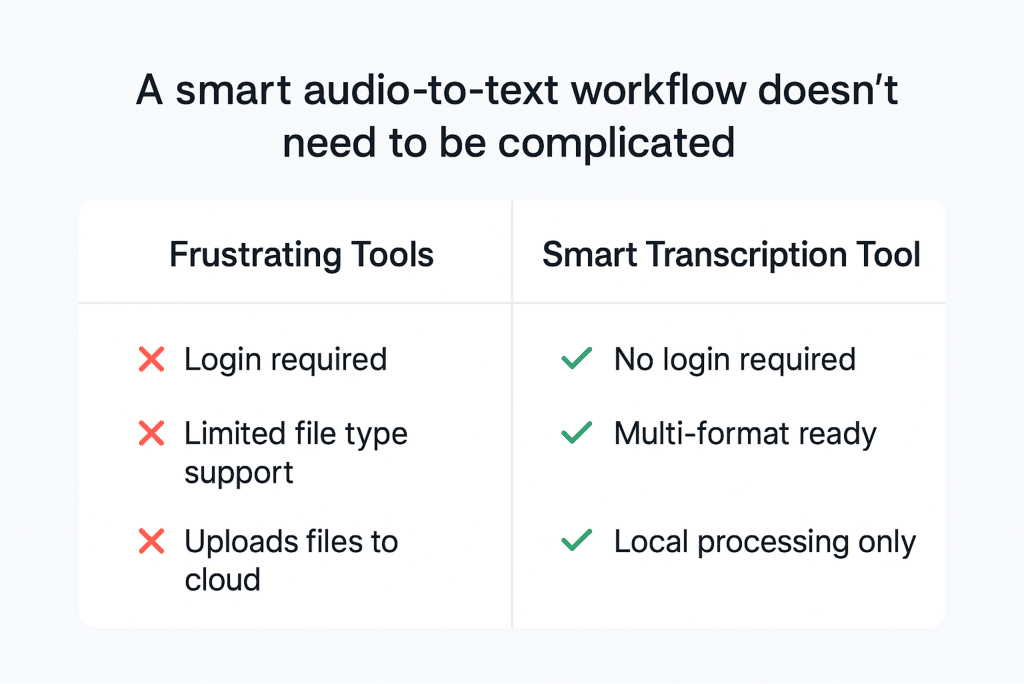
Bonus Tip: Don’t Wait Until the Last Minute
Here’s a mistake that doesn’t get talked about enough: waiting until it’s urgent to test your tools.
If you’re preparing for a multi-day conference, a client interview, or your thesis defense recordings, don’t assume you’ll “figure it out later.” That’s when login issues, export errors, or unsupported formats strike hardest.
Take five minutes today to test your setup. Drop a short audio clip into the tool, confirm the output, and note any quirks.
Tools like SoundWise make this painless—but only if you think ahead.
Conclusion – Avoid the Noise. Transcribe Smarter.
Transcription is supposed to make life easier—not more frustrating.
By sidestepping these five common mistakes—trusting the wrong tools with private files, skipping essential proofreading, falling into freemium traps, struggling with incompatible formats, and wasting time on bloated platforms—you set yourself up for a faster, smoother, and more reliable workflow.
Because at the end of the day, a great transcript isn’t just about words on a page. It’s about having the right process that respects your time, your content, and your control.
If your current tools feel like they’re slowing you down, maybe it’s time to look for ones that simply do their job—and stay out of your way.