Efficient collaboration is essential in any professional environment. However, with around 35 percent of American employees working remotely, distributed teams have introduced new challenges to workplace communication. Digital collaboration tools can be hard to turn off, and audio-based virtual meetings with headphones and microphones can lose the nuances of real-world equivalents, such as body language.
If your organization relies on a remote team, follow these seven tips to improve communications and enhance collaboration.
1. Regular and Standardized Communication
Without the context clues of tones or body language, text-based remote communication can lose some of the subtleties we take for granted in face-to-face conversations. One of the best ways to address this issue is to establish communication rules and standards within your organization. Examples include the following:
- Establishing times for routine check-ins and updates where team members can speak openly.
- Creating shorthand codes or expressions for urgent responses, helping team members know what messages to prioritize and which don’t need immediate responses.
- Set realistic boundaries regarding communication times. A typical example is a power-down hour, a set time like 8 p.m., after which responding to a work message is no longer necessary.
2. Effective Use of Collaboration Tools
In the past, organizations that relied on remote workers often used legacy communication technologies like e-mail and telephone. Today, numerous modern, purpose-built collaboration tools are available to organizations looking to streamline remote communications. They include:
- Project management software. Tools such as Asana or Trello are central platforms for organizing and managing work tasks. They help organizations keep track of projects in progress and ensure every team member understands the value of their contributions.
- Instant messaging apps. Slack, Microsoft Teams, and similar applications allow work groups to chat and communicate instantly via text and images. They facilitate quick and informal communication and help make team members feel better connected.
- Video conferencing tools. Today’s most popular video conferencing programs include Zoom, Google Meet, and Microsoft Teams’s video feature. Video conferencing uses webcams for PC and Mac and video streaming to allow for real-time, face-to-face conversations, offering the closest experience to a real-world meeting.

3. Clear Expectations and Goals
One of the main challenges of managing remote teams is ensuring each team member understands their tasks and responsibilities. Your organization’s communication strategy should establish the following information at all times:
- Define which tasks and projects each team member is assigned to.
- Establish timelines and deadlines for each task.
- Assign clear objectives, goals, or directions.
- For long tasks or projects, break them down into smaller parts and treat each part as individual tasks.
Clear work objectives ensure that projects move forward and are completed on time. It also improves collaboration and cohesion between team members because they can focus on completing their tasks and avoid losing time on unclear directions.
4. Building Trust and Relationships
Just because your team is remote doesn’t mean they can’t bond or form connections. Informal discussions and team bonding exercises and activities can help reinforce cohesion, improve teamwork, and boost productivity. Examples of activities your organization can try implementing include:
- Virtual coffee breaks. Schedule regular discussions on a dedicated text channel or through video conferencing where team members can chat about non-work-related topics. They can help employees de-stress and get to know each other better.
- Team-building games. Work teams can play various online games or activities to build teamwork, foster friendly competition, and ensure everyone has fun. Examples include trivia quizzes, online office games, and virtual board games.
- Off-work group challenges. A group challenge can be a collaborative or competitive activity in which every team member can participate, such as cooking competitions or fitness challenges. They are opportunities to learn or practice new skills, adopt or maintain healthy habits, and strengthen team trust and camaraderie.
5. Flexible Work Schedules
Organizations with globally distributed remote teams may have team members in various time zones, requiring them to work at different times of day than the organization’s management.
Flexible work schedule arrangements, such as work-hour tracking and asynchronous work on shared projects, can help worldwide team members work at their peak productivity hours. Additional arrangements, such as break-time flexibility, can help your team manage their work-life balance more efficiently, reduce burnout, and maintain a positive attitude.
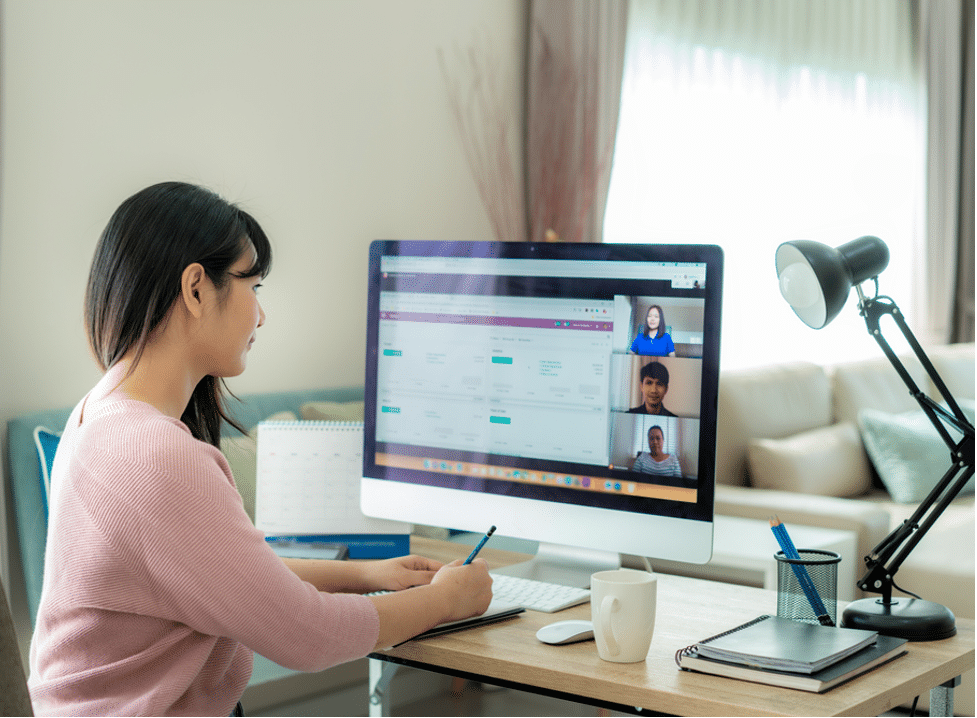
6. Documentation and Knowledge Sharing
Remote work environments can make accessing and recording important information a hurdle for every team member. It can be especially challenging for new members during onboarding because they may not yet be familiar with the organization’s practices and workflows.
Organizations can create centralized knowledge bases with shared document folders, company intranet solutions, and collaborative document editing tools. Ensure each team member is trained to access the company’s knowledge base, upload and edit documents, and share links to files and resources.
7. Recognition, Feedback, and Encouraging Continuous Improvement
While positive reinforcement is essential in any organization, tools facilitating employee recognition and feedback collection can be especially important with remote teams. Recognizing and providing regular feedback to remote workers can boost morale and help them feel more visible and better integrated with their team.
It can also help combat isolation, promote autonomy and self-responsibility, and validate their efforts, even while hundreds or thousands of miles away from their coworkers.
Common types of employee recognition tools organizations can use include the following:
- Social intranet platforms. Intranet software with integrated social media-style interfaces can help boost day-to-day recognition and feedback. Using comments and emoji reactions, they give team members and managers ways to react to tasks, messages, and actions. The social media-style interface is easy for most team members to navigate and can help them process informal feedback more efficiently.
- Rewards programs. Another efficient way to recognize employee performance is to implement point-based rewards for task or project completion. Employees can spend points on various rewards, helping them correlate work performance with tangible benefits, such as cash, gift cards, or merchandise.
- Gamification tools. Platforms that gamify task completion can help team members stay motivated and engaged. They help quantify daily performance with game-inspired elements like experience points and levels. They can also function as tools to foster friendly employee competition, boosting productivity.
Reinforce Your Team’s Cohesion and Boost Collaboration
If your organization’s workforce is primarily composed of remote workers, implementing suitable measures and tools can help them feel heard and their contributions more valued. Your organization has access to a wide range of cohesion-building tools — from project management boards to instant communication software and team-building exercises.
Assess what each solution can do, compare them with your organization’s needs, and implement the right options to optimize remote team collaboration and communications.
