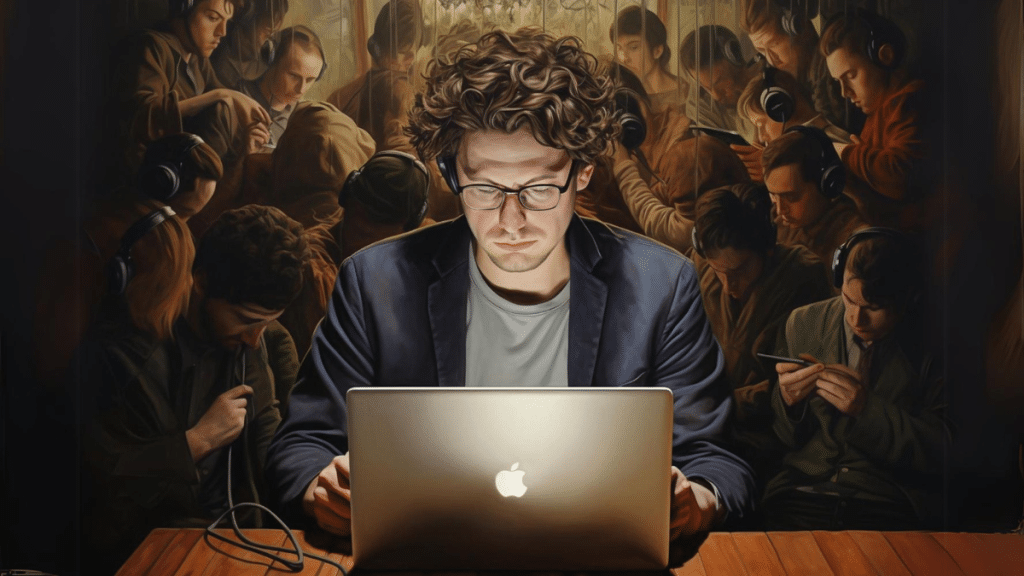Laptops are indispensable tools for work, education, and entertainment. However, even the best laptops can encounter issues that can disrupt their functionality and user experience. Understanding these common problems can help users troubleshoot effectively or decide when it’s time to seek professional assistance.
Here are eight common problems users face with their laptops.
1. Slow Performance
One of the most frustrating issues is slow performance. Over time, laptops can become sluggish due to various reasons such as insufficient RAM, outdated hardware, excessive startup programs, or malware. To improve performance, users can upgrade their RAM, uninstall unnecessary programs, and regularly scan for malware.
2. Overheating
Laptops are prone to overheating, especially during heavy usage or when placed on soft surfaces that block ventilation. Overheating can cause system crashes, reduce the lifespan of components, and make the laptop uncomfortable to use. To combat this, ensure the laptop is on a hard, flat surface, clean the vents regularly, and consider using a cooling pad.
3. Battery Issues
Battery problems are common, including rapid battery drain, failure to charge, or the laptop not recognizing the battery. Users can address some issues by calibrating the battery, updating drivers, or replacing the battery if it’s old or damaged. For more specific guidance, you can check out this comprehensive guide on laptop battery not charging.
4. Screen Problems
Screen issues such as flickering, dead pixels, or a completely black screen can be alarming. These problems can be due to loose connections, outdated drivers, or hardware faults. Users should check the connections, update display drivers, and, if necessary, consult a professional for screen replacement.
5. Keyboard Malfunctions
A non-responsive keyboard can severely hamper productivity. Common causes include dirt and debris under the keys, outdated drivers, or software conflicts. Regular cleaning, updating keyboard drivers, and restarting the laptop in safe mode to diagnose software issues can help resolve these problems.
6. Wi-Fi Connectivity Issues
Connectivity problems are another common frustration. Issues like frequent disconnections or inability to connect to Wi-Fi can stem from router issues, outdated network drivers, or interference from other devices. Restarting the router, updating network drivers, and moving closer to the router can often solve these problems.
7. Software Crashes
Frequent software crashes can disrupt work and cause data loss. This can be caused by incompatible software, insufficient system resources, or corrupted files. Keeping software updated, closing unnecessary programs, and running diagnostic tools can help maintain system stability.
8. Hardware Failures
Finally, hardware failures such as a malfunctioning hard drive, faulty RAM, or broken ports can occur. These issues often require professional repair or component replacement. Regular backups and avoiding physical damage can mitigate the impact of hardware failures.
Tips for Preventing Laptop Issues
While some problems are inevitable, several practices can help prevent common laptop issues and prolong the lifespan of the device:
- Regular Maintenance: Keep the laptop clean, both inside and out. Regularly clean the keyboard, screen, and vents to prevent dust buildup.
- Update Software: Ensure that your operating system, drivers, and applications are up to date. Updates often contain important security patches and performance improvements.
- Use Antivirus Software: Protect your laptop from malware and viruses by installing reputable antivirus software and keeping it updated.
- Proper Usage: Avoid using the laptop on soft surfaces that can block ventilation. Use a laptop cooling pad if necessary.
- Battery Care: Follow best practices for battery usage, such as not letting the battery discharge completely too often and avoiding extreme temperatures.
- Backup Data: Regularly back up important data to an external drive or cloud storage to prevent data loss in case of hardware failure.
When to Seek Professional Help
While many laptop issues can be resolved with basic troubleshooting, some problems may require professional intervention. If you encounter persistent issues that you cannot fix, such as hardware malfunctions, significant performance drops, or unexplained system behavior, it’s advisable to seek help from a qualified technician. They can diagnose and repair complex problems, ensuring your laptop functions correctly and efficiently.
Conclusion
Laptops are complex devices that can experience a range of issues over time. By understanding these common problems and knowing how to address them, users can maintain their laptops in good working condition for longer. Regular maintenance, prudent usage, and timely professional assistance can help prevent and resolve many of the common problems users face with laptops.