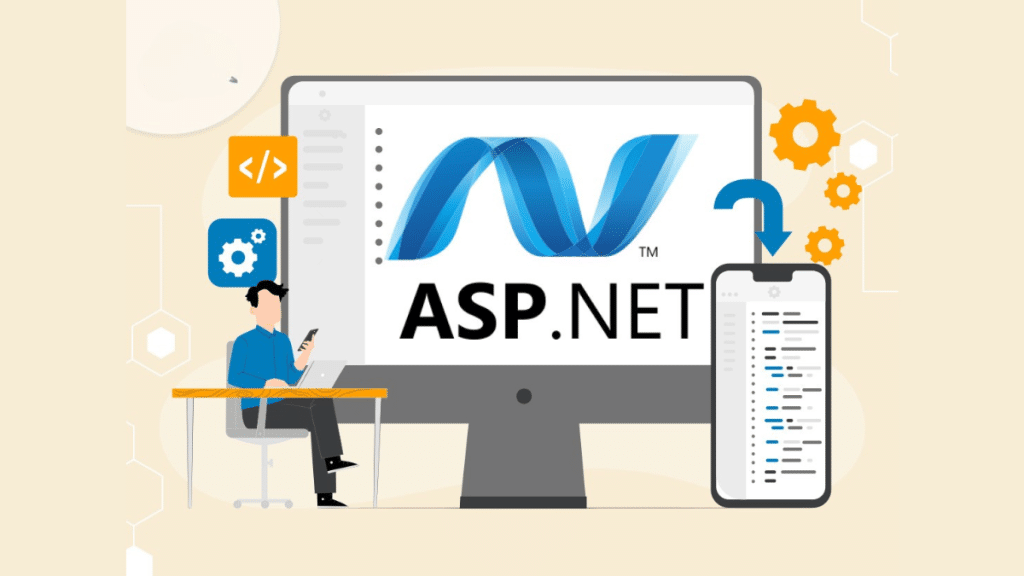Web application development requires performance, security, and scalability. ASP.NET, developed by Microsoft, is a reliable framework that meets these demands, making it a popular choice among businesses and developers.
This blog explores why ASP.NET is the best option for web application development, covering its key features, benefits, and use cases.
What is ASP.NET?
ASP.NET is a server-side web application framework for building dynamic web applications, APIs, and cloud-based solutions. Initially launched in 2002, it has evolved into a powerful framework with ASP.NET MVC, ASP.NET Web API, and ASP.NET Core.
With the introduction of ASP.NET Core, applications can now be developed and deployed across Windows, Linux, and macOS, making it a cross-platform solution.
Why Choose ASP.NET for Web Application Development?
1. Scalability and Performance
ASP.NET is designed to handle heavy traffic applications with ease. It uses advanced caching techniques, just-in-time (JIT) compilation, and asynchronous programming, making applications run faster and more efficiently.
ASP.NET Core takes performance to the next level by supporting microservices architecture, allowing businesses to scale their applications seamlessly. Whether you’re developing a small business website or an enterprise-grade web application, ASP.NET ensures smooth scalability.
2. Cross-Platform Compatibility
ASP.NET Core enables developers to build web applications that operate smoothly across Windows, Linux, and macOS. This cross-platform support provides businesses with a flexible and budget-friendly approach to web development.
Using .NET 6 and beyond, businesses can quickly develop cloud-native applications, integrate seamlessly with Microsoft Azure, and deploy applications on Docker and Kubernetes.
3. Robust Security Features
Security is a crucial factor in web application development, and ASP.NET includes built-in security features such as:
- Authentication and Authorization (via ASP.NET Identity)
- Data Protection APIs
- Cross-site scripting (XSS) and SQL Injection Protection
- GDPR Compliance
These features make ASP.NET software development a reliable choice for industries that handle sensitive user data, such as finance, healthcare, and e-commerce.
4. MVC Architecture for Organized Development
ASP.NET follows the Model-View-Controller (MVC) architecture, which ensures:
- Separation of concerns: Making applications easier to maintain
- Better code organization: Enhancing scalability and reusability
- Improved testability: Allowing for unit testing and debugging
This structured approach allows an ASP.NET development company to create modular, maintainable, high-performing applications.
5. Rich Libraries and Frameworks
One of the best features of ASP.NET is its extensive set of libraries and frameworks, including:
- Entity Framework (EF Core): A powerful Object-Relational Mapping (ORM) tool for database management
- ASP.NET Web API: For building RESTful services
- SignalR: For real-time web applications such as chat apps and stock market dashboards
- Blazor: For building interactive web UIs with C# instead of JavaScript
With these tools, ASP.NET services can cater to various business needs, from data-driven applications to real-time communication platforms.
6. Seamless Integration with Microsoft Technologies
ASP.NET integrates seamlessly with Microsoft ecosystem tools like:
- Microsoft Azure: For cloud hosting and AI-powered solutions
- SQL Server: For enterprise-grade database management
- Visual Studio: A feature-rich IDE for faster development
- Power BI: For advanced data analytics
For businesses already using Microsoft products, ASP.NET software development ensures effortless integration with existing workflows.
7. Cost-Effective Development
ASP.NET Core is an open-source framework that eliminates licensing costs for businesses. Its cross-platform capability allows developers to write code once and deploy it on multiple operating systems, streamlining development and lowering maintenance expenses.
Additionally, its built-in dependency injection simplifies application setup, reducing development time and cost.
8. Active Developer Community and Microsoft Support
ASP.NET has a vast global developer community with access to:
- Extensive documentation and tutorials
- Support from Microsoft and regular updates
- Forums and GitHub repositories with pre-built solutions
With continuous improvements from Microsoft and an active community, ASP.NET services remain future-proof and up-to-date with the latest industry trends.
How to Develop a Web Application Using ASP.NET?
Step 1: Set Up the Development Environment
- Install Visual Studio and the latest .NET SDK.
- Choose a project type: MVC, Web API, or Blazor.
- Set up a SQL Server database if needed.
Step 2: Design the Application
- Use HTML, CSS, and JavaScript for the front-end.
- Implement Bootstrap or Tailwind CSS for responsive UI.
Step 3: Develop the Backend
- Write C# business logic using ASP.NET Core.
- Use Entity Framework Core for database handling.
Step 4: Implement Security
- Configure ASP.NET Identity for authentication.
- Implement OAuth or JWT tokens for secure API access.
Step 5: Test the Application
- Perform unit testing using xUnit or MSTest.
- Debug using Visual Studio’s built-in tools.
Step 6: Deploy the Application
- Host on Microsoft Azure, AWS, or IIS Server.
- Monitor performance using Application Insights.
Conclusion
ASP.NET is a high-performance, secure, and scalable framework that suits businesses of all sizes. With cross-platform support, built-in security, and seamless Microsoft integration, it remains a top choice for web application development.
Leveraging ASP.NET services ensures a robust, future-proof web application whether you’re a startup, enterprise, or an ASP.NET development company.
If you want to develop a powerful web application, partnering with an experienced ASP.NET software development company like Saffron Tech can help you achieve your goals efficiently.
Ready to create your next web application with ASP.NET? Contact us today!