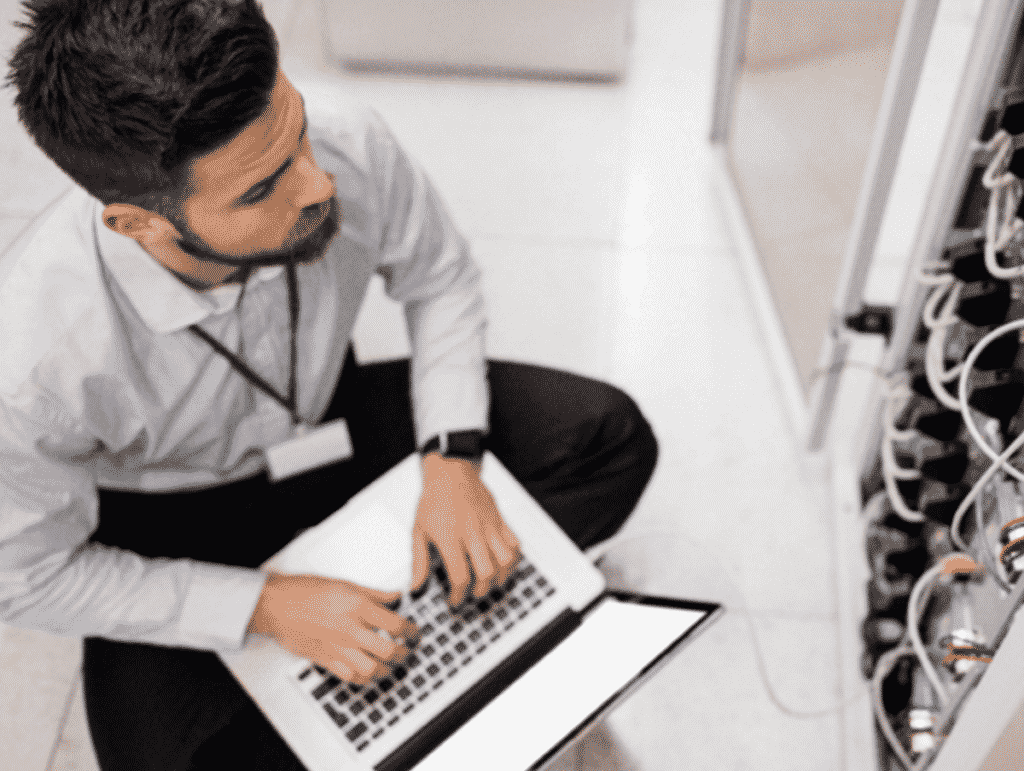Data recovery is the process of salvaging data from a device or medium that cannot be used due to logical or physical damage. Data recovery may also refer to retrieving lost data from re-formatted or damaged storage media, such as a hard disk drive, solid-state drive, floppy disk, CD-ROM, or DVD. It might be caused by software bugs that lead to data loss, hardware issues, file system corruption, computer viruses, accidental deletion, or other causes. This article will show you how to get your data back by you or taking a hard drive data recovery service.
Causes of Data Recovery
A number of different things can cause data loss. For example, file system
corruption is one cause of data loss. When the operating system tries to read data from a disk, it may find it is not formatted correctly and cannot read the data. This can happen when someone deletes a partition on a hard drive or deletes files from an unformatted disk. It can also occur if you try to save an image file in the wrong format for your machine.
Another cause of data loss is when your computer suffers physical damage like overheating or power supply failure. If the power supply becomes unstable or there is too much heat, this can permanently damage your hardware, resulting in data loss. Your machine may also become permanently damaged if it falls over and hits the floor; this will most likely result in total data loss.
What to do before data recovery starts
Before data recovery starts, it is essential to turn off your computer and disconnect all other connected devices. Follow the guide below:
1. Shut down your computer and let it cool for a while before unplugging any cables or opening up the case.
2. Disconnect all peripheral devices: keyboard, mouse, printer, speakers, and external drives (CDs, DVDs).
3. Unplug the power cord from the back of your PC; you might need to use a voltage meter to verify that the power is off.
4. Remove your PC’s case and make sure there are no loose wires or damaged parts like fans or graphics cards inside.
5. Make sure the power supply is disconnected from its power source.
6. If you can’t see any obvious damage on the hard drive, try running it through an operating system check using diagnostic software such as chkdsk /f in DOS or fsck in Linux.
7. Try connecting your external hard drive to another PC to see if you can access any files; this will indicate whether your drive is working correctly but just needs to be formatted again.
How to Perform Data Recovery on External Hard Drive
External hard drives store data but can still get damaged or corrupted. Data recovery may be required when the drive is not recognized by the computer, if it’s locked or password-protected, if there are too many bad sectors on the drive, if it’s making unusual noises, or if there has been a power outage.
Data Recovery requires software that is compatible with your Operating System and hardware. The first thing you should do is back up all data from the external hard drive before starting the Data Recovery process to avoid any risks of data loss.
Conclusion
Data loss is one of the most frustrating and stressful things that can happen to a business. But all is not lost: the sooner you take the necessary steps to recover your data, the better your chances are of restoring your data.