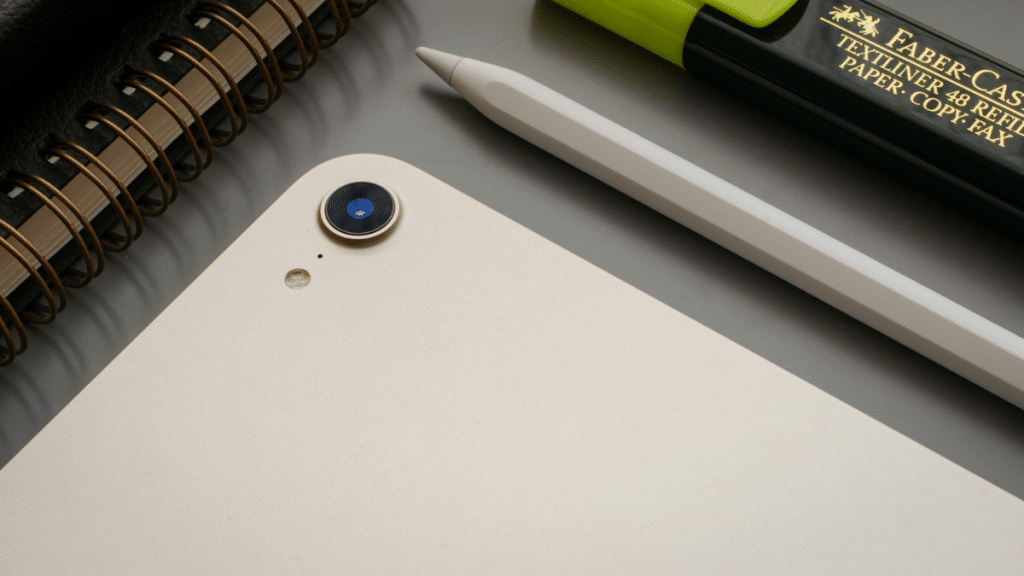The iPad Mini 6 is a work of art : tiny, light, and powerful enough to be a laptop substitute for the average user. If you’re a student, a working professional on the road, or someone who simply likes to read or draw on the move, the iPad Mini 6 is an ideal choice for your lifestyle. But its own portability threatens to expose it. One careless drop or scratch, and that sleek aluminum frame or edge-to-edge display is ruined in an instant. That’s where a case comes in—necessary, not as an accessory, but as armor. But choosing the right one is harder than it appears.
The biggest problem most owners of the iPad Mini 6 face is striking a balance between weight and protection. While some iPad cases are so thin they are barely a second skin, they’re incredibly little when it comes to protection. At the other extreme, some heavy-duty iPad Mini 6 cases could survive a war zone but have your device feeling clumsy and less comfortable to handle. So how do you get the sweet spot? The answer is knowing your use case, material understanding, and attention to the nuances that separate a superior case from a good one.
The Core Dilemma: Portability vs. Peace of Mind
When you buy an iPad Mini 6, you’re buying mobility. It’s small enough to fit into a jacket pocket or a purse, so it’s the ideal device for travel, commuting, or simply reading in bed. But the more mobile your device is, the more it’s exposed to the unexpected dangers of bumping into door frames, sliding off a table, or jostling around in a backpack.
A heavy case may reduce some of these risks, but at the cost of the iPad’s inherent charm—its svelte profile and weightless portability. A thin case preserves the tactile but may leave your device vulnerable in the event of a harsh drop. This trade-off causes individuals to weigh their choices deeply: Are you an individual that spends considerable time indoors with your iPad, or are you always on the move? Is grip more than drop resistance? The secret to selection is knowing your lifestyle.
Things to Look for in a Great Case
While style will initially receive attention, the real value of iPad Mini 6 cases lies in the subtleties you can’t intuitively sense. Consider the following:
1. Material Composition
Materials dictate it all: weight, toughness, feel, and even heat dissipation. Common materials include:
Silicone or TPU (Thermoplastic Polyurethane): Light, flexible, and ideal for shock absorption. Suitable for minimalists or indoor use.
Polycarbonate (Hard Plastic): Gives structure and stiffness. Used in combination with TPU for hybrid cases frequently.
Synthetic Leather or Fabric: Great for aesthetics and grip but may wear off quicker than the rest.
Metal or Aluminum Reinforcements: Highly protective but often heavy and less comfortable for regular use.
If you need an even more case, find multi-layer designs—tough inside to absorb shock, tough outside to resist impact.
2. Corner Reinforcement
Corners are the initial point of impact in the majority of drops. Some instances feature air cushions or reinforced bumpers. These will add a bit to the profile but significantly minimize the likelihood of screen shattering. Always look at how a case handles the corners—it’s one of the most critical features.
3. Raised Edges and Bezel Protection
A flat case may look perfect, but it won’t do anything to save your screen when dropped face-down. Raised bezels on the sides of the screen and camera lens create a buffer that breaks up the force before the glass gets a chance. It’s a subtle but significant design element to check.
4. Magnetic Sleep/Wake Support
Smart features like auto sleep/wake can preserve battery and simplify your workflow. A good case should do this without misaligning magnets or weakening over time. Some lower-end cases don’t even include this or use magnets that are too weak to function.
5. Grip and Texture
Slicks will slide away from your fingers too readily. You prefer textured backs or side grips. If you often read or surf a lot while standing or moving around, this little feature can quite literally be a life-saver.
6. Kickstand or Folio Functionality
Think about what you use your iPad for. If you watch a lot of streamed movies or do a lot of typing, a kickstand or adjustable-angle folio case is the difference maker. The best designs offer multiple angles and are rigid enough not to flex under use.
7. Pencil Holder Integration
If you’re an Apple Pencil user, make sure the case accommodates it—either through a magnetic holder or slot. Some designs incorporate flap closures that enclose the pencil so it won’t pop out when being transported.
Tips and Tricks to Make the Right Choice
So now that we know what to look for, how do you actually make the choice? Here are some real-world tips:
• Think in Scenarios, Not Just Specs
Rather than fixating on drop height claims or grams weight, consider how you utilize your iPad. If you primarily have it at your workspace, a thin case is adequate. If it is carried constantly in your backpack with keys and water bottles, you will require more protection.
• Utilize the Paper Test
Want to know if a case will make your iPad too bulky? Stack paper to the case height and hold it in the position around your iPad. Is it comfortable in your hand? Does it still fit in your bag?
• Test Cutout Precision
Buttons, speakers, and cameras need clean cutouts. A case that interferes with audio output or makes it harder to press buttons will soon become annoying.
• Screen Protectors Are Half the Story
Don’t rely on the case alone. A good tempered glass screen protector can shield your screen from scratches and blunt impact—even if the case isn’t durable. The best protection combos employ both.
• Rotate Between Cases
You don’t have to commit to one case in perpetuity. Carry a rugged case on the go or while hiking and transition to a minimum protection cover while at home or work. Alternate is used even by some based on bag size or clothing—such as accessories.
• Weight Isn’t Just a Number
Remember that 100g does not feel like a lot, yet it is a 20–25% increase in the iPad Mini 6’s total weight. After a whole day’s use, that adds up. Always factor in weariness when it comes to handheld or marathon reading sessions.
Finding the Balance: The Goldilocks Zone
Ultimately, the perfect iPad Mini 6 case is one you don’t even realize you have—you’re protected without distraction. That could be a slim folio with smart magnetic closure and pencil rest, or a two-piece hybrid case with corner bumpers and kickstand. The perfect case is rarely the most expensive or most rugged. It’s the one that’s thoughtfully designed for how you use it.
Ask yourself: Does it preserve the iPad’s slim, elegant feel while still making me feel confident tossing it into my bag? Does it make me more likely to use the iPad, not less? If the answer is yes, you’ve found your match.
Conclusion
Choosing an iPad Mini 6 case isn’t a matter of choosing a color or matching your accessories. It’s a strategic choice that determines how much you adore—and utilize—your device. Treat your case as the handshake between technology and real life. The right one provides comfort, safeguarding, and ease. The wrong one brings in friction, deterioration, or remorse.
Spend time getting used to different textures, try out stand positions, and test how easily the case goes in and out. Skip brand names and marketing jargon. The ultimate iPad case doesn’t just protect—it enhances.
After all, the iPad Mini 6 is one of the most versatile devices on the market. Don’t undermine its potential with a subpar case choice.