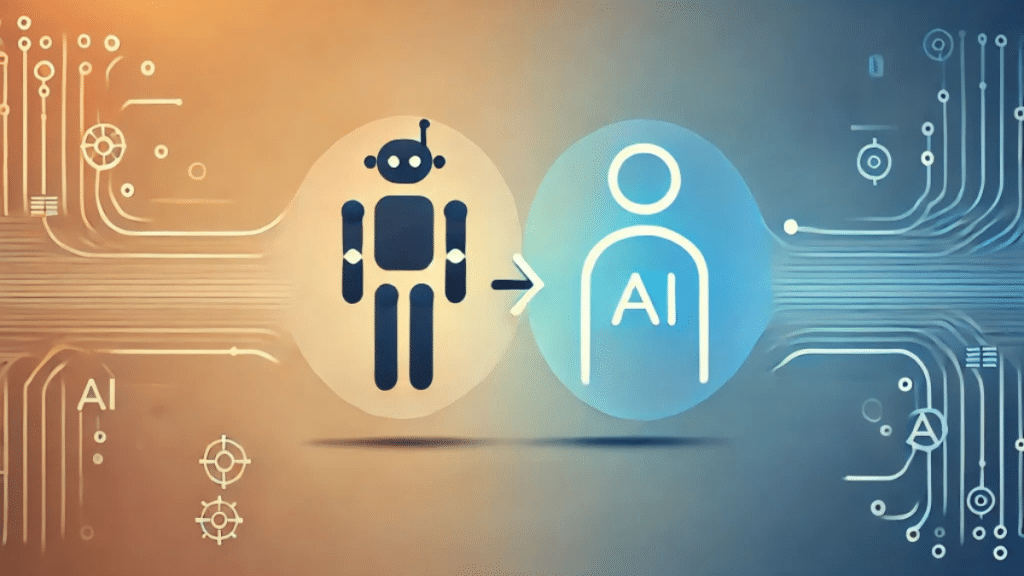AI writing tools are booming — but so are the risks. More and more students are using AI to help with essays, but that also means facing new academic challenges. Tools like Turnitin and ZeroGPT are designed to catch AI-generated content by analyzing your sentence style and word choices. The problem? Even real, human-written work can get wrongly flagged.
That’s why knowing how to humanize AI text matters more than ever. With the right Free AI Detection Remover, students can protect their original writing from false accusations and avoid serious consequences like grade penalties or academic warnings.
In this article, I’ll show you how to make AI content sound truly human — not just to pass detectors, but to create authentic, polished writing that feels natural and safe to submit.
6 Simple Ways to Make AI Text Sound More Human
AI writing can be helpful—but it often sounds flat or unnatural. With a few smart tweaks, you can bring warmth, clarity, and personality back into your content. Here’s how:
1. Write Like You’re Talking
Use personal words like “you,” “we,” and “I” to create a conversational tone. It makes your writing feel more like a chat than a lecture.
2. Add Real Emotion
Facts alone don’t connect—feelings do. Share small stories, personal moments, or relatable examples to give your content emotional depth.
3. Use Your Own Voice
Decide on a tone—friendly, casual, or professional—and stick to it. A clear voice makes your writing sound genuine, not robotic.
4. Keep Language Simple
Skip the jargon and fancy phrases. Plain, clear words are easier to read and feel more natural to your audience.
5. Edit for Flow
Read your text out loud. If it feels stiff, adjust the sentence rhythm, trim extra words, and smooth transitions for better flow.
6. Know Who You’re Writing For
Tailor your tone and examples to your audience. Writing for students? Keep it relatable. For professionals? Keep it sharp. Relevance makes content feel personal—and human.
Meet Your Go-To AI Humanizer: Tenorshare AI Bypass
Want your AI-generated writing to feel more real and relatable? Tenorshare AI Bypass offers a smart, efficient way to turn flat, robotic text into natural, human-like language that truly connects with readers. Whether you’re polishing an article, essay, or social post, this tool makes the process fast and effortless.
How to Humanize AI Text with Tenorshare AI Bypass
Step 1: Input Your Content
Start by pasting or uploading the AI-generated text you’d like to refine.
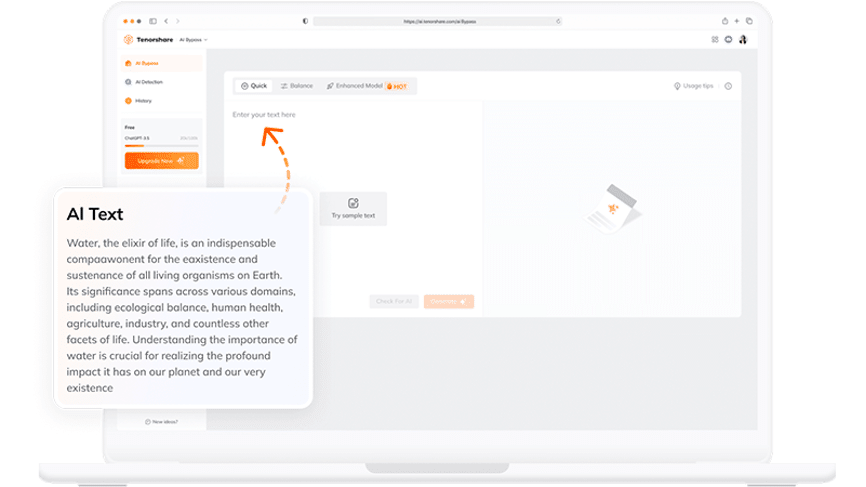
Step 2: Select a Humanization Mode
Pick a rewriting style based on your needs—Fast for quick edits, Balanced for a smoother tone, or Ultra-Enhanced for advanced, highly realistic output.
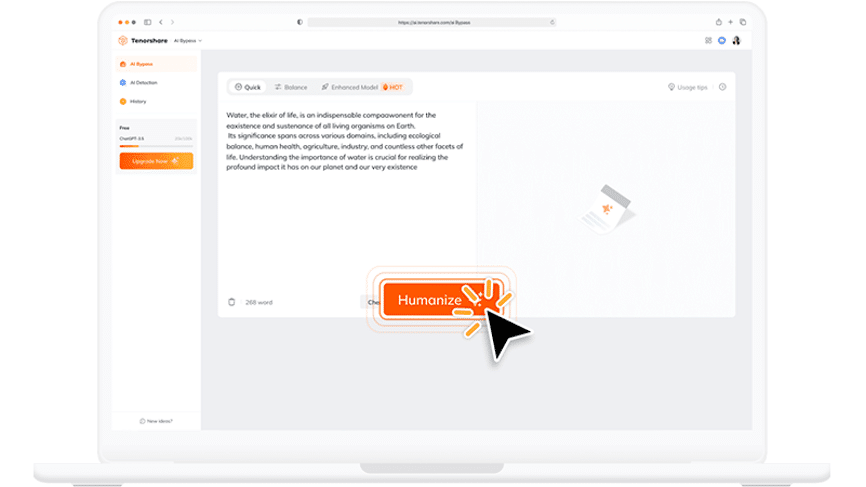
Step 3: Generate and Review
Click the “Humanize” button and let the tool do its job. The final version will be more natural in tone and structured to avoid triggering AI detection systems.
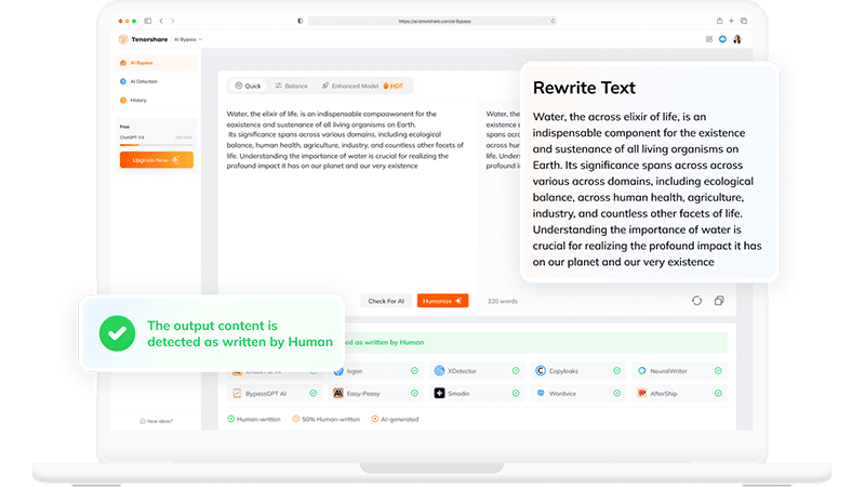
And that’s it—within seconds, your content will sound more like it came from a real person, not a machine.
Does Tenorshare AI Bypass Really Work?
To evaluate the effectiveness of Tenorshare AI Bypass, we ran several pieces of AI-generated content through the tool and then tested the results using some of the most widely used AI detection systems. The outcome? Quite impressive.
| AI Detection Tool | Result After Using Tenorshare | Bypass Successful? |
| GPTZero | 2% AI likelihood | Yes |
| Originality.ai | 0% AI | Yes |
| Copyleaks | 100% Human | Yes |
| Writer | 100% Human | Yes |
| ZeroGPT | 0% AI | Yes |
These consistent results demonstrate that Tenorshare AI Bypass is highly capable of refining AI text into natural-sounding content that passes even strict detection checks. It not only reduces detectability but also maintains clarity, coherence, and reader-friendliness—making it a reliable solution for anyone seeking to create AI-assisted writing that feels genuinely human.
Conclusion
As AI tools become a regular part of writing workflows, the challenge is no longer just about creating content — it’s about making it feel real, personal, and unmistakably human. From academic risks to awkward-sounding text, the need to understand how to humanize AI text has never been more urgent.
Thankfully, with simple techniques and smart tools like Tenorshare AI Bypass, turning robotic output into authentic writing is easier than ever. Whether you’re a student trying to avoid false AI flags or a content creator aiming to connect with your audience, the solution lies in combining thoughtful editing with powerful AI humanizers.
So next time you generate text with AI, don’t just settle — humanize it. Make it sound like you.