Have you ever thought about your photo coming alive? Thanks to AI, this is now possible. Talking photos are a cool new trend that shows you how to make your photo talk in 2025. They mix creativity with technology. The global AI market is worth over $600 billion and grows by 37.3% every year, which is super fast. Tools to animate pictures are easier to use now, allowing you to have fun or tell stories. The options are endless! So, let’s find out how you can make your photo talkin 2025!
What Is a Talking Photo?
Basic Introduction
A talking photo is a picture that speaks. Imagine your friend’s photo saying, “Hi, how are you?” It’s not magic but AI technology. These tools study your photo and make it talk. They match lip movements with sound, add expressions, and even blinking. The process uses several steps. First, AI turns sound into visual data. Then, it uses GANs (Generative Adversarial Networks) to animate the image. Finally, the animation is polished to look real. This makes creating talking photos simple and lifelike.
Common Uses
Talking photos are not just for fun. They can be used in many creative ways. Here are some popular ideas:
- Social Media: Want to grab attention? Talking photos are great for Instagram or TikTok. Imagine your pet’s photo saying something funny or a celebrity photo sharing a joke.
- Storytelling: Make stories exciting by animating characters from books or memories. Talking photos can make your stories more interesting.
- Education: Teachers and students can use these tools to make learning fun. For example, historical figures can “talk” about their lives, making lessons exciting.
- Marketing: Brands can use talking photos to promote products in a cool way. A product that talks to customers? That’s a fresh idea for ads.
- Entertainment: From music videos to memes, talking photos bring endless fun. You can even make birthday greetings or surprises for friends.
Whether for fun or work, talking photos are amazing. With tools like JoggAI, you can turn any picture into something lively and engaging.
Why Choose JoggAI to Make Your Photos Talk?
If you’re looking for an software that can make photos talk, JoggAI is your best bet. It’s packed with features that make your ai talking photo look ultra-realistic and engaging. Let’s dive into why JoggAI stands out from the crowd.
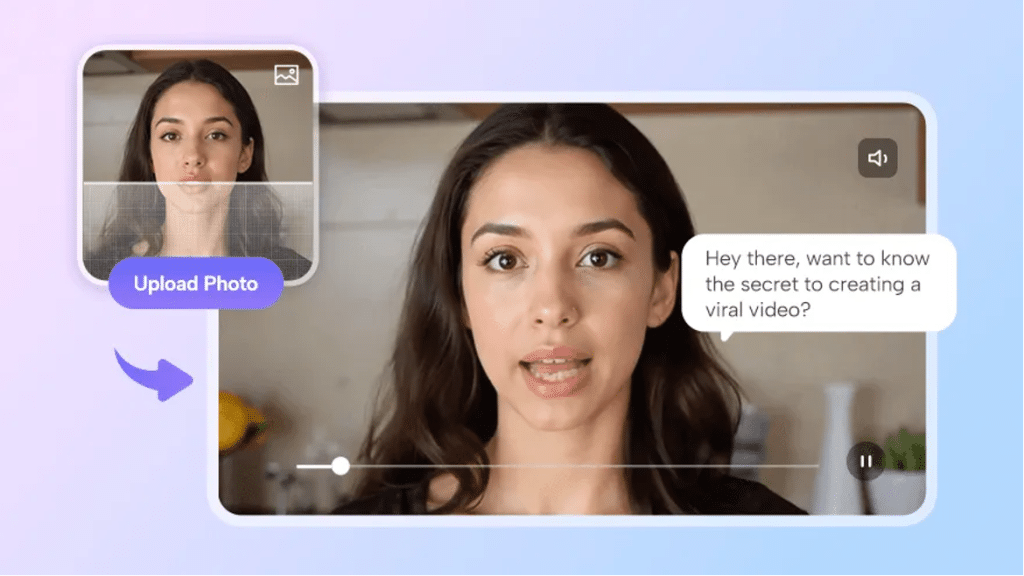
Advantages of JoggAI Compared to Other Tools
Ultra-Realistic AI Lip Sync
JoggAI nails lip sync like no other ai photo talking app. The lips move perfectly with the audio, making your photo look like it’s actually speaking. Whether you’re creating a music video or a fun birthday greeting, the lip movements are spot-on. You won’t have to worry about mismatched audio and visuals ruining your content.
JoggAI nails lip sync like no other ai photo talking app. The lips move perfectly with the audio, making your photo look like it’s actually speaking. Whether you’re creating a music video or a fun birthday greeting, the lip movements are spot-on. You won’t have to worry about mismatched audio and visuals ruining your content.
Natural and Expressive Animation
Ever seen a talking photo that feels stiff or robotic? JoggAI avoids that completely. It adds natural head tilts, eye blinks, and facial expressions to your photo. These animations make your photo come alive in a way that feels human. You can even tweak the style to match the mood of your video or music project. It’s like giving your photo a personality!
50+ Languages & 10,000 AI Voices
Language barriers? Not with JoggAI. This app that adds voice to photos supports over 50 languages and offers 10,000 AI voices. You can make your photo talk in English, Spanish, Japanese, or even Swahili. Plus, the voices range from cheerful to serious, so you can pick one that fits your content perfectly. Whether you’re creating a music-themed video or an educational piece, JoggAI has you covered.
With JoggAI, you’re not just animating photos—you’re creating stories, memories, and moments that speak to people. It’s the ultimate tool that can make photos talk, and it’s ready to bring your ideas to life.
How to Make Your Photo Talk in 2025 with JoggAI
Want to make your photos come alive? JoggAI helps turn still pictures into talking ones. Whether for fun, stories, or ads, it’s easy and fun. Follow this guide to make your photo talk in 2025!
Upload Your Photo
Start by uploading your photo to JoggAI. This is the first step! Use a good-quality picture for the best results. Here are some tips to prepare your photo:
- Pick a clear, sharp image: Blurry pictures won’t look as real.
- Focus on the face: Make sure the face is bright and centered.
- Keep the background simple: A plain background keeps attention on the face.
Make Your Photo Talk
Now it’s time to animate your photo! JoggAI uses smart AI to make your picture move and talk. Here’s how to do it:
- Add audio or record your voice: Upload a sound clip or record your voice. Want your photo to sing? Add a song and watch it come alive!
- Pick a voice style: Choose from 10,000 AI voices in 50+ languages. You can pick a happy or serious tone to match your project.
Generate & Share
After animating your photo, it’s time to share it! JoggAI makes sharing simple. Just pick the format and quality you need. Whether for social media or personal use, JoggAI has options.
Conclusion
Making photos talk is now super simple. JoggAI’s smart tools help create animations that look real. Follow this easy guide to make your picture speak quickly. Try it today and show off your creativity. Your photos will feel alive like never before!
