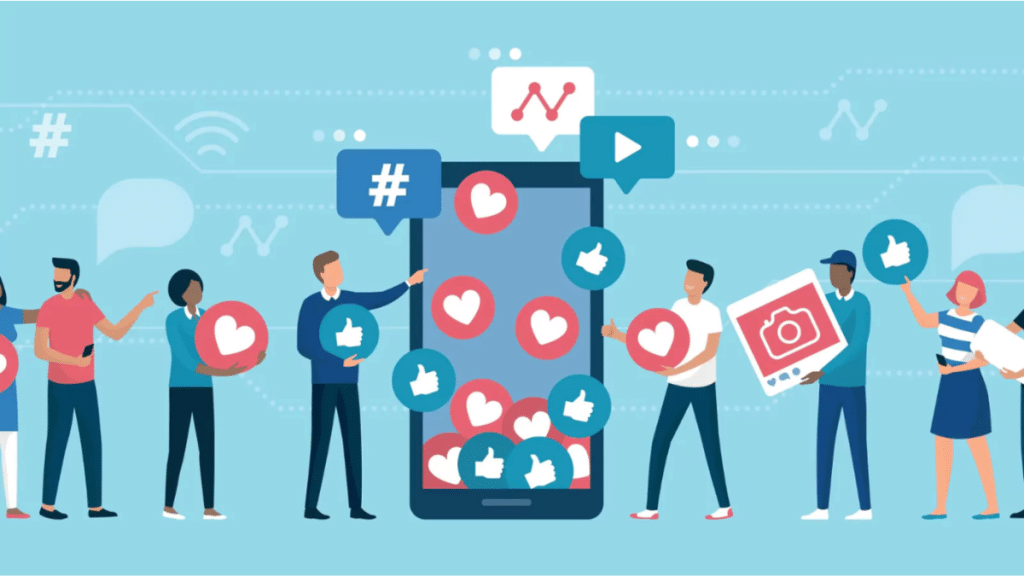Getting people to stop scrolling and actually look at your Facebook post is tough, right? It feels like everything has just been lost in the feed. But what if there was a simple trick to grab attention instantly? That tiny picture next to your post—the thumbnail—is super important!
What if you could make amazing, eye-catching thumbnails without being a design expert? The good news is that an AI thumbnail creator can do just that. This article will show you how they work and how you can use one to make your Facebook posts click-worthy!
Part 1: Getting Noticed: Why Your Thumbnail is Key on Facebook?
We all know how crowded the Facebook feed is. It’s full of posts, ads, videos, and updates, all competing for attention. So, how do you make sure your content stands out? It’s the small image—the thumbnail—the very first impression you make long before someone decides to read your caption or watch your video. If that little picture isn’t interesting or clear, people will just keep scrolling without a second thought.
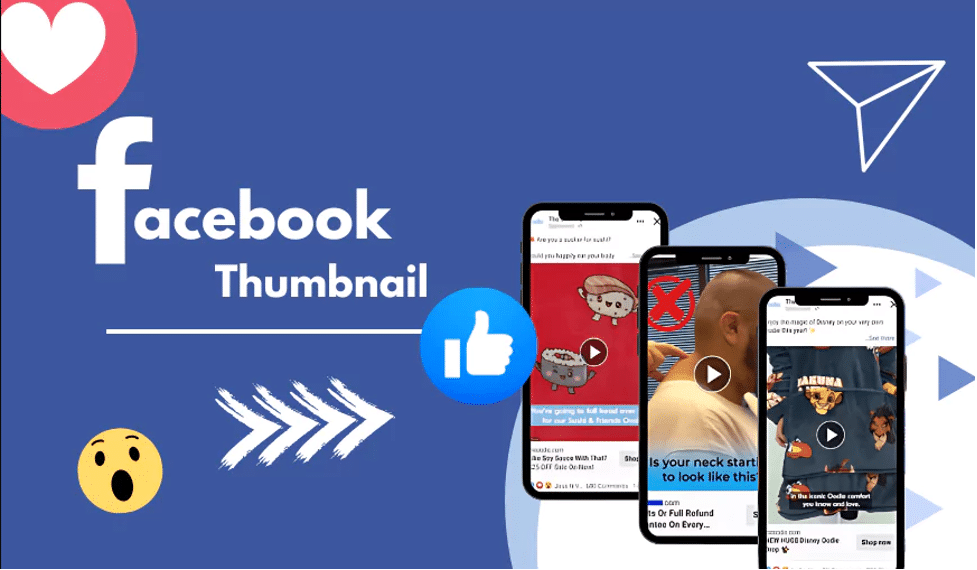
This is why that small image makes such a huge difference. A compelling thumbnail does several critical things for your post:
Grabs Attention Instantly
Our brains have become incredibly efficient at quickly scanning and filtering information, deciding in a split second what’s worth paying attention to and what’s not. So, your post needs something to immediately grab attention. And that’s precisely the job of the thumbnail.
Sparks Curiosity
A good thumbnail is like a teaser trailer. It hints at what your content is about without giving everything away.
Drives Clicks
The combination of grabbing attention and sparking curiosity naturally leads to clicks. If your thumbnail successfully piques a user’s interest, they are far more likely to click on your post to read the full caption, watch the video, or visit the linked website. This click is the gateway to deeper engagement.
Boosts Engagement
Once someone clicks on your post because of a compelling thumbnail, they are now actively consuming your content. This increased attention leads to more likes, comments, and shares.
Increases Visibility
Facebook’s algorithm is designed to show users content they are most likely to engage with. Posts that receive more likes, comments, and shares signal to Facebook that the content is valuable and interesting. As a result, Facebook is more likely to show that post to a wider audience, creating a virtuous cycle of visibility and engagement. It all starts with that initial click, driven by your thumbnail.
It’s a powerful chain reaction, all starting with that small but mighty thumbnail. And that’s where AI-generated thumbnails come into play, helping you create that crucial first impression easily and effectively.
Part 2: Power Up Your Facebook Posts Using Wondershare Filmora’s AI Thumbnail Generator!
Now that we understand just how crucial that little thumbnail is for stopping the scroll and driving engagement on Facebook, the big question is, how can you consistently create thumbnails that are truly effective without spending hours wrestling with complex design software?

This is where the AI features like the one found in Wondershare Filmora are leading the charge. You might already know Wondershare Filmora as a popular and user-friendly video editing software. It’s loved by creators for its intuitive interface and powerful features that make video editing accessible to everyone, from beginners to more experienced users.
But Filmora isn’t just about editing videos; it understands the entire content creation process, including the vital role of getting your content discovered and clicked.
Key Features of Filmora’s AI Thumbnail Generator
Automatic Generation: Using smart AI, it can scan your video (or take your keywords) and automatically suggest visually strong frames or ideas to use as your thumbnail. It finds the most engaging moments for you.
Over 270 Customizable Templates. These are pre-designed layouts you can easily pick and change to fit your style and topic. No starting from scratch!
Platform Optimized: The tool understands different social media needs. It offers platform-specific templates, ensuring your thumbnail is perfectly sized and looks great on Facebook feeds, just like a good YouTube thumbnail generator AI adapts for YouTube.
Real-Time Preview: See exactly how your thumbnail will look on different devices before you post it. This is vital for ensuring it looks good on mobile screens, where most people use Facebook.
Using this AI thumbnail creator saves time and enhances your content’s appeal, helping you attract more viewers and engagement.
Ready to see how easy it is? Here’s a simple guide to using Wondershare Filmora’s AI thumbnail generator:
Step 1: Download and install video editor for mac. It’s a great tool for video editing, and its thumbnail features are perfect for Facebook too.
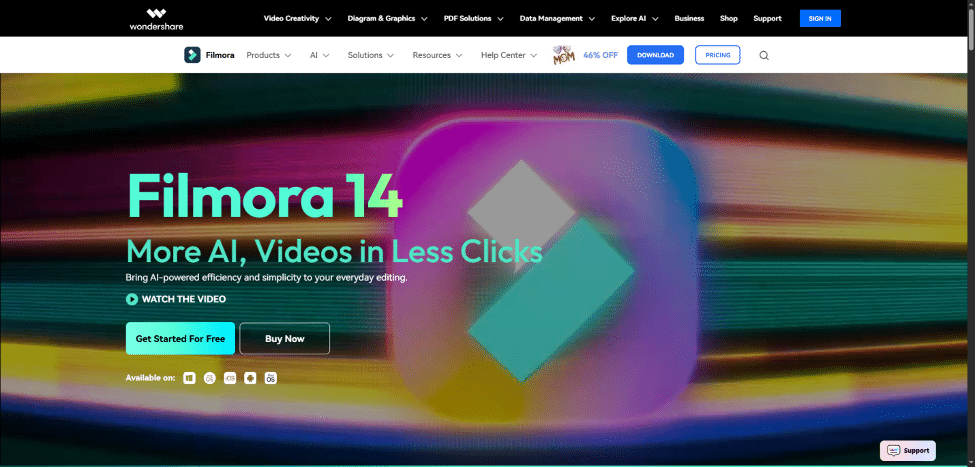
Step 2: When you’re ready to create your thumbnail (often after finishing video editing), click the main “Export” button in Filmora. In the window that appears, look for the “Thumbnail” option on the left-hand side. Click “Edit” next to it to open the thumbnail settings.
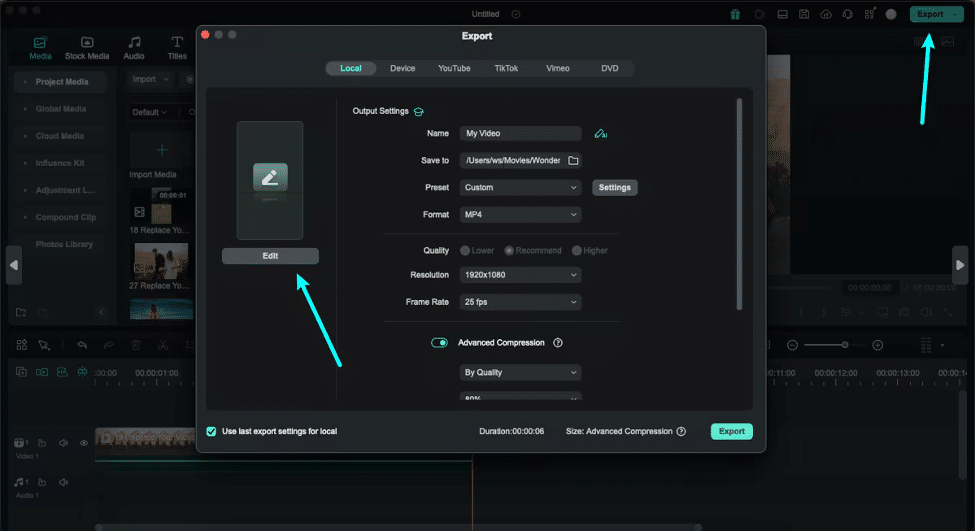
Step 3: A new window will open for thumbnail settings. If you’re using a video, go to the “From Video” tab.
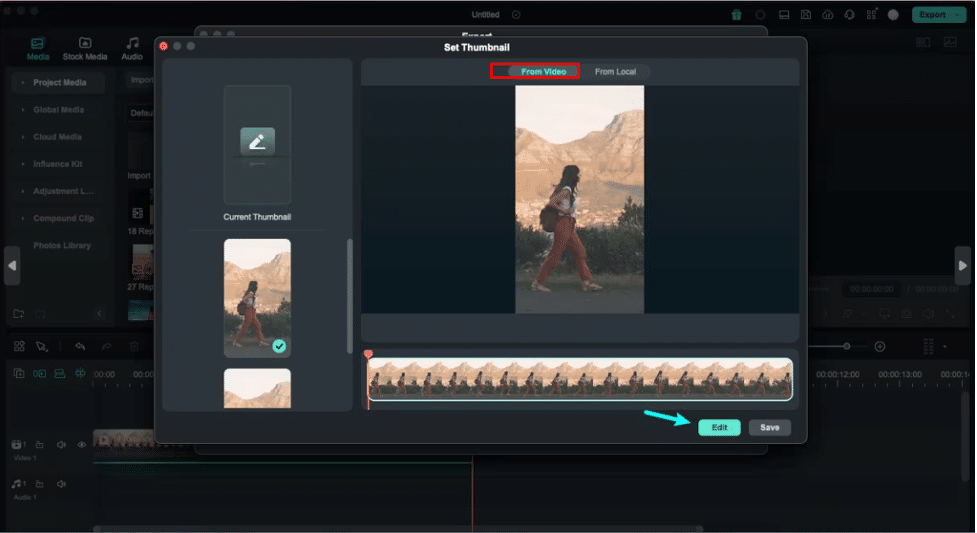
Step 4: The AI will automatically show you several good thumbnail ideas picked from your video’s frames on the left side. You can choose one of these AI-suggested images. Once you’ve chosen the picture you want to start with, click “Edit” to move to the design part.
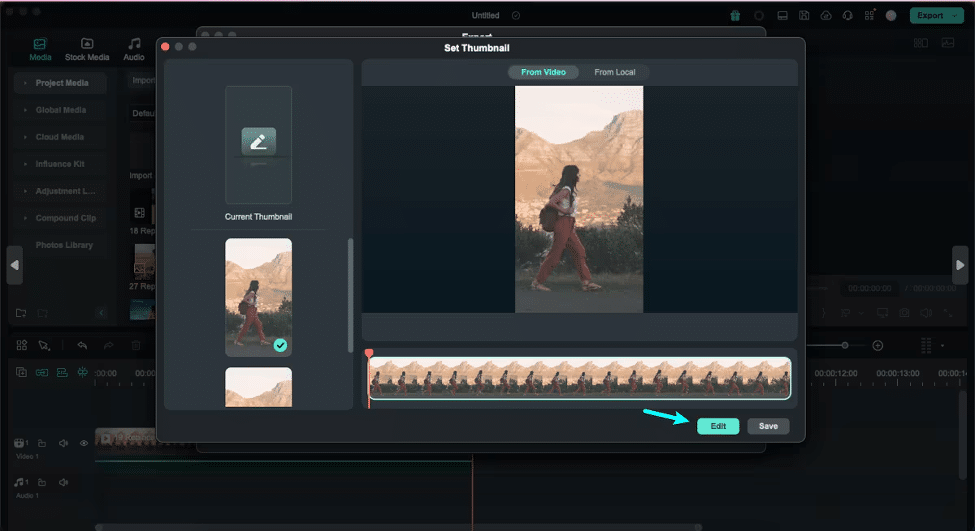
Step 5: It will take you to the main thumbnail design window. You can browse through many different templates organized by what kind of video or content you have. Pick a template that fits.
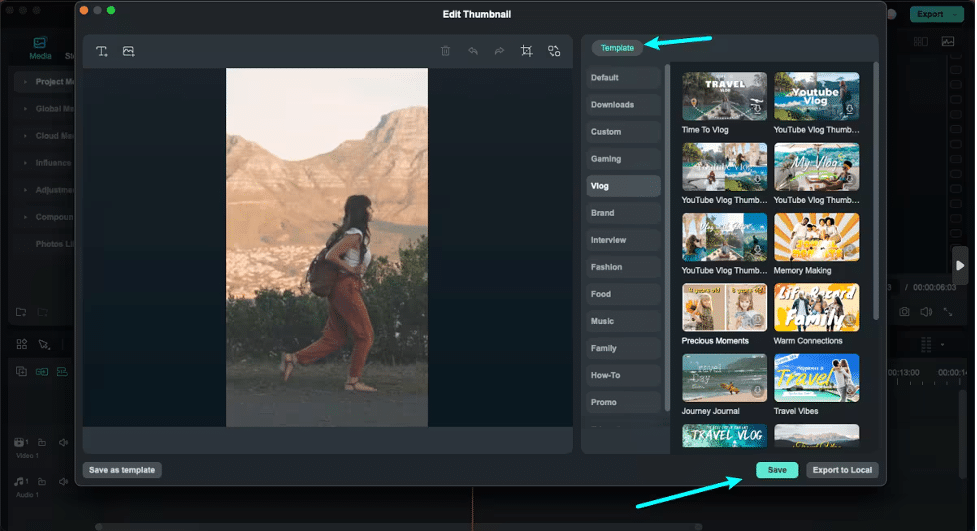
Step 5: Then, add important text or a title to your thumbnail, usually in the top left corner. When you’re happy with your design, click the “Save” button.
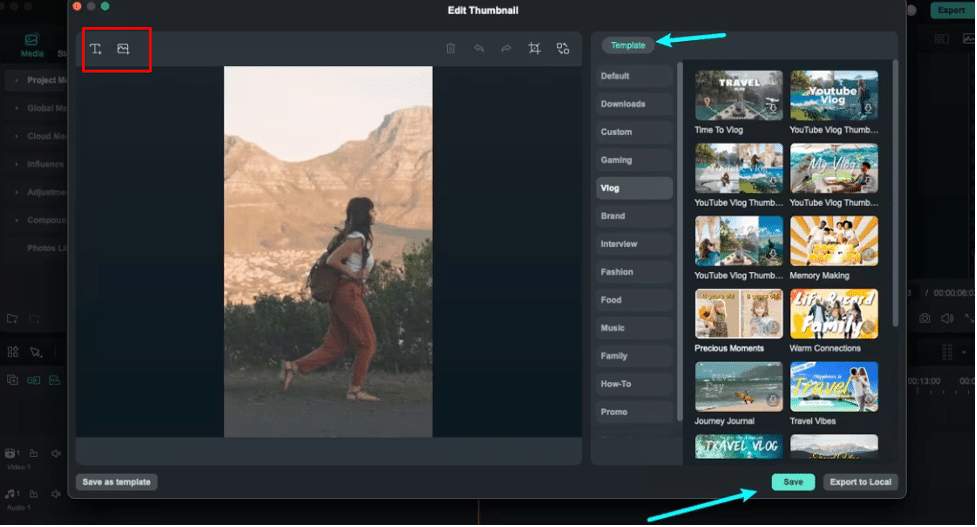
Step 6: It will bring you back to the main export window. You’ll see your finished thumbnail design there.
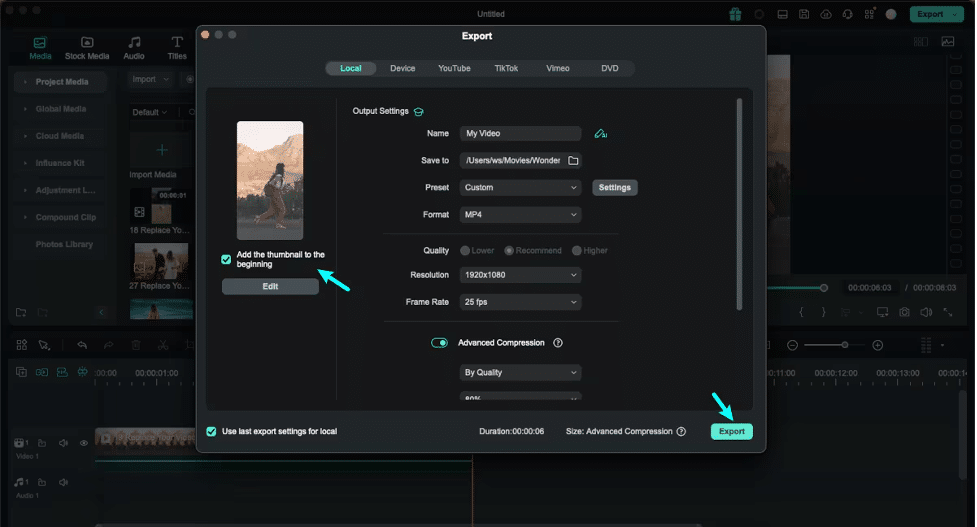
By following these steps, you can use Filmora’s AI thumbnail generator to quickly create eye-catching thumbnails. This makes it much easier to get your Facebook posts noticed and encourages people to click and engage with your content.
Part 3: Common Mistakes That You Should Avoid While Creating Thumbnails for Facebook Posts
So, using an AI thumbnail creator like Filmora makes things way easier, but certain errors can prevent your thumbnail from performing its best. Being aware of these points helps you ensure your AI-generated thumbnails effectively capture attention:
Irrelevant Images: Don’t use pictures that don’t clearly relate to your post content. Your thumbnail is the preview; make it accurate and appealing.
Poor Quality or Wrong Size: Blurry images or those incorrectly sized for Facebook look unprofessional and are easy to ignore.
Thumbnails All Look the Same: If every post has an identical thumbnail, none will truly stand out in the feed. Aim for variety.
Ignoring Mobile View: Crucially, most users see your thumbnail on a phone. Make absolutely sure it looks clear, sharp, and readable on a small mobile screen.
Fixing these easy mistakes will boost your Facebook post thumbnails. This will ultimately get more clicks and engagement.
Conclusion
To sum it up, that little thumbnail holds serious power on Facebook. Using an AI thumbnail creator tool completely changes the game, making it simple to design visuals that grab attention instantly.
So, stop blending in and start getting those clicks and engagement. Why not try an AI thumbnail generator from Filmora and see your posts pop?