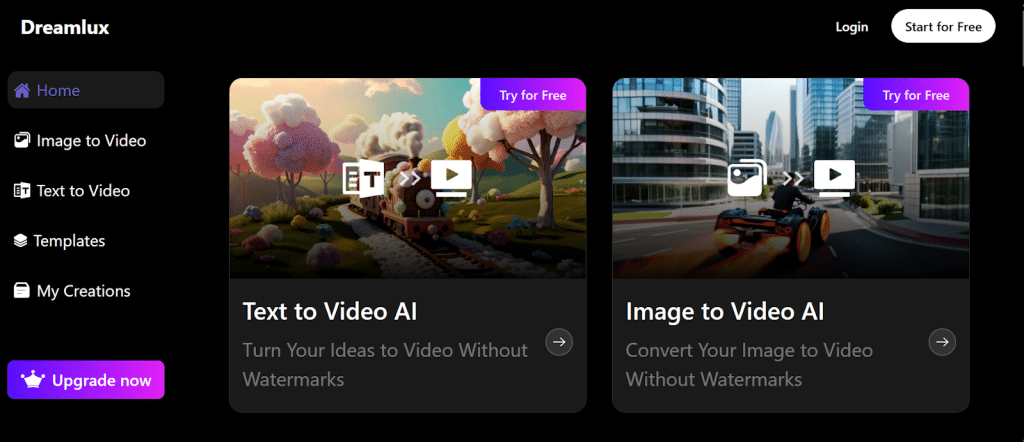In the ever-evolving digital world, visuals have taken centre stage, and one breakthrough stands out—Image to Video AI. This technology infuses static images with motion, emotion, and meaning. From social media creators to marketers, everyone is now able to tell better stories using a single photo.
Whether you’re showcasing a product, reviving old memories, or promoting a service, this AI-powered tool gives content an irresistible flair. No longer confined to just still frames, your photos can now become the stars of high-quality animated clips. It’s not just transformation—it’s reinvention with a single click.
What Is Image-to-Video AI and How Does It Work?
Image to Video AI is a technology that uses deep learning and motion mapping algorithms to turn still photos into animated video content. It examines key facial or object features and predicts realistic movements, sometimes adding sound or dynamic backgrounds.
By applying artificial intelligence, it can simulate camera pans, zooms, or expressions. This system doesn’t require you to be a professional editor. The AI handles everything—enhancing lighting, creating animation sequences, and producing export-ready content.
It’s particularly popular in mobile apps and content creation platforms due to its speed and simplicity. Your input is a photo; the output is a moving story.
Why This Technology Matters in the Content World
In a world filled with short attention spans, static images often struggle to grab viewers’ interest. That’s where Image to Video AI makes a difference. It elevates simple visuals into captivating experiences by adding motion and emotional depth.
Marketers use it to boost engagement, educators rely on it to simplify complex ideas, and artists embrace it to expand creative expression. Since video performs better on social media and websites, converting photos into short, expressive clips provides a major content upgrade.
It allows users to compete in a video-first landscape without needing expensive tools or deep technical skills.
How Creators Are Using Image-to-Video AI Today
Content creators are tapping into Image to Video AI for various storytelling needs. Influencers use it to create expressive facial animations from selfies, while photographers turn landscape shots into time-lapse-like sequences.
Brands animate product images to showcase features dynamically, and educators bring historical portraits to life for interactive learning. Even everyday users employ it to make birthday greetings, digital memorials, and animated collages.
The versatility of this technology makes it a favourite in TikTok, Instagram, and YouTube Reels content strategies.
Top Features to Look For in an AI Video Generator
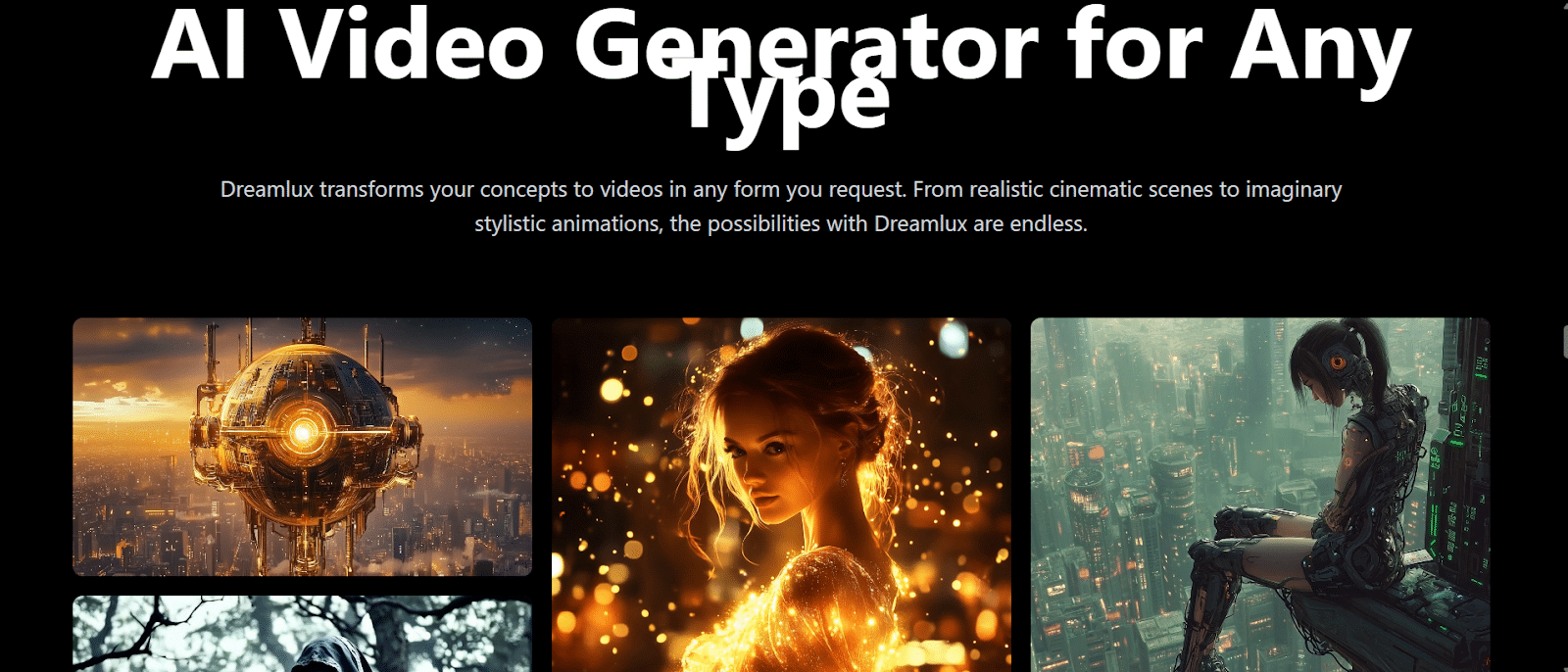
When choosing an AI video generator, consider its user interface, animation realism, audio sync capabilities, and export options. Some platforms offer facial animation that mimics speech, while others allow full-scene motion, such as animated clouds or moving backgrounds.
A good Image to Video AI tool supports various file types and delivers high-definition results. Time-saving templates, emotion simulation, and drag-and-drop functionality make the experience seamless.
Some tools also integrate voice-over features or text-to-video transitions to match your storytelling needs.
Advantages of Using Image-to-Video AI in Digital Marketing
Marketers are increasingly turning to image-to-video AI to enhance campaign performance. Videos get more attention, more shares, and more conversions than static images.
By converting product images or testimonials into moving visuals, marketers grab attention within the first few seconds. It’s also perfect for repurposing old assets—turning past photos into fresh content.
AI-generated videos help reduce production costs and time while increasing brand storytelling impact.
Transforming Memories: From Family Photos to Legacy Clips
One of the most heartfelt uses of Image to Video AI is in reviving old family photos. Imagine watching your grandmother smile again or your childhood portrait blink and look around.
People use this technology to honour loved ones, build memory reels, and personalise gifts. It allows families to preserve not just the image but the feeling behind it.
These animated tributes are becoming popular in memorial videos, digital albums, and anniversary keepsakes.
How to Get Started with Image-to-Video AI
You don’t need advanced skills to start using image-to-video AI. Choose a reputable tool or app, upload your photo, select an animation style, and let the AI work its magic.
Some platforms offer automatic motion presets, while others allow manual adjustment. Please preview the result, make any necessary adjustments, and export it in your preferred format.
Whether you’re experimenting for fun or creating professional content, starting is as simple as dragging and dropping a file.
Conclusion: Embrace the Power of Motion
The age of static photos is evolving into an era of interactive visual storytelling. Image to Video AI is not just a creative tool; it’s a digital revolution. It enhances the depth of your images and unlocks a plethora of opportunities, spanning from entertainment to education, from remembrance to promotion.
If you’ve got a photo, you’ve got a story waiting to move. With just a few clicks, this powerful AI can unlock its full potential and transform how the world sees your content.
Frequently Asked Questions (FAQs)
- What is image-to-video AI used for?
Image to Video AI animates photos, transforming them into brief video clips with realistic motion. It is widely used for social media, marketing, and memory preservation. - Is Image to Video AI free to use?
Many platforms offer free versions with limited features, while others provide premium tools with advanced controls and export options. - Can I animate old black-and-white photos?
Yes, most image-to-video AI tools support old, black-and-white photos and can add colour, motion, and even facial expressions. - Do I need technical skills to use AI video tools?
No. Most tools are designed for beginners and offer easy drag-and-drop functionality with automatic motion templates. - What is the best app for image-to-video AI?
Apps like Deep Nostalgia, Pika Labs, and D-ID are popular choices. The best one depends on your content goals and feature needs.