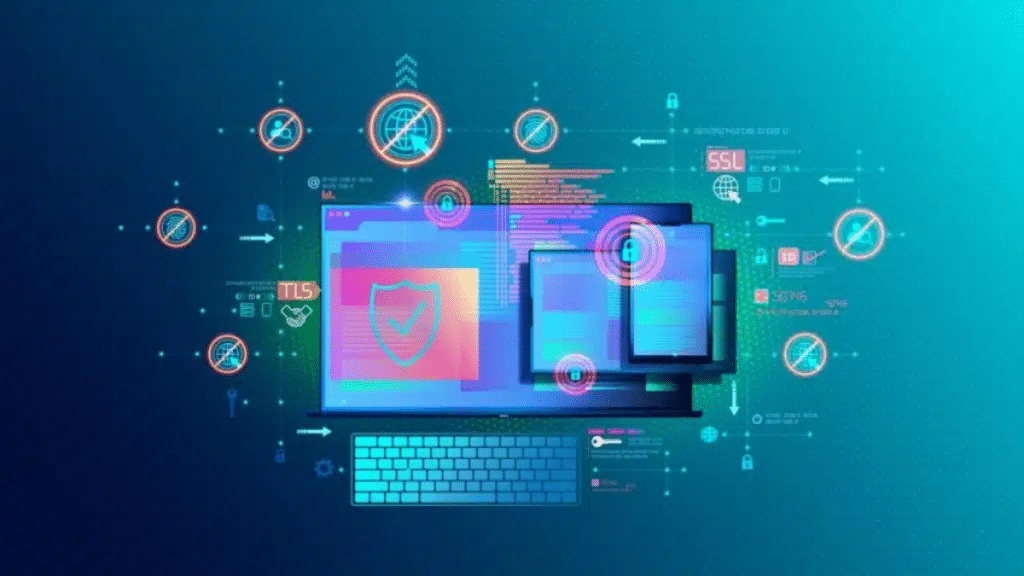In today’s digital landscape, online privacy is becoming increasingly important. With many companies tracking your online behavior and collecting extensive user data, it’s understandable that many internet users are seeking ways to safeguard their privacy online. One specific tool gaining traction among privacy-conscious users is the Anti detect browser. But what exactly is this tool, and how does it differ from the regular browsers we use every day? In this article, we take an in-depth look into anti-detect browsers, discussing their characteristics, benefits, and limitations. By the end of the article, you should be able to decide whether or not this technology suits your online goals and activities.
Understanding anti-detect browsers
An anti-detect browser is essentially a specialized internet browser that enables users to protect their digital identities by masking their browser fingerprints. Browser fingerprinting is a method commonly used by websites and third parties to track users by analyzing their unique browser settings, device characteristics, and behaviors. Unlike traditional browsers like Google Chrome or Firefox, anti-detect browsers prevent these third parties from recognizing or tracking you by feeding them misleading or randomized data. Some tools even allow users to run multiple isolated browsing sessions simultaneously, with each session operating under a different digital identity. Many anti-detect browsers are based on standard browsers such as Mozilla Firefox or Chromium, with additional layers of privacy-centered modifications built into them. These modified browsers make it difficult, if not impossible, for websites to track users online, as each session comes with its own unique parameters. As tracking technologies become more sophisticated, the popularity and effectiveness of anti-detect solutions continue to rise.
Common use cases of anti-detect browsers
Anti-detect browsers are widely applied by individuals and businesses for a number of genuine purposes. Digital marketers and advertisers, for example, use anti-detect browsers to test ad campaigns across multiple accounts without compromising their accounts’ integrity. Such browsers enable them to manage distinct profiles that prevent websites from connecting activities across separate browsing sessions. Additionally, online researchers and privacy-protection enthusiasts also utilize anti-detect browsers to keep their activities anonymous as they explore potentially sensitive or controversial topics on the web.
Furthermore, anti-detect browsers are gaining popularity among affiliate marketers, as they can easily manage various affiliate programs while avoiding potential restrictions or bans. By separating their identities, marketers are able to review their campaigns objectively without outside influences or prejudices. However, while anti-detect browsers provide several legitimate use cases, it’s worth noting they may also attract misuse, particularly in cases of fraud or other illicit internet activities. Users are strongly advised to consider their intended purpose and remain compliant with applicable laws and ethical guidelines.
Potential concerns and limitations of anti-detect browsers
While anti-detect browsers offer substantial privacy enhancements, there are some concerns and limitations users should be mindful of before adopting them. For example, using an anti-detect browser doesn’t necessarily guarantee complete online anonymity, as each browser solution has its technical limitations. Websites and service providers continually enhance their fingerprinting and detection capabilities, meaning anti-detect browsers must continuously adapt to remain effective.
Additionally, some online platforms actively attempt to block or restrict access coming from anti-detect software, recognizing them as suspicious or anomalous activities. Another concern is security. Users should exercise caution when selecting an anti-detect browser and verify its legitimacy thoroughly before usage, as maliciously modified browsers could compromise sensitive personal data. Moreover, though legitimate anti-detect browsers prioritize privacy, they might impact browsing speed and convenience due to added complexity and resource requirements. If you’re considering using an anti-detect browser, ensuring comprehensive research and comparing solutions carefully before making a selection is highly recommended.
Deciding if an anti-detect browser is right for you
Ultimately, deciding if an anti-detect browser fits your needs depends heavily on your personal preferences, concerns, and online activities. If your primary objective is simply browsing casually without extensive privacy concerns, standard browsers coupled with basic privacy extensions and responsible online practices can suffice. However, if your online activities involve managing multiple accounts, projects requiring higher confidentiality, or simply require more robust privacy measures, an anti-detect browser could indeed become an invaluable tool in your privacy toolbox.
Assess your own online habits carefully, and think about whether the added privacy features and improved confidentiality delivered by such browsers align with your specific situation. Remember, while these solutions have their distinct advantages, users must always continue implementing additional good practices such as secure passwords, two-factor authentication, and up-to-date antivirus software. By fully understanding and weighing the considerations presented in this article, you’ll be adequately equipped to make an informed choice about the role of anti-detect browsers in your daily internet routine.