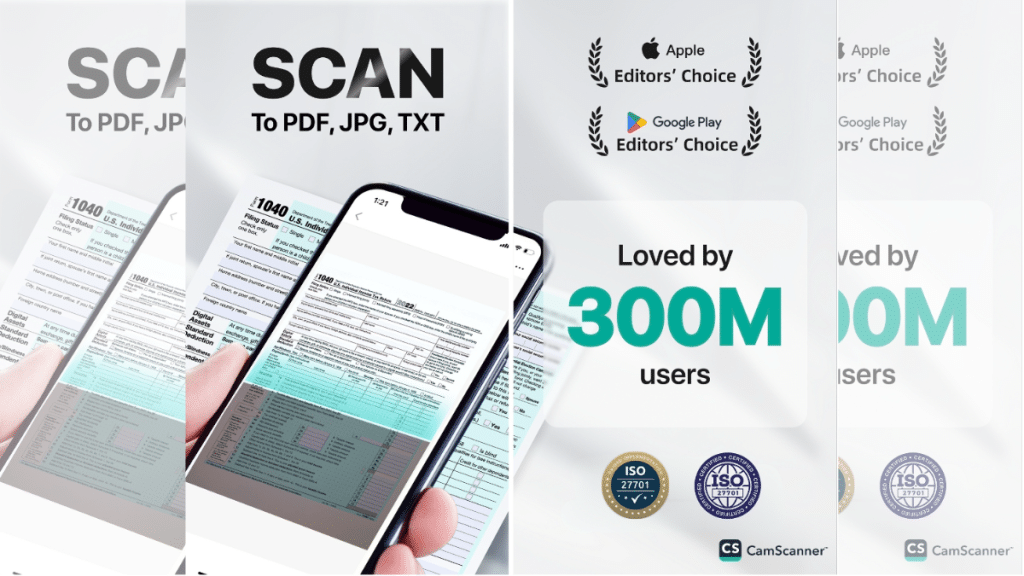This article will go into all the reasons document security is no longer just a passing concern 2025—it’s outright essential!
Why Document Security Matters
Unsecured digital documents are prime targets for cybercrime. Whether through phishing schemes, data breaches, or unauthorized app access, sensitive information like IDs, contracts, and financial records can easily fall into the wrong hands.
The consequences? Identity theft, financial loss, and serious reputational damage. In some cases, leaked documents can also lead to legal penalties.
Document security is not only wise but necessary in light of laws like the GDPR and regional data protection statutes. In a digital world that is changing quickly, using secure tools like CamScanner, which uses Smart Scan features like OmniFix, which employs AI-powered scan engine to remove shadows, wrinkles, fingerprints, watermarks, etc., that enhance document clarity and accuracy, along with cutting-edge encryption and privacy options, helps people and companies stay safe and compliant.
Best Practices for Protecting Digital Documents
Protecting digital documents requires a multi-layered approach. Start with strong, unique passwords for every account, and enable two-factor authentication where possible. Sensitive files should always be encrypted—both during transfer and when stored. CamScanner, for instance, offers built-in password protection to keep your files secure.
Next, you’d have to limit document access by sharing only with trusted recipients. Use permissions to restrict downloading or editing, and revoke access when it’s no longer needed. Implementing role-based access controls helps maintain document confidentiality and integrity.
Keep your scanning apps like CamScanner, along with your operating systems and security software, up to date to patch vulnerabilities. As tempting as it is to access some stuff for free, avoid pirated or unverified apps—they may carry malware or spyware!
Select redundancy and encryption-enabled secure storage options. Make sure it conforms to current security requirements, whether you’re utilizing a local device or a cloud service. To help identify suspicious behavior immediately, enable audit trails and access logs to track who reads or alters your files.
As cliche as it sounds, education is key! Team members should be trained to spot phishing efforts, dubious links, and risky sharing practices. Lastly, make a backup of your documents at all times. Without a recovery plan, ransomware attacks, system failures, or inadvertent deletions can result in significant setbacks.
You can safely safeguard your digital documents in 2025 and beyond by putting these best practices into action and utilizing safe solutions like CamScanner, which include features like AI-powered scanning, watermarking, and sophisticated permission controls.
Choosing the Right Scanning App
Choosing a safe scanning app is essential for safeguarding your electronic documents. To avoid unwanted access, look for apps that provide end-to-end encryption, both in transit and at rest. Examine the app’s privacy policies to learn how your information is gathered, saved, and distributed. Pay attention to app permissions; stay away from apps that ask for needless access to your contacts, location, or files. Finally, pick an app that has a solid user base and a solid reputation for security and openness—much like the CamScanner app!
CamScanner stands out as a top choice for 2025. It uses advanced encryption, and strict data protection measures to safeguard user data. It also complies with major global privacy regulations like GDPR and CCPA, and holds internationally recognized certifications such as ISO 27701 (privacy management), ISO 20000 (IT service management), and ISO 27001 (information security management).
CamScanner integrates seamlessly with secure cloud services like Dropbox and Google Drive, supporting encrypted backups and cross-device syncing. With frequent updates, cutting-edge AI-powered features, and responsive customer support, CamScanner ensures that users always have access to the latest tools for both productivity and protection.
Additional Tips for Document Security
Image Name: additional-tips-for-document-security
Image Alt: additional tips for document security
To further safeguard your documents, additional tips for document security include adding watermarks to deter unauthorized sharing—CamScanner offers this feature for enhanced control. You can also apply digital signatures through the app to verify a document’s authenticity.
Avoid using public Wi-Fi when uploading or sharing sensitive files; always use a secure, private connection to reduce the risk of interception. Always enable two-factor authentication (2FA) on all accounts linked to document access for an added layer of protection, making sure that you only access your documents through secure and private networks. Invest in your own infrastructure for connectivity, such as your own portable wifi or providing collaborators and employees with access to the CamScanner app to ensure document security on their end as well!
Lastly, regularly review the permissions granted to your scanning apps. Limit access only to what’s necessary—like your camera or storage—and revoke permissions that are no longer needed. These additional practices, paired with CamScanner, help ensure your documents stay safe, private, and under your control within your growing business!
Conclusion
Protecting your digital documents is really all about keeping up with smarter practices—use strong passwords, encrypt sensitive files, limit access, and choose secure storage options. Just as important to these tips is selecting a trusted scanning app. CamScanner definitely stands out with robust encryption, watermarking, digital signatures, compliance with global privacy laws, ISO certifications, and user-friendly data controls. With regular updates and seamless cloud integration, CamScanner seamlessly offers both security and convenience.
By adopting CamScanner and following the best practices outlined in this guide, you can take control of your document security in 2025 and beyond. Start protecting your digital files today—download CamScanner and safeguard your information to grow your business while keeping your mind at ease!