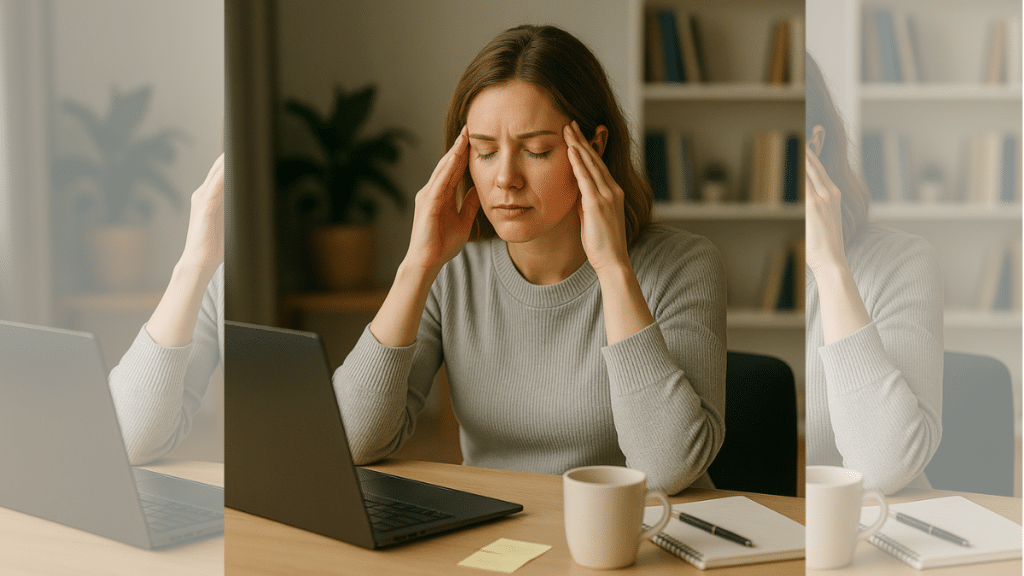The New Workplace Epidemic: Screen Fatigue
In a world where productivity is king and screen time dominates both work and leisure, our eyes are working overtime—and paying the price. Whether you’re reviewing spreadsheets, writing reports, designing graphics, or answering nonstop messages, the demand on your visual system is relentless. And yet, many professionals ignore the mounting signs of eye strain, brushing off headaches, dryness, and focus fatigue as minor annoyances.
But what if these subtle signals are costing you more than comfort?
Digital eye strain, also known as computer vision syndrome, is quickly becoming one of the most under-recognized threats to workplace productivity. It’s not just a matter of tired eyes—it’s a whole-body, performance-draining issue that impacts focus, cognitive energy, and output.
In this article, we’ll explore the hidden connection between screen fatigue and productivity loss, the biological toll of digital overexposure, and what you can do to protect your most underappreciated performance tool—your vision.
The Science Behind Screen Fatigue
What’s Really Happening to Your Eyes
When you stare at a screen for hours, your visual system isn’t just looking—it’s straining to process pixels, focus at a fixed distance, and filter artificial light. Over time, this constant effort takes a physiological toll. Here’s how:
Decreased Blinking Rate
On average, we blink 15–20 times per minute—but that drops by up to 60% during screen use. Less blinking = less lubrication, which can lead to dry, irritated eyes.
Blue Light Overload
Screens emit high-energy visible (HEV) blue light that penetrates deep into the eye. This can disrupt circadian rhythms, trigger oxidative stress in the retina, and may contribute to long-term damage.
Visual Overload and Cognitive Drain
When your eyes are overworked, your brain follows. Constant refocusing, squinting, and visual processing can lead to headaches, mental fatigue, and reduced concentration—making it harder to stay sharp and productive.
The Link Between Vision and Workplace Performance
When Visual Strain Undermines Cognitive Output
Visual discomfort doesn’t just affect your eyes—it influences how effectively you think, process, and perform. In today’s knowledge-driven, screen-centric economy, even small impairments in visual function can ripple into larger productivity losses.
Concentration and Mental Endurance
Blurry vision, glare sensitivity, or screen-induced eye fatigue can silently chip away at your ability to concentrate. This leads to more breaks, more task switching, and more mental friction throughout your day.
Slower Reaction Times
When your eyes aren’t processing information clearly, your response time suffers. Whether you’re analyzing data or responding to emails, even microseconds matter—especially in high-performance roles.
Missed Details, Costly Mistakes
Visual fatigue increases the likelihood of missing important cues—typos, small numbers, visual trends. In roles that rely heavily on detail and accuracy, poor visual performance can cost real time and money.
Signs Your Eyes Are Struggling (Even If You Don’t Realize It)
Subtle Red Flags That Disguise Themselves as “Just a Long Day”
Most people don’t notice their eyes are underperforming until fatigue, stress, or physical discomfort sets in. But your eyes often whisper before they scream—and ignoring those whispers can mean reduced performance, chronic discomfort, and long-term vision strain.
Common Signs of Screen-Related Eye Strain
- Dry, itchy, or burning eyes after screen time
- Difficulty refocusing when switching between near and far objects
- Sensitivity to light or glare from monitors
- Frequent headaches or a “tight” feeling around the eyes
- Needing to blink or rub your eyes more often
The Cognitive Mask
Fatigue, lack of focus, and irritability often get blamed on sleep, diet, or stress. But in many cases, these are visual symptoms in disguise. If you find yourself mentally drained after what seems like a low-effort task, your eyes might be the hidden culprit.
How to Build Vision Support into Your Workflow
Optimize Your Workspace for Better Visual Performance
Your eyes work just as hard as your brain during digital tasks. Optimizing your workspace isn’t just about posture and ergonomics—it’s about giving your eyes what they need to stay sharp, focused, and fatigue-free.
Eye-Friendly Workspace Adjustments
- Use the 20-20-20 rule: Every 20 minutes, look at something 20 feet away for 20 seconds
- Adjust monitor height: Eyes should land 15–20 degrees below the top of your screen
- Eliminate glare: Use matte screen protectors and adjust lighting to reduce reflections
- Increase contrast and font size: Help your eyes read with less effort
- Use blue light filters: Especially for late-day or evening screen use
Work Smarter with Visual Breaks
- Schedule “eye breaks” into your calendar—short, screen-free pauses can prevent fatigue buildup
- Alternate tasks: Switch between screen-heavy and light or offline activities when possible
- Hydrate and blink more: Your eyes need moisture to stay functional—especially in dry office environments
Don’t Wait for Burnout to Protect Your Vision
The connection between screen time, eye strain, and productivity isn’t a passing concern—it’s a foundational part of modern wellness. Yet too many professionals brush off the signs until discomfort becomes dysfunction.
Taking care of your eyes isn’t just about preventing blur or irritation. It’s about preserving focus, clarity, and long-term performance. If your job depends on screens, then your eye health is your productivity.
Make it part of your routine—from regular eye exams to mindful breaks and screen-aware habits. Vision care is no longer optional in a screen-centric world—it’s essential.