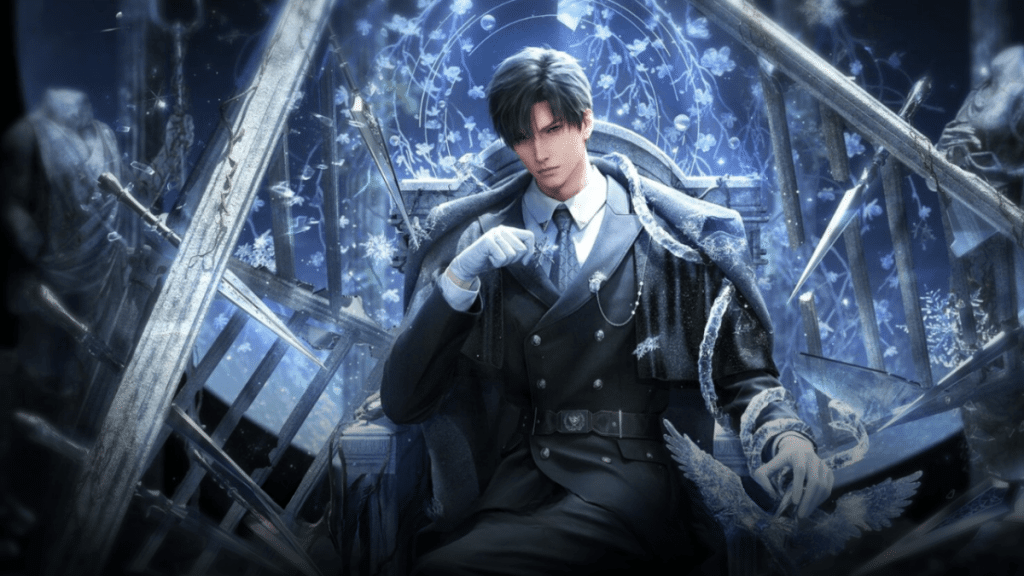An Android emulator is a powerful tool that lets users run mobile apps and games on their computers. Whether you’re looking to enjoy your favorite mobile titles on a bigger screen, want to use keyboard and mouse controls, or need a stable and high-performance environment for intense gameplay, an emulator brings the mobile experience to life on PC or Mac. It’s especially appealing to gamers who are serious about performance, visuals, and multitasking—things that mobile devices, even high-end ones, sometimes struggle to deliver consistently.
One of the games that has recently captured the attention of many is Love and Deepspace, a romantic sci-fi visual novel with RPG elements. For players seeking stunning graphics and emotionally immersive storytelling, this game delivers. And while it’s designed for mobile, many fans are choosing to Play Love and Deepspace on PC or Mac using an Android emulator for the ultimate experience.
Why Use an Android Emulator?
The appeal of an Android emulator lies in its flexibility and functionality. It essentially creates a virtual Android device on your computer, allowing you to install apps directly from the Play Store or use APK files. This means you can enjoy mobile-only apps with the full power and convenience of your desktop system.
Here are just a few reasons why gamers and power users are turning to emulators:
- Performance: Computers typically offer better hardware performance than smartphones, including more RAM, faster processors, and stronger graphics cards. This leads to smoother gameplay and better frame rates.
- Bigger Display: Mobile games like Love and Deepspace are visually rich. Playing them on a larger screen enhances immersion and allows for better appreciation of art and design.
- Multitasking: With an emulator, you can keep multiple apps open or run several games simultaneously. This is perfect for users who want to play while streaming, chatting, or working.
- Customization: Many emulators let you assign keyboard shortcuts, map mouse clicks, and even connect a gamepad for better control. This is a game-changer for competitive players or those who prefer not to use touchscreen controls.
The Best Way to Play Love and Deepspace on PC or Mac
Love and Deepspace has a devoted fanbase because of its stunning visuals, voice-acted scenes, and deeply emotional storyline. The characters are beautifully designed, and the game offers an intriguing mix of romance and sci-fi action. While mobile is the default platform, many players find that the experience feels limited on a small touchscreen. The touch interface, though well-designed, can’t match the responsiveness and comfort of keyboard and mouse gameplay.
That’s why many players choose to Play Love and Deepspace on PC or Mac using a trusted Android emulator. Not only does this allow for better control and enhanced visuals, but it also makes longer play sessions more comfortable. The emotional depth of the game is best experienced when you’re fully immersed, and playing on a larger screen in a quiet, cozy environment brings that narrative to life like never before.
Using an emulator, you can take screenshots, record gameplay, and easily share your favorite scenes. These features make it easier to connect with the community and relive memorable moments. Some emulators also support multi-instance mode, letting you try different story paths without having to overwrite previous progress.
Easy Setup and Seamless Syncing
Setting up an Android emulator on your computer is usually quick and easy. Most platforms offer a simple installation process that walks you through downloading and launching the software. Once installed, you can sign in with your Google account, access the Play Store, and download your favorite games, including Love and Deepspace.
If you’ve already been playing on your phone, you can often sync your progress across devices. This is especially useful if you want the flexibility to play on mobile while commuting and then pick up where you left off once you’re back home on your PC or Mac.
Additional Benefits for Gamers
An Android emulator does more than just enhance gameplay—it opens up possibilities that go beyond what’s possible on a phone. You can:
- Run macros and scripts: Automate repetitive actions, useful for grinding or farming in games.
- Record and live stream: Content creators can easily broadcast gameplay, complete with overlays and audio, using screen capture software.
- Optimize resource usage: Emulators let you control CPU and RAM allocation, ensuring that the software doesn’t interfere with other programs.
Who Should Consider Using an Emulator?
If you’re a casual gamer who occasionally plays mobile games, an emulator might not feel essential—but once you try it, you’ll likely wonder how you ever played without it. For regular players, content creators, and fans of visually rich games like Love and Deepspace, the benefits are significant.
Likewise, people who spend a lot of time on their computer for work or study can enjoy short game sessions without switching devices. With one click, you’re back to your game, continuing where you left off. The convenience and integration into your existing workflow are reasons enough to give it a try.
An Android emulator brings the best of mobile gaming to a platform that’s built for performance and multitasking. Whether you want to experience more vibrant visuals, enjoy smoother gameplay, or use a keyboard and mouse, an emulator transforms how you interact with your favorite apps and games.
If you’re ready to dive into a romantic and adventurous journey, there’s no better way to Play Love and Deepspace on PC or Mac than with a reliable emulator. It’s the perfect blend of performance, comfort, and control—giving you a richer, more immersive experience that truly elevates the game.