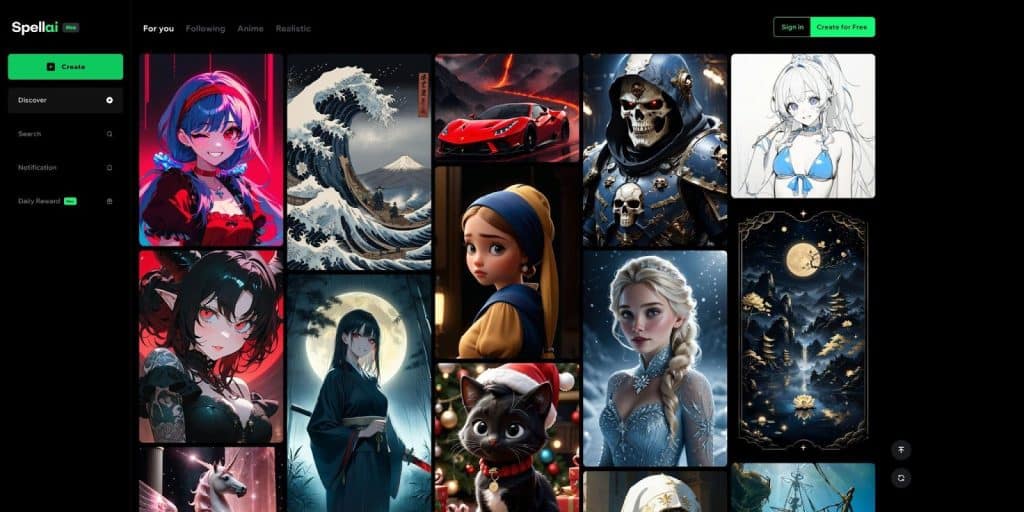Whether you are a musician, game developer, or content creator, cover arts are no longer limited to those who have a graphic design background. As a result of AI progress, anyone can create stunning cover art within minutes.
With so many AI cover art generators available, creators often struggle to choose the correct option to create the desired art. So, in this guide, we will cover the best AI cover art generator along with a detailed expert guide.
Part 1. Why Use AI for Album Cover Art: Benefits of AI Cover Art Generators
In 2025, AI album art generators are reshaping the concept of visual storytelling by making it faster and more accessible to everyone. With its high adaptability around the world, a recent survey shows that this industry was valued at 3.2$ billion in 2024. According to “Wall Art Market to Worth USD 97.79 Billion by 2030 | With a 6.96% CAGR” by GlobeNewswire, it is projected to reach around 97.79$ billion by 2030, indicating a cumulative annual growth rate of 6.96%. However, to know the reason behind their growth, we have discussed some benefits below:
- Speed and Efficiency: These tools generate high-quality cover art in minutes, efficiently saving time to outsource designers.
- Cost-effectiveness: AI generators are best for small teams, as they reduce the need for getting expensive designs or paid services.
- Accessibility: Due to its user-friendly interface, now anyone can easily create cover art without having artistic knowledge.
- Creative Inspiration: In case you don’t use the final output, those designs can work as an idea and can be a creative starting design for future artists.
- Customization: Users can customize their desired settings, such as color palettes and canvas ratios, to get more personalized results.
Part 2. Prerequisites and Preparation for Using an AI Cover Art Generator
- Define Your Creative Vision: Before crafting, brainstorm your idea and genre, and choose the target audience to draft a result-driven prompt.
- Craft Well-Structured Prompts: Now that you have a vision, use a particular description style like a vintage Poster or “Mysterious dramatic” mood.
- Choose a Proper Resolution & Aspect Ratio: Among numerous size options, be sure to choose the right size, such as “1:1 for album covers” and “2:3 for book cover art “
- Understand Licensing & Copyright Issues: Picking the wrong tool can pose legal threats, so always check beforehand if that AI tool has commercial rights or content restrictions.
- Select the Right Tool & Test Workflow: While adhering to the legal right, experiment with different AI tools by testing their outcome quality and customization options to find the best choice.
Part 3. How to Create AI Cover Art with Spellai
Step 1. Choose a Reliable Covert Art Generator Like Spellai and Open It
Among numerous options, use Spellai, which offers “Genius” mode, especially for beginners. It lets you add “Face ID” and “Reference” photos to get more personalized results. This tool offers numerous art styles to choose from in its “Easy Models.” Moreover, one can select the desired “Custom Ratio” and add a negative prompt to mention things you don’t want. After getting its insights, launch this tool to generate cover art.
Step 2. Set Canvas Ratio to 1:1 or a Specific Ratio that You Need for Your Cover
Tap on the “Genius” mode from the menu available at the top of the interface, click on the “Reference” button, and hit “Upload Picture” to insert the desired photo. Afterward, click on 1:1 in the given “Canvas Ratio” options to get more specified results.
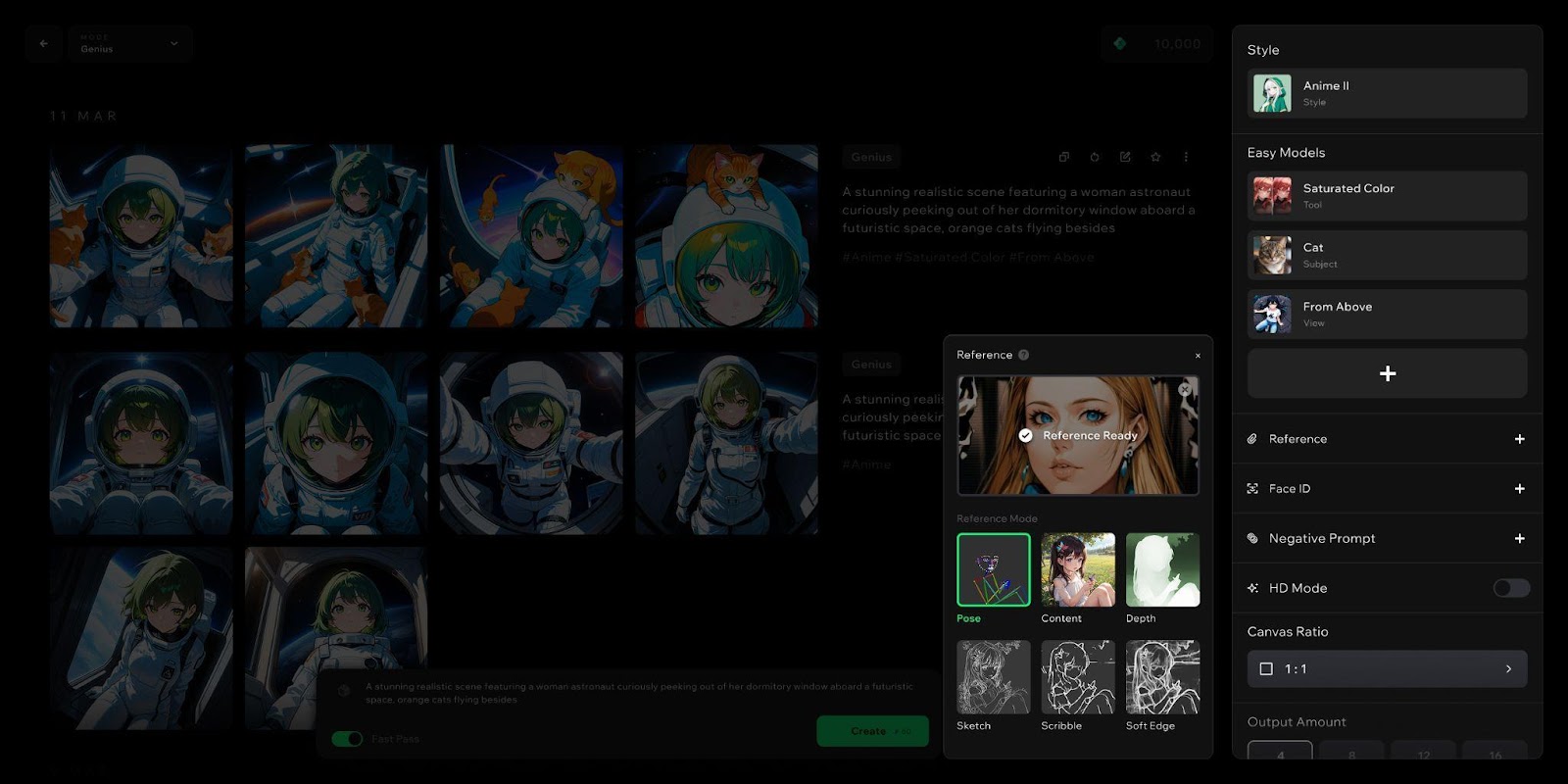
Step 3. Choose Styles That Match Your Music Titles and Mood Descriptors to Determine the Style
Now, click on the “Styles” option to select the desired art style for your music cover art.
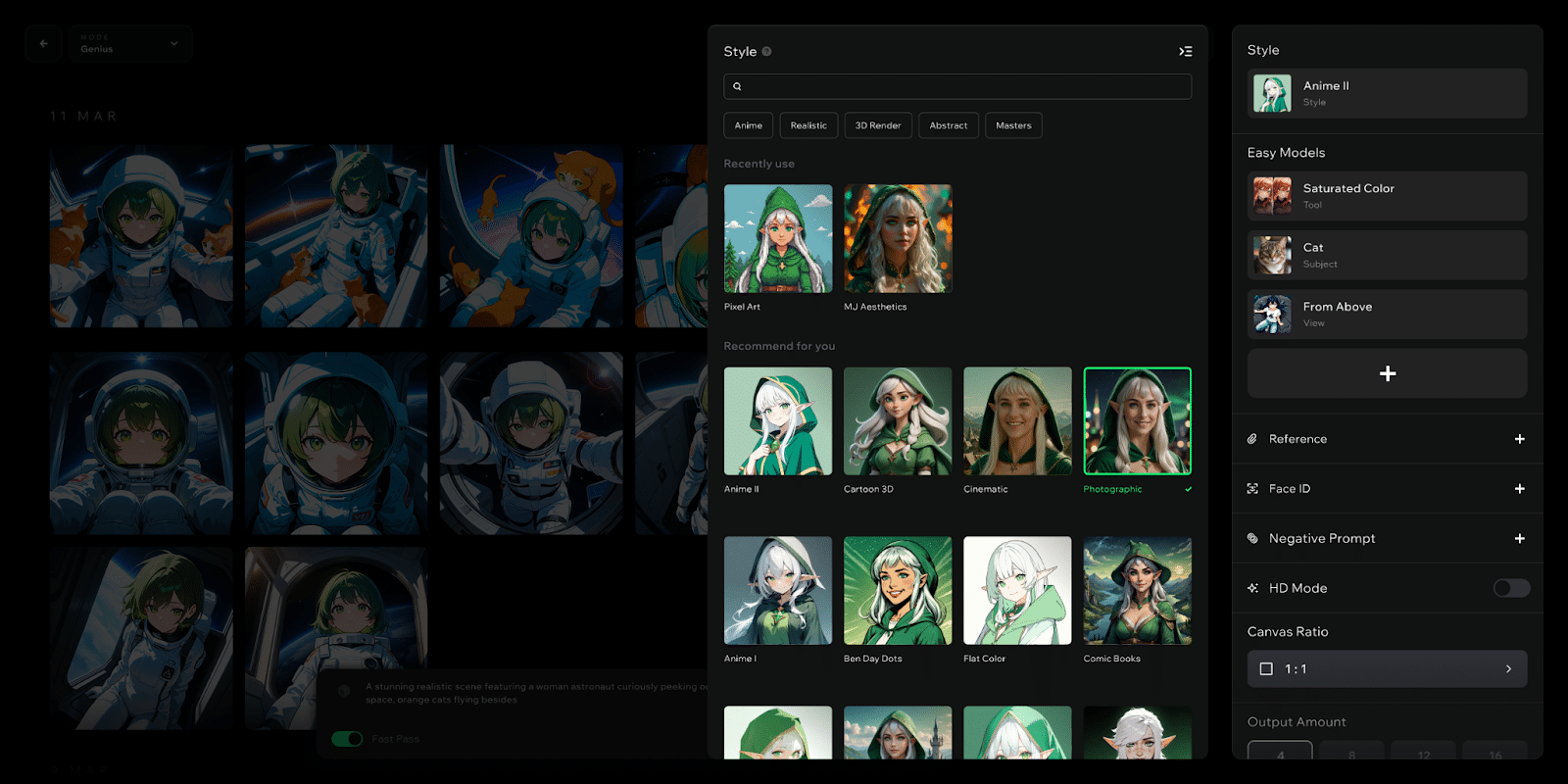
Step 4. Choose Other Required Settings
Besides styles, you can pick the “Cotton Candy” model from the “Models” mode.
Among the other settings you can also consider other settings like “Negative Prompt” or “Output Amount.” Once it’s done, type the prompt in the given textbox and hit the “Create” button to start the process.
Step 5. Export Your Cover Art and Share It with the Spellai Community with Your Peers
Finally, after the cover art is generated, choose the “Advance” settings to edit it further and get the photo saved once it is done.
Part 4. Key Questions to Ask Yourself Before Choosing an Anime AI Art Generator
- How experienced are you with AI tools? While selecting an AI Art Generator, this question will help you assess whether you need a beginner-friendly anime AI art generator. Otherwise, do you have to opt for the professional one with customizable features?
- How much is your budget range to invest? As the Budget plays a significant role, this question will help you decide how much you are willing to spend. Pondering this question, you can easily narrow down your financial limits while balancing features and availability.
Based on the above questions, we recommend using Spellai, PixAI, and PixNova, which offer advanced options like customizing aspect ratios.
Conclusion
As a final thought, AI album art generators have made it easy for everyone to create cover art within minutes, even without having any artistic knowledge. While selecting the anime AI art generator, be sure to review the key questions mentioned above to choose the right tool. Although people usually get overwhelmed by choosing from numerous options, we recommend using Spellai, which offers “Genius” mode, especially for beginners.