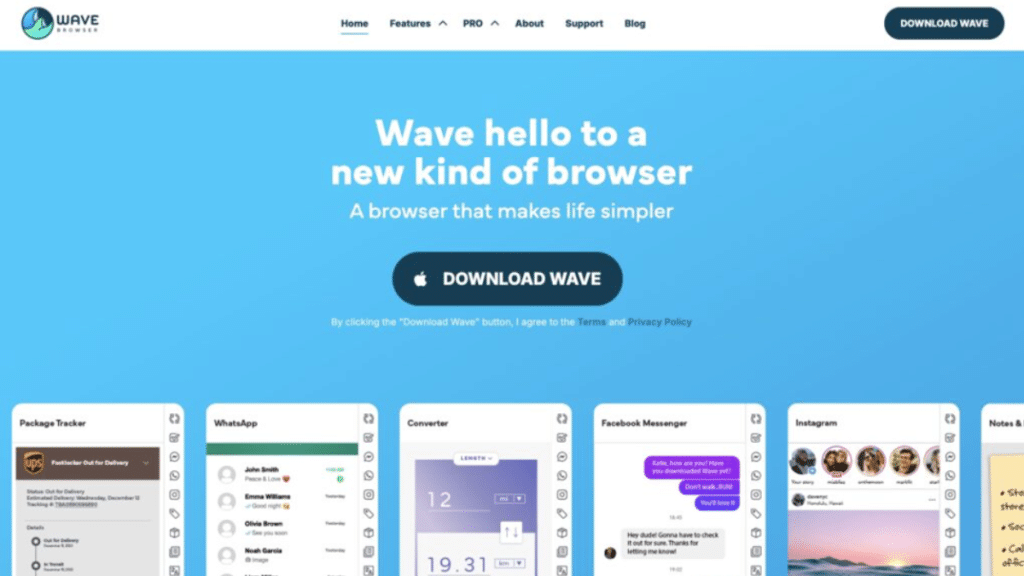In the crowded world of Chromium-based browsers, newcomers regularly promise faster speeds, tighter privacy, and a smoother user interface. One name that keeps popping up on tech forums and “mystery software” support boards alike is Wave Browser. Some users install it intentionally after seeing an ad; others discover it suddenly sitting on their desktop after a bundled download. Either way, curiosity (and caution) usually follows.
If you’re simply looking for a concise Wave browser review—and want the deep dive into whether it’s truly safe—check this thorough analysis.
1. What is Wave Browser, exactly?
Wave Browser is a re-branded Chromium build marketed as a secure, lightweight alternative to Chrome or Edge. Like other Chromium forks, it retains compatibility with Chrome extensions and renders pages using the Blink engine. Where it differs is its installer and the way it sometimes arrives on machines bundled with freeware. That distribution method has led several security firms (and plenty of frustrated Reddit threads) to label Wave as a potentially unwanted program (PUP) rather than an outright virus.
2. Why do security tools flag it?
- Bundled installs & obscure EULAs – Wave occasionally rides in alongside free utilities or video downloaders. Users click “Next” without noticing the extra checkbox, and the browser appears after a restart.
- Browser-setting hijacks – On installation, Wave can replace your default browser, force its own search provider, or inject extra advertising scripts. These behaviors don’t always harm your system, but they blur the line between legitimate software and adware.
- Difficult removal – Standard Windows uninstalls often leave behind registry keys and scheduled tasks that keep resurrecting the application, which is why antimalware suites such as Malwarebytes list special steps to purge it fully.
3. The developer’s rebuttal
Wave’s creators argue that the PUP label is unfair. In a March 2025 transparency post on Medium, they insisted the browser:
- follows standard installer best practices (no forced installs),
- offers a one-click uninstall path inside Windows’ “Apps & Features,” and
- does not harvest personal data beyond typical telemetry.
They attribute the negative reputation to unofficial re-packagers who bundle outdated versions of the browser with adware. In other words, “blame the distributors, not the software.” While that explanation might hold water in some cases, the broader security community still urges caution when software appears without explicit consent.
4. Performance & day-to-day use
In everyday browsing tests, Wave feels nearly identical to Chrome—because under the hood it is Chrome. Startup time is quick, page rendering is smooth, and extensions install from the Chrome Web Store without issue. Two notable differences:
- Advertising over-lays: Even on fresh installs, users report sponsored content tiles on the new-tab page and occasional pop-unders. Those ads can be disabled, but the default experience is less “clean” than mainstream browsers.
- Update cadence: Wave’s official release notes lag a few weeks behind Google’s Chromium security patches. That gap means zero-day vulnerabilities may remain unpatched longer than on Chrome or Edge, leaving an unnecessary window of exposure.
5. Privacy considerations
Because Wave is Chromium-based, it inherits Google’s base telemetry (unless you disable it). On top of that, third-party distributors may pre-configure additional trackers or redirect traffic through partner search engines to monetize queries. If you care about minimal data sharing, you’re better off with a hardened privacy-first browser like Brave or Firefox, or at least stripping Wave of extensions you didn’t install yourself.
6. Should you remove it? Practical next steps
If Wave arrived on your PC unintentionally, removal is straightforward—provided you check every hiding place:
- Windows Apps & Features → uninstall Wave Browser.
- Task Scheduler → delete any Wave-related tasks that reopen the app.
- Registry → search for WaveBrowser keys under HKEY_CURRENT_USER\Software and HKEY_LOCAL_MACHINE.
- Default app check → reset your preferred browser and search engine.
- Antimalware scan → run a trusted scanner to clean residual adware.
Users who installed Wave deliberately and are happy with its performance can reduce risk by keeping it updated, disabling pop-up permissions, and running periodic malware scans.
7. Final verdict
Wave Browser isn’t a classic Trojan horse, but its distribution tactics, delayed patch cycle, and ad-heavy defaults keep it firmly in the “use at your own risk” category. Tech-savvy users who understand how to sandbox applications and vet extensions may find it harmless. Everyone else is likely safer—and less annoyed—sticking with a mainstream browser developed by a team that patches security flaws the moment they surface.
If you do decide to test Wave, download it only from the official site, verify the installer’s signature, and keep a reliable antimalware tool on standby. Otherwise, there are plenty of established alternatives that won’t spark an unexpected game of whack-a-mole in your task manager.