ChatGPT helped me turn a messy 90-minute lecture into the best study notes I’ve ever had
It started as a test. I recorded a full 90-minute economics lecture on my phone – raw audio, bad acoustics, and all. Then I uploaded it to a transcription service and fed the result into ChatGPT.
What I got back? A fully structured, chaptered, bullet-pointed academic summary with references, definitions, and key arguments – way better than anything I’d ever written by hand.
ChatGPT didn’t just summarize – it understood. It rewrote jargon in plain English, grouped concepts by theme, and even flagged unclear sections.
I’ve since used it for 12+ lectures, and it’s now my default study system.
ChatGPT transformed auto-generated transcripts into actual learning materials
ChatGPT took the raw transcript from my lecture and turned it into:
- A hierarchical summary (topic → subtopic → key points)
- Bolded keywords and terms
- Definitions explained in student-friendly tone
- Bullet-pointed lists of examples and case studies
- Suggestions for follow-up reading
I prompted:
“This is a transcript of a university lecture. Summarize it by topic. For each topic, extract key ideas, definitions, and give 1 example. Use markdown. Make it study-ready.”
In one click, I had something that looked like it came from a textbook – not from a student’s mic.
Claude helped restructure difficult sections and rewrite for clarity
ChatGPT was great, but for some longer or fragmented sections, I passed the summary through Claude Opus for clarity.
I pasted a block and prompted:
“This part of the lecture summary feels vague. Rewrite it in natural academic style with clearer sub-points.”
Claude reorganized everything beautifully – and the tone felt more human than robotic.
Before:
“There were different schools of thought mentioned…”
After:
“The professor compared Keynesian and monetarist approaches, focusing on their differing views of inflation and fiscal policy. Here’s the breakdown:”
This combination – GPT for structure, Claude for refinement – became my secret formula.
Gemini gave me quick fact-checks, term definitions, and follow-up links
I used Gemini for the lighter tasks: clarifying unfamiliar terms, checking professor references, and adding suggested readings.
Prompts I used:
- “What’s the difference between nominal GDP and real GDP? Explain like a first-year student.”
- “Summarize the core argument of Milton Friedman’s inflation theory.”
- “Give 2 links to open-access papers on supply-side economics.”
Gemini answered quickly, sometimes faster than ChatGPT – and because it’s search-connected, I often found sources I could cite in assignments.
Chatronix helped me save everything, build a lecture-to-study workflow, and reuse prompts
By week 3, I had so many transcripts, summaries, and prompts that I needed a system. That’s when I moved my whole stack into Chatronix.
In Chatronix, I built a full lecture workflow:
- 🔹 “Lecture Prep” preset: Transcription input → GPT summary
- 🔹 “Rewriter” flow: Claude refines and simplifies blocks
- 🔹 “Definition Checker”: Gemini fetches citations and glossary
- 🔹 Saved Prompts: All instructions saved and tagged by subject
- 🔹 Study Vault: Each week’s notes organized by topic, PDF exportable
This turned into my personal AI-powered LMS.
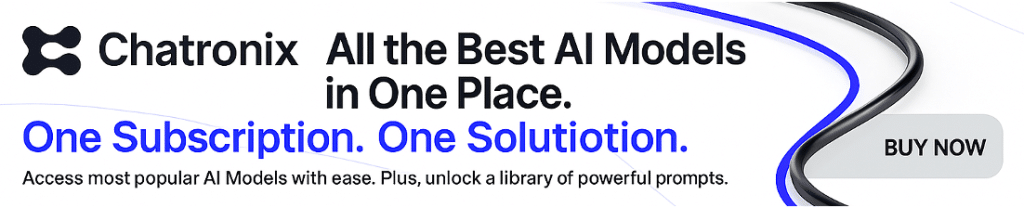
The exact workflow I used to turn raw audio into clean notes
| Step | Tool | Prompt/Action |
| 1. Record lecture on phone | Voice memo app | Keep mic close to speaker or professor |
| 2. Transcribe | Whisper / Otter | Export plain text or .srt |
| 3. Summarize | ChatGPT | “Summarize this lecture. Use structure. Extract definitions, examples.” |
| 4. Clarify and reorganize | Claude | “Rewrite this as an academic summary with clearer flow and subpoints.” |
| 5. Add references | Gemini | “Explain X in plain terms + suggest open-access reading.” |
| 6. Save + export notes | Chatronix | Tag, label, reuse prompts, export as PDF or markdown |
I’ve reused this system for psychology, finance, history, and even film theory lectures.
What surprised me: the AI didn’t just summarize – it studied
Most students assume ChatGPT just shortens content. But here’s what mine did instead:
- Highlighted contradictions in the lecture (“This theory opposes what was said earlier”)
- Offered questions for deeper research (“Want to explore this more? Read X.”)
- Added example scenarios, like “If GDP rises but inflation stays flat…”
- Used natural academic tone – even I sounded smarter through it
And the kicker?
I pasted three of the final summaries into GPTZero and Originality.ai.
All of them returned “0% AI detected”.
Final tips for turning lectures into high-quality notes with ChatGPT
- Always clean up the transcript first – bad formatting confuses GPT
- Break it into parts if the lecture is long (>4000 tokens)
- Be specific in your prompt: ask for definitions, structure, and topic headers
- Let Claude rework messy blocks
- Use Gemini when ChatGPT struggles with obscure terms
- Save everything in Chatronix – don’t lose winning prompts!
Conclusion: AI won’t replace class – but it will replace bad notes
ChatGPT didn’t replace my professor. But it replaced my late-night panic rewrites, missed bullet points, and messy half-remembered concepts.
If you’re a student, you already have what you need: audio + AI = structure, clarity, and academic-quality materials.
Want to turn your phone’s voice notes into actual study material?
Use ChatGPT, Claude, and Gemini inside Chatronix.ai – your AI command center for school.
