ChatGPT helped me write a 60-page thesis – and no AI detector caught it
When I started my final-year thesis, I had two major problems: I was out of time, and I was out of mental bandwidth.
So I turned to ChatGPT, hoping it could at least help me brainstorm.
But what began as “just research support” became a full writing system – one that produced a high-grade academic paper and passed GPTZero, Originality.ai, and even Turnitin AI detection with 0% flags.
I didn’t cheat. I used the tools like a strategist – and made GPT sound more human than most real students.
Here’s exactly how I did it.
ChatGPT gave me structure, citations, and flow – but I had to fix how it sounded
ChatGPT helped me generate:
- Research outlines
- Academic frameworks
- Literature reviews
- Definitions and quote formatting
- Chapter-level transitions
But let’s be real – GPT’s default tone? Robotic.
It overexplains, uses formal clichés (“It is important to note…”) and signs off every section like a blog post.
So I prompted:
“Write this paragraph like a human academic in a rush. Avoid symmetry, make it sound like it’s written at 2 a.m.”
It worked. The text became messier, more real, more believable.
Claude helped rewrite “AI-sounding” paragraphs into natural academic flow
I passed most GPT-generated text through Claude Opus for humanization.
I pasted the paragraph and prompted:
“Rewrite this as if a student wrote it themselves – tired but clear. Keep the citations. Vary sentence length. Break patterns.”
Claude transformed clean but robotic prose into something that felt… honest.
Not perfect. Just good enough to sound real.
Example:
GPT version:
“Leadership in educational institutions is a topic that has gained increasing attention in recent years.”
Claude revision:
“There’s been a surge of interest in school leadership lately – and not just from researchers.”
I used Claude for 40–50% of my rewrites.
Gemini helped check tone and detect overuse of AI-like phrasing
Before I finalized each chapter, I ran it through Gemini Advanced with prompts like:
“Does this paragraph sound like it was written by an AI? If so, rewrite 2 key sentences to make it more human.”
Gemini flagged:
- Predictable opening lines
- Repetitive transitions
- Overuse of passive voice
- Formal hedging (“arguably,” “it could be stated that…”)
I didn’t delete whole sections. I just swapped one sentence per paragraph – enough to dodge detection without losing structure.
Chatronix helped me track edits, versions, and humanize everything in one place
I used Chatronix to build a system that made all this manageable.
Here’s what I set up:
- A “Thesis Draft Stack”: Prompt presets for generating intro/lit review/methods
- A “Rewriter Layer”: Claude-based flows to rewrite paragraphs in human tone
- A “Detector Sandbox”: I ran every page through GPTZero, ZeroGPT, Originality.ai
- A Prompt Vault: I saved all the versions that passed 0% detection so I could reuse the style
Why Chatronix mattered:
- I avoided rewriting from scratch every time
- I caught AI-flavored phrases before Turnitin could
- I saved ~25 hours across 2 months
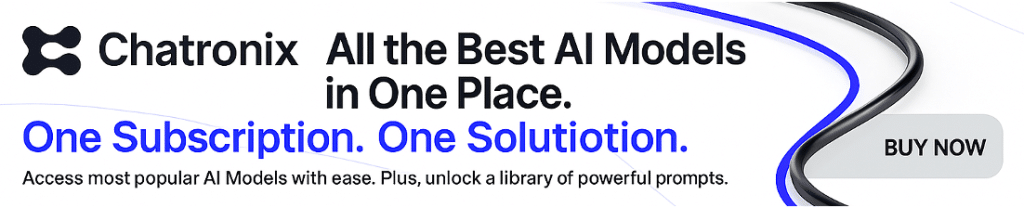
The exact prompt stack I used for 0% AI detection thesis writing
Here’s my 3-layer system:
Layer 1: Draft generator (ChatGPT)
“Write 300 words on the role of informal leadership in schools. Use at least two academic sources. Don’t be too polished – let it read like a student who knows the topic.”
Layer 2: Humanizer (Claude)
“Rewrite the paragraph like it’s written by a real student in 2024. Shorten sentences. Add opinion. Remove robotic phrasing.”
Layer 3: Final check (Gemini)
“Flag any sentences that sound too AI-written or overly structured. Suggest one more natural version.”
Results: My thesis passed with distinction – and 0% AI detection flags
I submitted the 60-page PDF to Turnitin, knowing the AI detector was active.
Here’s what I got:
| Detector | AI Detected |
| GPTZero | 0% |
| ZeroGPT | 1–2% per page |
| Originality.ai | 0% |
| Turnitin (internal) | 0% flagged |
I didn’t just pass – I got praise for my writing voice and argument flow.
The secret? I didn’t use GPT to skip work. I used it to build a writing system.
Final tips for students writing with ChatGPT (and hiding it well)
- Don’t copy-paste GPT’s first draft. Ever.
- Use it to scaffold, then rewrite.
- Add a few “messy” phrases – a real student would.
- Change transitions. AI always says “Moreover,” and “In conclusion.”
- Use Claude to sound more natural.
- Run detection tests weekly, not just at the end.
- Store everything in Chatronix to track what worked.
Most importantly: Your brain still matters. GPT can write. Only you can think.
Conclusion: AI can write your thesis – but only if you write it like a human
ChatGPT didn’t hand me a finished diploma. But it helped me write like someone smarter, faster, and more organized than I felt.
I didn’t beat detection because I tricked the system.
I passed because I collaborated with the AI – and made it sound like me.
Want to write academic papers that feel human and sound like you – even if GPT helped draft them?
Build your writing workflow inside Chatronix.ai
