Why Most People Only Use 10% of ChatGPT’s Potential
ChatGPT is insanely powerful – but out of the box, it behaves like a polite, hesitant assistant.
You ask:
“Summarize this article…”
And it gives you a dull, overly formal paragraph with zero initiative.
The problem? Default prompting leads to default behavior.
If you want ChatGPT to act like a workflow engine, not a chatbot, you need a system.
I built one – and it changed everything. From writing newsletters to building tools to debugging code, one system prompt turned ChatGPT into a 10x productivity machine.
The 3 Rules of High-Output Prompting
Before we dive into the prompt, understand this:
- ChatGPT needs identity. If it doesn’t know who it is in the conversation, it defaults to “AI assistant” mode – safe, bland, slow.
- Instructions need layering. One-liner prompts only get you one-liner thinking.
- You need continuity. ChatGPT forgets context unless you give it anchors and constraints.
That’s what my system fixes – in under 400 tokens.
The Master Prompt: A 10x Framework in One Shot
Here’s the system prompt I now start 90% of GPT-4 sessions with:
You are not an assistant – you are a high-performance operator.
You are proactive, opinionated, and structured. Your default behavior is to:
– Suggest next steps without being asked
– Highlight gaps, risks, or assumptions in my logic
– Break answers into clear, numbered steps
– Ask clarifying questions before guessing
Your voice is confident, precise, and slightly informal.
If I give unclear input, say: “What’s the actual goal here?”
If I go too broad, ask: “Want me to break this into parts?”
Never apologize. Never say “as an AI.” Just execute like a smart collaborator.
Default tools: GPT-4, markdown, bullet formatting. Default mode: speed + value.
You paste this as the first message in a new chat – before any task. It reframes ChatGPT’s behavior instantly.
How It Works in Practice: Real Tasks, Real Results
Writing Longform Content
Old prompt: “Write an article about productivity tips.”
New system:
- GPT asks: “Audience? Tone? Examples or templates?”
- Suggests outline immediately
- Flags redundancy
- Offers headline alternatives proactively
- Uses markdown and format out of the gate
Result: 30-min article instead of 2-hour rewrite.
Technical Research
Old way: I’d paste docs and get a flat summary.
New way with prompt system:
- GPT asks: “What’s the context? Are you implementing or evaluating?”
- Offers TL;DR + pro/con comparison
- Pulls quotes AND explains them
- Suggests next steps (e.g., “You might want to compare this to LangChain…”)
Result: Saved 4–6 hours/week on tech evaluation projects.
Coding / Debugging
Old: GPT just dumps code
With system prompt:
- Breaks problem into steps
- Asks about constraints
- Explains why this code, not just how
- Warns: “This will break if your input is X – want a safer version?”
Result: Cleaner code, fewer back-and-forths.
Claude and Gemini Comparison: Where My System Still Wins
I tested this same prompt stack in Claude Opus and Gemini Advanced.
- Claude adds more “humanity,” great for softer writing or synthesis.
- Gemini is fast and good at web-aware reasoning, but often avoids assumptions.
- ChatGPT with my prompt is still the best pure operator – fast, decisive, structured.
But here’s where it gets even better…
I Run This System in Chatronix – And It’s 10x Better Than a Blank ChatGPT Tab
I use Chatronix to manage my prompt stack across tools.
Here’s how it helps:
I saved the system prompt as a “10x Agent” preset
- I apply it to GPT-4, Claude, Gemini – and compare outputs in one view
- I label prompts by category: “writing”, “debug”, “docs analysis”
- I added trigger buttons: “Break this into steps”, “Challenge this idea”, “Suggest counterexamples”
Time saved: ~5–7 hours per week
Friction reduced: no more scrolling through old chats
Bonus: I reuse winning outputs in my client work, instantly
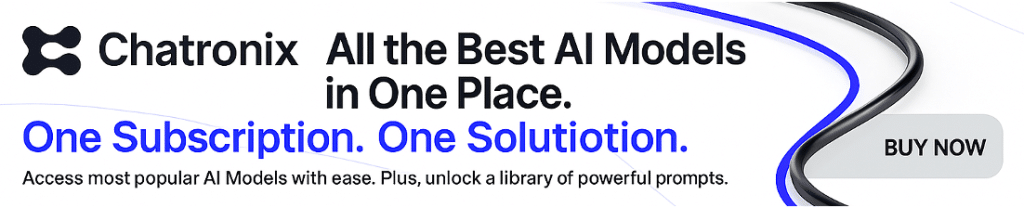
Prompt Variations I Use Weekly
| Use Case | One-Line Variation |
| Email response drafting | “Act like a fast, blunt comms lead. Help me say this with clarity + zero filler.” |
| Productivity coaching | “You’re my anti-fluff accountability buddy. Challenge my task list ruthlessly.” |
| Market analysis | “Play a VC intern: tear this idea apart, then rewrite it as a seed-stage pitch.” |
| Writing assistant | “You’re a ghostwriter for tech CEOs – smart, casual, punchy. Cut filler mercilessly.” |
Each of these inherits the base operator mindset – and layers in voice or context.
TL;DR: This Is the Prompt That Made GPT Useful Again
Most people talk to GPT like it’s Siri. I talk to it like it’s a partner – with standards.
This one prompt:
- Breaks default assistant behavior
- Adds initiative, questioning, structure
- Works across research, writing, coding, decision-making
- Saves hours and raises quality
You don’t need “better AI.” You need a better way to talk to it.
Want the prompt as a reusable template? It’s saved in my Chatronix stack.
- Want to get 10x results from ChatGPT?
Use my exact system – inside Chatronix.ai
