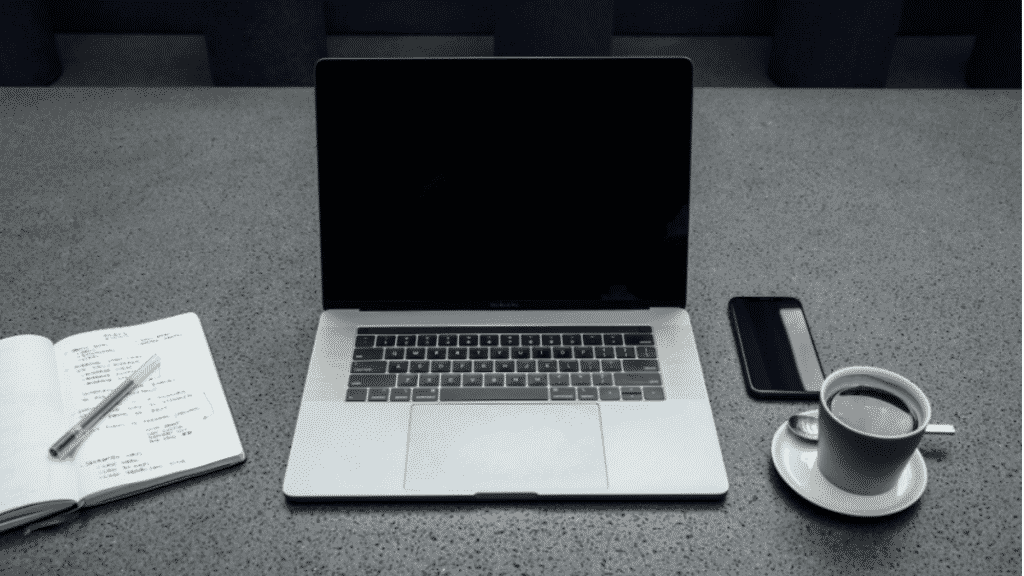Why Should we Take Care of our Laptops?
Proper maintenance of a laptop can ensure its longer life.
You hurry, decide to work on the go, take your laptop with you and leave it in the car. And when you return, you find that he has overheated from the heat in the car and does not turn on. If you want to get the most out of your laptop, you need to follow these four tips.
4 maintenance Tips
Cleaning
Cooling is one of the biggest challenges for laptop manufacturers because all the components needed to run your computer are assembled in smaller and smaller chassis. When your laptop is new and its cooling system works optimally, it is rare (for most laptops) to hear fan noise or feel significant heat on its surface.
Over time, however, a large amount of dust, food, hair accumulates inside the computer, which does not allow the cooling system to work efficiently. This results in higher noise, faster fan wear, lower performance on your computer, and a significantly higher chance of damage. For this reason, it is recommended that laptops be cleaned at least once a year – at the beginning of the summer season.
To keep your laptop clean, we advise you to:
- Do not keep food and drinks near it
- Clean your keyboard and screen often – at least once a month – this will reduce the amount of dirt that gets under the keyboard and other hard-to-reach places
- You can use an old toothbrush to clean around the keyboard and buttons
Battery
Battery care includes:
- Protect the laptop battery from heat
Modern lithium-ion laptop batteries last an average of about two years, but excessive exposure to heat can reduce this period significantly. Avoid direct sunlight, do not leave your laptop in your car parked in the sun, keep your laptop’s cooling system in good condition and clean it at least once a year. If you work mostly in warm rooms, consider purchasing additional cooling.
- Don’t let your battery discharge to 0%
If you let your battery discharge to 0% you run the risk of not being able to recharge it. It is best to plug in your laptop when the low charge notification appears on your screen.
- If you use your laptop mainly on a charger, we advise you to let the battery discharge to 10% at least once a month.
Modern batteries have protection against recharging. This means that when the battery reaches 100%, it stops receiving power from the mains. For this reason, it is not necessary to remove the battery from your laptop if you are going to use it mainly on a charger. Over time, the battery may drop to 0% and you may not be able to charge it.
If your laptop is more than 5 years old, the battery doesn’t last long or heats up too much while charging, consider replacing it with a new laptop battery.
Transport
When you carry your laptop with you, try to:
- Use a special bag that is designed for your laptop size when carrying it
To reduce the risk of damage during transport, provide your laptop with a bag that is designed for a specific computer size. Place the laptop in a specially designed compartment that separates the computer from the charger and additional hardware you carry.
- Don’t leave your laptop in your car during the summer
We said that once, and we will say it again. Even if it is turned off if you leave your laptop in your car during the summer, the temperature can become so high that it can damage the battery of your laptop. To avoid this, it is best not to leave your laptop in the car on warm sunny days, but carry it with you.
Power
Always turn off your laptop before carrying it in your bag. If you just close the screen and put the computer away, but for some reason it doesn’t hibernate and stays in the bag, there is a very high chance that it will overheat or have a problem with the hard drive.
Take care of your charger – do not bend the power cord for no reason. Chargers are one of the most frequently replaced components in laptops. Most often the reason lies in the careless attitude of the owners. If you run the wheels of your chair through the power cord every day, it will break sooner or later.