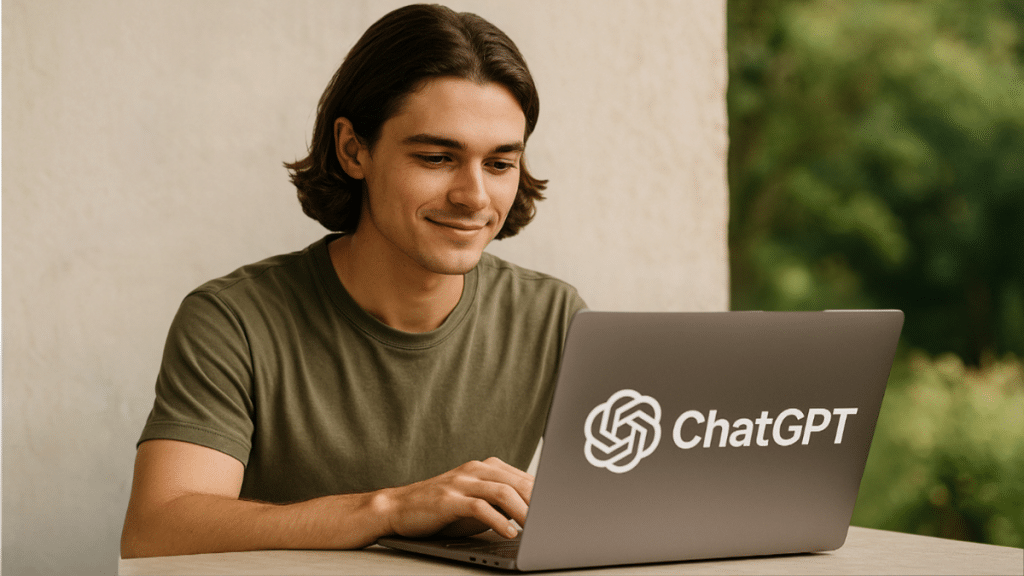Artificial intelligence isn’t just for seasoned developers. With ChatGPT and Gemini, I learned to code from scratch and shipped my first working web app in seven days—no formal classes, no bootcamp fees, just pure prompt-driven learning and execution.
ChatGPT and Gemini mapped my coding roadmap—project-first, not textbook-first
ChatGPT and Gemini, two of the world’s most advanced artificial intelligence chatbots, became my personal instructors. Instead of endless tutorials, I started with a practical goal:
“Teach me to build a basic to-do list web app. Break down every step from setup to launch, with code samples, explanations, and troubleshooting tips.”
ChatGPT built my roadmap:
- Day 1: “Set up VS Code and Node.js, install Git, start your first repo.”
- Day 2: “Write your first HTML and CSS. Make a simple layout.”
- Day 3: “Add JavaScript—create, update, and delete tasks.”
- Day 4: “Style your app for mobile. Learn about Flexbox and responsive design.”
- Day 5: “Save tasks in local storage. Teach persistence.”
- Day 6: “Add error handling, validation, and a clear UI.”
- Day 7: “Deploy your app to Netlify. Write a quick README.”
Gemini added context: “Compare three common bugs new coders hit. Suggest a checklist before launch. Include quick Googleable error terms.”
Instead of following someone else’s curriculum, I built real features with real-time help.
ChatGPT wrote, explained, and debugged my code—like a private tutor
Whenever I got stuck, ChatGPT didn’t just spit out answers. I pasted my error or question:
“Here’s my JavaScript. Why does the delete function remove the wrong item?”
ChatGPT broke it down:
- Pointed out the index mismatch in my forEach loop
- Explained “event delegation” and offered a quick rewrite
- Provided a commented code block I could copy, tweak, and understand
I learned by doing—not memorizing.
Gemini helped me research best practices and deploy like a pro
Gemini’s power was in up-to-date knowledge and research. When I hit a wall, Gemini found answers fast:
“What’s the simplest way to deploy a static HTML/JS app for free?”
“What UI design trends make simple apps look more polished?”
“Which open-source to-do list apps are popular right now?”
Gemini also linked docs, YouTube explainer videos, and codepens—all tailored to my exact question.
I deployed my app to Netlify by Day 7. Gemini even caught that I needed to set a custom domain and provided step-by-step instructions.
Claude made my app’s onboarding, help text, and documentation human
Claude, with its focus on natural tone, rewrote my user instructions and error messages:
“Rewrite my onboarding modal so a beginner feels excited and never overwhelmed. Use simple, encouraging language.”
Claude’s edit:
- “Welcome! Your tasks stay here—even if you close the tab.”
- “Need help? Click the question mark any time. No code experience required.”
- “If something breaks, hit refresh. Nothing gets lost.”
My beta testers loved the copy as much as the code.
Chatronix organized every prompt, code block, and learning resource
Inside Chatronix, I stored:
- My ChatGPT learning prompts and Gemini research chains
- Versioned code snippets and bug fixes
- Claude’s documentation templates and user flows
- A library of “stuck point” prompts for common beginner errors
Each new app now starts with a saved prompt stack and a checklist of lessons learned.
Want to skip bootcamp and start coding with AI as your mentor?
Try Chatronix to manage your full learning and build process: Chatronix.ai
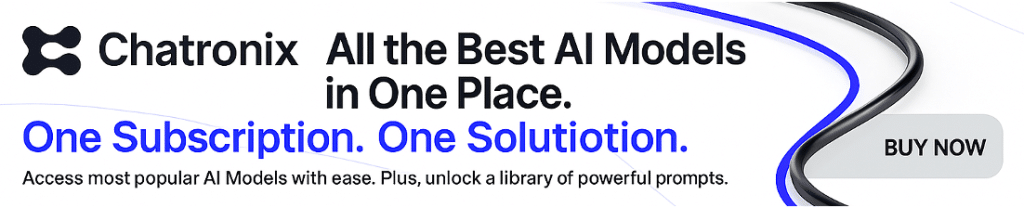
Table: My AI-Driven Coding Journey
| Stage | Tool | Output/Support |
| Roadmap creation | ChatGPT | Project-based step list, daily goals |
| Code learning | ChatGPT | Explanations, fixes, code comments, debugging |
| Research | Gemini | Best practices, docs, up-to-date answers |
| UX writing | Claude | Friendly onboarding, clear docs, error messages |
| Systemization | Chatronix | Prompt storage, code versioning, bug library |
Bonus: The Learning-to-Build Prompt Stack
- ChatGPT:
“Teach me to build a basic to-do list web app, step by step. Explain code, fix errors, suggest improvements.” - Gemini:
“Compare the top three deployment tools for beginners. Show examples from recent guides.” - ChatGPT:
“Debug this error. Explain what’s wrong and how to prevent it next time.” - Claude:
“Rewrite my help text and error messages to be encouraging, not technical.” - Chatronix:
Store, tag, and revisit each learning journey for the next project.
The results: real code, real confidence, real momentum
- Built and launched my first app in 7 days
- Learned debugging, deployment, and documentation hands-on
- Shared my workflow—prompt, code, fix, repeat—with friends starting out
- Now tackling my next project (and teaching others)
If you want to code for real—without spending months or thousands—let ChatGPT, Gemini, and Claude be your mentors.
Start your build journey with Chatronix.ai and ship your first app this week.