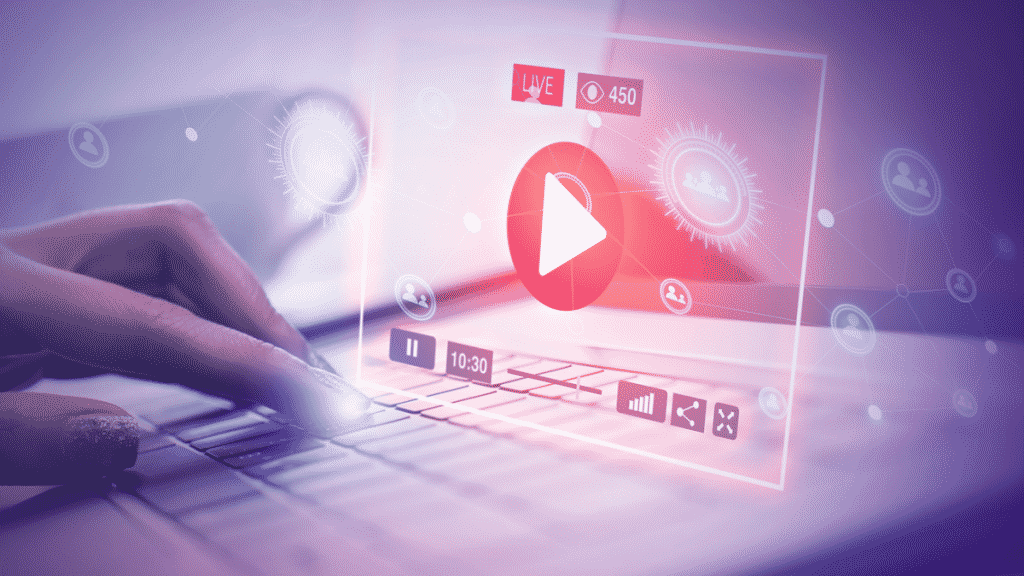It’s no secret that streaming video has taken over the internet. In fact, according to a report by Cisco, the video will account for 80% of all internet traffic by 2019. With numbers like that, it’s no wonder so many people are turning to stream services like Netflix and Hulu to watch their favorite shows and movies.
But what if you’re not getting the best streaming video quality? What if your picture is pixelated or your audio is choppy?
Never fear; we’re here to help. In this blog post, we will show you how to get low latency video streaming with the best picture quality and experience.
Choose the right streaming service for your needs.
Before we get into the nitty-gritty of how to improve your streaming video quality, it’s important first to choose the right streaming service that ensures low latency video streaming. Not all streaming services are created equal, and each has its strengths and weaknesses.
For example, Netflix is great for watching movies and TV shows, but its selection isn’t as good as Hulu’s. On the other hand, Hulu is great for watching live TV, but it doesn’t have as many movies and TV shows as Netflix.
So, before you start improving your streaming video quality, take a moment to figure out which streaming service is best for you.
Once you’ve chosen the right streaming service, it’s time to start thinking about your device.
Device considerations
Not all devices are created equal when it comes to streaming video quality. Some devices have better processors than others, which means they can handle higher-quality video streams.
Additionally, some devices have bigger screens than others, and some screens are better quality than others. If you’re watching a movie or TV show on a small screen, you’re not getting the best streaming video quality possible.
Finally, some devices come with built-in speakers, while others don’t. If your device doesn’t have built-in speakers, you’ll need to connect it to a speaker system if you want to listen to audio with high quality.
So, before you start improving your streaming video quality, take a moment to think about your device and its capabilities.
Now that we’ve covered the basics, let’s move on to how you can improve your streaming video quality.
Check your internet connection speed.
One of the biggest factors affecting your streaming video quality is your internet speed. If your internet connection is slow, you will get a poor stream quality.
To check your internet connection speed, you can use one of the many online tools available, such as Speedtest.net. Open the website in a web browser and click the “Start” button. The website will then test your internet connection speed and give you a report.
If your internet connection speed is below 1 Mbps, you will have difficulty streaming high-quality video. In this case, you may want to consider upgrading your internet plan or using a different streaming service that has a lower bandwidth requirement.
You also need to use a bitrate calculator to find the best bitrate for your live stream so that your viewers can watch your stream without buffering or lag.
Check your device’s settings.
Another thing you can do to improve your streaming video quality is to check your device’s settings. Each device has its own set of settings that you can tweak to improve your video quality.
For example, you can change the playback quality in the Settings app on an iPhone. To do this, open the Settings app and tap “Video.” You can change the quality of your video streams to “High” or “Auto.”
You can change the playback quality in the Settings menu on an Android phone. To do this, open the Settings menu and tap “Video playback.” You can change the quality of your video streams to “High” or “Adaptive.”
Each device has its own set of settings that you can tweak to improve your streaming video quality. So, if you have trouble streaming high-quality video, take a moment to check your device’s settings and see if there’s anything you can do to improve things.
Use a wired connection instead of Wi-Fi.
If you have trouble streaming high-quality video, one thing you can try is to use a wired connection instead of Wi-Fi. A wired connection will always be faster and more reliable than a Wi-Fi connection.
To use a wired connection, you’ll need to connect your device to your router with an Ethernet cable. Most devices have an Ethernet port, which you can use to connect to your router.
So, if you have trouble streaming high-quality video, try using a wired connection instead of Wi-Fi. It may help improve your streaming video quality.
Troubleshoot Network Issues that Affects Video Streaming Quality
If you are having problems with your streaming quality, you should first check to see if any network issues may be affecting your connection. You can do this by running a speed test or checking your network status. If there are any issues with your network, you can try troubleshooting them to see if that improves your streaming quality.
Ensure You are Using a Compatible Browser.
Not all browsers are compatible with all streaming video providers, so make sure you are using a browser compatible with the provider you are using. For example, Netflix is not compatible with Opera, so if you are using Opera to stream Netflix, you will not get the best streaming quality.
Adjust your playback settings
If you are not getting the best streaming quality, you may be able to improve it by adjusting your playback settings. For example, you may be able to improve the quality by changing the video resolution or increasing the bandwidth usage.
If all else fails, use a VPN to improve streaming quality.
If you are still having problems with your streaming quality, you may be able to improve it by using a VPN. A VPN can help improve your streaming quality by increasing your bandwidth and allowing you to bypass any geographical restrictions.
Final Thoughts
While there are several things you can do to improve your streaming quality, not all of them will work for everyone. If you are having problems with your streaming quality, the best thing to do is try a few different things and see what works best for you.