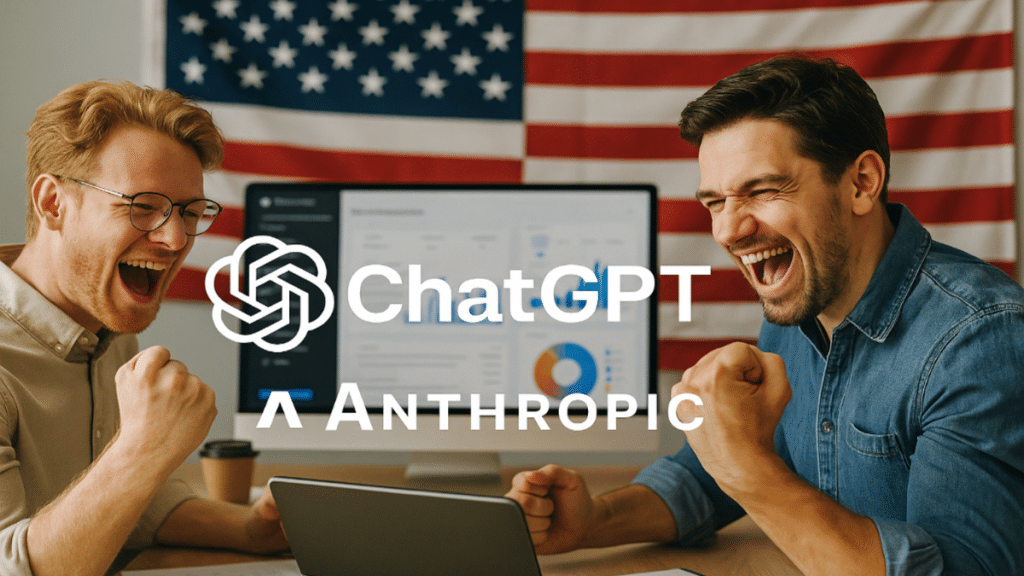How I Used ChatBots and Artificial Intelligence to Replace Developers, Designers and PMs in One Weekend
Most founders treat Artificial Intelligence and ChatBots like ChatGPT or Claude AI as assistants. But I treated them like co-founders. That’s how I built and shipped the first working MVP of my startup in under 48 hours-with no dev team, no Figma file, and no project manager. Total cost: $63.
Estimated savings: over $200K in design, UX, writing, and dev labor.
This wasn’t some no-code landing page. It was a full-on working prototype: homepage, signup flow, use case flows, product copy, onboarding, content automation, and 5 client-facing email sequences.
Here’s how I did it step-by-step, what prompts I used, how I structured every task, and why I’ll never build from scratch without AI again.
Phase 1 – Use ChatGPT to Write the Product Before You Build It
Instead of starting with code or wireframes, I started with language.
Prompt:
Act like a product strategist. I’m building a tool for [target audience] to solve [core pain]. Write the product description, key use cases, and a “day in the life” narrative showing what success looks like. Avoid buzzwords.
This gave me 80% of my landing page copy, positioning doc, and onboarding sequence-before I touched a design tool.
I then used Gemini inside Chatronix to generate industry-specific headlines, and Grok to test sharper, more “challenger” positioning angles.
Phase 2 – Chatronix Became My UX Writer and Flow Architect
I dumped everything from ChatGPT into Claude with this prompt:
Based on this product description (paste), write UX microcopy for the signup flow, onboarding steps, and the “empty states” across the app. Keep it human, clear, and friendly. Don’t oversell. Just make it frictionless.
Claude gave me button copy, error messages, success states, tooltips, and all onboarding modals.
It literally became my entire UX team.
💡 Want to run this full stack across 6 models at once?
Plus: it’s free to try with 10 queries. No setup. No switching tabs.
👉 Use Chatronix Turbo Mode to compare Claude, ChatGPT, Gemini and more
Phase 3 – Content, Emails and CRM Were Fully AI-Generated
I needed emails, help docs, and customer success sequences.
So I used this ChatGPT prompt:
Write a 5-email onboarding sequence for a SaaS that helps [audience] do [goal]. Each email should be short, value-first, and trigger one key action. Tone: founder-written, not “marketing copy.”
Claude then rewrote them with more natural transitions. DeepSeek reframed the intro to feel less robotic. Gemini filled in industry-specific case study examples.
I repeated this for:
- Cancellation flow
- Re-activation emails
- Referral system
- Churn prevention drip
- Zapier onboarding guide
All done in one afternoon.
Phase 4 – I Used Perplexity to Validate, Refine and Save Myself from Dumb Mistakes
Perplexity inside Chatronix was critical for catching:
- Overused CTAs
- Weak onboarding gaps
- Missing user roles in the flow
- Feature copy that sounded generic
Prompt used:
Here’s my onboarding flow and signup copy (paste). What feels confusing, redundant or weak? Suggest 3 clear ways to tighten it for better retention.
It wasn’t just grammar. It was insight. Perplexity helped me cut 300 words-and gain clarity I couldn’t see myself.
Phase 5 – Turned AI Output Into Working MVP with No Code
With copy, flow, assets and product text done-I built it all in:
- Typedream (for frontend)
- Tally (for forms)
- Airtable (for database)
- Make.com (for backend logic)
- ChatGPT for code snippets when needed
Every decision was validated by AI before I clicked publish.
Total build time: 9 hours
Total prep time: 6 hours
Total content generation: 3 hours
Total iteration: 2 hours
Prompts I Reuse Weekly for MVPs and Launch Systems
If you want to replicate this system:
1. “Explain My Product” Doc Generator
Write a 1-page product explanation for a non-technical user. Start with the pain. Show the new reality. Describe the workflow. End with a one-line pitch.
2. “What To Build First” Filter
Based on this product idea (paste), list 3 key features. Rank them by impact vs implementation time. Justify each choice.
3. “Build the Marketing Page”
Write the first 3 sections of a landing page: Headline, pain paragraph, and outcome paragraph. Make it read like a real founder wrote it.
4. “Fix My Copy” Diagnostic
Review this product copy (paste). Flag anything that sounds generic, bloated or off-brand. Suggest sharper phrasing.
5. “Email + Product Fit” Prompt
Write a welcome email that doesn’t pitch. Just set expectations, tell them what to expect, and give them one useful first-click.
I run all of these through Chatronix with Claude, ChatGPT, Gemini, Grok and Perplexity side-by-side.
👉 Run your MVP build system inside Chatronix
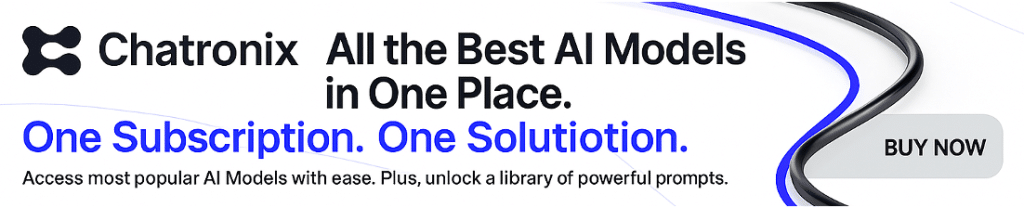
Bonus Prompt
Final Outcome: MVP in 48 Hours, Fully Client-Ready, $0 Dev Cost
- MVP shipped
- Waitlist live
- First client activated
- No burnout
- No scope creep
- Zero meetings
If I’d done this the old way, I would’ve needed:
- $15K copywriter
- $10K brand strategist
- $35K design/dev studio
- 4–6 weeks in build time
- $140K CTO or PM over a year
Instead, I shipped in 2 days, tested in 3, and onboarded client 1 in a week.
That’s not just a time win. It’s strategic speed. It’s go-to-market clarity. It’s leverage.
And it only works because AI isn’t just “a tool.” It’s the system.