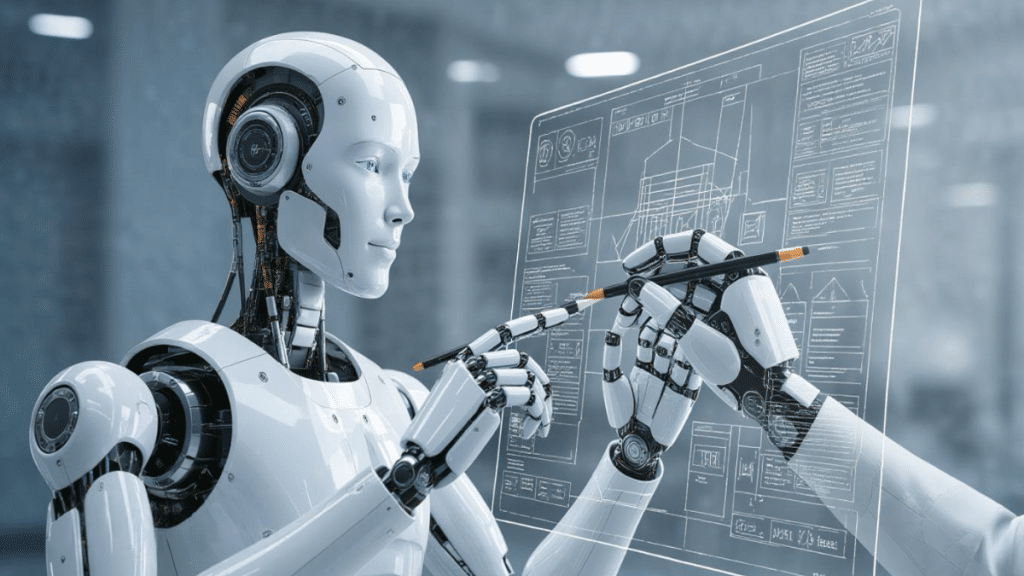It went slowly at first. Back in the early 2010s, Photoshop and Lightroom started doing small up work like resizing stuff, cleaning up photos, or guessing what should go behind something you erased. It was cool, but nothing mind-blowing.
Then from around 2015 to 2018, things really started moving forward. Tools like Remove.bg and Looka popped up, unexpectedly, you could delete a background or make a logo in seconds. No special skills are necessary. They weren’t just shortcuts, they did the whole job for you.
By 2019, Canva launched its smart features, where you didn’t need to be a designer to make something that looked polished. It lets you choose fonts, fix layouts, and resize designs with one click. Very useful, especially for beginners.
From 2021 onward? Total game-changer. Now we’ve got tools that generate images, give feedback while you’re designing, and even adjust stuff to match your brand’s vibe.
Tools like DALL·E, Fotor, Runway ML, and others are making life easier for pretty much everyone, students, business owners, influencers, or just anyone messing around with ideas.
You don’t have to be a pro anymore. These tools are fast, simple, and honestly kind of fun.
So here it is a quick look at the top 5 AI design tools to check out in 2025. We picked them based on how easy they are to use, what you can do with them, the results you get, pricing, and how helpful they are when you need support.
Let’s jump in.
Top 5 AI Tools for Graphic Designers in 2025
1. LightX – For a full suite of design solutions
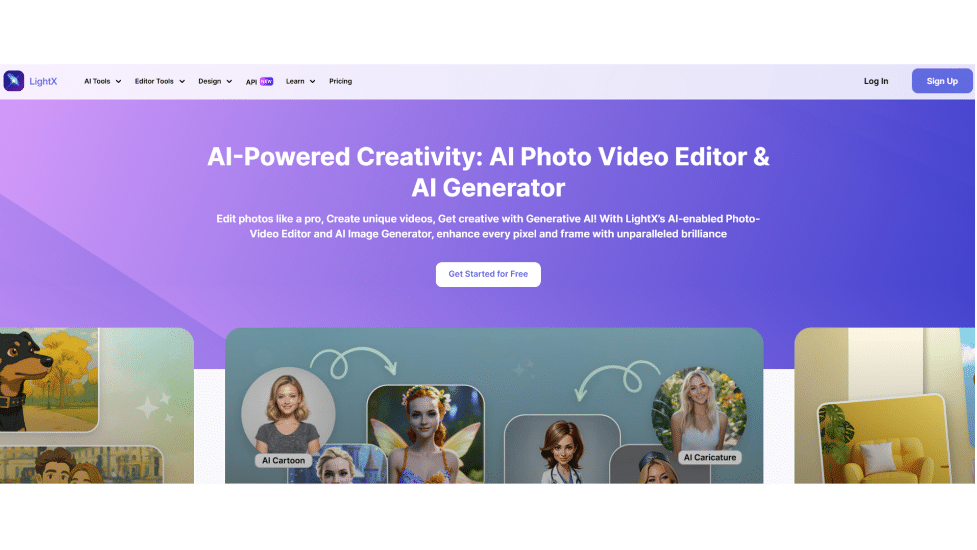
Features:
- All-in-one AI editor: image enhancement, background removal, object removal.
- Generating AI products and content from text, drawings, or images.
- Designed for marketers, artists, and new users.
Pros:
– Complete AI design suite with editing, background removal, and product picture generating tools
– Supports text, sketches, or photos with a variety of styles (minimal, 3D, retro, etc.).
Cons:
- Subscriptions are required for advanced features.
- It could take some time for new users to review the whole toolkit.
2. Canva – For design layouts
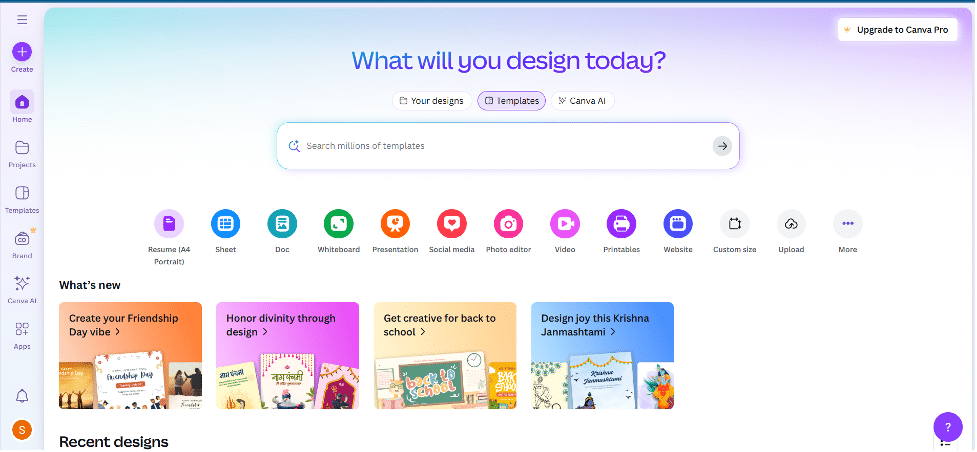
Features:
– AI tools such as background remover, Magic Write, and Magic Design.
- A huge variety of templates for branding, publishing, and social media.
- A simple drag-and-drop editor that allows for real-time collaboration.
Pros:
- Huge Collection of templates for branding, marketing and social media.
- Easy to use, with smart tools that help quick design.
Cons:
- Options for custom design are limited.
- Slows down with large files.
3. Midjourney – For hyperrealistic image generation
Features:
- Good text-to-image generation with detailed, cinematic images.
- Perfect for mood boards, theme design, and creative exploration.
- Generates results that are constant and stylised with proper tuning.
Pros:
– Create eye-appealing outcomes, hyper-realistic images using simple text prompts.
- Excellent for forming ideas and doing creative analysis.
Cons:
-Needs additional tools in order to tweak or export in design workflows.
- It is not user-friendly for beginners and requires a Discord subscription.
4. Uizard – For prototyping
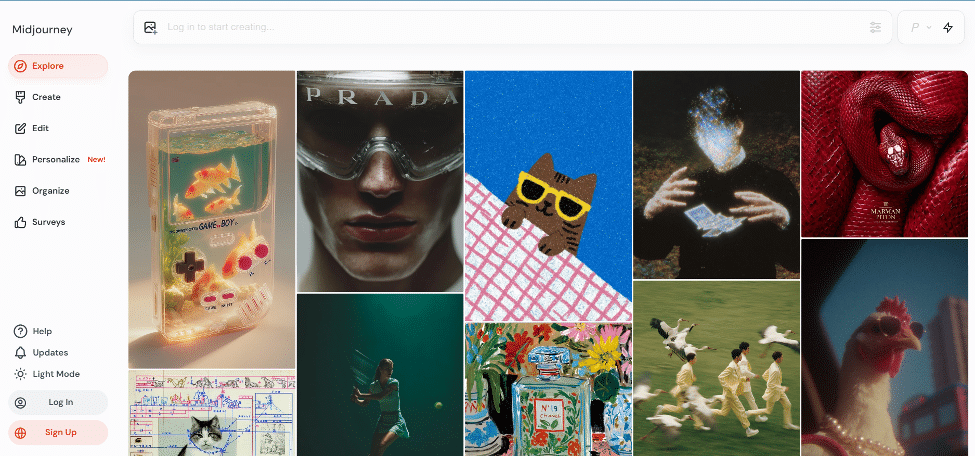
Features:
– converts texts or sketches into exciting user interface mockups.
- Integrated UI parts and templates for quick creation.
- Style ideas inspired by AI and smart layout recognition.
Pros:
– Turn rough sketches or texts into UI designs.
- Easy tool and beginner friendly.
Cons:
- Not suitable for print or advanced graphic design.
- Lacking visual design tools and is UI-focused.
5. Decktopus: For presentations
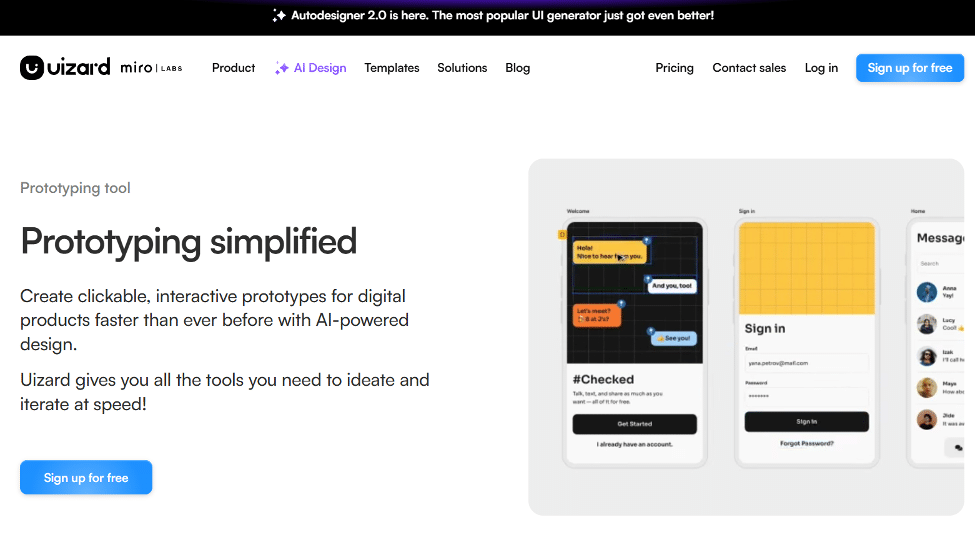
Features:
– automatically creates slides either from prompts or provided themes.
- AI makes layout, graphic, and content formatting ideas.
- Tools for content structure, personalization, and branding
Pros:
– Generates professional-like results using text prompts quickly.
– Not good for detailed and heavily customized designs.
Cons:
- Only helpful for formats used in presentations.
- There is limited customization.
Benefits of Using AI in Graphic Design
- Saves time and makes work faster: Earlier, designers would use the Pen Tool in Adobe to carefully trace around the edges of the subject in the image to remove the background. It was time-consuming work and also required attention to detail. But now, tools like background removal software can remove backgrounds precisely with just one click. Other AI tools, such as resizing and color correction, have automated tasks that help designers save plenty of time.
- Inspires new design ideas: Creating unique designs was always a pressure. But now, there’s no need to spend hours brainstorming ideas or scrolling through Google or Pinterest searching for inspiration. AI tools now provide instant design suggestions and creative ideas. Users only need to give a rough input. With AI’s assistance, designers can also overcome the limitations of a limited perspective and the stagnation of ideas.
- Design with greater accuracy than the human eye: Humans, while creative, can sometimes make errors due to fatigue, distraction, or simple oversight. There are always chances for humans to miss a small detail. AI, on the other hand, performs tasks based on algorithms. It doesn’t get tired, distracted, or forgetful. It performs tasks with pixel-perfect alignment every time.
- Easy to use for beginners: AI tools used to feel pretty complicated for beginners. It started to change around 2015-2017 when a lot of the design tools, like Canva, LightX, or Looka, started focusing on making things a lot simpler. But over time, AI tools became a lot more user-friendly. They started offering instant suggestions, made the process faster, and even gave you better recommendations. You can basically just pop in a few ideas, and it will generate something pretty close to what you had in mind.
- Reduces costs: It is a huge benefit, especially for small businesses or startups. Before AI, if you wanted professional-level designs, you had to hire a graphic designer, which could get pretty expensive. And if you need a lot of designs like social media posts, marketing materials, or logos, that cost can really add up fast. And many AI tools are not free either, but they are almost 1/10th of the cost you used to pay earlier.
Conclusion
AI in graphic design is a total game-changer. It’s made design so much more accessible, efficient, and creative.
Honestly, it feels like it’s leveling the playing field for anyone, whether you’re a seasoned designer or someone who’s just starting out.
For professionals, AI is like having an extra set of hands. It automates all the tedious, so they can focus on the more creative and strategic parts of the process.
I’ve seen designers save so much time, and the results are still top-notch, if not better, because they can push the boundaries more than they could with manual work.
For beginners and small business owners, it’s like unlocking a whole new world of design that would’ve been way out of reach before.
You can get a professional-looking logo or social media graphics up and running with just a few clicks, without needing to hire an expensive designer.
AI tools like Canva, Looka, and Fotor really give you that feeling of empowerment because they’re so easy to use.
All in all, I think it’s an exciting time for graphic design. It’s making the field more inclusive and innovative.