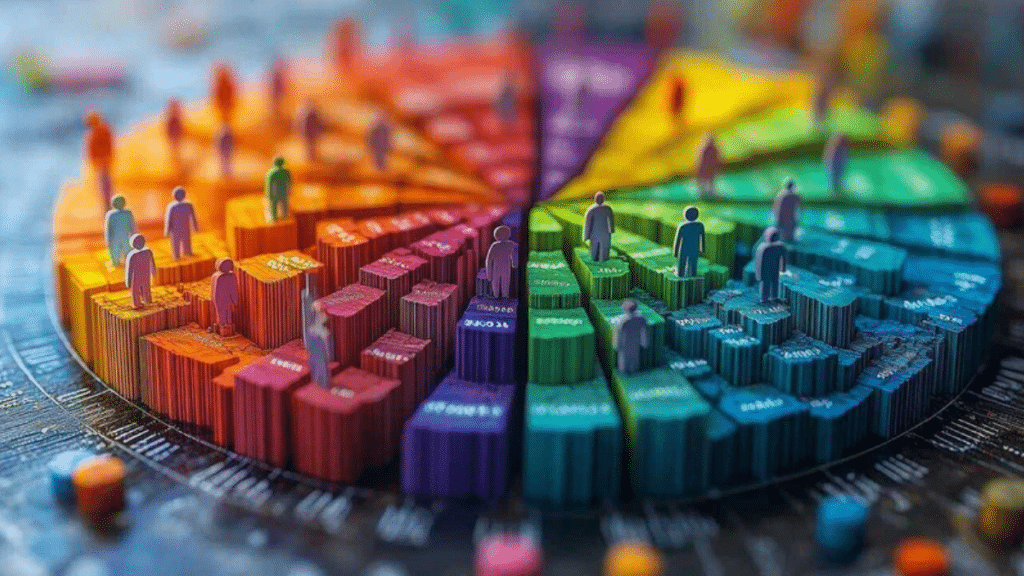Social media is a full-time job even for a team. Brands are expected to deliver timely, high-quality content, respond instantly, and adapt to trends in real time. That’s why AI-powered automation is no longer a luxury; it’s a necessity for modern marketing, SEO, and business growth.
This guide will show you how to use AI to automate social media, streamline your work, and connect your efforts to SEO and marketing automation. Plus, we’ll look at how AI browsers are changing the way professionals manage digital campaigns.
Why Automate Social Media with AI?
AI helps marketers skip the repetitive work and focus on strategy. Here’s how:
1. Eliminates repetitive tasks
Instead of spending hours scheduling posts, copying content across platforms, or digging through hashtags, AI handles all of that in minutes. It frees up your time so you can focus on creative and strategic decisions.
2. Keeps your brand voice consistent
Whether you’re posting across time zones or managing multiple accounts, AI ensures your tone and messaging stay on point. You won’t have to worry about sounding off-brand or missing scheduled updates.
3. Delivers smarter, faster decisions
AI tools analyze your data in real time and suggest what to post, when to post, and which content performs best. You get clear direction without having to manually crunch numbers.
4. Improves SEO automatically
With keyword suggestions and optimized content built in, AI helps boost your search visibility. It also helps with consistent posting, which search engines favor.
And it’s not just social media. Businesses are using AI to automate everything from customer service to analytics. Teams are streamlining email marketing, simplifying data reporting, and even automating internal workflows like onboarding.
If social media automation is just your starting point, there’s a lot more you can unlock by applying AI across other parts of your business too.
What Social Media Tasks Can AI Automate?
Instead of juggling tools and repeating tasks daily, you can let AI take care of the routine while you focus on results. Here’s a quick look at how common social media tasks compare when done manually versus with AI:
| Task | Manual Process | With AI Automation |
| Content Scheduling | Manually planning and organizing posts on a calendar | AI auto-schedules for best times and platforms |
| Hashtag/Keyword Research | Guesswork and manual searching | AI suggests trending, relevant tags and keywords |
| Cross-Platform Posting | Copy-pasting and adjusting formats for each site | One-click posting across platforms, adapted automatically |
| Analytics & Reporting | Manually pulling data and building reports | Instant dashboards with real-time insights |
| Audience Engagement | Slow replies, missed DMs | AI-generated replies and instant notifications |
| Competitor Monitoring | Occasional manual checks | Continuous tracking, actionable alerts |
| Trend Discovery | Browsing platforms and news manually | AI scans and detects rising trends and content ideas |
How much time can social media Automation save?
If you’re wondering whether switching to AI is really worth it, here’s a quick look at how much time you can save each week by automating key social media tasks.
Note: These are estimated averages based on common workflows and what most teams report when using AI tools for social media management.
| Feature/Task | Manual Approach | AI-Driven Automation | Time Saved (Per Week) |
| Content Scheduling | 2-3 hours | 15 minutes | 2-2.5 hours |
| Hashtag/Keyword Research | 1 hour | 10 minutes | 50 minutes |
| Cross-Posting | 1 hour | 5 minutes | 55 minutes |
| Reporting & Analytics | 1-2 hours | Instant | 1.5 hours |
| Competitor Monitoring | 1 hour | Automated | 1 hour |
| Total | 6-8 hours | ~30 minutes | 6+ hours |
AI Browsers: The Future of Social Media, SEO, and Marketing Automation
Traditional marketing tools are fragmented. You might use one platform for social media, another for SEO, and a third for analytics. AI browsers, such as Sigma Browser, are changing this by bringing everything into a single, AI-powered workspace.
What can you do with an AI browser?
1. Centralized workflow
You can research trends, write content, schedule posts, and track performance without switching tabs. Everything happens in one workspace, which means fewer distractions and faster results.
2. SEO and social side by side
Most tools separate SEO and social media, but AI browsers bring them together. You can monitor your keyword rankings, backlinks, and social engagement all in one view, helping you connect the dots between your content and its impact.
3. Real-time collaboration
Assign tasks, leave comments, and share updates with your team directly inside the browser. It’s a smoother way to work together, especially if your team is remote or spread across time zones.
4. Automated monitoring
AI can track your competitors, flag trends, and alert you when something important happens, like a spike in traffic or a viral post in your niche. You get insights without digging for them.
5. Smarter research
AI browsers can also help you gather insights faster. Whether you’re analyzing what content is trending or pulling up data for your next campaign, you don’t need 10 tools to do it. It’s all built in.
Real Examples of AI Social Media Automation in Action
Here are a few real-world use cases showing how teams are using AI tools to automate smarter, not just faster:
1. Campaign launch and optimization
Step 1: AI analyzes trending topics and competitor activity.
Step 2: Suggests optimal keywords, hashtags, and posting times.
Step 3: Schedules posts across platforms and adapts formats automatically.
Step 4: Tracks engagement, SEO impact, and provides instant feedback.
2. Always-On Engagement
Step 1: AI monitors comments, mentions, and DMs around the clock.
Step 2: Flags urgent issues and drafts suggested replies.
Step 3: Notifies you about viral trends or potential crises.
3. Tracking competitors on social media
Step 1: AI tracks competitors’ social media activity, including what they’re posting, how often, and which posts are getting the most traction
Step 2: Auto-generates reports with actionable insights.
Step 3: Helps you spot new opportunities or threats faster.
Best Practices for AI-Driven Social Media Automation
Using AI to manage your social media can make a huge difference, but it still needs a thoughtful approach. Here’s how to get the most out of your tools without losing the human touch:
- Automate only what makes sense. Don’t try to automate everything. Focus on repetitive tasks like scheduling, monitoring, and reporting. Leave creative strategy and important conversations to real people.
- Integrate SEO. Ensure every post is keyword-optimized and supports your broader SEO goals.
- Set up real-time tracking. Use AI tools that offer live data and alerts. This lets you quickly react to changes, like a sudden spike in engagement or a post that isn’t performing well.
- Centralize your workflow. Using an AI browser or platform with everything built in saves you from switching between apps. It keeps your workflow organized and cuts down on distractions.
- Keep the human touch Use AI to handle the bulk, but personalize key interactions and creative strategy.
Automation is an integral part of any business, so it is important to know how to harness intelligent technology to streamline your business.
Conclusion
AI-powered automation is revolutionizing social media and SEO. By automating routine tasks, integrating SEO, and using unified AI browsers, you can save hours, boost engagement, and focus on creative growth. Start automating your social media now-streamline your workflow, connect your efforts, and watch your results multiply.
If you’re still juggling posts manually or switching between too many tools, now’s the time to rethink your workflow. Start small. Pick one task to automate. Then build from there.