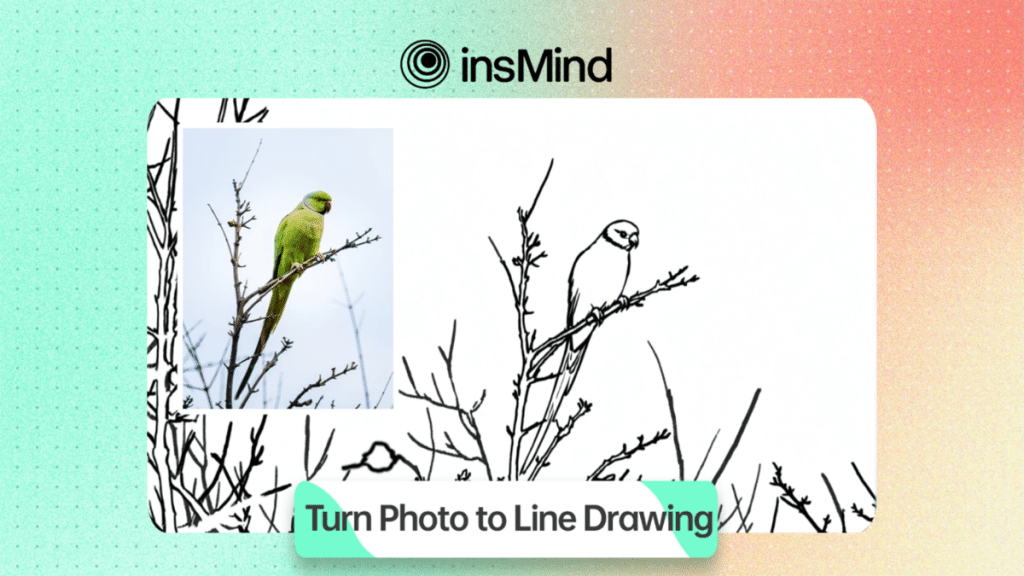Introduction
It seems everywhere you look online, people are giving their photos a fresh twist by turning them into line drawings. This simplistic approach to art is picking up as it creates a clean, imaginative appearance to ordinary images whilst retaining the feeling in the image. It is currently able to make such drawings in a few seconds using modern tools without applying artistic skills. The findings lead to a world of good entertainment, either in terms of personal uses or by special gifts.
Part 1. Why Everyone’s Falling in Love with Turning Photos into Line Drawings
There’s something timeless about line drawings. They strip away the extra details and leave behind shapes that feel simple but full of meaning. Many people enjoy this style for capturing personal moments because it makes the photo look like a hand-sketched memory.
For others, it’s about creativity. A family album can be transformed to artwork in the living room, or a treasured travel photo could turn into truly something unique. Minimalist drawings also would make great for tattoo designs, posters or gifts.
With tools like insMind’s Turn Photo to Line Drawing, anyone can join the trend without needing to learn how to draw. You just upload your picture and see it transformed.
Part 2. A Simple Guide to Converting Your Photos into Line Drawings Online Free
If you’ve ever wondered how to turn a photo into a line drawing without complicated software, the easiest way is to try an online tool. I tested insMind’s free converter myself, and it was straightforward. Here’s how it works:
Step 1: Go to the insMind’s Turn Photo to Line Drawing tool page.
Step 2: Upload your chosen photo. This can be anything, a portrait, a pet picture, or even a landscape.
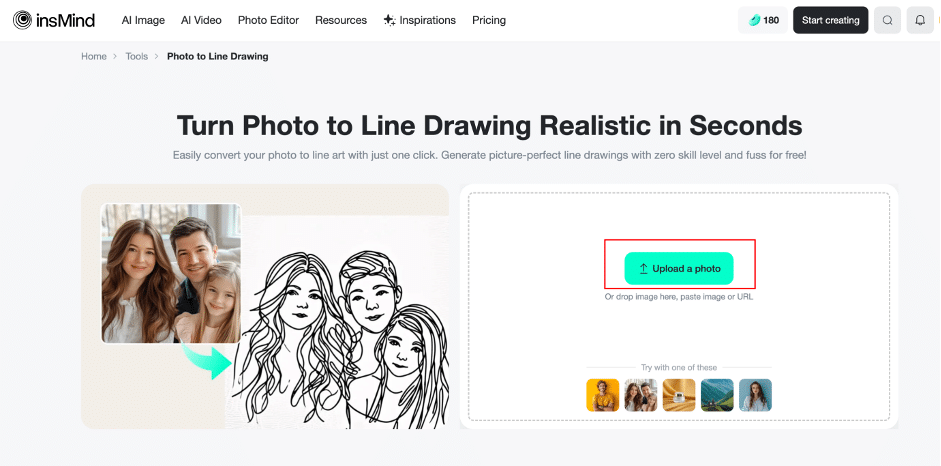
Step 3: Pick the style that fits your mood. The options range from softer outlines to stronger sketch effects.
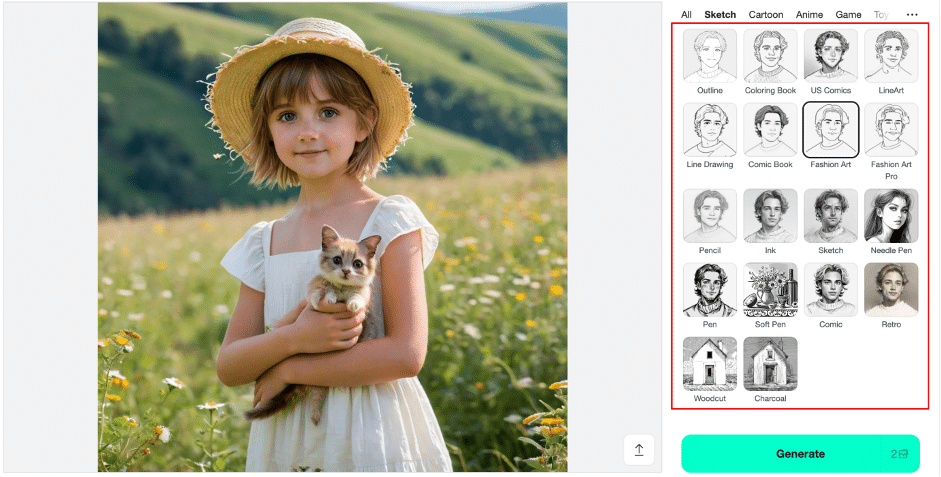
Step 4: Click generate. In just a few seconds, your line drawing appears.
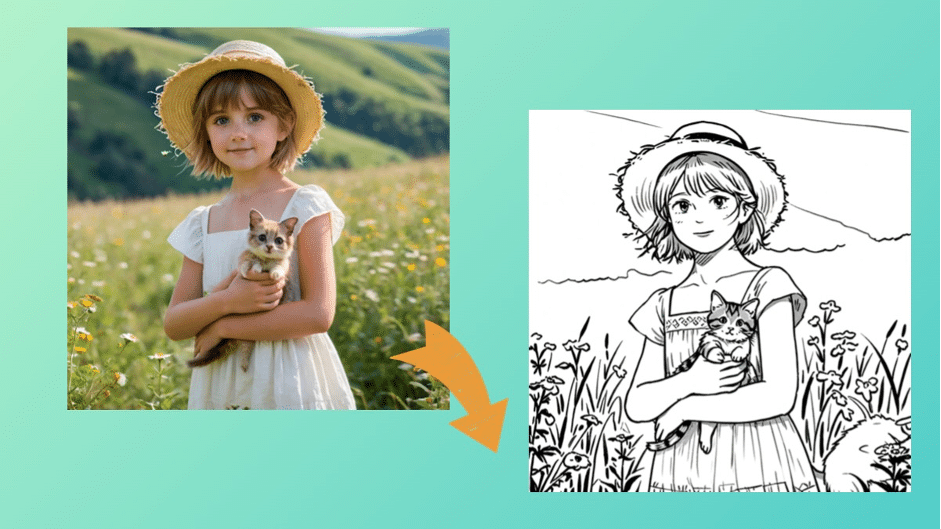
Step 5: Download the result and save it.
That’s it. No tricky settings or advanced editing required. And the best part? It’s free. I found it especially fun to experiment with different photos, and if you upgrade to a membership, you can try as many as you want. If you’ve been searching for the best way to turn a photo into line drawing online for free, this is a simple place to start.
Part 3. Creative Ways People Are Using Line Drawings in Everyday Life
The real excitement begins once you have your new artwork. People are finding so many ways to use these drawings beyond just posting them online.
One popular idea is tattoos. People are scanning portraits or pictures of pets then converting the images into line drawings and having the drawings used as base of the tattoo. It is a significant method of keeping a memory with you forever.
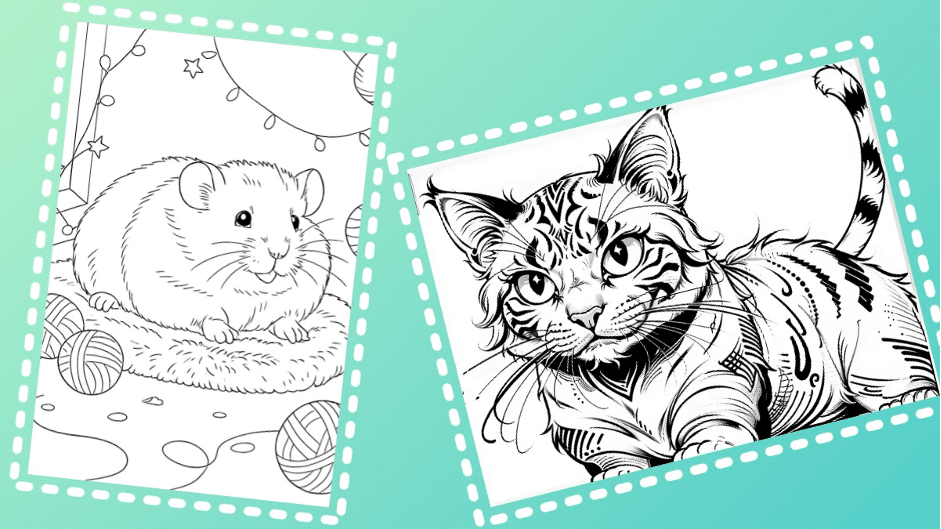
Others use line drawings for learning. Art students practice sketching by tracing or studying these simplified images, helping them build confidence without getting lost in too many details.
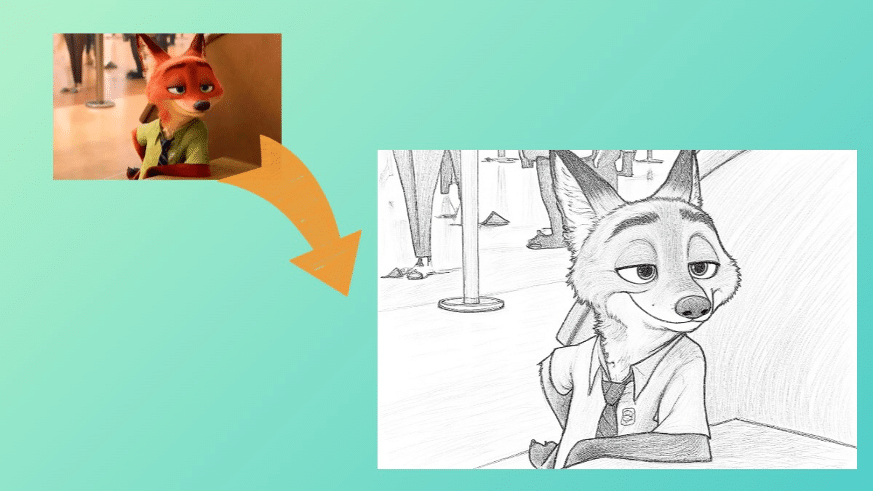
Parents are also turning family photos into coloring books. A vacation snapshot can become a fun page for kids to color, making the memory interactive and personal.
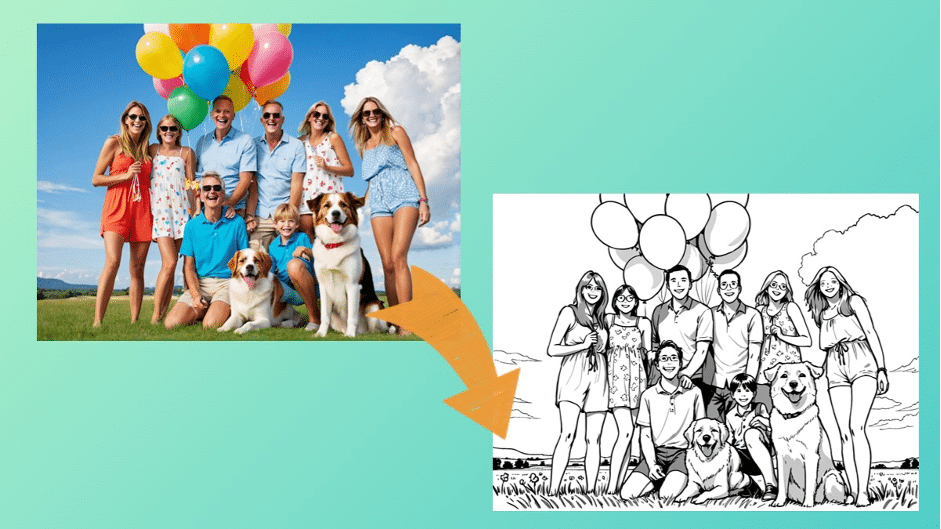
And of course, many love using line drawings for social media. A simple selfie becomes a creative profile picture, or a travel photo becomes a unique avatar that stands out from the usual images.
The charm is that once you turn photos into line drawings, the results feel fresh, artistic, and full of new possibilities.
Conclusion
Line drawings are a transfigurative of garden-variety photos into art: in and of the memory. It is a trend that anybody can experiment with regardless of whether one is interested in decorating their home, a keepsake, or even just an experiment. On websites such as insMind, it is free, takes a small amount of time, and anybody can do it. Try it today and see how your favorite pictures transform into clean, creative art.