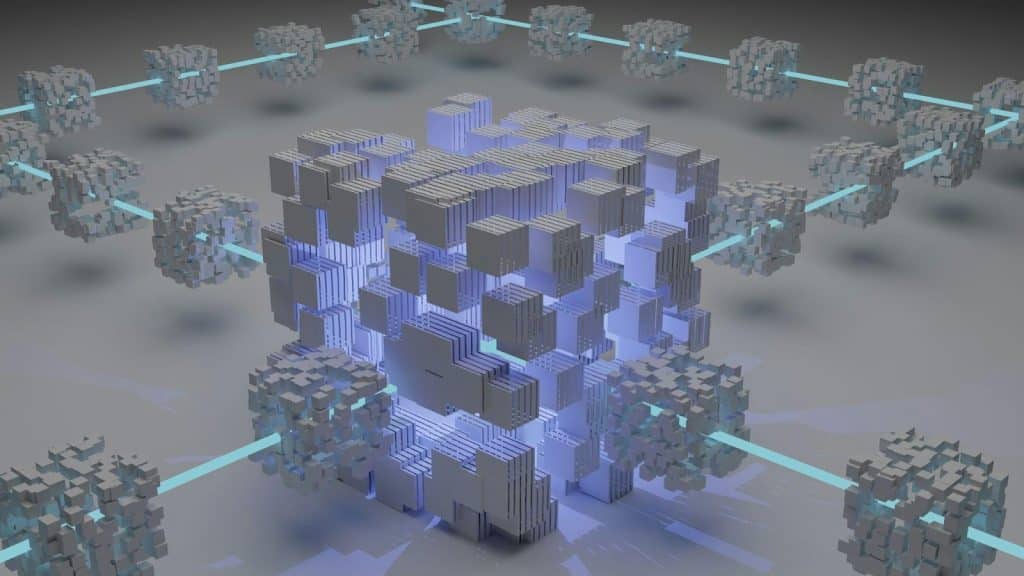Web analytics allow companies to understand how users behave on their sites. Whether they follow a link from a direct newsletter, navigate to a storefront from a major search engine, or even enter a web domain organically, web analytics are powerful tools that showcase the power of the internet and its vast array of interconnected data.
In e-commerce, where a person clicks on a website, it isn’t just a matter of where they are navigating, but what is driving them to do so in the first place. An e-commerce Heatmap, as a result, can not only help a business determine what aspects of their website are getting the most clicks, but also help them make smarter UX and marketing decisions.
Understanding Shopper Behavior Through E-Commerce Heatmap Tools
Heatmaps are an essential layer of e-commerce analytics that allow a business to oversee how its site is performing, and how a designer may be able to revamp its graphic design to increase clicks. An e-commerce heatmap provides visual context for KPIs like bounce rate, session times, and other features.
Key types of website heatmaps include:
- Click maps show where users click their mice or tap on their mobile devices.
- Scroll maps show how far down a web page users scroll.
- Move maps, which track the movement of a user’s mouse.
Heatmaps are also capable of tracking eye movement through advanced AI technology.
They can also tell where people may have frustrations on a website, such as with an element that does not function properly (even when someone thinks it may).
Understanding Shopper Behavior Through E-commerce Heatmap Tools
E-commerce heatmap tools can help a business realize where its site succeeds and fails simultaneously. Through these advanced tools, store owners can learn where users click the most, where they drop off, and even sections entirely ignored in the shopping process.
Heatmaps, as a general tool, can help a business gain insight into where it can place its products on its site.
They can also improve how people navigate a site and even check out.
A revenue attribution heatmap also helps designers link their choices on a site, further driving revenue for a business. Attribution mapping can help e-commerce managers see which areas drive the most engagements and purchases with visual tools. These tools show the complex data of where people navigate a site and where marketing spend can be improved.
Integrating Heatmaps With Other eCommerce Analytics Tools
Heatmaps are not the only type of data one can see. When paired with analytics platforms such as Google Analytics and Adobe Commerce, businesses can learn how a customer ends up on their site, even when navigating from a completely different section of the internet, through the quantitative data (numbers) and qualitative insights (through behavior visualization).
The best way to use heatmaps to improve e-commerce UX is to list actionable steps, which include defining goals, testing layouts, and analyzing website patterns. Monthly or even quarterly heatmap analysis can help monitor the evolution of a user’s behavior and help design teams and marketing departments optimize their webpages.
FAQ
1. What are e-commerce heatmaps used for?
E-commerce heatmaps visually display where users click, scroll, and engage most on a site. They help retailers optimize page layouts and identify areas that influence purchasing decisions.
2. How do heatmaps enhance e-commerce analytics tools?
Heatmaps complement analytics dashboards by adding behavioral context, showing why users act a certain way, not just what they do.
3. Can heatmaps track revenue attribution?
Yes. A revenue attribution heatmap connects visual user activity to actual conversions, showing which areas contribute to sales.
4. What’s the difference between a heatmap and traditional analytics?
Traditional analytics provide metrics like session duration or conversion rate, while heatmaps visualize user actions to better understand on-site behavior better better.
5. How often should e-commerce teams review heatmap data?
Regular reviews, such as monthly or after major site updates, help align user behavior and business goals.