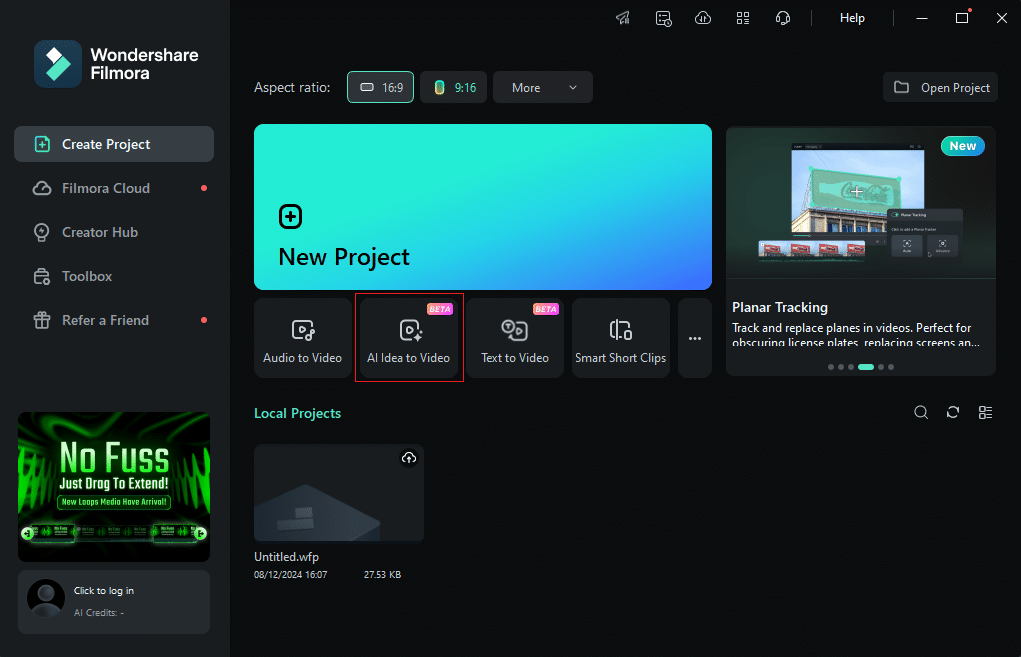Creating a short film used to take a lot of time and resources. But now, with AI tools, the process has become faster and easier for everyone.
You no longer need a full crew or expensive gear to get started. With the right AI tool, you can generate short films directly from a simple idea.
That’s where prompts play their part. A few clear lines of text can guide AI to build scripts, storyboards, and even full scenes for you.
In this guide, you’ll learn how short film prompts work, how to write them, and how to generate short films step by step.
Let’s dive in!
Part 1. What Are Short Film Prompts and Why Do They Matter?
A short film prompt is nothing complicated. It’s just an idea you feed into an AI tool, and the tool expands it into something more.
This is why prompts matter. They give you a place to start when you don’t know how to begin. You don’t have to stare at a blank page, thinking about what to write. The AI takes your idea and adds more details. This gives you a base for something to build on. From there, you can edit, adjust, and turn it as you see fit.
Students use them for school projects. Filmmakers use them to spark new ideas. And creators of all kinds use them to test different directions without wasting time.
Part 2. How to Write Effective Short Film Prompts
Here are some of the factors that you may need to consider when writing a prompt to generate a short film:
Key Elements
- Character: Give the AI someone to focus on. Example: “A shy student” or “An old detective.”
- Conflict: Add tension to drive the story. Example: “A missing phone” or “A secret letter.”
- Setting: Place the story in a clear world. Example: “A small village at night” or “A busy train station.”
- Theme: Hint at the bigger idea. Example: “Trust” or “Second chances.”
Best Practices
- Write one to two short sentences only.
- Use simple language that the AI can easily follow.
- Be specific about mood, tone, or pacing.
- Limit to one main conflict to keep focus.
- Add a short visual cue when it matters.
- State any constraints, for example, length or style.
- Test and edit prompts until the result fits.
- Use clear examples to guide the AI when needed.
Mistakes to Avoid
Avoid vagueness that leaves actors confused about what to play. Also, adding too many rules and details confuses the AI and the story. Keep prompts clear, focused, and open to change. Avoid giving exact dialogue; leave room for actors to add ideas and improvements. Test and repeat until it matches your vision.
Part 3. Creative Short Film Prompt Examples
Examples are the best way to see how a short film prompt works. Below are different types of prompts. You can copy, edit, or use them as sparks for your own short film ideas.
Genre-based Prompts
These simple ideas work great for different movie types.
Drama:
- A lonely street artist finds an old, forgotten diary.
- A quiet student must give a very important speech today.
- Two friends meet after ten years and share one secret.
- A child leaves a special gift on a grumpy neighbour’s porch.
- A family sells their house and finds something hidden there.
Sci-Fi:
- The last person on Earth gets a strange, new phone call.
- A small time machine only travels five minutes forward.
- Robots learn how to dream, causing a big problem for people.
- A space explorer discovers an ocean that defies the laws of gravity.
- All the stars in the night sky suddenly turn bright purple.
Comedy:
- A clumsy wizard tries to cook dinner for his whole class.
- Someone accidentally switches voices with their pet dog.
- A person must survive a whole day without using the word “the.”
- An office worker starts a secret dance party in the break room.
- A superhero keeps forgetting where he parked his powerful jet car.
Thriller:
- A hiker finds someone else’s phone with strange photos on it.
- A couple notices the same car following them every night.
- A group of friends finds a locked door in their basement.
- A character is locked in a room where the walls keep moving closer.
- They get a text message that shows their actions from one minute ago.
Situational Prompts
These prompts focus on the scene or a cool story trick.
One-location:
- Two rivals have a very loud argument in a crowded, quiet library.
- The story is only shown through a window looking out at the rain.
- A family gathers for dinner as secrets slowly come out.
- Two strangers stuck in an elevator discover a surprising connection.
- A group of workers spends the night locked inside an office.
Twist:
- The hero spends the whole film searching for a magic map; the map is them.
- A detective finally finds the killer; the detective was the true killer all along.
- A man’s lottery win is revealed to be a cruel prank.
- A couple arguing in a café is actually actors rehearsing a scene.
- A person escapes a bad dream; their waking life is actually the worst dream.
Silent Film:
- A gentleman tries to carry way too many hats through a very busy door.
- A person finds a lost kitten and tries to secretly keep it in their tiny flat.
- A baker tries to keep his giant loaf of bread safe from hungry, passing pigeons.
- Two rivals race to sit in the last empty chair at a very fancy, important dinner.
- A kid tries to tie a complicated shoelace, but every attempt just makes it worse.
AI-optimized Prompts for Script Generators
These short film prompts are shaped in clear, direct language so AI tools can give accurate results.
- Write a three-scene short film about two strangers who meet during a storm. Genre: drama. Tone: emotional and tense.
- Generate a five-minute short film script set inside a library during a power outage. Characters: three students. Style: suspenseful.
- Create a short film about a delivery driver racing against time. Genre: comedy. Tone: light and funny.
- Write a short film about a retired detective solving one final mystery. Genre: thriller. Length: 4 minutes.
- Generate a short film script where a teenager invents a device that changes memories. Genre: sci-fi. Tone: thoughtful.
Apart from these prompt examples, you can also visit Filmora to find over 20 short film prompts.
Part 4. How to Generate a Short Film with Filmora
Creating a short film is not just a matter of some clicks. Filmora AI Idea to Video tools make it easy to turn your ideas into realistic videos. All you have to do is just write a short prompt, and the tool will create a basic storyboard for you.
It will add all the scenes, characters, and even dialogue based on your input. You can edit it until you get what you want. Then generate a short movie out of it. This way, a simple idea written in a few lines can be converted into a short film. The best part? You can also edit the short film later to enhance and make it even better.
Steps to Generate a Short Film Using Filmora
First, download and install the latest version of Filmora on your desktop. Then, follow the instructions given below:
- Open Filmora and choose “AI Idea to Video” on the startup screen. You will see a new window appear. This is where the whole process begins.
- Type in your story idea. You can also set the Video Duration, Video Language, and Video Style before clicking “Generate AI Script.”
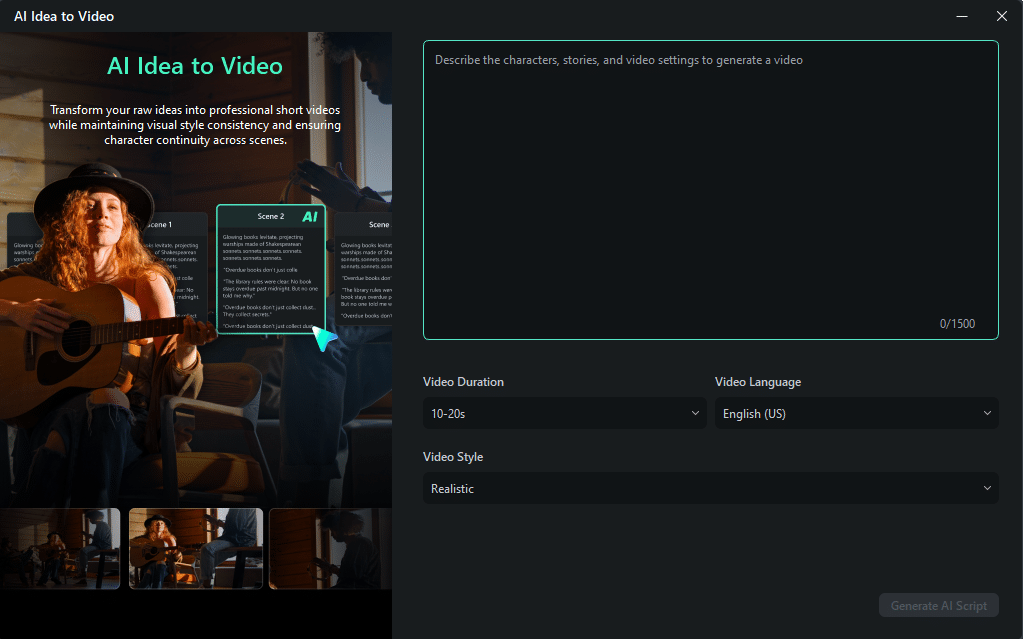
- Filmora will create scene descriptions based on your prompt. You can edit them, replace details, or even upload images to match your vision.
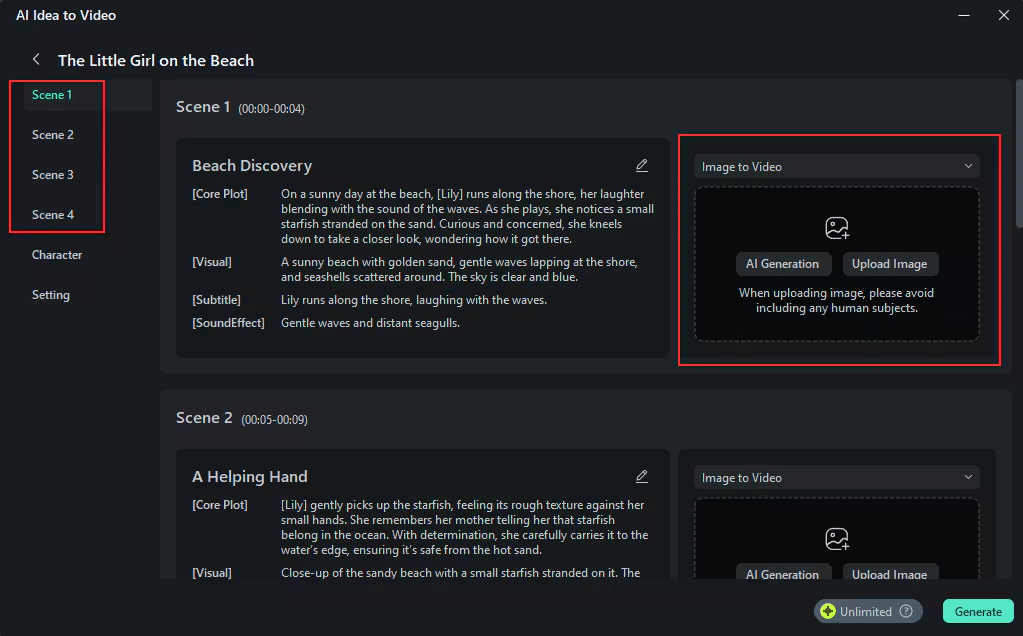
You can even edit the generated “Characters” and change other settings. Once ready, click “Generate” to move forward.
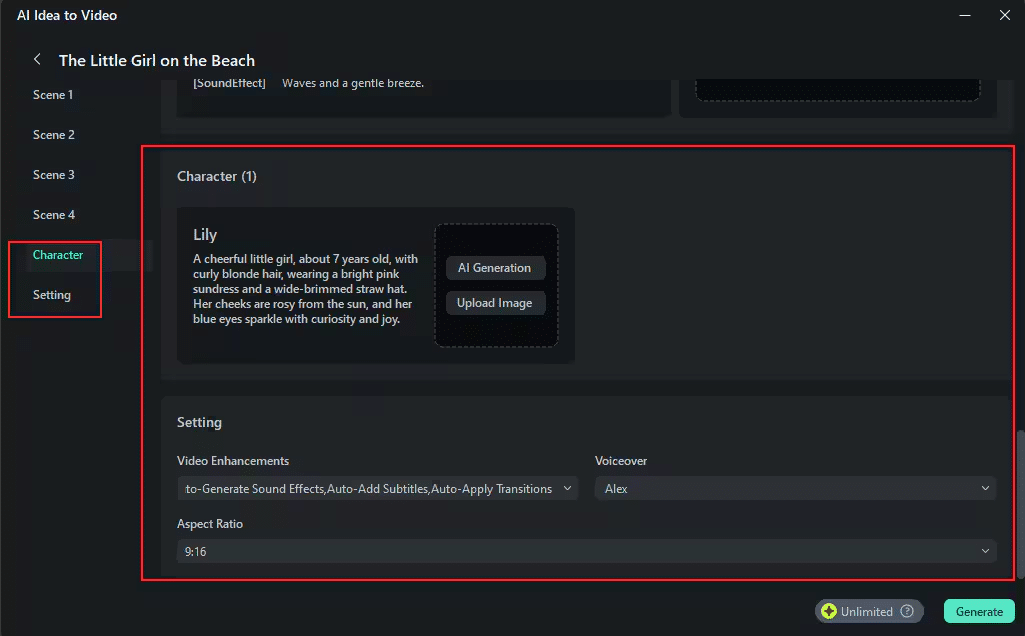
- After clicking generate, Filmora will start generating your short film. You can preview the progress at the top of the screen or simply let it run in the background.
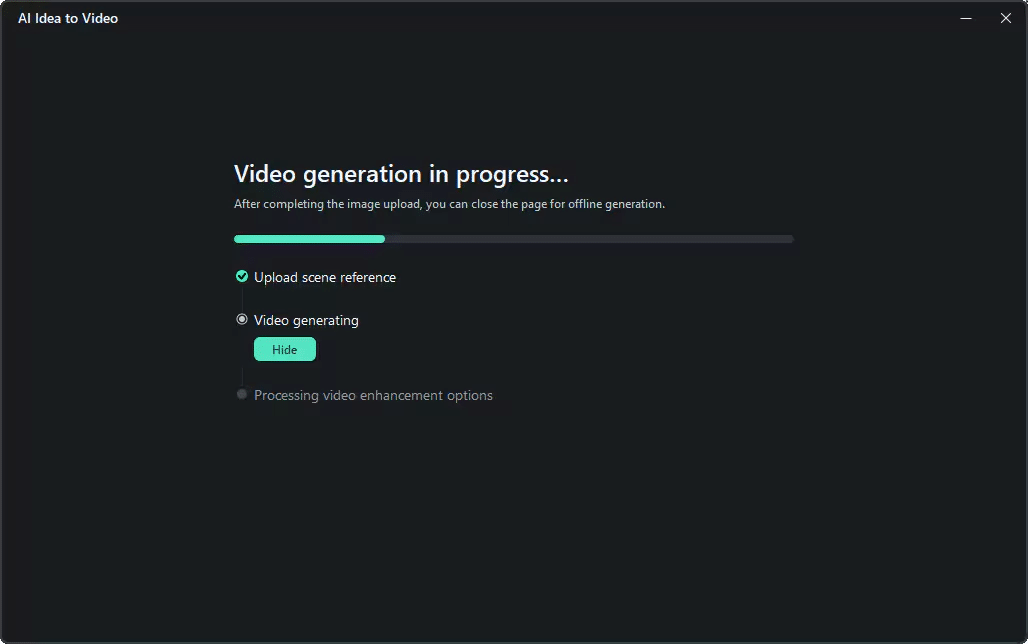
- When the video is ready, open the storyboard. Here you’ll see each scene with subtitles, transitions, and effects placed on the timeline.
Edit the results as much as you like. Change fonts, add music, adjust scenes, or regenerate parts you want to improve. Once it is final, export and save it on your desktop.
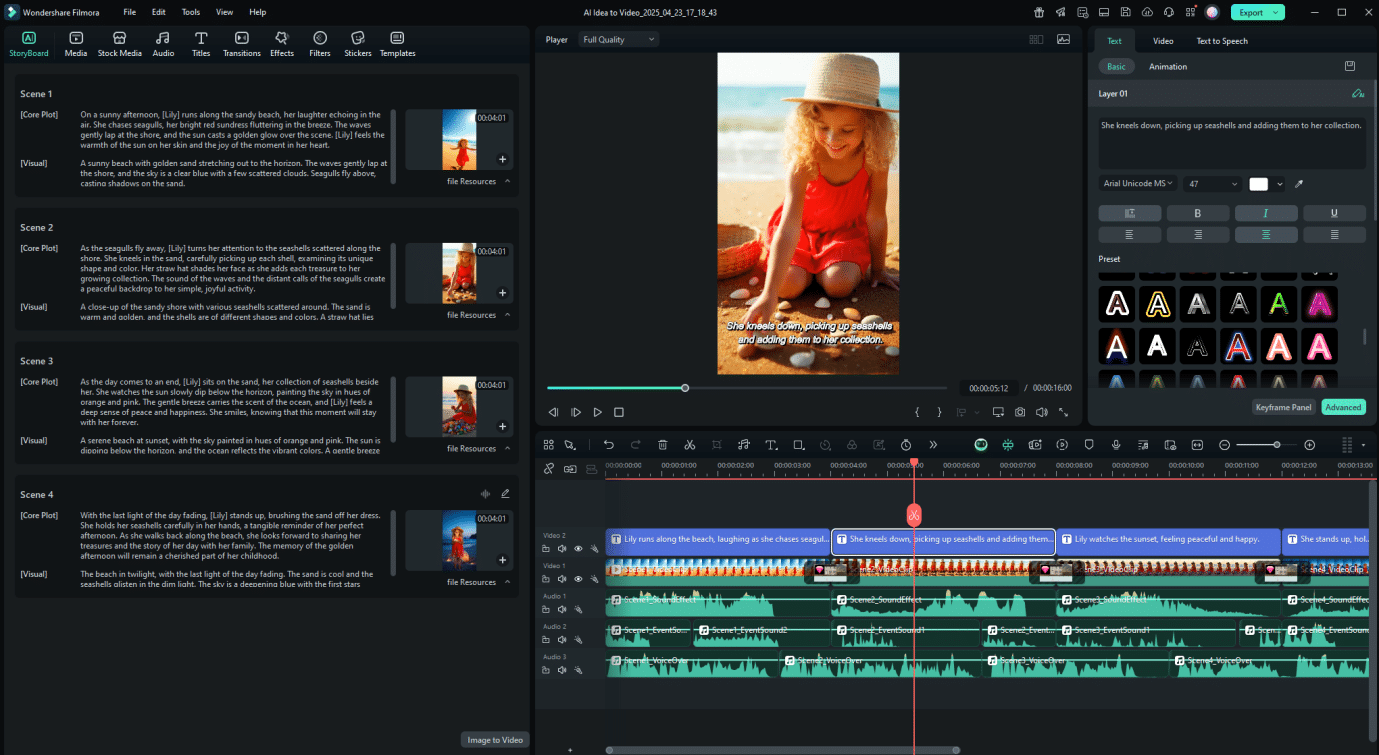
Benefits of Using Filmora
Here are some of the benefits of Filmora that both beginners and pros can enjoy:
- The layout is simple, so beginners don’t get lost while editing.
- Built-in AI features help you with a lot of things.
- Filmora offers a wide range of filters, effects, and transitions to style your film.
- Quick edits are easy, but detailed adjustments are also possible.
- A short prompt can turn into a full script or storyboard in minutes.
- Great for everything from social media clips to longer short films.
- Advanced options let pros fine-tune every detail of their project.
- Frequent updates keep the tools fresh and the workflow smooth.
Part 5. Tips to Get the Most Out of Short Film Prompts
Short film prompts can spark ideas fast, but how you use them matters. Here are a few ways to get the best results:
- Don’t stick to the prompt exactly. Add your own twist to it.
- Try prompts that push you into new themes or feelings.
- Combine two prompts if one feels too thin.
- Keep the idea small and focused. Short films work best that way.
- Treat prompts as starting points, not strict rules.
Part 6. FAQs
Q. How to create a short film step-by-step?
You can create a short film with these easy steps:
- Start with a script
- Plan your scenes
- Record the shots
- Then edit everything together
Q. How to create a short film with AI?
Write a clear and simple prompt. Paste it into the AI tool, and watch it turn into a video. Tweak as needed.
Q. What is the best AI tool for making short videos?
Filmora is a great pick because of its AI Idea to Video feature. It also offers a lot of other tools to help you edit and enhance your short film.
Conclusion
We’ve walked through the world of short film prompts – what they are, how to write them, and how they can give you fresh ideas. You’ve seen examples, tips, and even how AI tools like Filmora can take a simple prompt and generate short film.
No need for a studio or expensive resources to start. A clear idea and the right tool can be all that’s needed to create something worth sharing. Why don’t you try it yourself?
Download Filmora and start turning your prompts into films today.