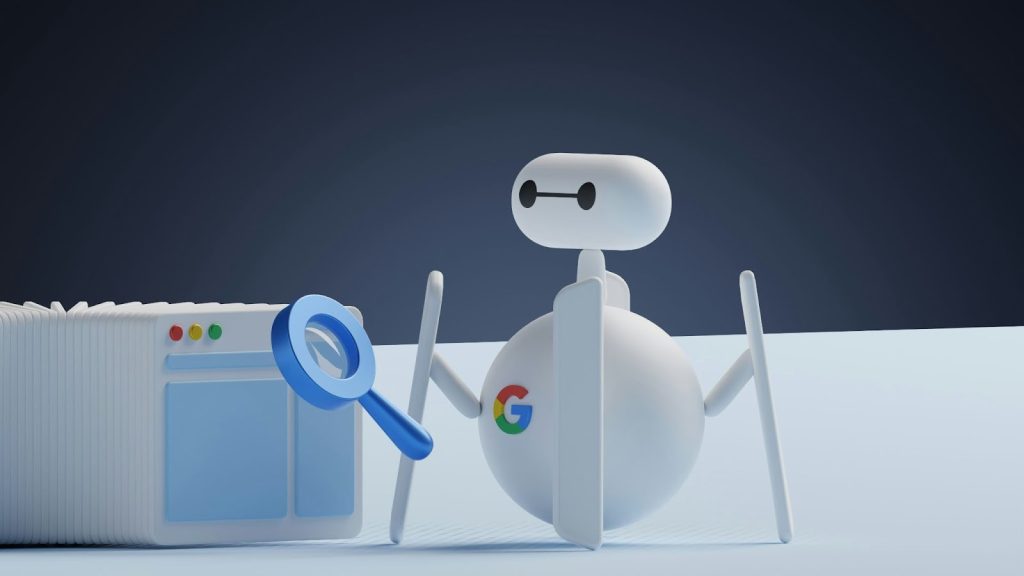Technical SEO plays a huge role in how well your website performs on search engines. Even if your content is excellent, technical issues can prevent search engines from crawling, indexing, or ranking your pages correctly. Businesses today, including those looking for SEO North Ottawa services, often struggle with hidden errors that quietly hurt their visibility. The good news? Most technical SEO problems are fixable once you understand what causes them.
Below is a clear and informative guide to the most common technical SEO issues and how to fix them.
1. Slow Website Speed
A slow-loading website frustrates visitors and sends negative signals to search engines. If your site takes too long to load, users leave, and your rankings can drop.
Why It Happens:
- Large image files
- Poor hosting
- Too many scripts running in the background
- Unoptimized code
How to Fix It:
- Compress and resize images.
- Use modern file types like WebP.
- Enable browser caching and minify CSS/JS files.
- Move to a high-performance hosting provider.
- Use a CDN (Content Delivery Network) for global speed improvement.
Fast websites keep users happy while improving SEO performance.
2. Duplicate Content
Duplicate content can confuse search engines, making it unclear which page to rank. This often leads to lower rankings or indexing issues.
Why It Happens:
- Multiple versions of the same page (HTTP/HTTPS, WWW/non-WWW)
- Printer-friendly versions
- URL parameters
- CMS-generated pages
How to Fix It:
- Use canonical tags to point to the preferred version of a page.
- Make sure your site uses only one version of your domain (force HTTPS or WWW).
- Remove unnecessary duplicate pages.
Keeping your content unique and clear helps search engines understand your site structure better.
3. Broken Links
Broken links create a poor user experience and signal to search engines that your site is not being maintained.
Why It Happens:
- Deleted or moved pages
- Incorrectly typed URLs
- Outdated external links
How to Fix It:
- Use tools like Screaming Frog or Search Console to find broken links.
- Redirect broken URLs to relevant pages using 301 redirects.
- Update outdated outbound links.
Fixing broken links improves site authority and keeps visitors engaged.
4. Missing or Incorrect XML Sitemap
Your XML sitemap guides search engines to your important pages. If it’s missing, outdated, or incorrect, search engines may struggle to find your content.
Why It Happens:
- Sitemaps built manually and not updated
- CMS plugins not configured properly
- Too many unnecessary URLs included
How to Fix It:
- Use SEO plugins to generate a proper sitemap.
- Make sure only indexable pages are included.
- Submit the sitemap to Google Search Console.
A clean sitemap ensures efficient crawling and indexing.
5. Poor Mobile Optimization
More than half of all traffic comes from mobile devices. Google uses mobile-first indexing, meaning your mobile site is the primary version evaluated for ranking.
Why It Happens:
- Unresponsive design
- Slow mobile pages
- Elements too close together
- No mobile-friendly navigation
How to Fix It:
- Use a responsive design framework.
- Optimize for mobile speed.
- Make buttons and menus easy to tap.
- Test your site with Google’s Mobile-Friendly Test.
A fully optimized mobile site is essential for strong SEO performance.
6. Improper Use of Robots.txt
Search engines are instructed on what to crawl and what to avoid by the robots.txt file. A small mistake can block important pages from being indexed.
Why It Happens:
- Blocking resources accidentally
- Disallowing entire folders
- Misconfigured rules
How to Fix It:
- Review robots.txt to ensure important content is crawlable.
- Do NOT block CSS and JS files—Google needs them to understand page layout.
- Use “Noindex” tags instead of robots.txt when hiding pages.
A well-configured robots.txt helps search engines navigate your site correctly.
7. Missing HTTPS Security
Google uses HTTPS as a ranking factor. Sites without HTTPS display a “Not Secure” warning, reducing trust and credibility.
Why It Happens:
- No SSL certificate
- Improper domain configuration
- Mixed content errors (HTTPS + HTTP elements)
How to Fix It:
- Install an SSL certificate from your hosting provider.
- Redirect all HTTP traffic to HTTPS.
- Fix mixed content by updating all internal links to HTTPS.
HTTPS protects users and boosts search visibility.
8. Unoptimized URL Structure
Confusing or overly long URLs can hurt SEO and make it difficult for search engines to understand page content.
Why It Happens:
- Auto-generated CMS URLs
- Unnecessary numbers or symbols
- Lack of keywords
How to Fix It:
- Use short, descriptive URLs.
- Include relevant keywords naturally.
- Avoid characters like ?, %, &, or long strings.
Clean URLs help both users and search engines.
9. Missing Structured Data
Structured data (schema markup) helps search engines understand your content. It can display rich snippets like ratings, FAQs, or products in search results.
Why It Happens:
- Lack of schema implementation
- Incorrect JSON-LD or microdata formatting
- Missing fields
How to Fix It:
- Use schema generators or plugins.
- Test with Google’s Rich Results Test.
- Add appropriate schema types (e.g., Article, Product, FAQ).
Using structured data increases visibility and click-through rates.
10. Lack of Regular Technical Audits
Even a well-built website can develop technical issues over time. Regular audits ensure ongoing SEO performance.
How to Fix It:
- Run monthly SEO audits.
- Track crawl errors in Google Search Console.
- Partner with experts like SEO North Ottawa for professional monitoring and maintenance.
Consistent audits keep your website healthy and competitive.
Conclusion
Technical SEO may seem complex, but fixing these issues can dramatically improve your website’s performance, user experience, and rankings. From slow speed to broken links and mobile issues, each problem has a clear solution. If you want long-term success and worry-free optimization, partnering with experts in SEO North Ottawa can help ensure your website stays fully optimized and search-engine-friendly.