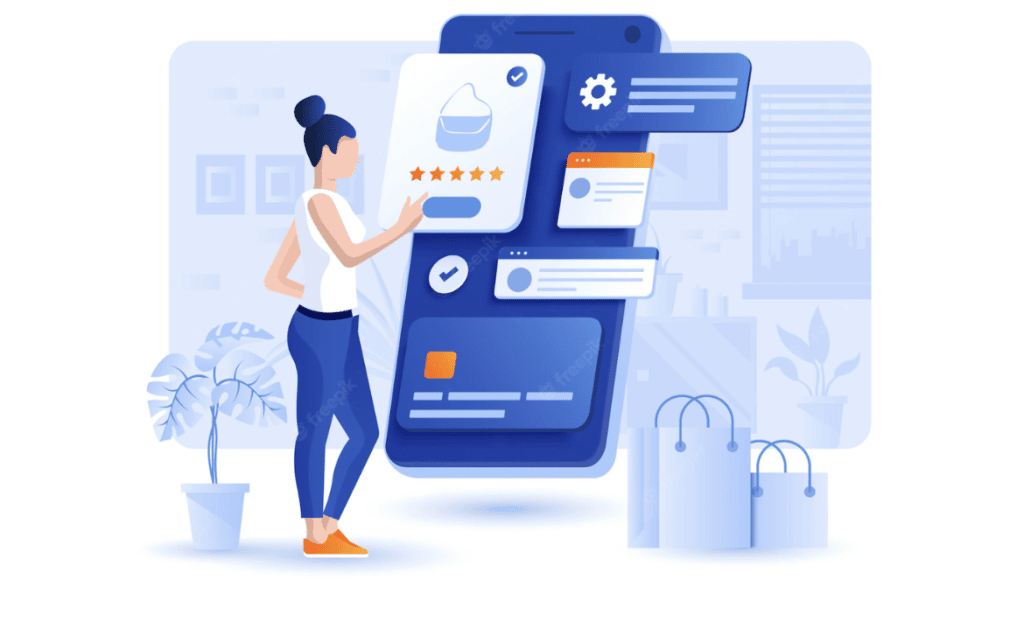Payment gateways are a crucial part of any e-commerce website. Stripe is one of the most popular payment gateways in the world. It offers a wide range of features that can be integrated with your Rails app.
Integrating Stripe in your Rails app can be a daunting task. Stripe has a lot of documentation on their website, and it is easy to get lost. In this tutorial, we will go through the process of integrating the Stripe Ruby gem as a payment option in your Rails app.
What is a Marketplace Payment Gateway
A marketplace payment gateway is a system that enables buyers and sellers to transact with one another in a secure, efficient and transparent manner.
The marketplace payment gateway connects buyers and sellers without the need for either party to share their financial details with the other. It allows merchants to accept payments from buyers using their preferred method of payment while enabling them to pass on the transaction cost to the buyer.
The marketplace payment gateway also provides sellers with access to customers who may not be able or willing to use traditional methods of payment such as credit cards or bank transfers.
These gateways are often used by small businesses that do not have an existing merchant account or cannot get one. They usually charge a percentage of the transaction as a commission.
What is Stripe and Reasons To Use It
Stripe is a financial service company that provides a suite of APIs and online tools to help businesses accept payments.
Stripe was founded in 2010 by brothers Patrick and John Collison. They were motivated by the fact that they wanted to make it possible for people to pay for things over the internet without having to deal with the hassle of setting up merchant accounts, credit card processing, or other tasks.
The company has become one of the most popular and well-known platforms for accepting payments on the internet. Stripe has expanded their services over time and now offers new features like subscriptions, invoicing, fraud detection systems, international support, and more.
It can sometimes be daunting to go through all the Stripe documentation and integrate it into your Ruby app successfully. That is why software development companies like Sloboda Studio are available to facilitate the process.
Sloboda Studio is a software development company with more than 12 years of experience building apps with Stripe integration.
Stripe is an excellent payment gateway and here are some reasons to use it:
Stability
Stripe is one of the most stable payment providers on the market. It offers a range of features that are not found in other providers, such as the ability to create custom charges and discounts. Stripe’s stability is one of its greatest assets. It offers a range of features that are not found in other providers, such as the ability to create custom charges and discounts.
Transparency of Payment
They have a transparent pricing model that is easy to understand. Stripe has an open API and offers support for many languages and currencies. They offer both the developer and the business a simple way to create, test, and deploy new payment experiences.
Reliable Reputation
Stripe is a company that specializes in payments and offers a variety of tools to help companies with their payment processing needs.
Stripe can be used for both B2B and B2C transactions, which means it has the potential to serve any type of business. It has also been known for its reliability and reputation, as well as its user-friendly interface.
Usability of The Interface
The Stripe interface is clean and user-friendly. It features a design that is minimalist without being too plain, making it easy to navigate. The company has also made sure that the platform is accessible to those with disabilities by providing options for screen readers and other adaptive technologies.
Universality
Stripe is an online payment service that provides a simple, secure and reliable way to accept credit card and debit card payments on the web. It is an excellent choice for businesses of all sizes and types.
It is the most popular payment processing service in the world. With Stripe, you can take payments from anyone with a credit card or debit card.
Key Steps of Implementing Stripe Payment Gateway
As a business that accepts payments, it is important to know how to integrate Stripe into your systems. Here are some key steps to implementing the Stripe payment gateway:
Creating a Developer’s Profile
The first step in implementing Stripe is to create a developer’s profile. Developers will be required to provide their name, email address, country of residence and phone number.
You’ll need a profile on Stripe’s website to get the API keys for development and production. Stripe’s API keys are necessary to test the integration of the payment gateway.
Once the developer account is created, sign in to Stripe, go to Your Account / Account Settings and click on ‘API Keys.’
Installing Stripe on the Project
You need to use backend functionality to install Stripe on the project. First, go to the Gemfile for your Ruby on Rails project and add this line of code – gem ‘stripe’
Now, install the Stripe gem using the following command – $ bundle
Finally, create a new controller for Stripe charges using the command line – $ rails g controller charges
Configuring Stripe Keys
First, let’s make sure you have the latest version of Ruby installed. You can do this by typing “ruby -v” into Terminal. If you are using RVM, type “rvm list”.
In order to get started with configuring your Stripe keys in the Terminal, open a new tab in your Terminal and type “stripe keygen”. You will be asked for your email address and country code. Once you enter these details and hit enter, you will be given a public and private key that you can use to configure Stripe.
Creating Page Views
The page view can be created by using the Stripe API or by using the Stripe Checkout button. It is important to note that you will be required to include a page view URL in your application form for the API.
Testing the Performance
For testing, we will use the “Stripe ruby mock” gem. It is important to test the performance of the payment gateway before it goes live. There are many factors to consider when testing, including the size of the transaction and how long it takes for a transaction to process.
Testing should be done in a live environment (i.e., with real transactions), as opposed to using dummy data or test transactions.
Deploying to Heroku
- Add our Heroku application’s credentials, which we obtained from the Heroku dashboard to our Stripe Dashboard application’s settings.
- Open up our terminal and create a Profile file with one line of code “web: bundle exec rails server”. This tells Heroku what command to execute when it starts up our app.
- Create an environment variable with this command “heroku config:set STRIPE_SECRET_KEY=secretkey”. This sets an environment variable on the Heroku server.
Final Words
Any business can sign up for Stripe and integrate the service with their website in just a few minutes. There are no contracts or commitments, and they don’t need to install any software on their website. The company can start accepting payments right away.
Stripe helps businesses accept payments from customers worldwide, including in countries where credit cards are not as common as in North America and Europe.