Introduction
If you’re looking to improve team collaboration, enhance communication, and streamline your workflow, then you’ve come to the right place!
Video collaboration software has become a game-changer in recent years, enabling teams to work together in real-time, regardless of their location. With features like screen sharing, virtual whiteboards, and instant messaging, it’s no wonder that more and more businesses are turning to this technology to boost productivity and drive results.
Speaking of the silver lining of the 2020 pandemic, the obvious pivotal moment that the world saw in terms of technology comes to our mind. Video conferencing software is one such cutting-edge invention that not only bridged the connectivity barrier but also added other benefits.
Then it was a necessity, and now it has become a must-have for companies (whether old or new) to adopt this technology for better expansion. If the 21st century and the world turning into a “global village” has taught us anything, it is this:
The kind of communication that your company provides supports its relevance. Whether it is to the employees or the international clients, this brings us back to conferencing services, which guarantees seamless connectivity and insightful interaction beyond time zones and geography.
What Is A Video Collaboration Software
In summary, it’s a tool which allows one-on-one communication between two or more people. However, a collaboration tool differs from FaceTime applications and other video chats (along with frequent video chat disruption) provided by messaging apps.
To begin with, they have an advanced configuration that not only allows high-quality video conferences but also sharing of large files. This is what makes it ideal for meetings. In an office setting, collaboration tools allow a smooth completion of a task.
At the end of the day, it is all about interrupted meetings and sharing ideas without barriers like:
– Poor video quality.
– Reading long emails.
– Retaining attention at home for too long, &
– Good old, misunderstood minutes of the meeting.
When everything transfers to the digital space, it is much easier to connect, communicate, and store. The video conferencing software is no exception to this rule; let us elaborate more.
What Advantages Does Video Conferencing Provide For Group Decision-Making?
Upon evaluating different apps and how it has assisted many companies, we have come up with these seven benefits which you shouldn’t miss out on.
1. Cutting Edge Connectivity
The Merriam dictionary would define connectivity as the state of being connected. Although even after having fully functioning mobile phones, why was the connectivity lacking during the crucial phase of remote working?
One could say it was the face-to-face which many were missing, and the other might complain about the difficulty in sharing anything other than just words. So, connectivity was below satisfactory in terms of office work.
This is where a seamless video call helped more than sharing all the information over mail. Especially cutting edge features like:
– Screen sharing for presentation.
– Digital whiteboards for brainstorming,&
– Chatbox along with the video for some textual context along with one-on-one meetings.
2. Accurate Records & Meeting Minutes
Documentation (even digital) holds immense importance in any business. Especially when it comes to sharing ideas and insights only to be either forgotten or not placed on the meeting minutes properly; this is what made meeting recordings to look back to and textual contexts in autosave much more ideal for meetings.
The conference experience that these video call software tools provided was in several ways better than actual conferences. No more trying to remember your boss’s words during the month-end conference and sweating through catching up with notes. All you need to do is press the record button and give your 100% attention to being present.
Plus, say goodbye to paraphrasing contents in the meeting minutes. Records have never been more accurate!
3. A Mainspring Of Productivity
Psychologists have delved into the matter more seriously post-pandemic, on how home environments disrupt work. It is not just the external noise but our internal voice tempting us to the path of procrastination.
An office environment has the upper hand regarding a “professional setting,” inducing motivation instead of a “cozy & comfortable home.” However, conferencing services have paved the way to being the pillar on which productivity stands.
Experiences have proved that a few short daily interactions and words of acknowledgment can help boost productivity among remote workers.
4. A Real-Time Savior
Since its commencement, these tools have saved time by leaps and bounds. The layout is easy to understand, and they are built keeping in mind the utmost ease of user experience.
Therefore, it was due to these video collaboration apps that many companies could jump back to full-fledged work mode not long after the complete lockdown. With properties like:
– Group scheduling.
– Notification alert.
– Easy hosting.
No more going through emails and then concocting a suitable answer. Replies can be quick and spontaneous, making the conferences more engaging. Plus, this tool has led many companies to provide permanent remote working, allowing many to save on commute time.
5. Building Better Relationships
Whether it is your potential customer or a new employee, you are getting on onboard; communication is the key to a better relationship. When physical office spaces were mandatory for every company, we often took proximity for granted.
Not having a one-on-one discussion with a new employee for months on end. However, remote working and accessibility are now making connectivity almost compulsory.
One of the key benefits is definitely the ease of one-on-one communication. It not only builds relationships but also helps us understand each individual’s uniqueness.
In return, allowing us to use an employee to their full potential or create exclusive marketing strategies based on the meetings.
6. Cost Cutting Convenience
Last but not least, it is imperative to touch upon the most important benefits of video conferences. The ease of overall financial planning when you do not have to pay for certain infrastructural ammonites.
Video collaboration software is providing companies the confidence to continue remote working. This, in return, is helping the employees to cut down on their massive commute bills and company with their electricity and rent.
Difference Between Collaboration and Video Conferencing Software
Video collaboration and conference software are both tools that allow people to communicate visually over the internet, but they have different focuses and uses. Video conference software typically focuses on facilitating meetings, allowing participants to have live discussions and presentations in real-time. On the other hand, video collaboration software is geared towards enabling remote teams to work together on projects, share files and work on them in real-time, regardless of their physical location. In a nutshell, video conferencing is for meetings and video collaboration is for working together.
Why do Businesses Need Video Conferencing Solutions?
Video conferencing has become an essential tool for businesses in today’s fast-paced and increasingly remote work environment. It allows companies to connect with employees, clients, and partners from anywhere in the world, saving time and money on travel and allowing for more efficient communication and collaboration. Additionally, video conferencing solutions provide businesses with the ability to hold virtual meetings, trainings, and presentations, making it easier to share information and keep everyone on the same page. Furthermore, it also provides businesses with a way to maintain a personal touch in a remote work environment, fostering a sense of community and improving overall morale.
Video Collaboration Software You Can Consider
If the excerpt above has done a job of convincing you, and you are planning to invest in the proper tool, then here is your best pick for 2023.
1. GoBrunch

GoBrunch is a video conferencing platform that has gained popularity in recent years, with a generous free plan. Here are some pros and cons of using GoBrunch for your virtual meetings:
It is realistic, unique, and well-designed interface makes you feel like you have never left the office. If there is one video collaboration software that can mimic all that is missing about a physical conference room, it is GoBrunch.
Along with that, this tool offers the ease of three languages; English, Spanish, and Portuguese. With the due course of time, it might even add more. With the customization of the meeting interfaces, cloud recording, and engaging virtual spaces, remote working was never so productive and fun until GoBrunch was in the picture.
Pros:
- Easy to use: GoBrunch has a user-friendly interface and does not require any technical skills to get started. The platform is easy to navigate and features a simple layout that makes it straightforward to use.
- No installation and no sign up. GoBrunch runs in a browser, making it accessible to a wider range of users. Whether you’re using a Windows PC, Mac, iOS, or Android device, you can expect a seamless video conferencing experience.
- Robust features: GoBrunch offers a range of features to enhance your video conferencing experience. These include multiple screen sharing, recording, breakout sessions and collaboration with google docs and Miro.
- Customization: You can brand your virtual rooms and make it more immersive.
- Good quality: GoBrunch is known for delivering high-quality audio, even in low-bandwidth environments. This makes it an excellent choice for those who need to participate in meetings from remote locations or with a poor internet connection.
Cons:
- No mobile app, but no big deal because it’s possible to run in a browser.
2. Glance Networks
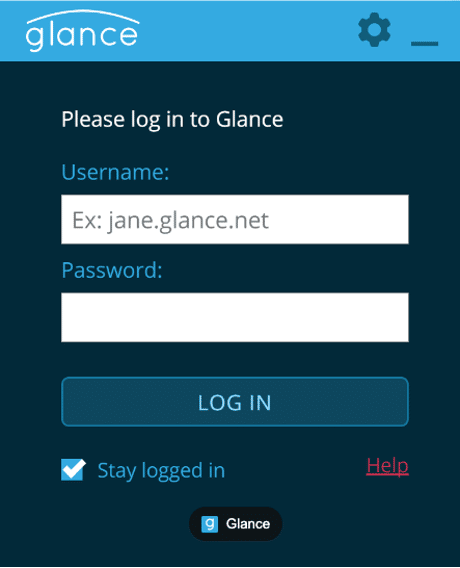
The company motto is to provide exclusive digital channels which cater to every meeting needs. The video meeting software is laser-focused on eradicating any video chat disruption and aiming to provide a smooth and personalized experience.
Tools like camera and screen share, matched with excellent security, make remote working a breezy business.
Pros:
- User-friendly interface: Glance Networks has a simple and intuitive interface, making it easy for users to start using the platform right away.
- High-quality: The platform offers high-quality screen mirroring, making it easier for remote team members to see what’s on each other’s screens.
- Multi-device compatibility: Glance Networks can be used on a variety of devices, including desktop computers, laptops, tablets, and smartphones.
- Secure: The platform has robust security features to protect sensitive information during the sessions.
Cons:
- Limited integration: Glance Networks doesn’t integrate with many other tools, which can make it difficult to use in conjunction with other applications.
- Limited storage: The platform has limited storage, which can be a problem for users who need to store large amounts of data.
- High cost: Glance Networks can be expensive compared to other virtual collaboration platforms, making it less accessible for some users.
3. Confluence
atlassian.com/software/confluence
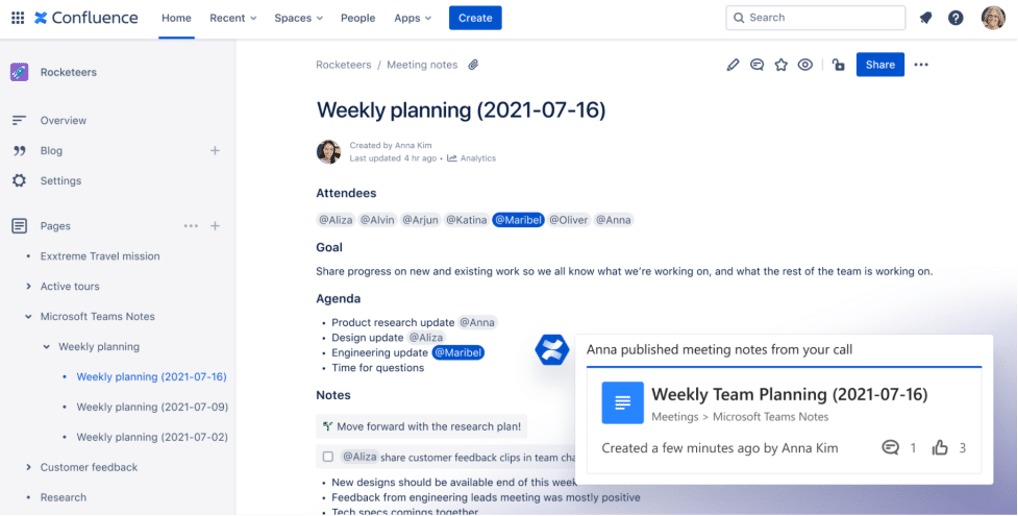
Confluence is a popular collaboration software developed by Atlassian, which provides a platform for teams to share information, manage projects, and work together in a centralized location. In recent years, the software has added more features, making it an option for those looking for an all-in-one solution. Here’s a review of Confluence:
Pros:
- Integrates with other Atlassian tools: Confluence integrates well with other Atlassian tools such as Jira, Trello, and Slack, making it a great option for teams that use multiple tools.
- User-friendly interface: Confluence has a user-friendly interface that makes it easy for users to create pages, share documents, and collaborate with team members.
- Multiple features: Confluence now offers video conferencing features, allowing teams to hold online meetings and make presentations. The video conferencing feature is reliable and works well, even for large teams.
- Customization options: Confluence offers customization options that allow users to customize the look and feel of their pages, making it easier for teams to brand their projects.
Cons:
- Cost: it can be expensive, especially for larger teams or organizations. Some features, such as conference calls, may require additional licenses.
- Steep learning curve: Confluence can be challenging to learn, especially for those who are new to collaboration software. It may take some time to get used to the interface and features.
- Limited features: I found it limited compared to other video conferencing tools. Some users may find that they need to use other video conferencing tools in conjunction with Confluence
In conclusion, Confluence is a good option for teams looking for a centralized collaboration platform that integrates with other Atlassian tools. However, the cost and steep learning curve may be a hindrance for some users.
4. Discourse
discourse.org
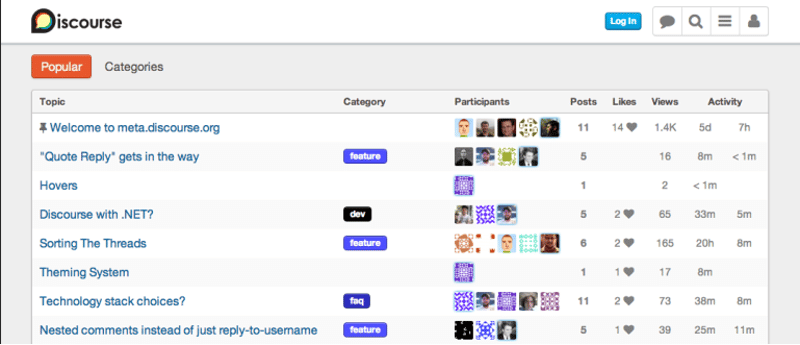
A free video collaboration app for anyone starting and having collaboration tools is not quite within the budget. Therefore, thriving communities have been made easy with the help of Discourse.
Suppose you are looking for a tool to create quick chats and brainstorming sessions; Discourse is your game. Plus, a plethora of customization can allow you to personalize based on your expected engagement.
It is also easy to control the meetings and keep every conversation on track with the moderation tool Discourse provides, again for free!
Pros:
- Free version.
- Video conferencing capabilities: Discourse allows for seamless video and audio calls, with features like screen sharing and virtual backgrounds that enhance the overall experience.
- Real-time collaboration: The platform provides real-time collaboration tools that make it easy for teams to work together in real-time, regardless of their location.
- Security and privacy: Discourse implements robust encryption to ensure that all data and conversations are protected, and it also provides user authentication and access control to ensure that only authorized users can access the platform.
- User-friendly interface: The platform is designed to be user-friendly, with an intuitive interface and easy navigation that makes it simple for users to find what they need.
Cons:
- Limited customization options: While Discourse provides a clean and easy-to-use interface, it may not have all the customization options that some users may need.
- Limited integrations: Currently, Discourse only offers a limited number of integrations, which may not be suitable for some teams and organizations that rely on multiple tools and platforms.
- Steep learning curve: For users who are new to the platform, there may be a steep learning curve to get started with Discourse. The platform may take some time to get used to, especially for those who are used to working with other online meeting software.
Overall, Discourse is a great video conferencing software that offers a range of features and benefits. Whether it’s the right choice for your team will depend on your specific needs and requirements. However, if you’re looking for a platform that provides robust capabilities, real-time collaboration features, and strong security and privacy features, Discourse is definitely worth considering.A Step Towards Technology!
5. AVI-SPL
avispl.com

AVI-SPL is a technology solutions provider that offers a range of software solutions for video collaboration. These solutions are designed to help businesses collaborate and communicate more effectively, regardless of their location or the device they are using.
Pros:
- User-friendly Interface: The software has a user-friendly interface that makes it easy for users to connect and collaborate with one another, even if they are not in the same location.
- HD Video and Audio: AVI-SPL’s video conferencing solution delivers high-quality multimedia, ensuring that participants can see and hear each other clearly, even in low-bandwidth environments.
- Customizable Features: The software comes with a range of customizable features that can be tailored to meet the specific needs of each business. This allows businesses to use the software in a way that is most effective for them.
Cons:
- Steep Learning Curve: Some users may find that the software has a steep learning curve, as there are many features and options to learn and understand.
- Technical Requirements: To get the most out of the app, businesses may need to have the right technical infrastructure in place, including a reliable high-speed internet connection and adequate bandwidth.
Overall, AVI-SPL offers a range of benefits for businesses looking to improve their collaboration and communication efforts. While there may be some initial challenges to overcome, the software’s user-friendly interface and customizable features make it a strong solution for businesses looking to collaborate more effectively.
6. Frame.io
Frame.io
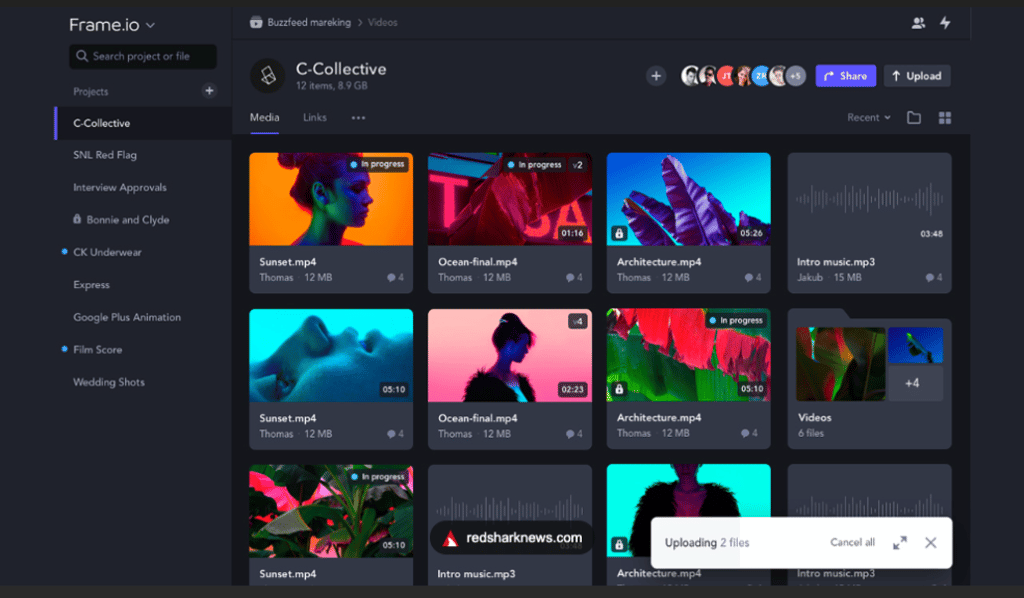
Frame.io is a cloud-based platform that provides a comprehensive suite of tools for video conferencing. It’s a popular choice for media and creative professionals, teams, and freelancers who want to streamline their video production workflows. Here’s a casual review of Frame.io, including its pros and cons:
Pros:
- Offers free trial.
- User-friendly interface: The interface is clean and intuitive, making it easy for users to navigate and use the various features.
- Robust collaboration tools: It allows users to review, annotate, and collaborate on video content in real-time. It also provides an array of features, such as commenting, version control, and approvals, to streamline the video production process.
- Secure and accessible: Frame.io uses encryption and secure protocols to protect user data, and it is accessible from anywhere with an internet connection, making it a convenient solution for remote teams.
- Integration with other tools: Frame.io integrates with a wide range of tools, including Adobe Creative Cloud, Asana, Slack, and more, allowing users to seamlessly switch between apps without losing any data.
Cons:
- Cost: Frame.io can be expensive, especially for larger teams or those who need a lot of storage space.
- Technical limitations: Some users have reported technical issues, such as slow performance or difficulty uploading large files.
- Limited customization options: Frame.io doesn’t offer a lot of customization options, which some users may find limiting.
Overall, Frame.io is a great solution for teams looking to streamline their video production workflows. It’s user-friendly, secure and accessible. However, its cost and technical limitations may be deal-breakers.
Best platforms for Video Conferencing in 2023
Hope you enjoyed the list. Free video conferencing software has become increasingly popular in recent years, especially with the rise of remote work and virtual communication. These platforms allow users to conduct online meetings, collaborate on projects, and stay connected with colleagues and friends from anywhere in the world. While some of the more advanced features may only be available in the paid versions, the free options still provide a solid foundation for video conferencing and are a great option for those looking to save on costs.
A Step Towards Technology!
Getting cutting-edge technology for your company could improve its convenience and reputation. Technology is the key to business success in the third decade of the 21st century and makes a great impression on your potential lead.
Since the last decade, everyone has confessed to a dependency on technology and AI for endless reasons. Therefore, a company adhering to new technologies and introducing them as core elements in their work always gives them a sense of guarantee.
Whether you’re a small startup or a multinational corporation, it’s time to embrace video collaboration and take your team to the next level!
