In this digital age, videos have become integral to our lives, capturing cherished memories and vital information. However, losing videos due to accidental deletion, formatting, or system errors can be distressing.
Fortunately, data recovery software like Wondershare Recoverit provides a lifeline to recover video from various storage devices, including USB drives, SD cards, PCs, Macs, and external hard drives.
With its powerful capabilities, Wondershare Recoverit is a reliable solution, ensuring that our precious videos can be reclaimed and cherished.
In this guide, we will explore the world of video recovery and understand how this remarkable software empowers us to safeguard our memories and critical data from the uncertainties of digital life. So let’s get started:
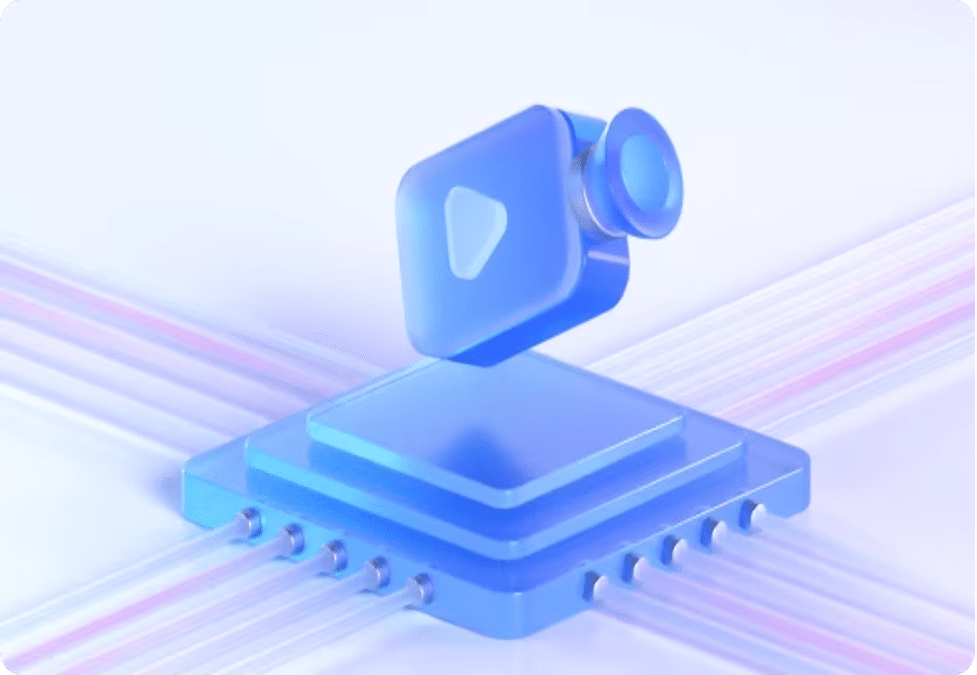
Understanding Video Recovery
Video loss can occur for various reasons, including accidental deletion, formatting, virus attacks, system crashes, or hardware malfunctions. A data recovery software is crucial in salvaging lost videos in such unfortunate situations.
When a video is deleted or lost, it is not immediately removed from your device. Instead, its space is marked as available for new data, while the content remains intact until overwritten.
Data recovery software, like Wondershare Recoverit, scans the storage device to locate and restore these recoverable videos to their original state.
It is essential to act promptly when video loss occurs. Continuing to use the device may result in overwriting the deleted files, making recovery more challenging or even impossible.
Therefore, when video loss is noticed, users should immediately stop using the device and opt for video recovery through reliable software like Wondershare Recoverit.
Using Wondershare Recoverit for Video Recovery
Wondershare Recoverit, created by Wondershare Technology, is an all-encompassing data recovery software. Whether on a computer, external hard drive, memory card, or USB drive, it may assist users in recovering information that has been accidentally erased, lost, or formatted. The software is available for Windows and Mac platforms, catering to many users.
How to Use Wondershare Recoverit for Video Recovery:
Step 1: Download and Install
Visit the official Wondershare Recoverit website to download the software for your operating system. Follow the on-screen guide to install it on the computer.
Step 2: Select the Location
Launch Wondershare Recoverit and choose the storage device from which you wish to recover the videos. Click “Start” to initiate the scanning process.
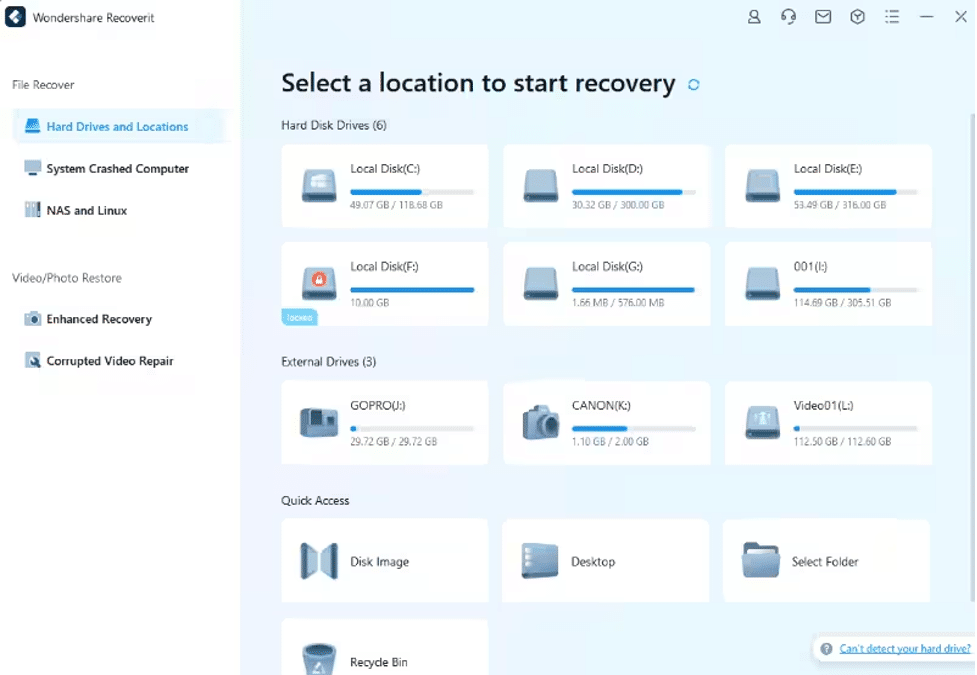
Step 3: Scan the Storage Device
Wondershare Recoverit will perform a comprehensive scan of the selected storage device, thoroughly searching for traces of deleted videos. The software’s deep scanning ability ensures it explores every storage sector to locate recoverable video files.
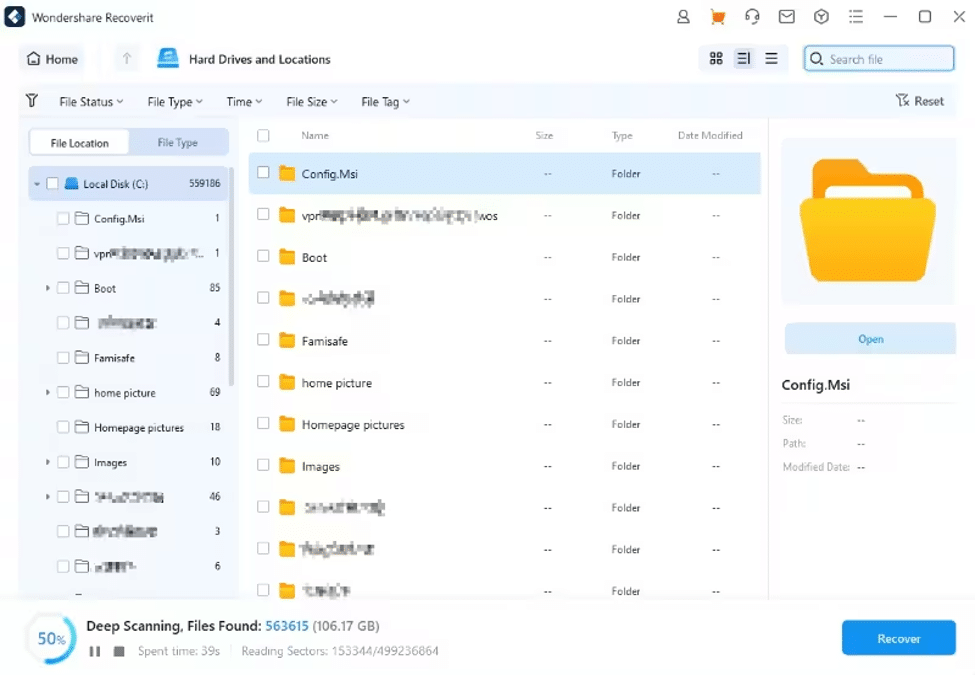
Step 4: Preview and Recover
After scanning, Wondershare Recoverit will present a list of recoverable videos. You can preview the videos to ensure their integrity and quality. Select the videos you want to restore and click the “Recover” button.
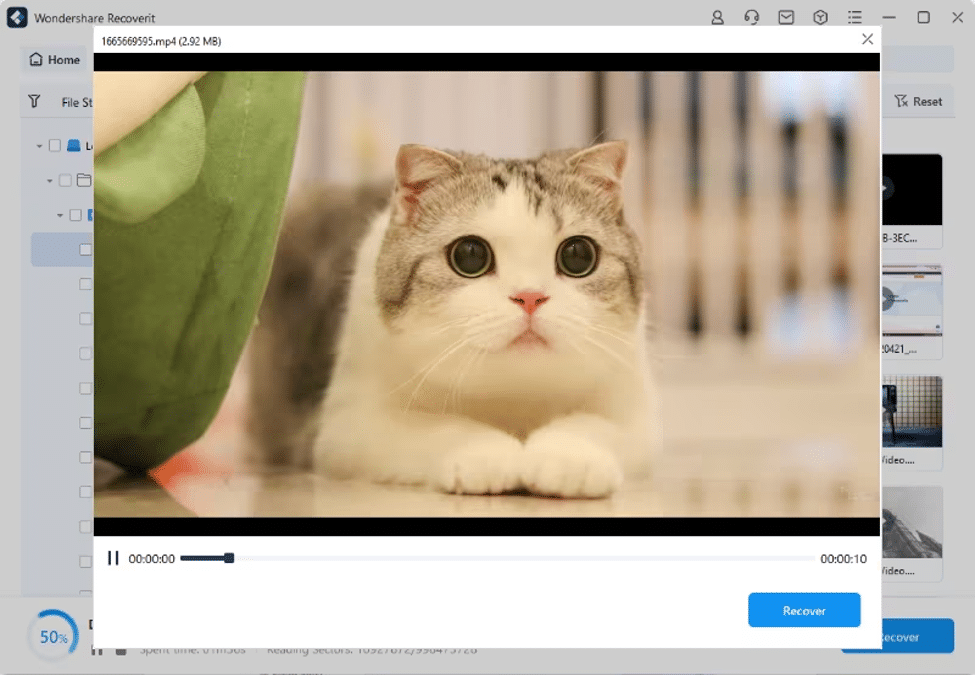
Step 5: Save the Recovered Videos
Choose a secure location on your computer or an external storage device to save the recovered videos. Avoid saving them back to the same location from where they were lost to prevent overwriting.
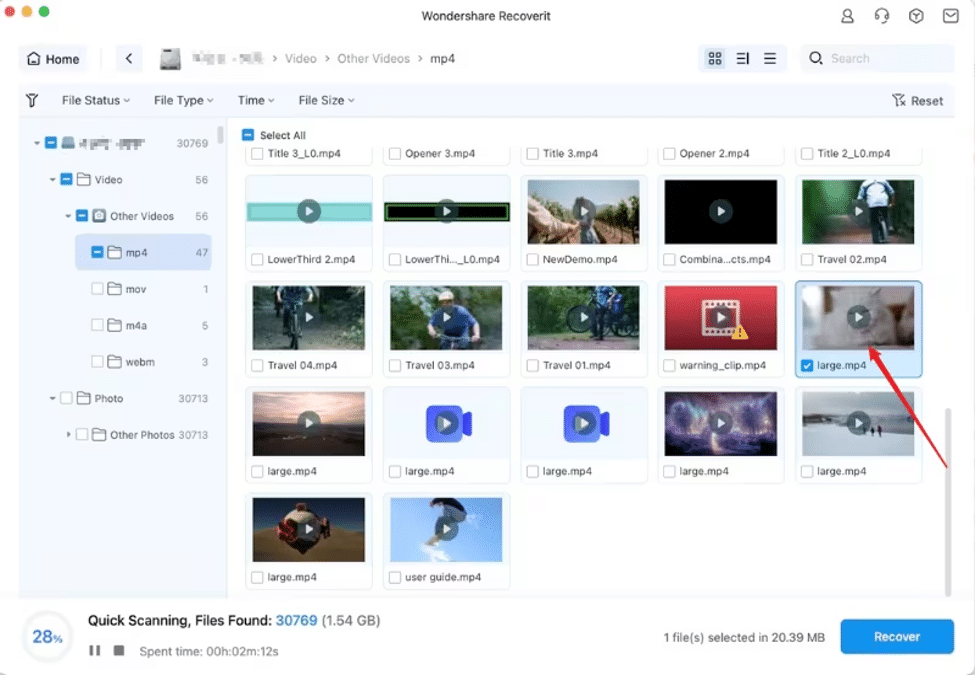
Features that make Wondershare Recoverit efficient for video recovery:
Deep Scanning Ability:
The software’s deep scanning ability allows it to search lost video files comprehensively. It means that even if the files have been deleted long ago or the storage device has been formatted, the deep scan can often recover them.
Support for Various Formats:
Wondershare Recoverit supports various video formats, including common formats like MP4, AVI, MOV, MKV, and more. It makes it suitable for recovering videos from different devices and sources.
User-friendly Interface:
The software’s interface makes it easy for users to navigate the recovery process without technical expertise.
Safe and Secure:
Recoverit ensures the safety of your data during the recovery process. It operates in read-only mode, which means it won’t write any data to the storage device, minimizing the risk of data overwriting and further data loss.
Tips for Successful Video Recovery
Successfully recovering videos can be a delicate process, and it’s essential to follow certain tips to increase the chances of a successful video recovery. Here are some tips to help you with the video recovery process:
Stop Using the Device:
If you realize you’ve lost or deleted videos accidentally, immediately stop using the storage device where the videos were located. Continued device use can lead to data overwriting, making deleted video recovery more challenging.
Use Reliable Data Recovery Software:
Choose a reputable and reliable data recovery software like Wondershare Recoverit or other well-known options. Please avoid using free or untrusted software, as it may not be as effective or secure in recovery.
Perform Recovery as Soon as Possible:
The sooner you initiate the video recovery process, the better. It reduces the likelihood of the deleted videos being overwritten by new data, increasing the chances of successful recovery.
Enable Deep Scanning:
When using data recovery software, enable deep scanning whenever possible. Deep scanning thoroughly searches for lost videos by analyzing the entire storage device, increasing the chances of finding and recovering the files.
Recover to a Different Location:
Always recover video to a different storage location than where they were originally lost. Saving the recovered videos to the same device can overwrite the deleted files, making them unrecoverable.
Use External Storage for Recovery:
To ensure maximum safety during recovery, use an external storage device or a separate partition on your computer to save the recovered videos.
Keep the Storage Device Safe:
Handle the storage device with care during the recovery process. Avoid physical damage or shocks to the device, as this could cause further data loss and complicate recovery.
Backup Your Videos Regularly:
Prevention is better than cure. To avoid data loss in the future, create regular backups of your important videos to a secure and separate storage location.
Final Words
Video recovery is a critical process for safeguarding precious memories and essential data. With Wondershare Recoverit, you can confidently recover lost or deleted videos from your USB drive and other storage devices.
Remember to act promptly, avoid further device usage, and choose reliable software for the best results. Prioritize video recovery to ensure your memories and data are always protected, and trust Wondershare Recoverit to be your ultimate companion in data retrieval.
In short, losing videos is never a pleasant experience, but with the right tools and precautions, you can reclaim those valuable moments and files. Embrace the power of data recovery software and safeguard your videos against unforeseen data loss.
