TikTok has taken the world by storm with its short-form, entertaining videos. With its easy-to-use editing tools and endless creative possibilities, it’s no wonder that TikTok has become a popular platform for content creators. But what happens when you’re in the middle of creating a TikTok video and need to take a break? Or when you want to save a video for later but don’t want to post it right away? That’s where TikTok drafts come in. In this article, we’ll explore everything you need to know about how to save a TikTok draft to camera roll, including how to save, edit, and delete them.
How To Save A Tiktok Draft To Camera Roll: What Are TikTok Drafts?
TikTok drafts are unfinished videos that you can save and come back to later. They are a great way to take a break from creating a video or to save a video for future posting.
Drafts are only visible to you and are not shared with anyone else. This means that you can save multiple drafts without worrying about them being seen by your followers.
How to Save a Draft on TikTok
To save a draft on TikTok, follow these steps:
- Open the TikTok app and tap on the “+” button at the bottom of the screen to start creating a new video.
- Record or upload your video and add any desired effects, filters, or music.
- Once you’re satisfied with your video, tap on the “Next” button.
- On the “Post” screen, tap on the “Drafts” button at the bottom of the screen.
- Your video will now be saved as a draft and can be accessed later by tapping on the “Drafts” button on the “Post” screen.
How To Save A Tiktok Draft To Camera Roll: How to Edit a Draft on TikTok
To edit a draft on TikTok, follow these steps:
- Open the TikTok app and tap on the “+” button at the bottom of the screen.
- Tap on the “Drafts” button on the “Post” screen.
- Select the draft you want to edit.
- Make any desired changes to your video and tap on the “Next” button.
- On the “Post” screen, you can choose to post your video or save it as a draft again.
How to Delete a Draft on TikTok
To delete a draft on TikTok, follow these steps:
- Open the TikTok app and tap on the “+” button at the bottom of the screen.
- Tap on the “Drafts” button on the “Post” screen.
- Select the draft you want to delete.
- On the “Post” screen, tap on the “Delete” button at the bottom of the screen.
- Confirm the deletion by tapping on “Delete” again.
What Happens to My Drafts if I Delete TikTok?
If you delete the TikTok app from your device, your drafts will also be deleted. This means that you will not be able to access them again, even if you reinstall the app.
However, if you only delete your account, your drafts will still be saved. This means that you can access them again if you decide to create a new account.
How To Save A Tiktok Draft To Camera Roll: Tips
Here are some tips for using TikTok drafts effectively:
Take Breaks When Creating Videos
Creating TikTok videos can be time-consuming and draining. By saving drafts, you can take breaks and come back to your video later without losing any progress.
Save Multiple Versions of a Video
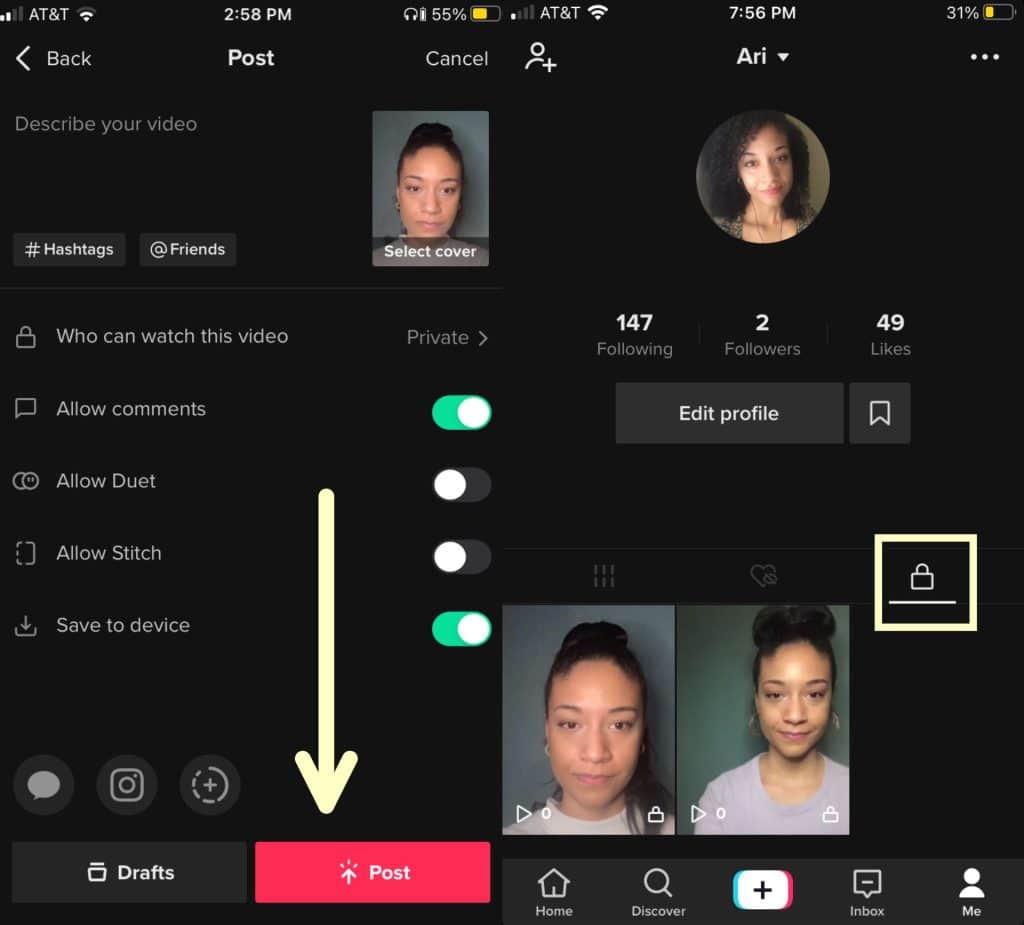
If you’re not sure which version of a video you like best, you can save multiple drafts and compare them later. This allows you to experiment with different effects, filters, and music without having to start from scratch each time.
How To Save A Tiktok Draft To Camera Roll: Use Drafts to Plan Your Content
Drafts can also be used to plan your content ahead of time. You can save drafts of videos that you want to post in the future and come back to them when you’re ready to post.
Troubleshooting TikTok Drafts
If you’re having trouble saving, editing, or deleting drafts on TikTok, here are some troubleshooting tips:
Make Sure You Have the Latest Version of TikTok
TikTok regularly releases updates to improve the app’s performance and fix any bugs. Make sure you have the latest version of TikTok installed on your device to ensure that you have access to all the latest features, including drafts.
Check Your Internet Connection

If you’re having trouble saving or editing drafts, check your internet connection. TikTok requires a stable internet connection to save and upload videos.
Clear the App’s Cache
If you’re experiencing issues with drafts, try clearing the app’s cache. This can help resolve any technical issues that may be causing problems with drafts.
Conclusion: How To Save A Tiktok Draft To Camera Roll
TikTok drafts are a useful feature for content creators, allowing them to save unfinished videos and come back to them later. By following the steps outlined in this article, you can easily save, edit, and delete drafts on TikTok.
Remember to take breaks when creating videos, save multiple versions of a video, and use drafts to plan your content ahead of time. And if you encounter any issues with drafts, try troubleshooting by updating the app, checking your internet connection, or clearing the app’s cache.
With these tips and tricks, you can make the most out of TikTok drafts and create even more engaging and entertaining content for your followers.
