Online gaming has now become an integral part of our lives, providing a platform for entertainment, socializing, and even professional competitions. However, a low ping is critical to an enjoyable gaming experience. Ping, which measures the latency between your computer and the game server, can significantly impact gameplay. To optimize your ping, selecting the right DNS server is essential. In this article, we present the 10 best DNS servers that are specifically tailored for gamers, promising lower ping and seamless gaming sessions. In the end, you will have some outstanding choices to be able to find the lowest DNS ping.
When a beginner or experienced gamer decides to buy VPS, considering the right DNS is their priority since it makes a huge difference in their gaming performance. When you perform an Internet search, the DNS (Domain Name System) system converts domain names into IP addresses, so you may access websites and other online resources. You can get the greatest gaming experience by using faster DNS servers, which can lower ping times. Let’s get started and review low ping DNS servers for gaming.
1. Google DNS
You can use Google Public DNS in place of your current DNS provider because it is a totally free, worldwide Domain Name System (DNS) resolving service. It serves as a recursive name server that resolves domain names for any host connected to the Internet. It makes it simpler for you to access websites and other online resources by translating domain names to the associated IP addresses and vice versa. For gamers seeking a better gaming experience, Google Public DNS is a great option due to its quick response times and strong speed. It makes internet gaming more fluid by lowering lag and ping times. Both DNS over HTTPS (DoH) and DNS over TLS (DoT), which are both utilized on numerous platforms to secure user requests, are supported by Google Public DNS.
Features:
· Fast response times.
· High uptime and reliability.
How to Use
· Primary DNS: 8.8.8.8
· Secondary DNS: 8.8.4.4
2. Cloudflare DNS
The Domain Name System (DNS) Cloudflare is free, quick, and secure, and it’s made to hasten and protect internet connections. In order to enable speedy and secure website access from any place, Cloudflare DNS is a global network of DNS servers dispersed throughout the world. Furthermore, it is intended to offer an additional layer of security against hackers and shield consumers from unwanted attacks. Faster loading times, shorter ping times, and increased security for online gaming are all provided by Cloudflare DNS, making it a fantastic choice for gamers.
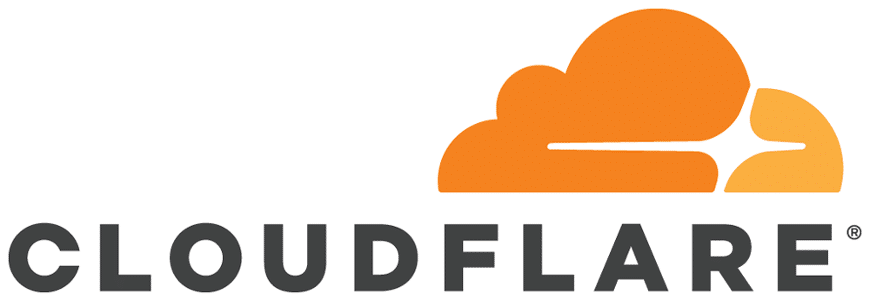
Features
· Exceptional security features.
· Low latency and high speed.
How to Use
· Primary DNS: 1.1.1.1
· Secondary DNS: 1.0.0.1
3. OpenDNS
The popular DNS service Open DNS offers a replacement for the Domain Name System. Compared to the conventional DNS system, it has a number of benefits, including increased security, dependability, and speed. In addition, Open DNS provides parental control features, malware, phishing, and online fraud protection, making it a desirable alternative for gamers. Additionally, Open DNS works with the majority of operating systems and can be used with other DNS servers. Open DNS is an excellent choice for those who want to maximize their online gaming experience. Both IPv4 and IPv6 addresses are supported by OpenDNS, which also supports DoH but not DoT. Additionally, it supports the DNSCrypt protocol, which was first implemented by OpenDNS.
Features
· Malware and phishing protection.
· Parental controls for a safer gaming experience.
How to Use
· Primary DNS: 208.67.222.222
· Secondary DNS: 208.67.220.220
4. Comodo Secure DNS
By improving your connection to the game server, Comodo Secure DNS, a trustworthy, safe, and quick DNS provider, helps you play games more effectively. It increases protection against malicious attacks and lowers the possibility of DNS hijacking attempts. Additionally, its extensive DNS server network guarantees that you are constantly connected to the closest server, hence lowering ping times and enhancing your overall gaming experience.
Features
· Enhanced security against malicious websites.
· Low response time for improved gaming performance.
How to Use
· Primary DNS: 8.26.56.26
· Secondary DNS: 8.20.247.20
5. Quad9
An example of a DNS provider that gives users a safe gaming environment is Quad9. It is a secure and cost-free DNS solution that filters harmful websites and stops users from accessing harmful materials. Without worrying about viruses or spyware, gamers may play continuously and securely using Quad9. Players can enjoy online gaming much more because of Quad9’s quick and dependable connection.

Features
· Blocks malicious domains effectively.
· Focus on privacy and security.
How to Use
· Primary DNS: 9.9.9.9
· Secondary DNS: 149.112.112.112
6. AdGuard DNS
AdGuard is a distinctive desktop application with all the functionality required for the finest browsing experience online. The program contains the most sophisticated ad blocker available for Windows, a complete privacy protection module, and a parental control tool, all of which operate in any browser or application.
Features
· Ads blocking capabilities for uninterrupted gaming.
· High speed and privacy protection.
How to Use
· Primary DNS: 176.103.130.130
· Secondary DNS: 176.103.130.131
7. Norton ConnectSafe
A free DNS solution called Norton ConnectSafe assists customers in shielding their online activity from harmful dangers. By banning harmful websites, phishing sites, and other security hazards, it adds an extra layer of security. By sending traffic through its servers, Norton ConnectSafe also facilitates faster web browsing. Gamers can enjoy quicker loading times and a more enjoyable online gaming experience with Norton ConnectSafe. Depending on the user’s needs, it also provides several levels of safety, such as blocking harmful websites, offering parental controls, and more.
Features
· Blocks unsafe or inappropriate websites.
· Three pre-set protection levels for customization.
How to Use
· Primary DNS: 199.85.126.10
· Secondary DNS: 199.85.127.10
8. Level3 DNS
Level3 Communications, a sizable telecommunications and internet service provider, offers Level3 DNS, a dependable and quick DNS service. Due to its high-speed performance, which offers quick DNS queries and a short ping time, it is a preferred option among gamers. Users will always have a reliable connection to the game server thanks to Level 3, which guarantees seamless and nonstop gameplay. In addition, Level 3 DNS provides security features including malware prevention and a secure connection to the game server. Level 3 DNS is a great option for gamers wishing to enhance their gaming experience due to its quick speed, good security features, and stability.

Features
· High reliability and speed.
· Improved security features.
How to Use
· Primary DNS: 209.244.0.3
· Secondary DNS: 209.244.0.4
9. DNS.WATCH
One more of the top-performing, quick DNS servers is DNS.WATCH. However not as quickly as some DNSs. The uptime and speeds on Watch are excellent. It doesn’t allow any intrusions and runs on DNS neutrality, therefore there is no impact in performance when you use it. Additionally, it is totally free, which is always a plus. And if all of that weren’t enough, it works with practically any system, including Windows, Mac, and Linux ones. The absence of top-notch security features is this server’s one flaw.
Features
· No logging of DNS requests for enhanced privacy.
· Focus on speed and security.
How to Use
· Primary DNS: 84.200.69.80
· Secondary DNS: 84.200.70.40
10. CleanBrowsing
The primary goal of the open DNS resolver is to offer filters that enable parental controls and bar pornographic content. In other words, it aims to protect children from harm when they browse the internet. Compared to Quad9 or Cloudflare, CleanBrowsing is a relatively tiny service, which accounts for its narrow emphasis. The free version of the DNS service supports all well-known security measures, such as DNSCrypt, DoH, DoT, and DNSCrypt, in terms of features. Separate IP addresses for families, adults, and security filters are freely available through the DNS resolver.

Features
· Blocks adult content and malicious domains.
· Multiple filtering options for tailored protection.
How to Use
· Primary DNS: 185.228.168.9
· Secondary DNS: 185.228.169.9
Conclusion
In this article, you reviewed 10 Best DNS Server for Gaming with Lower Ping. Choosing the lowest latency DNS servers can significantly reduce ping and optimize your gaming experience. Experiment with these top DNS servers to find the one that best fits your needs and location.
