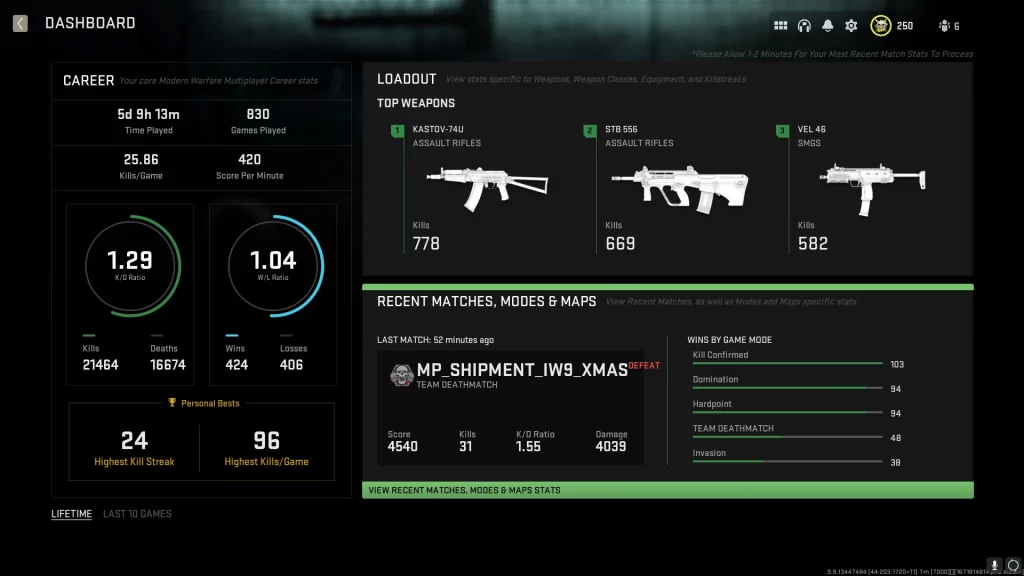Warzone, the popular battle royale game from Call of Duty, has taken the gaming world by storm. With its intense gameplay and constantly evolving meta, players are always looking for ways to improve their skills and climb the ranks. One way to track your progress and see how you stack up against other players is by checking your Warzone 2 KD and stats. In this article, we’ll show you how to easily check your KD and stats in Warzone.
Warzone 2 KD: Warzone Leaderboard
The Warzone leaderboard is a great way to see where you stand among other players in the game. To access the leaderboard, go to the main menu and select “Barracks.” From there, select “Records” and then “Warzone.” This will bring up the Warzone leaderboard, where you can see the top players in various categories such as kills, wins, and KD ratio. You can also filter the leaderboard by platform, so you can see how you rank among players on your specific platform.
Warzone Tracker

Another popular way to check your KD and stats in Warzone is by using Warzone Tracker. This website allows you to search for your player profile and see detailed stats for your Warzone matches. To use Warzone Tracker, simply go to their website and enter your Activision ID or PlayStation/Xbox username. You can also search for other players to see their stats. Warzone Tracker provides information such as your overall KD ratio, wins, kills, and more. It also breaks down your stats by game mode, so you can see how you perform in different types of matches.
Warzone 2 KD: COD Tracker
Similar to Warzone Tracker, COD Tracker allows you to search for your player profile and view your stats in Warzone. To use COD Tracker, go to their website and enter your Activision ID or PlayStation/Xbox username. You can also search for other players to see their stats. COD Tracker provides a detailed breakdown of your stats, including your KD ratio, wins, kills, and more. It also shows your performance in different game modes and allows you to compare your stats to other players.
In-Game Stats

If you want to quickly check your KD and stats while playing Warzone, you can do so in-game. While in a match, press the “Options” button on PlayStation or the “Menu” button on Xbox to bring up the in-game menu. From there, select “Barracks” and then “Records.” This will show your stats for the current season, including your KD ratio, wins, and kills. You can also view your stats for previous seasons by selecting them from the drop-down menu.
Conclusion: Warzone 2 KD
Checking your KD and stats in Warzone is a great way to track your progress and see how you stack up against other players. Whether you use the in-game leaderboard or third-party websites like Warzone Tracker and COD Tracker, keeping an eye on your stats can help you improve your gameplay and climb the rankings. So next time you’re in the game, take a moment to check your KD and stats and see how you’re doing.