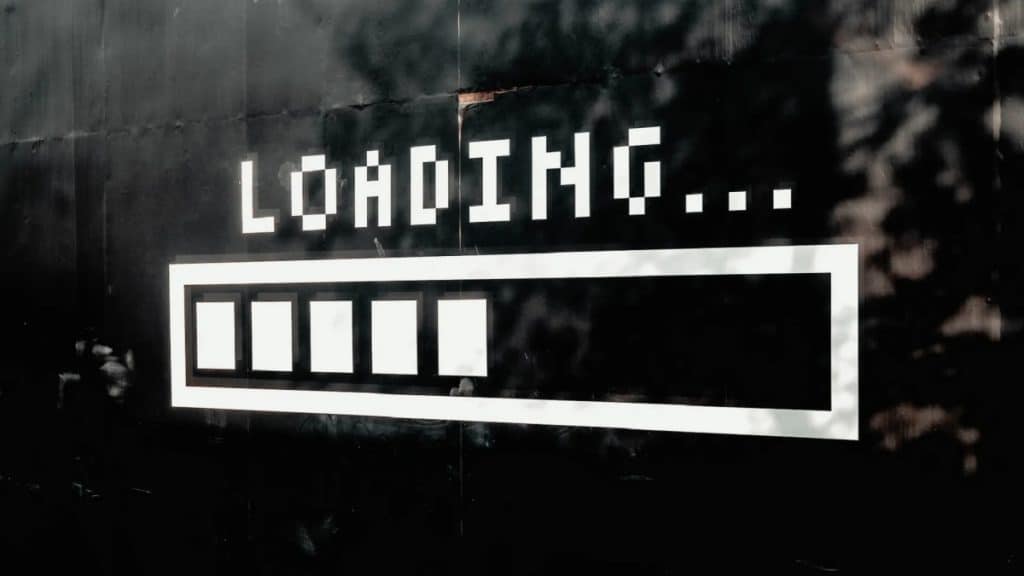If you have always believed that lazy only means something bad, you are about to learn that is not true. Slow web pages will quickly discourage visitors regardless of your website’s purpose. In 2023, research showed that the best page load time on a computer is under 3 seconds. On mobile a page loading in 5 seconds can earn up to double the mobile ad revenue compared to the average of 19 seconds. Thankfully there is a simple technique to reduce page load time without sacrificing content. It is called lazy loading.
We recently talked with Reactive Graphics about using and improving lazy loading in their web development London projects. In this article we will explore lazy loading and its counterpart – eager loading. We will discuss the pros and cons of lazy loading and how it affects user experience and efficiency. In the end we will share tips to help you make the most of lazy loading for your website’s performance.
What is Lazy Loading?
Lazy loading (also called on-demand loading) is often used in computer programming and mostly in web design and web development. Lazy loading means delaying the loading or setup of certain elements on a webpage until they are actually needed or about to be used. That is the reason why loading is described as lazy because it is postponed until the point at which the resource is required. This means the server has to do fewer tasks, so the page loads faster in your browser.
Lazy Loading vs. Eager Loading
Lazy loading means waiting to start something until it’s really needed, while eager loading means starting right away. With eager loading, everything loads as soon as the code runs including related resources. Eager loading is handy when we want to load things in advance, like when a website shows a loading screen and loads all the stuff it needs to work behind the scenes.
Why use Lazy Loading?
Lazy loading helps websites and applications run faster and smoother. Instead of loading everything all at once, it waits to load certain things until you actually need them. This means you get to see the important stuff first without waiting for everything else to load in the background. Because the website loads faster, it improves overal user experience and that increases the number of engaged visitors and conversions.
Disadvantages of Lazy Loading
While lazy loading brings several benefits, it does come with its drawbacks. For one, adding the extra lines of code needed to implement lazy loading can make the code more complex and harder to manage. This complexity might lead to challenges in maintaining and troubleshooting the code down the line. There is also the risk that lazy loading could negatively affect the website’s search engine ranking. Sometimes search engines might not properly index the content that is loaded lazily and that could hurt the website’s visibility in search results. Lazy loading can be helpful, but you also need to consider these potential downsides before implementing it.
How to maximise its performance
Below are some helpful tips for making lazy loading work effectively.
Prioritise content: Find content that is not essential – like images, videos or scripts that can be loaded lazily.
Optimise images: Make images smaller and use formats that adjust to different screen sizes to make them load faster
Implement Intersection Observer API: Make lazy loading work by using the Intersection Observer API to load things only when they are on the screen, so you reduce requests you don’t need.
Think about Above-the-Fold content: Load above-the-fold content first means to load the content users see first before anything else, then wait to load the rest.
Apply Lazy Loading library: Think about using a lazy loading library or plugin to make it easier and make sure it works on all browsers.
Test performance: Regularly check and test lazy loading performance to make sure it is working well for users
Pair with Eager Loading: Decide when to use eager loading for important resources to balance performance and functionality.
In this article we have covered lazy loading and its opposite eager loading. You are now familiar that lazy loading is a great choice for improving page performance and keeping visitors on your website.. When implemented well lazy loading can provide additional content to a user without the user even realising it. We have also provided practical tips which you can use to improve lazy loading performance and thus enhance user experience (UX) of your website.