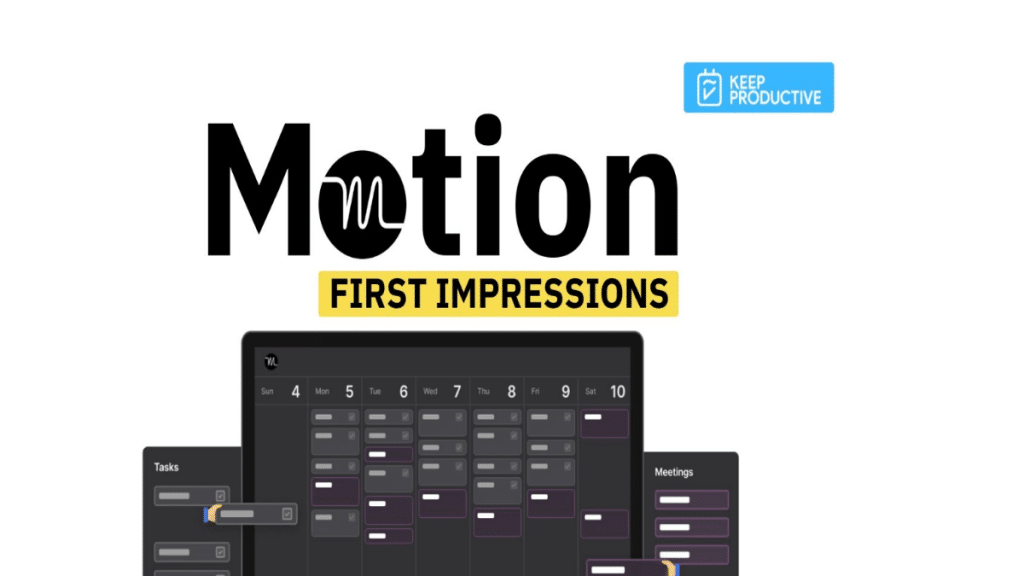Motion is a productivity app designed to help busy professionals manage their tasks and schedule their days more efficiently.
Its standout feature is an AI-powered auto-scheduling capability that intelligently slots your to-do list items into your calendar based on your availability and the estimated time needed for each task.
After testing Motion for several weeks, we found it to be a powerful tool for optimizing the workday, but the app does have a steep learning curve and some limitations.
Keep reading for our full Motion app review:
Getting Started with Motion
When you first sign up for Motion, the app walks you through a series of onboarding questions to learn your scheduling preferences, working hours, and the types of tasks you typically need to complete. You can connect Motion to your existing Google or Outlook calendar so it has visibility into your meetings and appointments.
The core of Motion is the task list, which is where you brain dump everything you need to get done. For each task, you specify the expected duration, due date, and general timeframe when you prefer to work on it (like “Anytime” or “Work hours”). You can also add notes, subtasks, labels and other details. Once your tasks are entered, you click the “Auto-schedule” button and watch as Motion magically slots them into the empty spaces on your calendar.
This auto-scheduling is Motion’s killer feature. The app uses AI to determine the optimal time to work on each task based on your availability, task duration, deadlines, and scheduling preferences. It’s like having a super-smart assistant who is a wizard at perfectly Tetris-ing your tasks into your calendar. If a meeting pops up or your schedule changes, Motion automatically moves affected tasks to the next available slot.
In my testing, I was impressed at how well Motion was able to schedule my workday. It intelligently booked focus time for deep work, slotted quick tasks into short windows between meetings, and generally kept me on track to hit my deadlines. The auto-scheduling removed a lot of the cognitive overhead of planning my day and reduced my anxiety around getting everything done.
Motion also has a built-in Pomodoro timer that automatically starts when you begin a scheduled task. This was useful for keeping me focused and accountable. Other handy features include the ability to set task dependencies, collaborate with teammates, and view productivity reports.
Is Motion worth it?

As useful as I found Motion, the app does have some significant limitations and pain points. The most noticeable is that the mobile apps for iOS and Android are quite buggy and lacking in features compared to the desktop web app. Several core functionalities like task scheduling simply don’t work reliably on mobile yet.
Motion also has a steep learning curve, especially if you want to take full advantage of its power. It takes time to learn the best way to enter and tag your tasks to get optimal results from the auto-scheduler. The app is unforgiving if you don’t set up your tasks with the proper parameters. You also have to be very diligent about keeping your calendar up to date and specifying accurate time estimates for tasks.
Additionally, you’re essentially forced to work in the way that Motion wants you to. The app is very opinionated and rigid in its approach to scheduling and task management. If you prefer a different methodology, Motion probably isn’t flexible enough to adapt to your style.
Finally, Motion is expensive compared to other to-do list and calendar apps. After a 7-day free trial, Motion costs $34 per month per user. That’s significantly more than tools like Todoist or Fantastical. However, if Motion saves you a few hours a week as it did for me, it could be well worth the investment.
Motion Alternatives
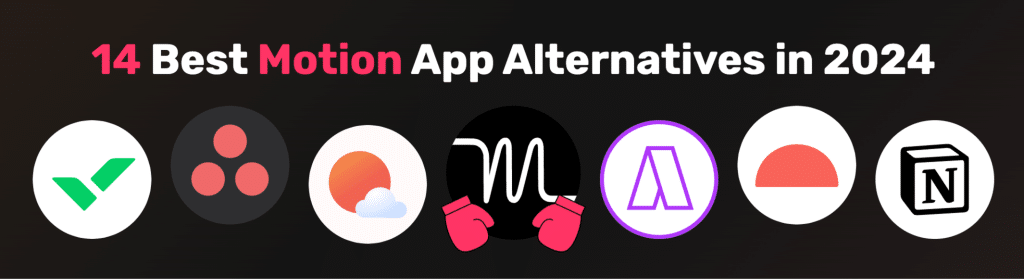
In terms of direct competitors, Motion is in a class of its own. No other productivity app offers the same auto-scheduling functionality powered by AI. The closest Motion alternatives are apps that offer smart suggestions for scheduling tasks, like SkedPal and Reclaim.ai, but those don’t match Motion’s ability to completely automate your daily planning.
More traditional task management tools like Asana, Trello, and Todoist can’t compete with Motion when it comes to intelligent scheduling. But those apps are more flexible, customizable, and better for collaboration compared to Motion. They’re also significantly cheaper. Tools like Sunsama and Akiflow blend task and calendar management similar to Motion but without the auto-scheduling capabilities.
If you struggle with scheduling and planning your days, Motion is worth checking out for its innovative AI-based approach. It’s a powerful tool for busy professionals who want to optimize their time and energy. But it’s not a silver bullet for productivity woes. The app is expensive, rigid in its methodology, and takes commitment to learn and use properly. It’s best suited for people who are willing to adapt their workflows to Motion’s opinionated system and who primarily work at a computer rather than on a mobile device.
At the end of the day, the right productivity app is the one that helps you get more done with less stress. For me, Motion excelled at that despite some limitations. It gamified the process of planning my days and helped me feel more in control of my schedule. The intelligent auto-scheduling saved me time and mental energy that I could redirect towards my actual work. While Motion isn’t perfect, it innovates on the traditional calendar and to-do list in useful ways. If you’ve struggled to find a productivity system that sticks, it’s worth giving Motion’s AI-powered approach a try.